
Continuous Integration Testing
Are You Finding Regressions Too Late?
Test Studio helps you bring UI automation into your continuous integration (CI) and continuous delivery (CD) pipeline, enabling critical feedback earlier in the development lifecycle and contributing to release success.


Why Continuous Integration (CI) Testing?
Continuous integration testing allows you to fix
problems before they even occur. Involve your QA team early in the development process to speed delivery, reduce integration failures and meet go-to-market goals.
What Is Continuous Integration Testing?
As development teams keep submitting new code to the codebase, it progressively stops reflecting the original source code. Integrating often (several times a day) and involving continuous integration testing helps avoid integration conflicts, find regressions early in the process and reduce rework. This enables development teams to focus on the important tasks, resulting in improved release quality.
- Early detection of integration bugs
- Easy rollback to a bug-free version of the code without debugging
- Instant feedback on overall impact of introduced changes
- Faster time to market
Test Automation in a CI/CD Environment
In addition to the unit tests developers must run before integrating their branches with the source code repository, continuous integration testing can be leveraged to establish continuous quality control. By employing a build server, you can run static and dynamic tests around the clock to monitor release health and get critical feedback when you need it. Replace the traditional practice of testing after all development is completed with continuous testing to ensure release success.
- Increase test coverage as tests run around the clock
- Ship better quality software
- Free up time and resources for business-critical scenarios
- Improve visibility into overall product health
Test Studio Integrates Easily with Your Build Server of Choice
Test Studio integrates with all popular CI/CD tools: Azure DevOps, Jenkins, Bamboo, TeamCity and more. Click each logo below to see how tests can be successfully integrated for execution in your continuous integration and continuous delivery environment.
Remote Test Execution
Test Studio enables testers to easily automate test cases and schedule them for execution once the build completes or around the clock. Running tests regularly or as part of your continuous integration and continuous delivery (CI/CD) process provides critical information about the state of the build.
Give Extra Power to Your Automation Environment
Build an enterprise test automation lab with the multi-capable, cost-effective Test Studio Run-Time add-on.
With Run-Time installed on your build servers, agents and test controllers, you’ll be able to leverage the included test runner to execute tests as part of your build process.
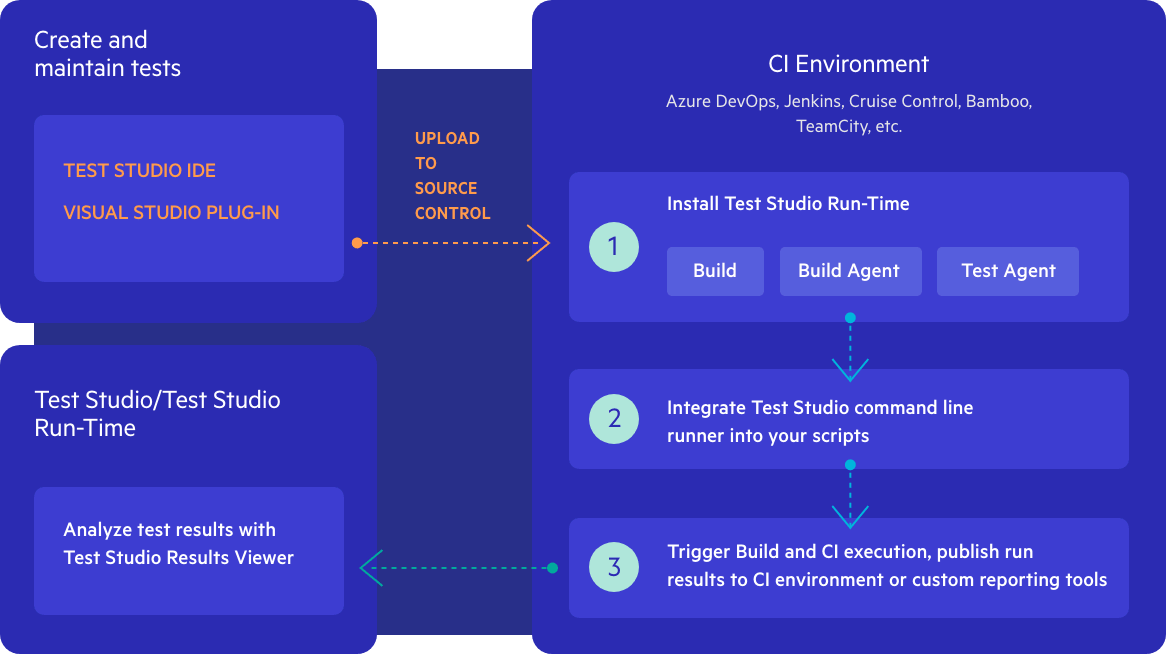
Scale Test Coverage Across Numerous Agents With Headed
and Headless Execution
Whether you’re looking for feedback in multiple pre-production environments, extending test coverage across various browser configurations, or even running end-to-end test scenarios remotely, Test Studio Run-Time allows you to run headed-UI or three times faster headless tests on any physical or virtual Windows machine.
Test Results and Reporting
Test Studio helps you monitor your test suite's stability without additional configuration. The Step Failure details dialog collects all necessary information related to the failed test step along with solutions for some of the most common failures.
The easy integration of bug tracking, getting test results as email notifications and the Executive Dashboard with web-based results and reports enable visibility and productivity for the entire team.
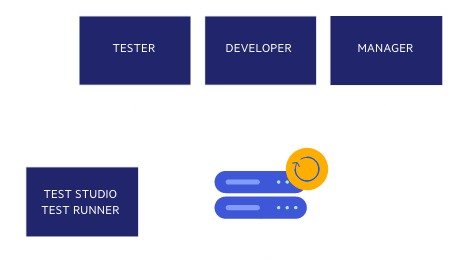
Start your free 30-day trial today with full access to online training
and product support.
Download Free TrialTesting Solutions
Modern applications are infinitely complex. With Test Studio you can go deeper in your testing to cover all your bases—test the behavior, responsiveness and performance of your web and WPF applications.
Functional UI Testing
Maximize test coverage and reduce maintenance while continually improving quality. Test Studio automatically adjusts to app changes, eliminating debt and ensuring new levels of test stability.
Load Testing
Create complex load scenarios to inform critical decisions. Test Studio's load testing suite enables you to verify that your web app meets business needs for speed, performance, and user satisfaction.
RESTful API Testing
Test Studio's API testing helps you verify the integrity and reliability of your APIs. Plug API testing into CI/CD to leverage the continuous testing approach along with agile development.
Responsive Testing
Test Studio's features for responsive web testing offer an easy way to validate your UI against different form factors without repetitive testing, switching browser modes or devices.
Telerik Test Studio Training and Consulting
Speed up your team's onboarding with automated testing—make the most of your Test Studio implementation with the help of our live instructor-led training or tailored consulting.
Learn more
Support and Learning
Start here
Support Resources
Community
What QA's Say
Telerik Test Studio enables our quality assurance team to quickly identify potential bugs pre-release within the DevOps pipeline. We have been able to scale and accelerate delivery of new features while reducing our manual testing on existing functionality. The features are deep, yet easy to use. The consistent addition of new and improved features helps improve the efficiency of our testing efforts.
Headless execution allows us to greatly reduce the overall time needed to complete a test cycle. This method also allows us to integrate Test Studio into our CI pipeline so we can run any portion of the test plan at the time of merge and/or deployment.
Test Studio is a fantastic platform for anyone who's new to automated testing because it's got a very intuitive UI, but also for somebody who's highly skilled as they can immediately pick up on what Test Studio can do and make very effective use of the tool.
The best thing about Test Studio is easy ramp up which enables anybody to start creating tests within a few days. The centralized element repository is very comfortable, bringing down test maintenance costs.
Test Studio integrated seamlessly into our automated software testing needs. Its ease-of-use is unbelievable. It does all the heavy lifting allowing the developer to focus on more in-depth testing.
After using the trial for a week we increased our automated testing from 5% to 30%. Test Studio was so easy to incorporate into our existing testing environment! Tests are stable and easy to run and understand.

Next Steps








