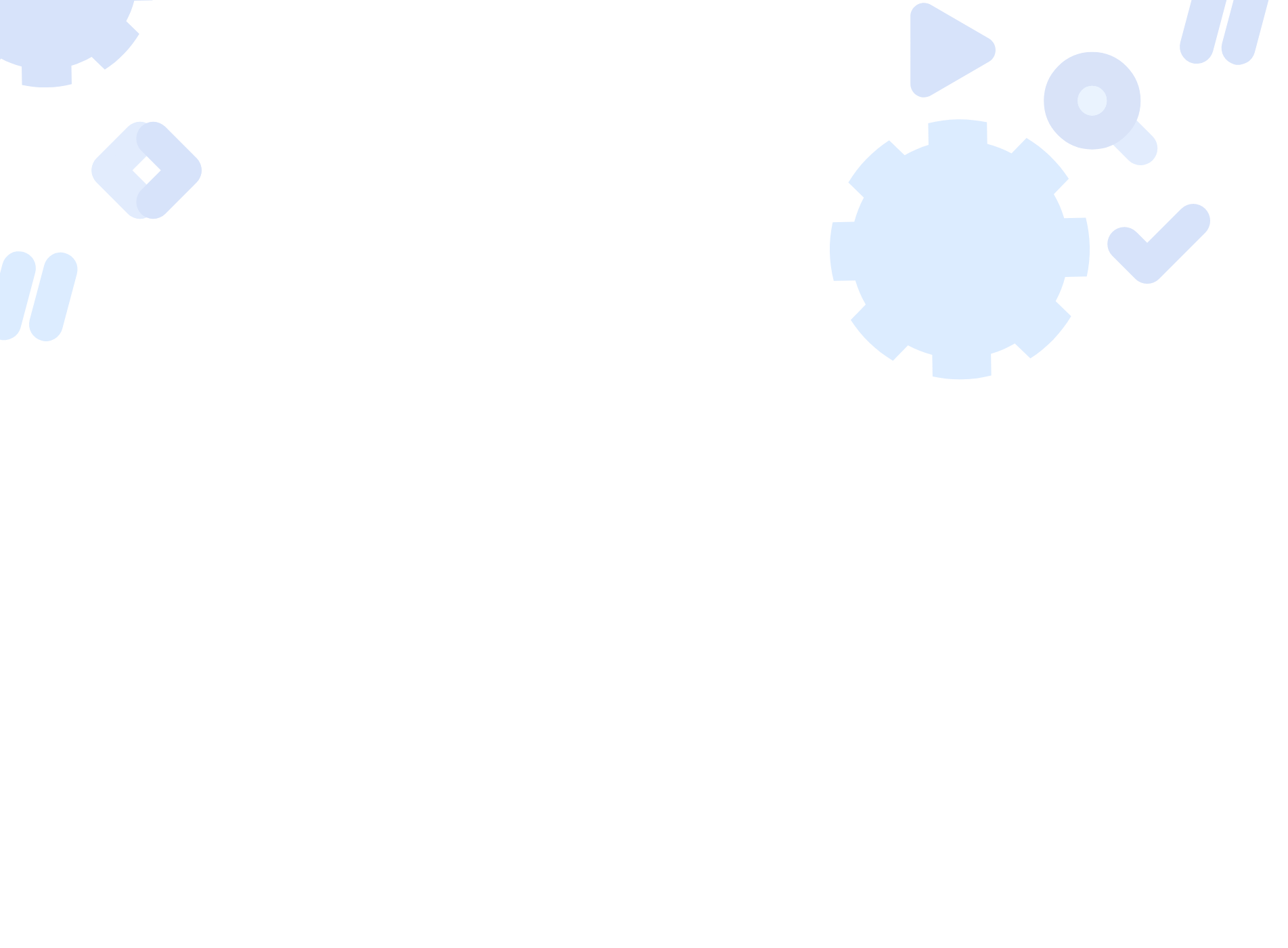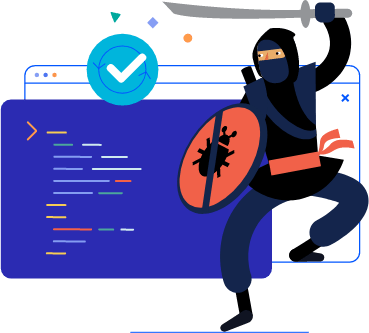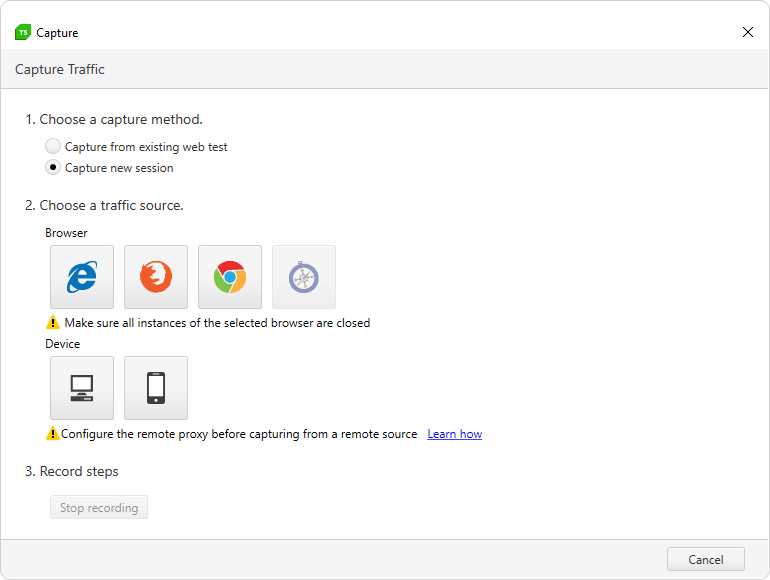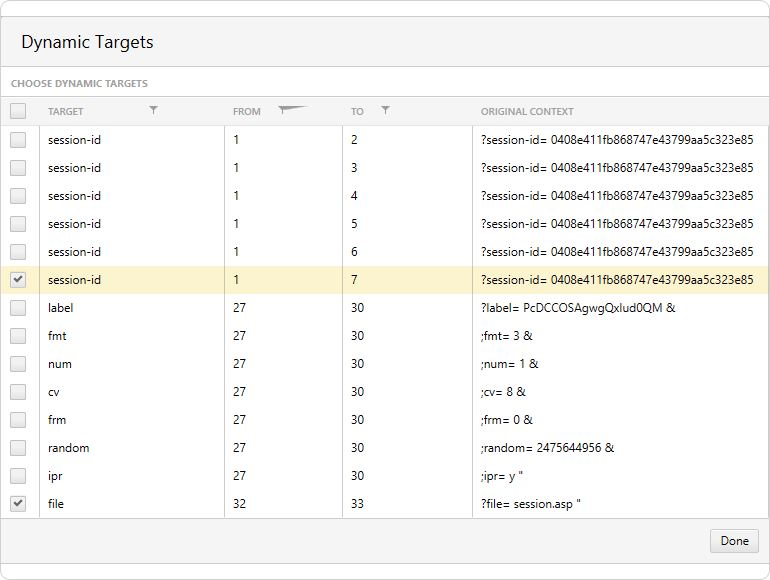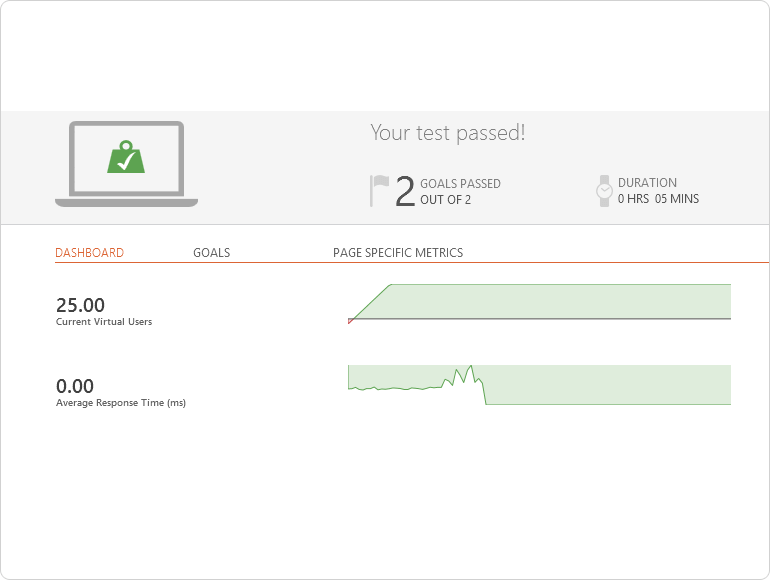Low-Code Configuration
Use any number of tests you need to create complex usage scenarios that mimic your site’s actual usage. This helps you assess whether your web application meets business requirements for availability and scalability. Test Studio provides you with the flexibility to create elaborate, complex load scenarios and acquire the data you need to make informed decisions. Follow the load testing best practices compiled by the Test Studio team to successfully introduce load testing into your overall testing strategy.
Have a Question?