
Remote Test Execution with Test Studio Run-Time
Build powerful test labs by creating tests locally and executing them in different environments, on different servers or remote machines using Test Studio Run-Time Add-on. Check out this short video to learn more about Test Studio Run-Time.
How to Use Test Studio Run-Time for Test Execution
Run tests remotely—on-demand or scheduled
Test Studio Ultimate and Web & Desktop Editions automatically detect remote machines with the Run-Time Add-on installed. This allows testers to easily kick-off or schedule test runs on remote systems from within Test Studio.
Increase test coverage by creating a powerful test execution matrix
Executing UI tests involves simulating browser actions with the mouse or keyboard or
sometimes taking screenshots of the current application UI state. Running a test on your local machine blocks your environment resulting in unnecessary waiting for the tests to execute before you can do anything. Using remote test execution will solve this and other challenges associated with scaling your test lab. See example scenario below on the diagram showcasing Test Studio's remote testing architecture.
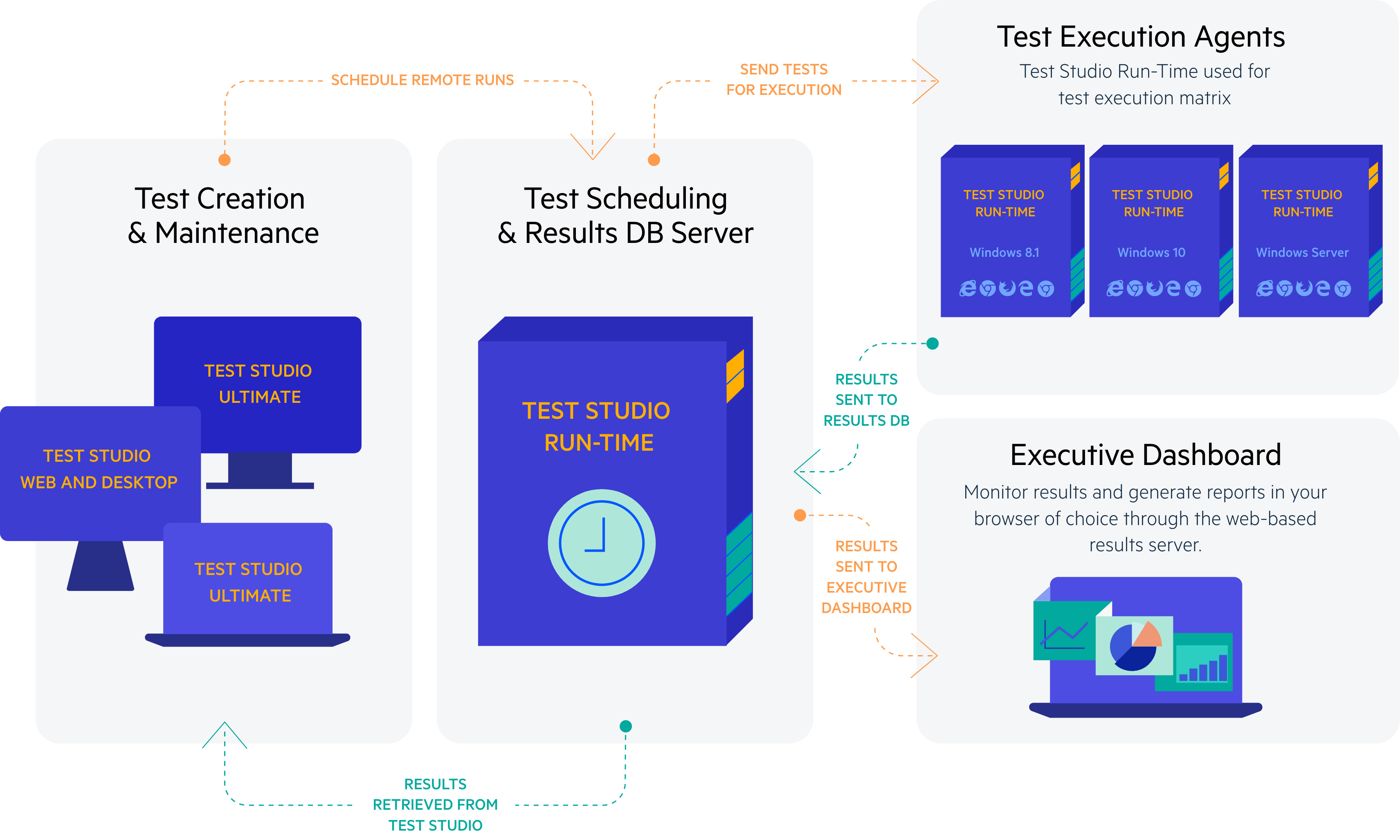
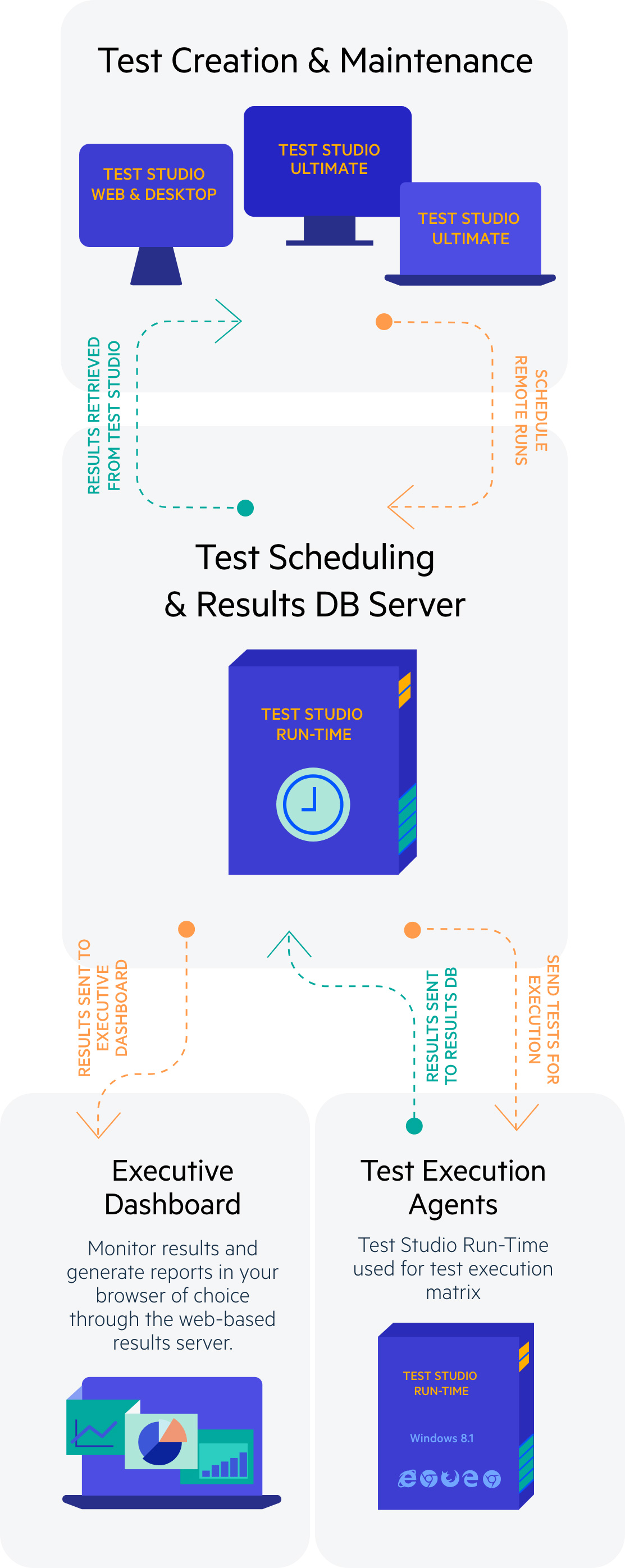
Speed up test execution with distributed tests
If running tests in a linear manner is taking too long, slowing down your test execution workflows and impacting overall velocity, simply install Test Studio Run-Time Add-on on a number of servers and distribute your tests for much faster, parallel test execution.
Integrate with your continuous integration environment
With Run-Time installed on your build servers, agents, and test controllers, you’ll be able to leverage the included test runner to execute tests as part of your build process and continuous integration environment. For detailed information on configuring your build server, check out our technical documentation.
Test Studio CI setup
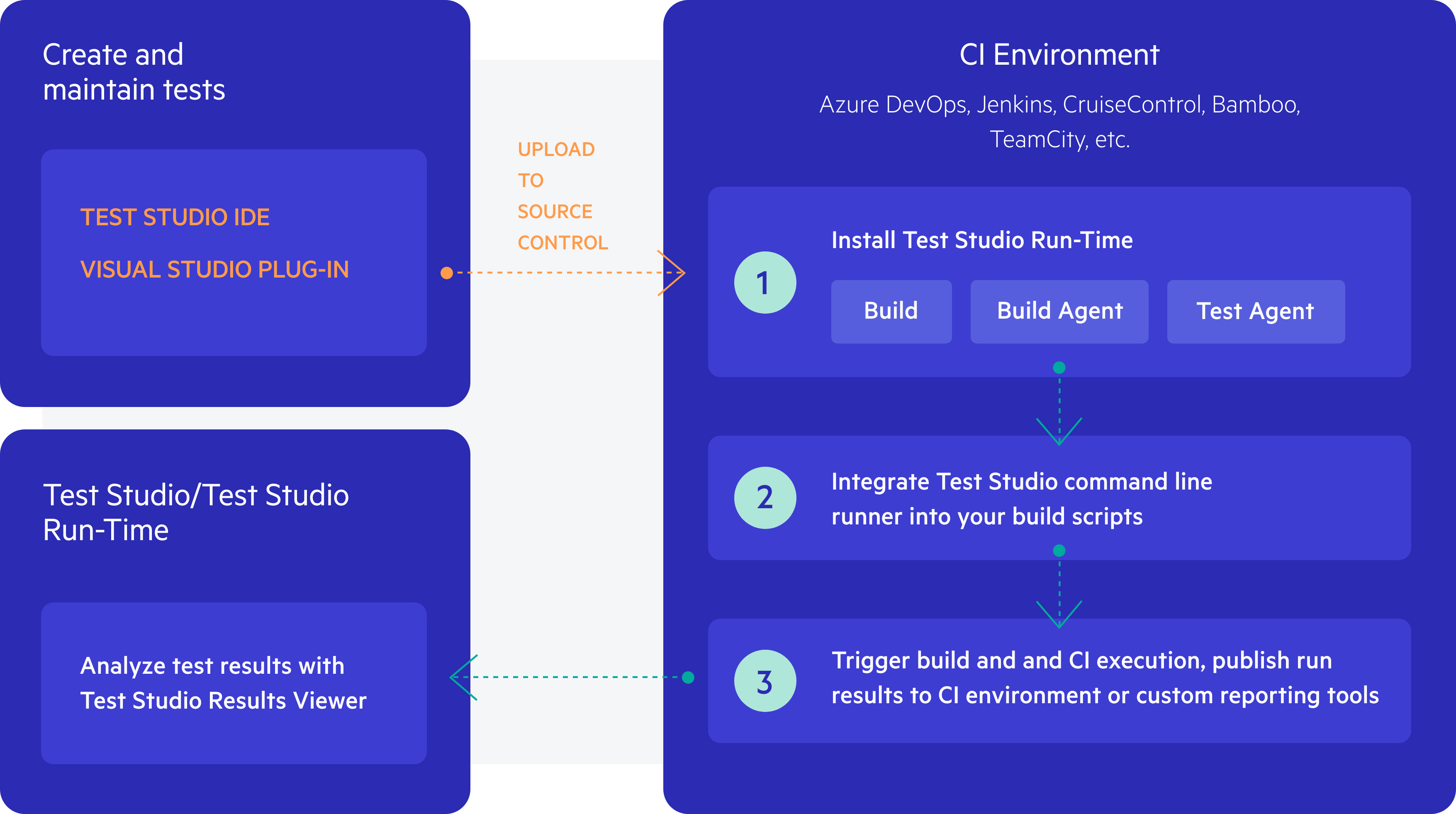

Create batch operations and more via command line test runner
Run-Time Add-on also includes a powerful command-line test runner complete with parameters that allow you to specify tests, test lists, output / results path, and a number of other custom options. The flexibility of this runner, allows organizations to create batch operations custom to their unique needs.
Profile remote servers for load and performance testing
Install Run-Time Add-on on remote servers to allow Test Studio to monitor server’s performance as your load or performance tests execute. When configured, Test Studio will overlay this profiling information atop your results so you have all the relevant information in a single, easy-to-analyze report.
Scale load tests by adding more Agents
For large scale load tests, you will want to distribute the virtual user generation across multiple Agents to increase throughput. Simply install Run-Time on each server you’ll use as an Agent and Test Studio will distribute the load generation accordingly.
Licensing and additional information
Test Studio Run-Time is an Add-on to Test Studio Ultimate and Test Studio Web & Desktop license editions. Each Test Studio Ultimate license comes with one free Run-Time Add-on. All further Run-Time licenses you need to set up your environment are subject to a separate purchase. Please note that you should always keep versioning in sync. Test Studio Run-Time cannot be used to create or edit tests.
Licensing is managed on per-machine basis. Each VM is considered a machine and should be licensed. For further questions about ordering, licensing and product delivery check out our Purchase & Licensing FAQ.
For additional information, please contact your sales professional or check the links below.
Support and Learning
Start here
Support Resources
Community

Next Steps
See detailed description of the Test Studio automation platform.
See Test Studio in action in a personalized demo hosted by our automation engineers.


