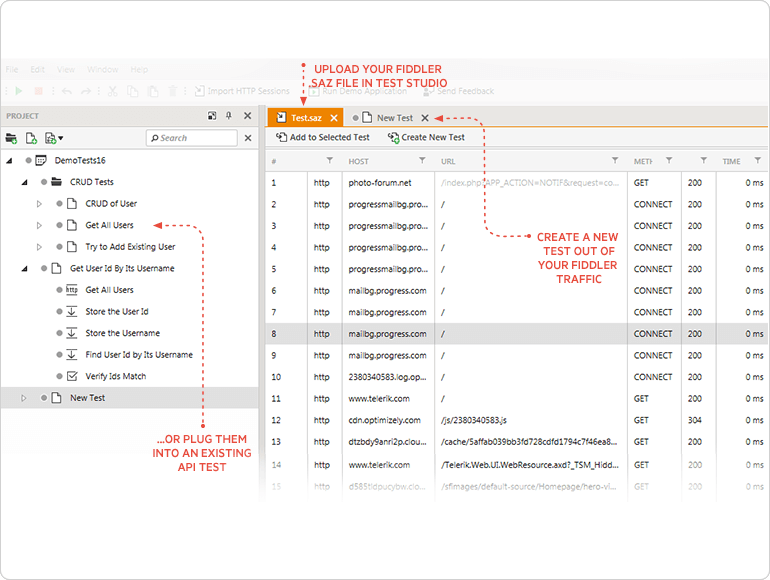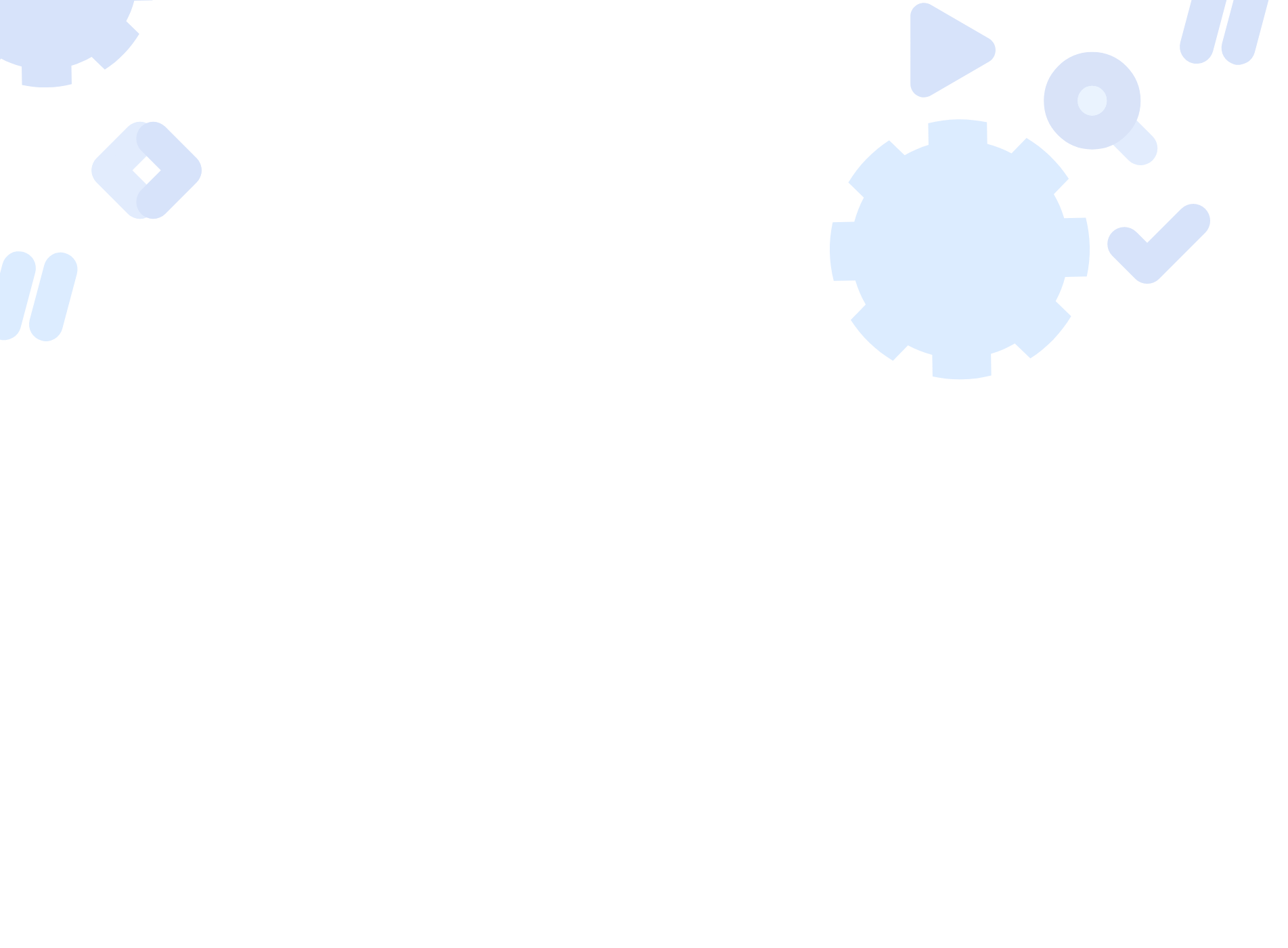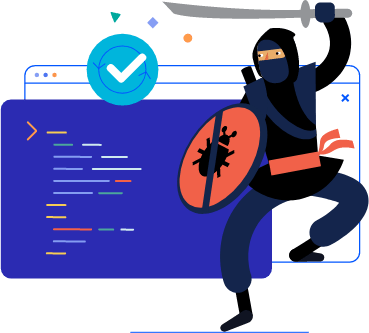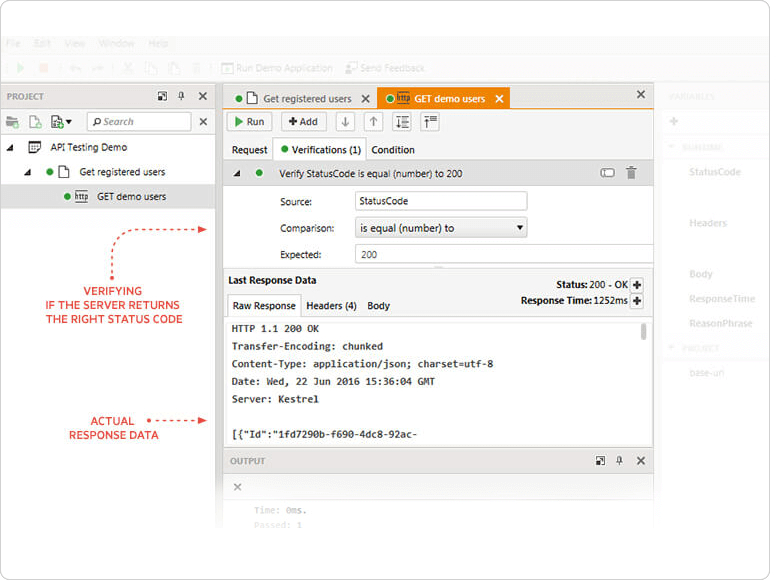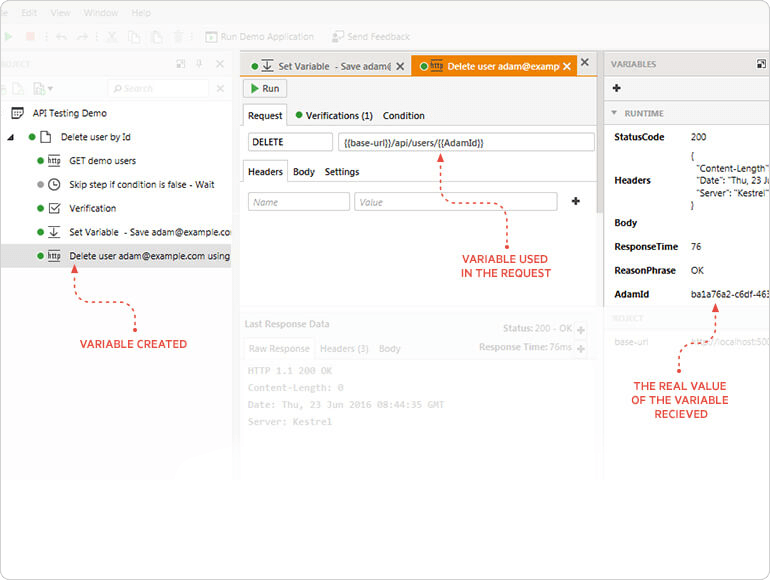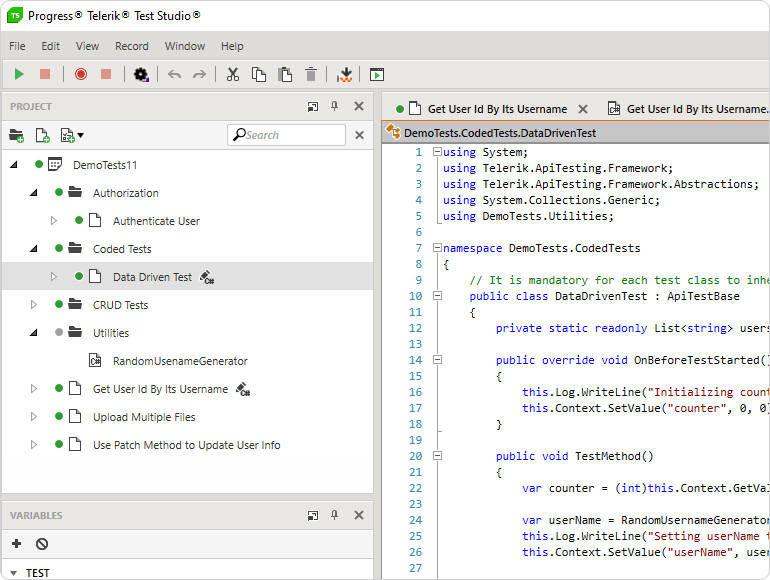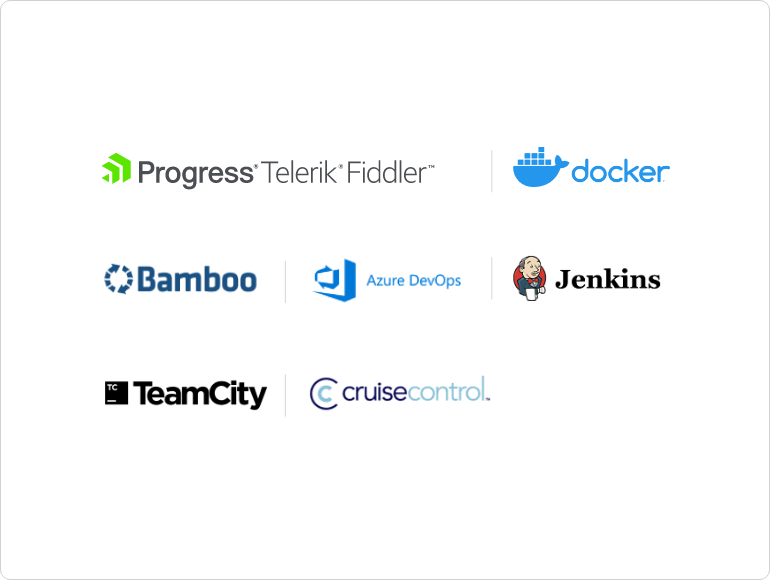Codeless Testing of RESTful Services
API testing with Test Studio allows you to easily build effective API tests and prove the reliability and integrity of your APIs. With its intuitive user interface and visual test recorder, Test Studio enables even less experienced QAs to create API tests, without writing a single line of code. Build steps into your API tests directly from recorded HTTP traffic.
Test the integrity of your web services by executing HTTP requests and perform a wide range of verifications over the received responses. You can extract the received responses partially or entirely and store them in variables for reuse in further test steps. Control your tests’ flow with steps such as GoTo and Wait. Use conditions to craft flexible verifications and build stable, non-brittle API tests.
Have a Question?