Web-Based Results and Much More in the Latest Test Studio Release

Summarize with AI:
Test Studio has been providing outstanding test automation capabilities to QA engineers for more than 10 years now. In the latest release, we provide even more value not only to the QA but to all other stakeholders in a project – PM, Developer, Management, etc. Let me present to you the Executive Dashboard.
Learn more about it and what else is new.
Executive Dashboard
The Executive Dashboard is a brand-new web-based Results Server. It displays all results from any Test Studio project and test list that is configured. Anyone on the team can access it without the need for a Test Studio license. This means that if a stakeholder wants to monitor the product health through the scheduled automated test lists results, he/she can do it anytime in the browser, on the desktop or mobile. Having such visibility and a live results feed can greatly improve the team's efficiency.
The Executive Dashboard is also super helpful for the QA engineer who can drill down into runs, tests and steps, investigating any failures or script issues.
If you run some tests lists locally, don't worry, you can upload them anytime and they will immediately appear in the dashboard.
In terms of features, you can mark favorite test lists which will always appear on top, there is a configurable auto-refresh interval, sortable Test List and Run columns and much more.
Next up is to add Reports into the Executive Dashboard in 2020.
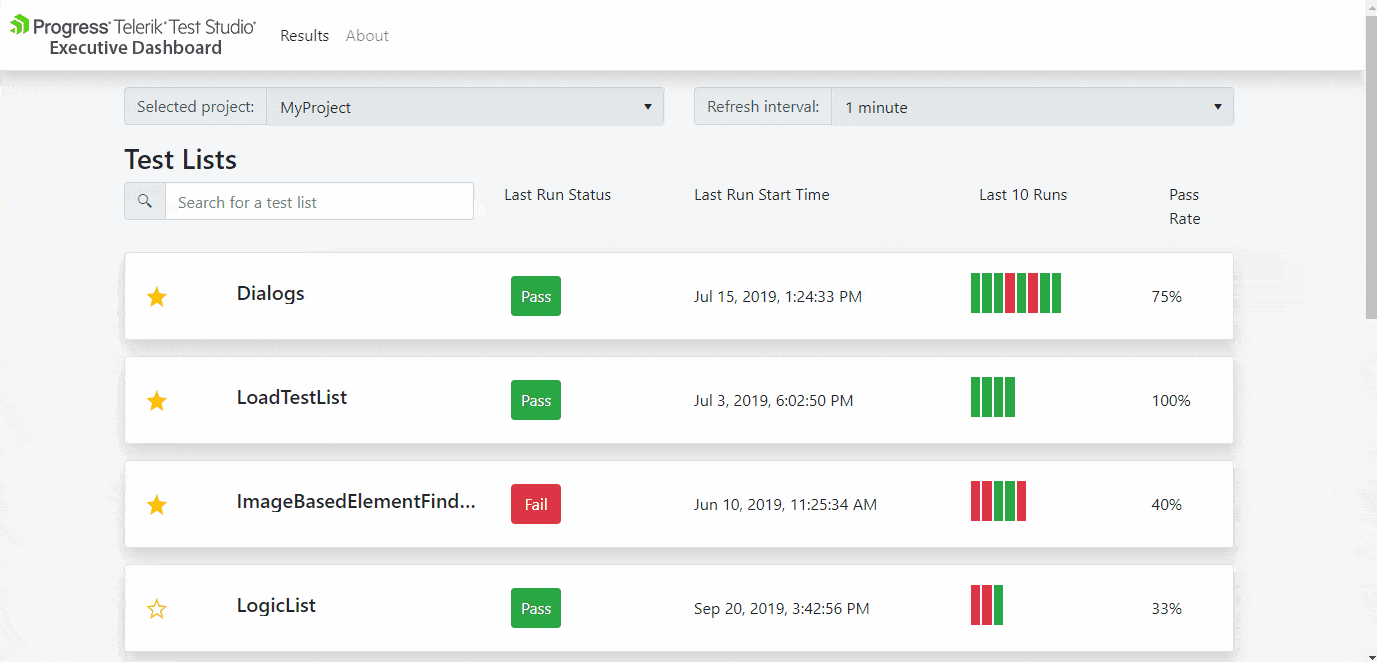
Blazor Applications and Telerik UI for Blazor Support
Blazor is the latest Web UI framework developed by Microsoft and based on C#, HTML, Razor. It runs in the browser via WebAssembly. It will provide an alternative to JavaScript for building rich web apps. This is why Blazor is gaining a lot of traction, promising to be the next big thing in web development.
Progress has always been on top of new technologies and this time we are not falling behind. We have released a rich and powerful set of Blazor components, helping developers build beautiful applications with shorter development cycles, quick iterations and faster time to market.
Test Studio marks the beginning of the Blazor test automation race by joining first and and leading it. If you wonder, “Now how I am going to test these new Blazor apps?” don’t worry, we've got you covered. Test Studio supports any Blazor web application and on top of that has exclusive support for Telerik Blazor components. The party that best understands the internals of a component is the party that built it. Our translators open the element and expose the specific and custom properties for actions automation and verifications. With this, test creation is easier, faster and no additional coding is needed.
The supported Telerik UI for Blazor components are TreeView, TimePicker, Pager, NumericTextBox, List, Grid, DropdownList, DatePicker, DateInput, Button.
Stay tuned for more in 2020!

Test Lists in Test Studio Dev Edition (Visual Studio Plugin)
One of the main Test Studio goals is to boost tester-developer collaboration. Along with the standalone product, we provide a Visual Studio plugin also called Test Studio Dev Edition. Dev Edition is perfect for the developer or the Automation QA who wants to make use of Test Studio’s great productivity features in combination with Visual Studio's IDE. According to our developer customers, there was one major functionality that was missing in Test Studio Dev Edition – Test Lists. Now they are a fact inside the product. You can create test lists (collections/suites of tests) in the Visual Studio plugin to run a certain group of tests or include them in your CI/CD pipeline.
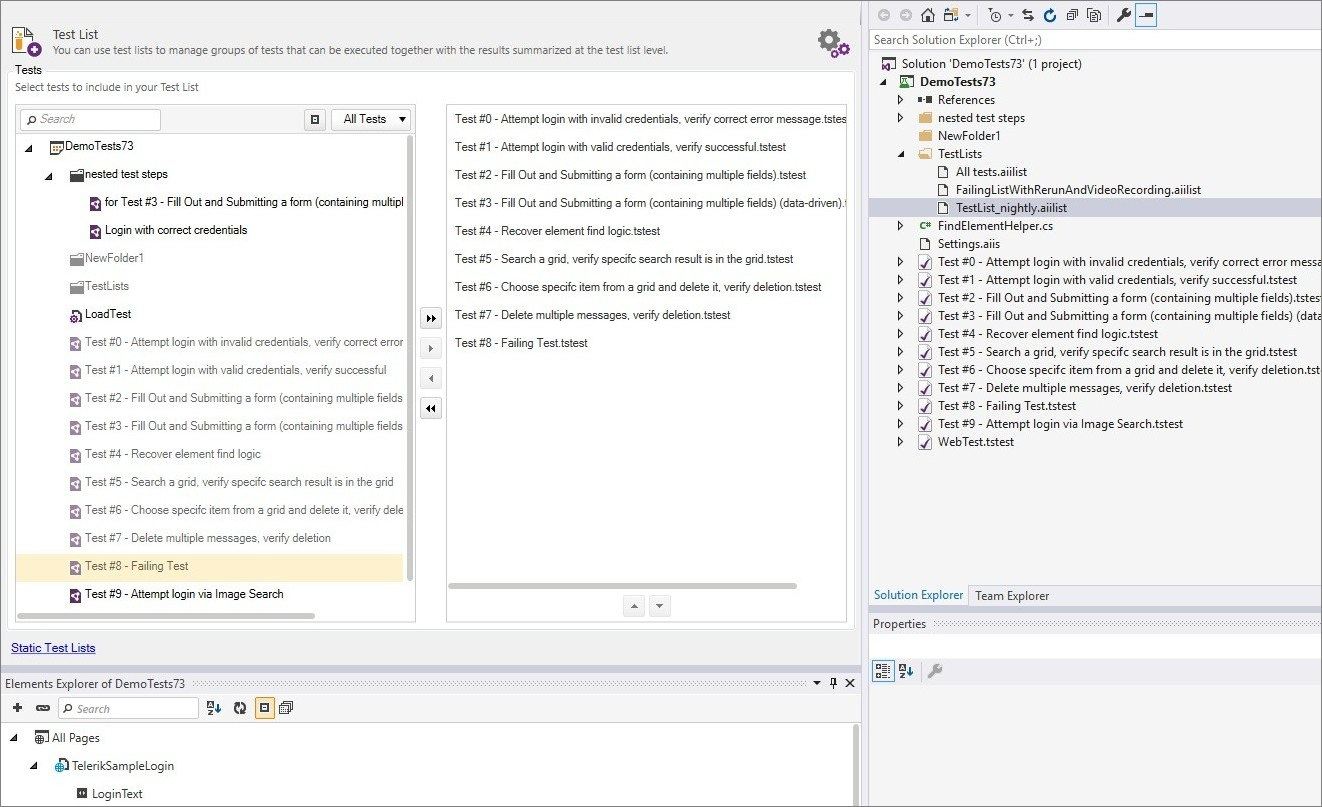
Images as a Primary Element Identification
Test Studio has a unique and bulletproof way of identifying web elements – a combination of DOM-based find logic and images. This is a stable solution to some of the toughest test automation challenges. We are introducing a new option here – the ability to use Images as primary element identification. So, if you know that in a certain scenario the DOM-based logic will not work because of dynamically generated elements or anything else, and you need to fallback to Image, you can choose the image to be the primary identification. Test Studio will first look for the image, so it will save time by not first waiting for the DOM find logic to fail.
All this sounds awesome, right! But wait, there is more. On top of the standard product bug fixes, we improved our code editor inside Test Studio adding search, replace, comment, uncomment options. Load Testing custom dynamic targets now is enhanced with the ability to define shared variables for headers. See the full release notes here.
Happy testing!
Try Test Studio
Iliyan Panchev
Iliyan is a Senior Product Manager at Progress, responsible for the Telerik testing solutions, including Test Studio and JustMock. In the mid ’00s, he started his career in software development as a game tester because he loves video games, and
eventually he realized that breaking software is fun. He believes that a good Quality Assurance Engineer should be involved in all phases of the software development process. Iliyan, now as a Product Manager, has a new objective—to relieve the
QA engineer of the challenges associated with test automation and help them have more pleasant and rewarding workdays.
