Test Studio R1 2019 Lays the Foundation of an Awesome Year for Testing
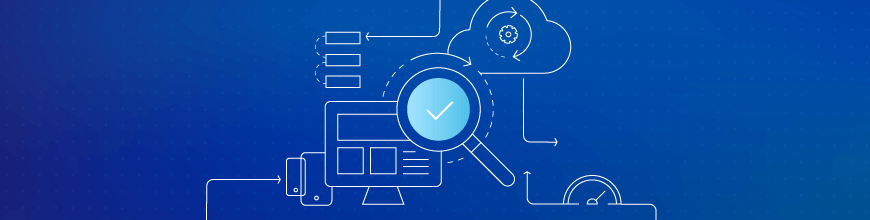
Summarize with AI:
The first Test Studio release for the year features UI/UX redesigns for increased user efficiency, a lot of Scheduling improvements, including automatic self-recovery of the execution agent and many more fixes and small features.
We are starting the year with improvements that not only smarten your daily test automation activities up, but also lay down the foundations for the exciting features coming up in the upcoming 2019 releases. The first major improvement is the re-design of the Find Expression Builder (Edit Element). It is now easier to use it and is ready to host the images that will be part of the image-based element identification expected to come later in the year. Here is an overview of the changes:
Redesigned Find Expression Builder (Edit Element)
We’ve moved it from that old-school dialog to the test area. This means that you can open as many elements as needed, put them side to side to compare or even place them side by side with a test.
The goal of this redesign is to improve usability and make the user’s interaction as simple and efficient as possible. Through removing old and unused parts and exposing the most valued features in the UI we aim to achieve a better user experience.
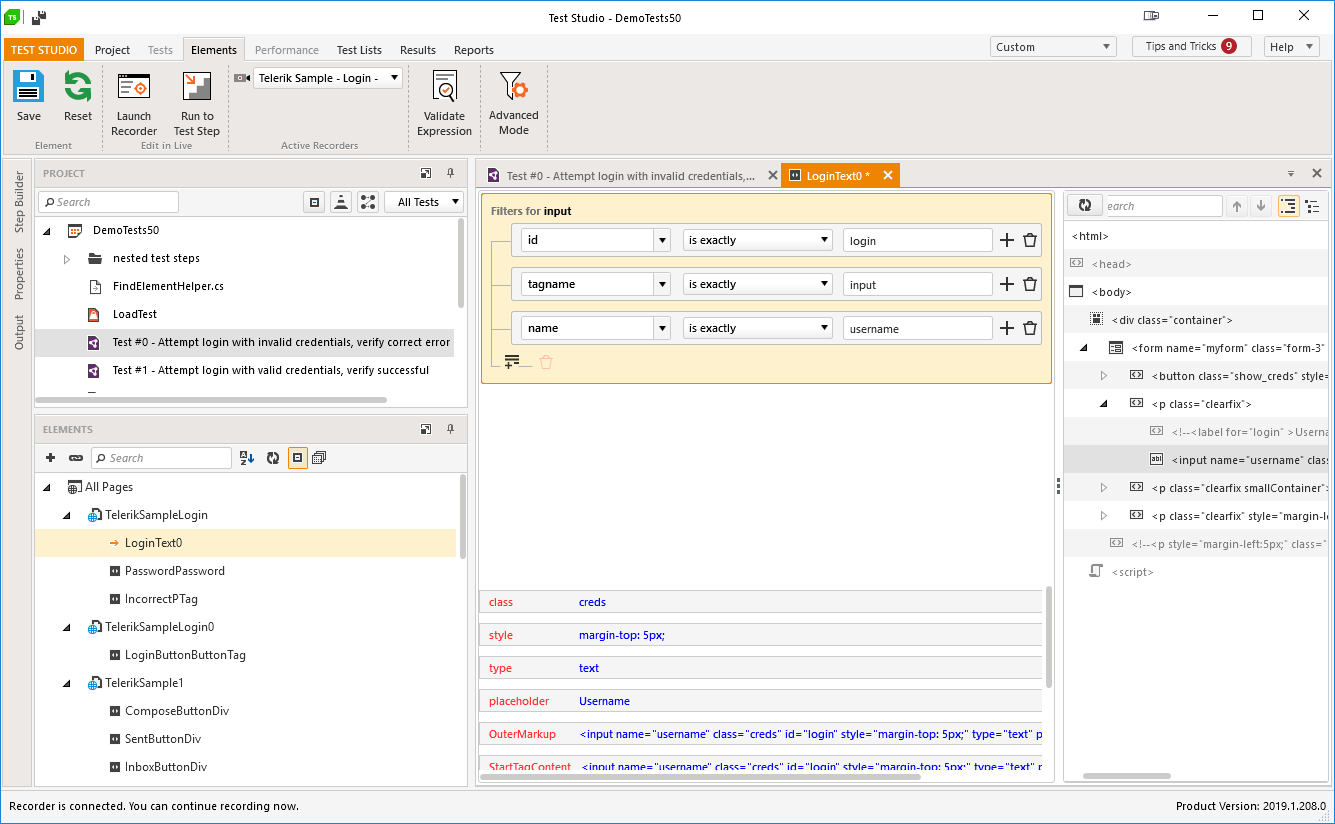
Scheduling Services Improvements and Self-Recovery Mechanism
Scheduling is now even more stable and easy to setup. Here are the main changes:
- Execution agent unattended automatic self-recovery: If for any reason the execution agent stops working, it will restart and recover itself and continue executing tests and test lists.
- Easy and simplified network configuration: Instead of using unlimited port ranges as it used to, all Scheduling bits will now use only three ports – 8009 for the Scheduling service, 55555 for the execution agent, 8492 for the storage service.
- Improved scheduling runs parallelization
- General stability/reliability improvements and fixes
Ribbon Menu Improvements
New Project, Test and Element Ribbon menus have been added for improved in-product navigation and usability. The Element Find Expression Builder options and actions are now moved in their ribbon menu on top of Test Studio's window and are easy to access when working with an element.
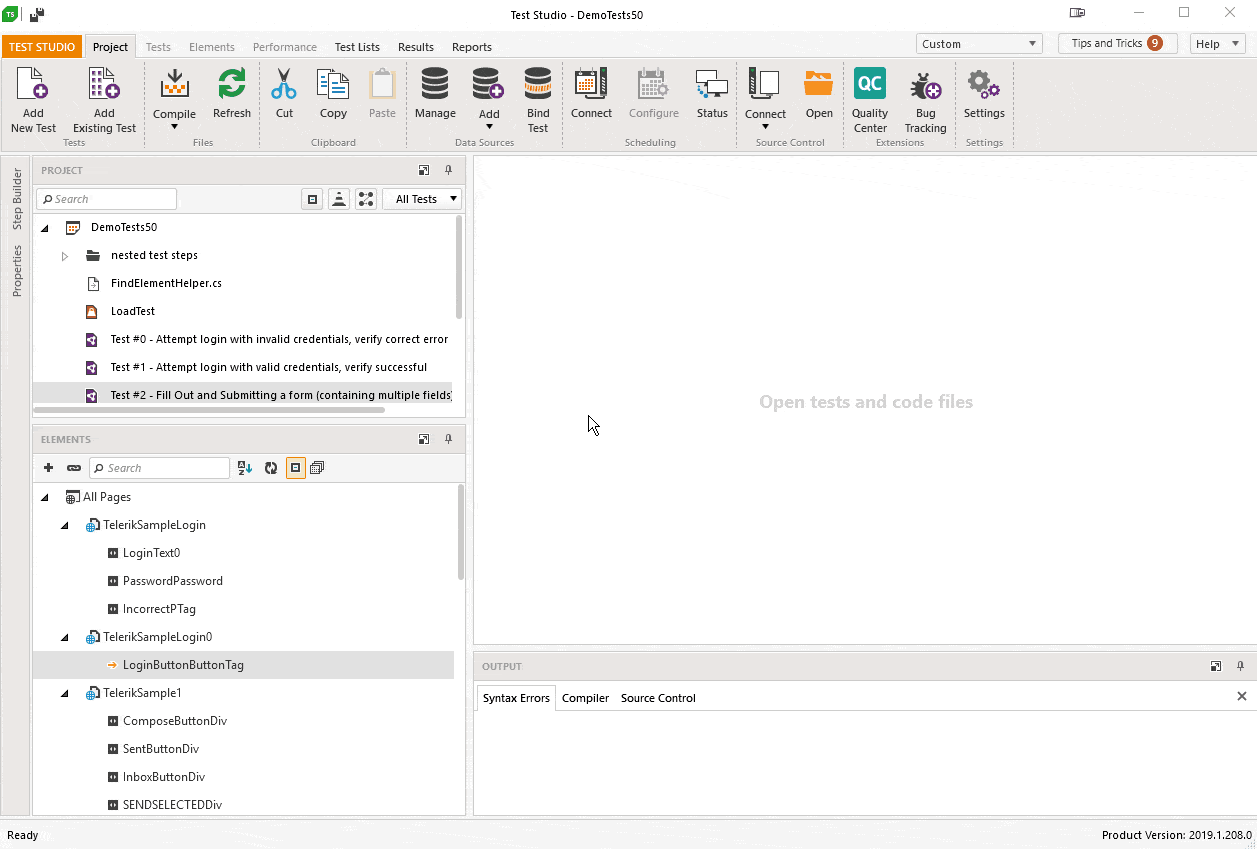
So Much More
In addition to all above there are a lot more fixes, optimizations and small customer-requested features like support for breakpoints for nested test as steps, global Save All shortcut (Ctrl+Shift+S), KillBrowsersBeforeStart setting for all execution types in Test Studio, Step Builder options to manually add Connect to Pop-Up and Close Pop-Up Window steps, etc. You can see the full change log here.
We would love to hear your opinion, so don't hesitate to let us know what you think. Happy testing!

Iliyan Panchev
Iliyan is a Senior Product Manager at Progress, responsible for the Telerik testing solutions, including Test Studio and JustMock. In the mid ’00s, he started his career in software development as a game tester because he loves video games, and
eventually he realized that breaking software is fun. He believes that a good Quality Assurance Engineer should be involved in all phases of the software development process. Iliyan, now as a Product Manager, has a new objective—to relieve the
QA engineer of the challenges associated with test automation and help them have more pleasant and rewarding workdays.
