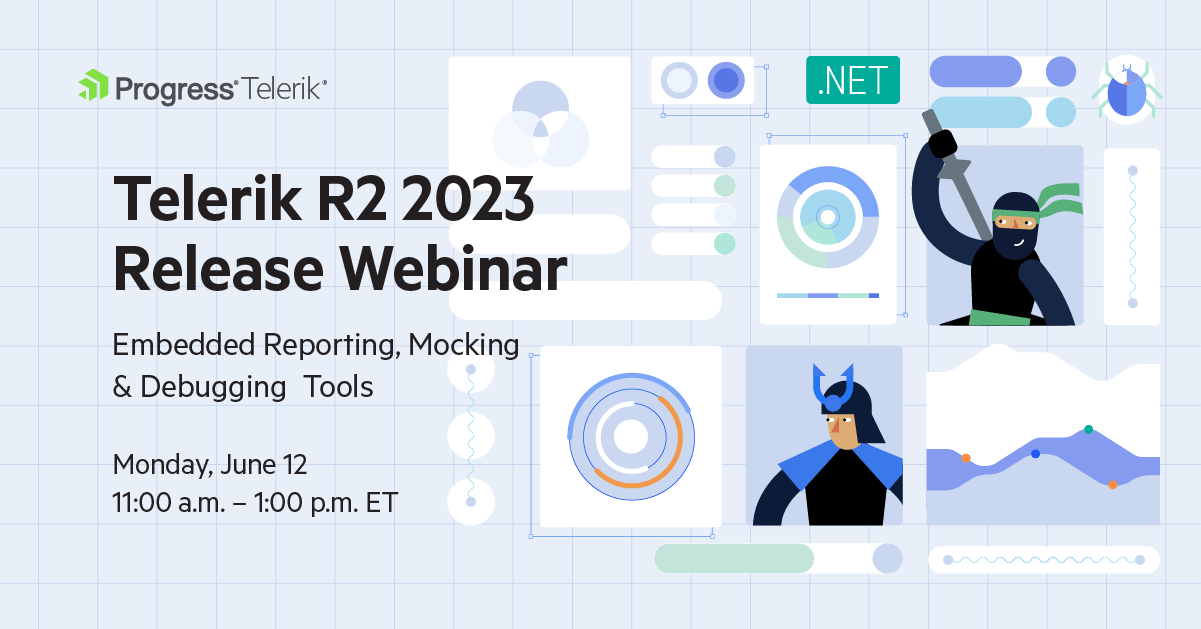Software Quality: JustMock and Test Studio Dev Edition Latest Improvements

Summarize with AI:
In R2 2023, Telerik JustMock introduces support for macOS and helps you build unit tests on all platforms. Test Studio Dev Edition adds exciting new features for even easier test automation.
Telerik JustMock R2 2023: Unleash Powerful Mocking for macOS
We’re thrilled to announce an exciting update for Progress Telerik JustMock! Our beloved mocking framework has expanded its horizons to embrace the macOS platform, making it even more versatile and accessible to developers across the Apple ecosystem. With this release, we’re empowering macOS developers to seamlessly integrate JustMock into their projects and leverage its incredible mocking capabilities to enhance the quality and efficiency of their code.
For those new to JustMock, it is a comprehensive mocking framework designed to simplify the process of writing unit tests and improve overall code quality. By providing developers with an intuitive and powerful API, JustMock enables effortless creation and manipulation of mock objects, making testing scenarios such as isolating dependencies, emulating behaviors and verifying interactions a breeze. It helps you focus on the code being tested and not on the behavior or state of external dependencies.
With this latest update, we are extending JustMock’s reach beyond Windows and Linux environments, ensuring that developers using macOS can take advantage of its exceptional features. Whether you’re building applications for iOS, macOS or a cross-platform project, JustMock now equips you with a consistent mocking experience, regardless of your development environment.
New Feature: Support for macOS
The highlight of this release is undoubtedly the long-awaited support for macOS, allowing developers to harness JustMock’s capabilities natively on their Apple machines. Here are some key highlights of this exciting new feature:
- Seamless Usage: JustMock now can be used seamlessly with popular .NET development environments for macOS, including Visual Studio for Mac, Visual Studio Code, JetBrains Rider, etc.
- Rich API for Mocking: The JustMock API you know and love has been extended to macOS, enabling you to create mock interfaces, virtual and abstract methods, and properties; LINQ queries; sealed classes; static classes, methods, and properties; non-virtual methods and properties; non-public members and types; mscorlib members; DLL imports. Enjoy a consistent mocking experience across platforms.
To enable JustMock advanced features in your macOS development environment, you will need just to refer JustMock.Commercial NuGet package in your project and set up profiler environment variables for the test runner.
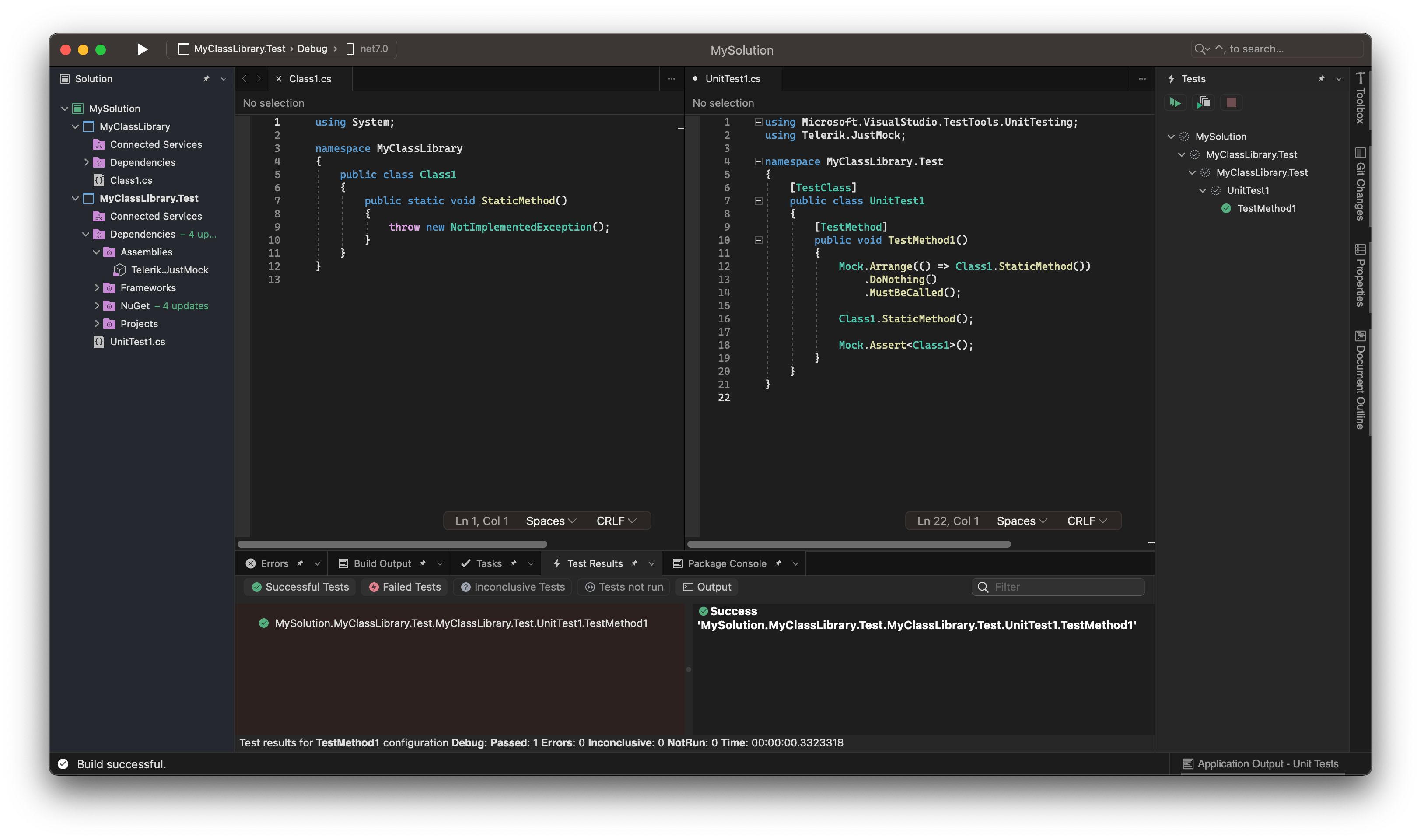
We look forward to hearing your feedback on this release and how JustMock is empowering your development workflows on macOS. As always, we’re committed to continuously improving JustMock and ensuring that it remains an invaluable tool in your unit testing arsenal.
Join us for a live webinar on Monday, June 12, from 11:00 a.m. – 1:00 p.m. ET, where our team will demonstrate JustMock’s powerful features. Register here.
Test Studio Dev Edition Introduces Features to Facilitate Even Better UI Test Automation
In today’s fast-paced development landscape, the need for efficient and effective testing is paramount. Without the right tooling, however, UI test automation can become an overwhelming task. Test Studio Dev Edition rises to the challenge by providing a comprehensive set of features that empower developers and testing teams to optimize their productivity and deliver reliable automated tests and top-quality applications.
With the latest release, Test Studio introduces more features for facilitating users’ day-to-day test automation tasks:
- Random Data Generators
Random data generators allow testers to create randomized test data sets on the fly that can be used in various test scenarios, without having to manually create data for each scenario and without using code.
The new type of step can be added directly from the Step Builder with a few mouse clicks, reducing the amount of time and effort required for test creation. The feature includes a range of data types and values, including numbers, strings and dates.
Once the data is generated, it can be used in subsequent test steps through Test Studio’s data binding feature or in coded steps through variables. For example, the generated data may be used as input to test forms, or to test how the software handles different data types and values.
- Updated translators to match all new Telerik and Kendo UI releases
What are the Test Studio translators? The translators provide methods for invoking actions that are specific to the respective UI component and could otherwise be hard to trigger. Additionally, all Telerik and Kendo UI components have properties exposing the current state and providing easy access to their specific internal structure. Translators give access to these properties for easy, out-of-the-box verifications.
With each new release, Telerik and Kendo UI components evolve and change. This sometimes breaks the proper functionality of Test Studio translators or just introduces new features that can be covered by testing. All breaking changes have been addressed in the latest releases.
- Desktop Testing Improvements: multiple fixes, feature stabilization, a new Connect to Application step, etc.
In conclusion, the Test Studio Dev Edition is a game-changer in the realm of UI test automation, especially in today’s fast-paced development landscape. By offering a comprehensive set of features, Test Studio empowers developers and testing teams to streamline their workflow, optimize productivity and deliver top-quality applications. The latest release introduces even more enhancements for the UI test automation to become a smooth and reliable process.

Iliyan Panchev
Iliyan is a Senior Product Manager at Progress, responsible for the Telerik testing solutions, including Test Studio and JustMock. In the mid ’00s, he started his career in software development as a game tester because he loves video games, and
eventually he realized that breaking software is fun. He believes that a good Quality Assurance Engineer should be involved in all phases of the software development process. Iliyan, now as a Product Manager, has a new objective—to relieve the
QA engineer of the challenges associated with test automation and help them have more pleasant and rewarding workdays.