Telerik and Kendo UI R3 2019 Releases Are Here!
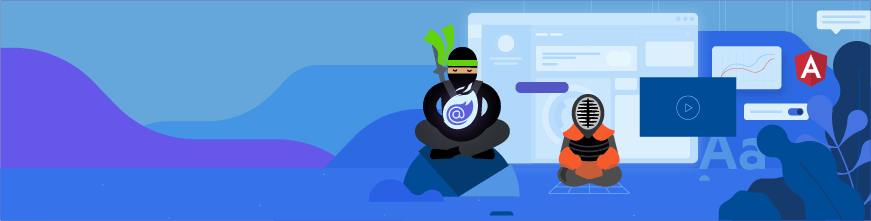
Summarize with AI:
The third Telerik and Kendo UI releases of the year have arrived. Catch up on everything new – there’s a lot!
With the Telerik and Kendo UI controls and tools, our mission is to make the life of software developers easier. That means giving them everything they need to build and deliver their web, mobile and desktop applications faster, complete with feature-rich and lovely UI that application end users will love. In this journey, we are staying ahead of the curve and evaluating new technologies all the time so we can provide .NET developers the tools they need—even before they realize they need them!
With the Telerik R3 2019 release, you will be better equipped to continue doing just that. We are so proud to release the all-new Telerik UI for Blazor, which is packed with more than 25 brand-new native components!
In addition, we are happy to announce that our component .NET toolsets are fully compliant with the upcoming .NET Core 3.0 and are coming with tons of new controls and improvements.
Read on for more details, and for those of you who just want to get the bits right away, you can get them here.
First on the Market: Telerik UI for Blazor, with 25+ Components and Exclusive Microsoft Support
We are very proud to be one of the first teams to throw our support behind this new Microsoft framework. Now, after several releases, lots of feedback from Blazor fans and huge steps for the Blazor framework itself, we are happy to announce that Telerik UI for Blazor 2.0.0 is here!
This new version expands our offering, which now features 25+ native components for building web applications with Blazor—Grid, Charts, DropDownList, Inputs, Data Inputs, Layout, TreeView, Styling and more.
Only four months ago with the initial release of Telerik UI for Blazor, we had the following UI components ready for you right out of the box:- Button
- Calendar
- Charts – Area, Column, Bar, Line, Pie, Donut
- Date Input
- Date Picker
- DropDownList
- Grid
- Numeric Textbox
- TabStrip
- TextBox
- Window
- Animation Container
- TreeView
- Menu
- DateTimePicker
- TimePicker
- Grouping
- FilterMenu
- Hierarchical Grid
- Selection (single/multiple)
- API Reference
With this selection of components and features, you can start developing some advanced applications using Telerik UI for Blazor pretty easily. There’s just so much to showcase in the new Telerik UI for Blazor, so if you want to just dive in and start exploring, you can do so now. If you’ve already been using Telerik UI for Blazor in its earlier iterations, you can go over to our What’s New in Telerik UI for Blazor page.
What’s New in the Telerik Line of Products
The R3 2019 release formalizes our support for .NET Core 3.0 in all our installers and brings a bunch of new controls for your web, mobile and desktop applications. Below are our Telerik release highlights. Make sure you check out the release notes for each product to learn about everything that is included.
Web – Telerik UI for ASP.NET Core, MVC and Ajax- Official support for .NET Core 3.0
- New components and accessibility improvements in ASP.NET Core and ASP.NET MVC - TimeLine, Filter and Rating controls, more features to the recently introduced PdfViewer control and a slew of Document Processing Libraries for creation of Word, PDF and Spreadsheet documents – WordsProcessing, PdfProcessing and SpreadStreamProcessing
- New Drawer component, Spreadsheet enhancements and Accessibility improvements in ASP.NET AJAX
- New .NET Standard WordsProcessing library – generate and modify docx, rtf, html or pdf documents right in your app or on the server
- Calendar enhanced scheduling capabilities - restricted and special slots support, enhanced scroll into view APIs and appointment customization capabilities
- ImageEditor improvements – new cropping and sizing options land in the newest Xamarin component
- PDFViewer gets selection and link annotation support
- Official support for .NET Core 3.0 and design time support for WPF
- Visual Studio 2019 theme, New Syntax Editor control, FilePathPicker control and SwitchButton control for WPF
- New WebCam control and Sparkline control for WinForms
- Optimized performance of data source component to maximize the use of data by caching and re-usage of all shared data sources in the report for Reporting and Report Server
- Flexible parameters and document map areas positioning for the Web-based report viewer controls to ensure the best UX to end users for Reporting
- Web-based report designer that will enable basic reports editing without leaving the Report Server web app
- Mock generics with NonPublic API and future mocking of NonPublic classes for JustMock
- Visual Studio 2019 support for Telerik Test Studio Dev Edition
What’s New in the Kendo UI Line of Products
The R3 2019 release is adding support for Angular 8 and many new Kendo UI controls and numerous grid improvements, rounding out native support for three of the most popular JavaScript frameworks (React, Angular and Vue).
KendoReact- New Component: TreeList
- New Component: Scheduler
- New Component: ColorPicker
- New Component: ColorGradient
- New Component: ColorPalette
- New Component: Pager
- Support for Angular 8 – first official release
- New Component: ProgressBar
- New Component: Drawer component
- New Component: DateTimePicker
- Scheduler RTM (update from previous beta release)
- Grid enhancements: Group header aggregates
- Component Improvement: Responsive Toolbar
- Continued Improvements to the Editor
- New Component: Filter Widget
- New Component: Timeline Widget
- New Component: Rating Widget
- PDF Viewer Updates
- DataSource Updates
You can find more on this at the Kendo UI Release blog post.
R3 2019 Release Blog Posts
While this blog post provides a high-level overview, you will want to check out these in-depth blog posts which cover all new features in detail.
Sign Up for the Release Webinars
Seeing is believing, so register to see all the new features – WEBINARS ARE COMING UP FAST! It will help you to follow along easily if you download the latest release here.
Web—Telerik UI for Blazor, ASP.NET Core, MVC and AJAX
Date/Time: Wednesday, October 2, 2019 @ 11:00 a.m. – 11:45 a.m. ET
Register for the Webinar
Desktop (Telerik UI for WPF and WinForms), Mobile (Telerik UI for Xamarin), Reporting, Testing & Productivity Tools
Date/Time: Wednesday, October 2, 2019 @ 11:45 a.m. ET – 12:30 p.m. ET
Register for the Webinar
Kendo UI for Angular
Date/Time: Tuesday, October 8, 2019 @11:00 a.m. – 11:30 a.m. ET
Register for the Webinar
Kendo UI for jQuery
Date/Time: Tuesday, October 8, 2019 @ 11:30 a.m. – 12:00 p.m. ET
Register for the Webinar
KendoReact
Date/Time: Tuesday, October 8, 2019 @12:00 p.m. – 12:30 p.m. ET
Register for the Webinar

Galina Jordanowa
Galia is a Senior Product Marketing Manager for Telerik UI for Blazor, Telerik UI for .NET MAUI, Telerik Reporting, Telerik Report Server and Telerik DevCraft at Progress. She has 23+ years in marketing, improving the sales, performance and reputation of a great number of international companies. Outside of work, she enjoys reading, psychology, mountain climbing and music. Follow her on LinkedIn.
