Top 8 Automation Testing Tools for Improved QA in 2023
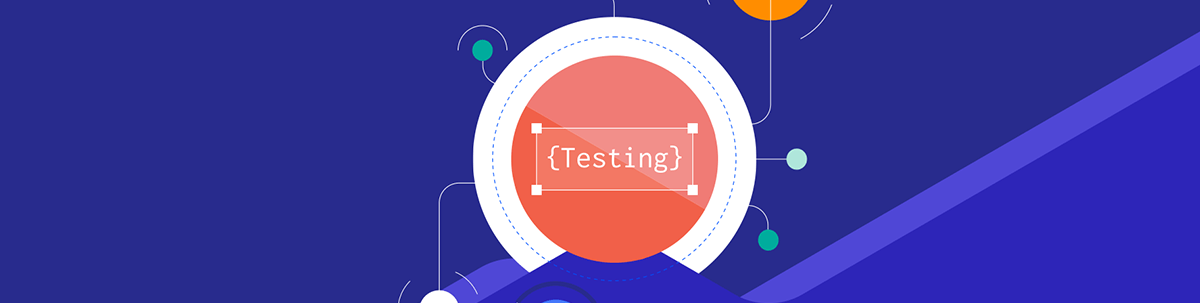
Summarize with AI:
Automation testing tools are products that help to automate the execution of tests on the application codebase.
Automation testing tools are essential for modern software development, as they allow for the efficient and effective testing of complex applications. These tools can significantly improve the speed and accuracy of the testing process, helping to identify and fix defects earlier in the development cycle. In this article, we will review the best automation testing tools on the market, including their key features, pricing and capabilities.
What are Automation Testing Tools?
Automation testing tools are products that help to automate the execution of tests on the application codebase. With these tools, you can create and run test scripts on software across multiple operating systems and programming languages. This allows you to track its functionality and performance levels and see how your system performs under load. With reports obtained, you can prevent future software glitches and ensure that codes and application components are working well, even after significant code revisions.
Which Tools are Most Used in Automation Testing?
Choosing the best automation testing tool depends on your team’s unique need and a couple of other variables: cost, integration capabilities, features and support. I’ve reviewed seven testing tools so you can select the right one for your business.
Telerik Test Studio
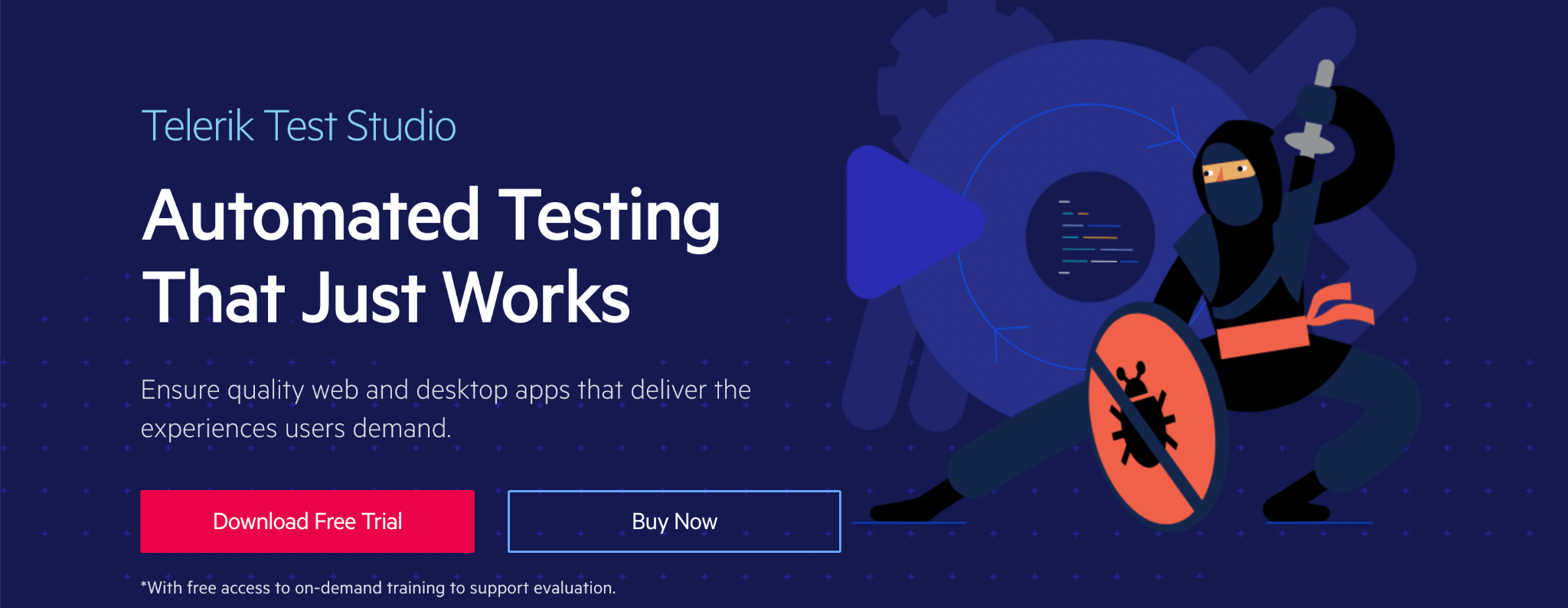
Telerik Test Studio is a software testing tool that helps developers and testers create and execute automated test cases for web, desktop and mobile applications. It includes features such as record and replay functionality, cross-browser testing, and integration with popular development tools and frameworks. Test Studio also offers a visual interface for creating and managing test cases, as well as analytics and reporting tools to help teams track the progress of their testing efforts.
Other features of this automation testing tool include:
- DOM parser and a robust user interface
- Support for HTML, AJAX, Silverlight, WPF and ASP. NET MVC application testing
- Integrated API and load-testing features
- Cross-browser test execution – Internet Explorer, Firefox, Chrome and Microsoft Edge
- Test customization in C# and VB. NET
- Bug-tracking tools integration
- Automated data-driven testing
Katalon Studio
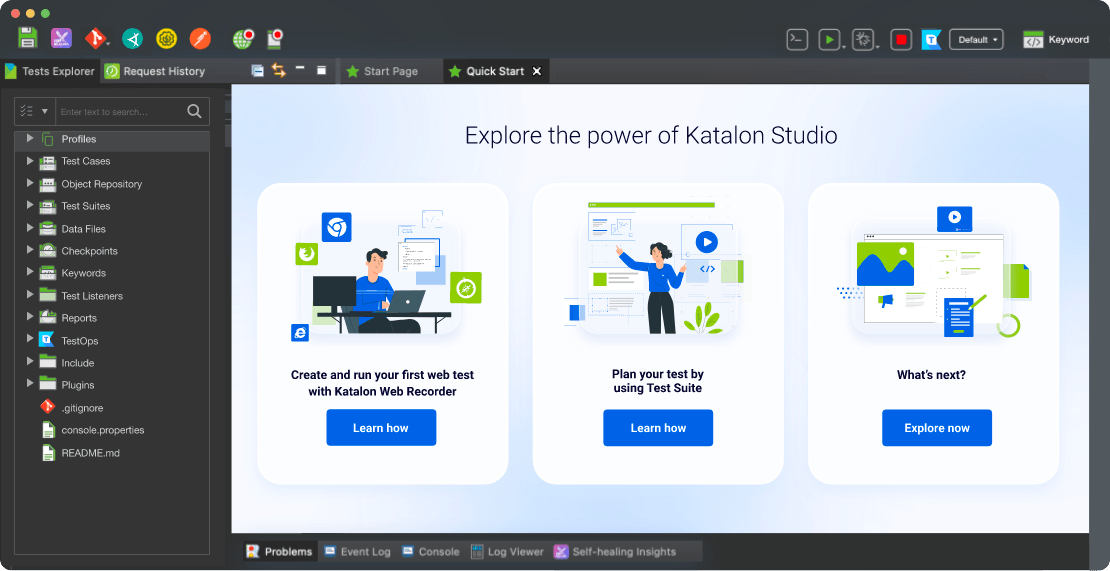
Katalon Studio is a low-code automation testing tool that caters to web, API, mobile and desktop applications. It offers a simple interface for beginners and advanced users alike, making it ideal for QA teams who want to start using agile development practices but don’t have much experience with automation testing tools yet. The software supports end-to-end testing and provides a comprehensive set of features for test automation which includes:
- Record and Playback (to record test scripts and tweak test cases)
- Native CI/CD integration with tools such as Jenkins, Azure DevOps and GitLab
- Built-in project templates
- Advanced debugger to identify root problem of codes with complete knowledge of variables, breakpoints and expressions
- Fast scripting with keyword-driven testing
- Reusable test artifacts across teams & projects
Selenium
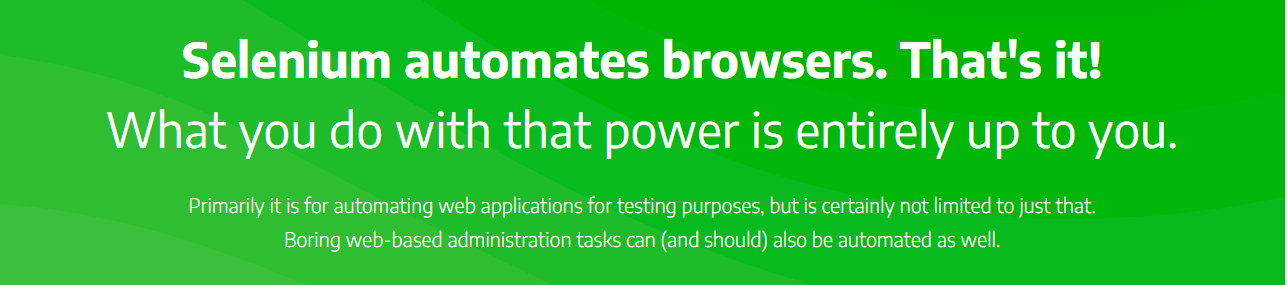
Selenium is an open-source testing software built to automate web applications. It’s a suite of tools that supports multiple programming languages like Python, C#, Java, Ruby and PHP. The tools cater to different testing needs of an organization. They include: Selenium WebDriver, Selenium IDE and Selenium Grid.
Selenium is particularly useful because it allows you to simulate user interactions on the web, such as submitting forms and clicking buttons. This helps you to checkmate any issues before deployment.
Appium
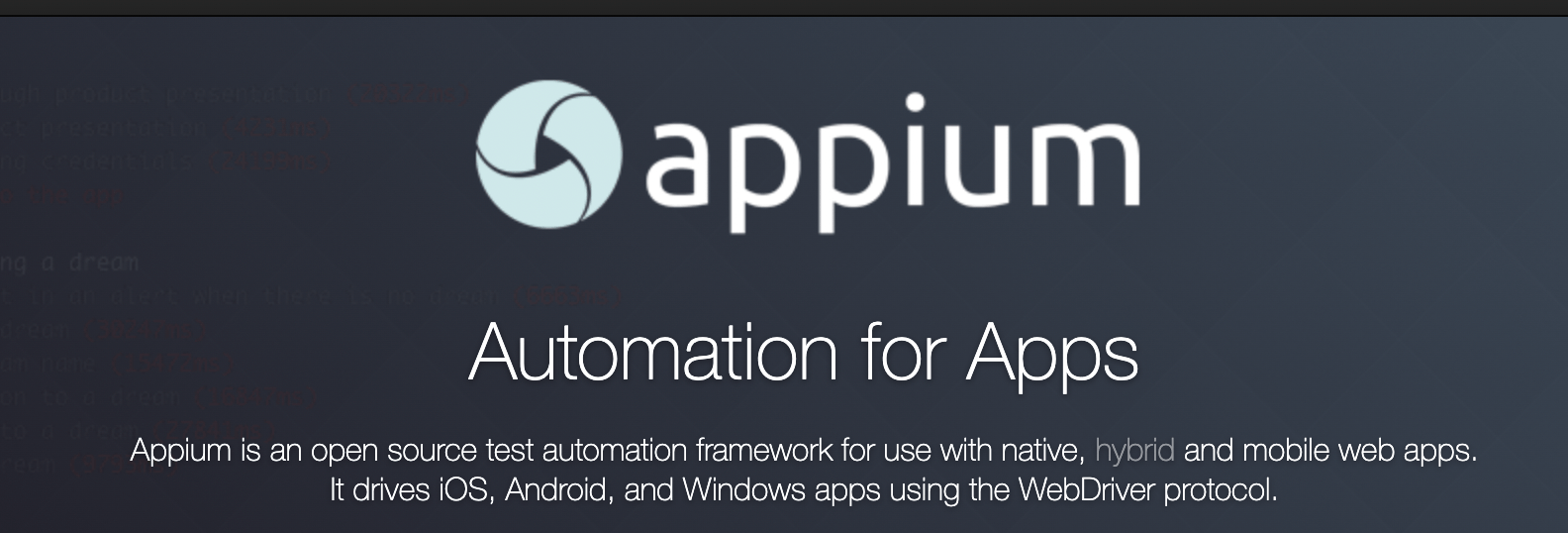
Appium is an open-source test automation framework for mobile apps. It can be used to automate native, hybrid, and web app testing across all platforms including iOS, Android and Web. The idea behind Appium is that testing native applications shouldn’t need an SDK or a recompiled software. Therefore, while conducting tests, you should be able to use the frameworks, methodologies and tools of your choosing.
Appium is known as “cross-platform” since it allows you to build tests for different platforms (iOS, Android and Windows) with the same API. It also supports a number of languages including, Python, Java, PHP, JavaScript, Ruby and C#.
TestComplete
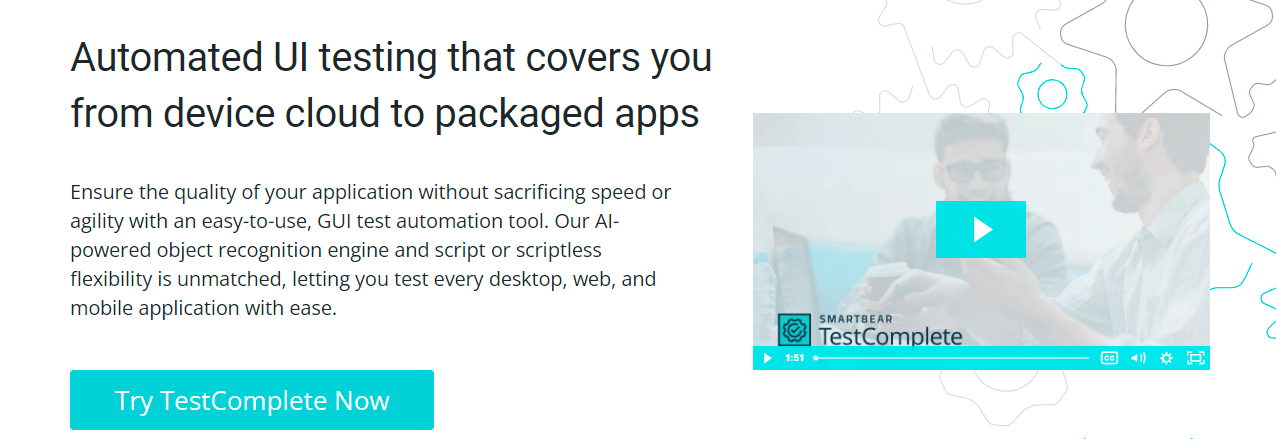
TestComplete helps to automate UI tests for a wide range of applications (desktop, mobile and web). As opposed to simply clicking on-screen coordinates, TestComplete enables testers to easily change individual UI objects. Popular features of TestComplete include:
- Integrations with tools such as GIT, Jenkins, Selenium, CucumberStudio and others
- Scriptless Record and Replay for automated tests
- Supported scripting languages include JavaScript, Python, VBScript, JScript, DelphiScript, C# and C++
- Ability to identify dynamic UI elements with both property-based and AI-powered visual recognition
- Real-time test reporting and analysis
- Free training and support
Tricentis Tosca
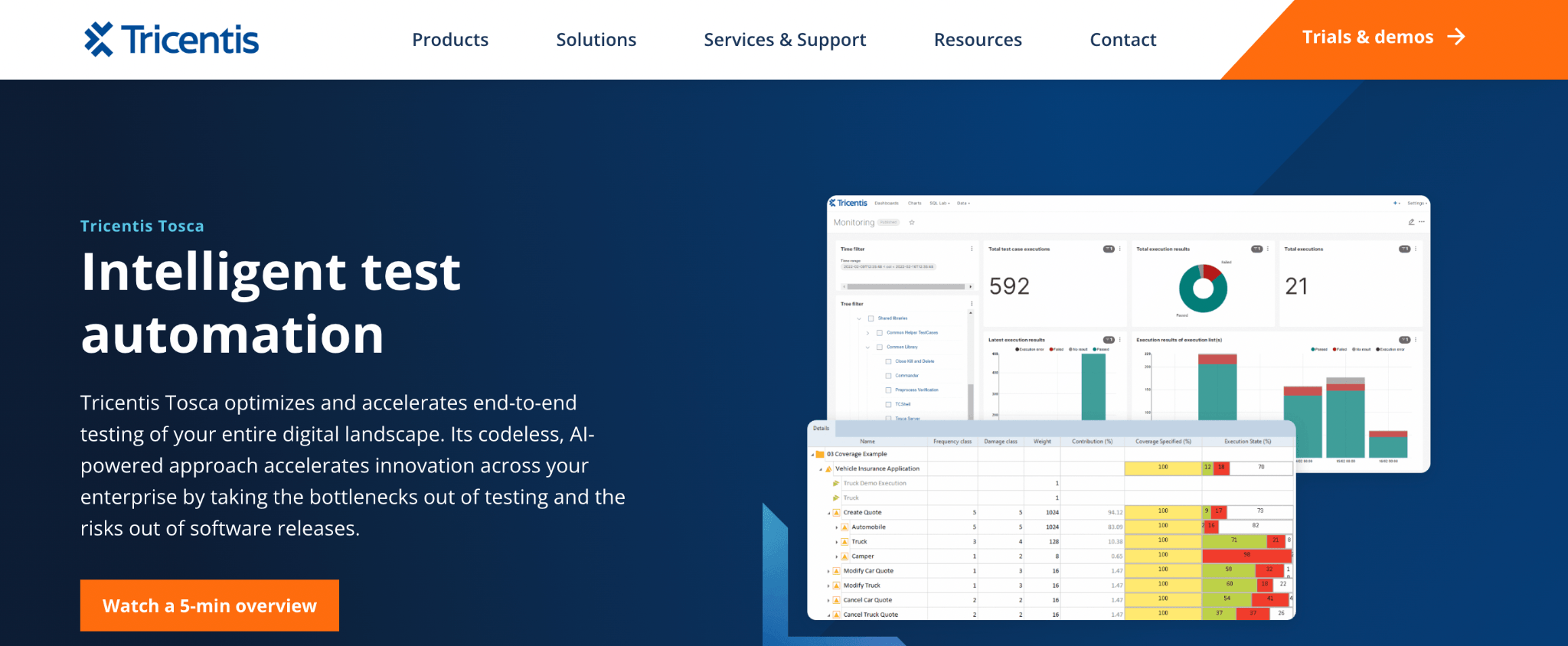
Tricentis Tosca is a test management platform with a focus on DevOps. It’s used to create, run and manage automated tests. Tricentis Tosca allows you to:
- Accelerate continuous testing at a faster pace
- Automate end-to-end testing at the UI, API and data layer
- Reduce cost and improve coverage by leveraging AI/ML technologies
- Automate test execution at a large scale across a variety of teams, applications and IT systems
Robot Framework
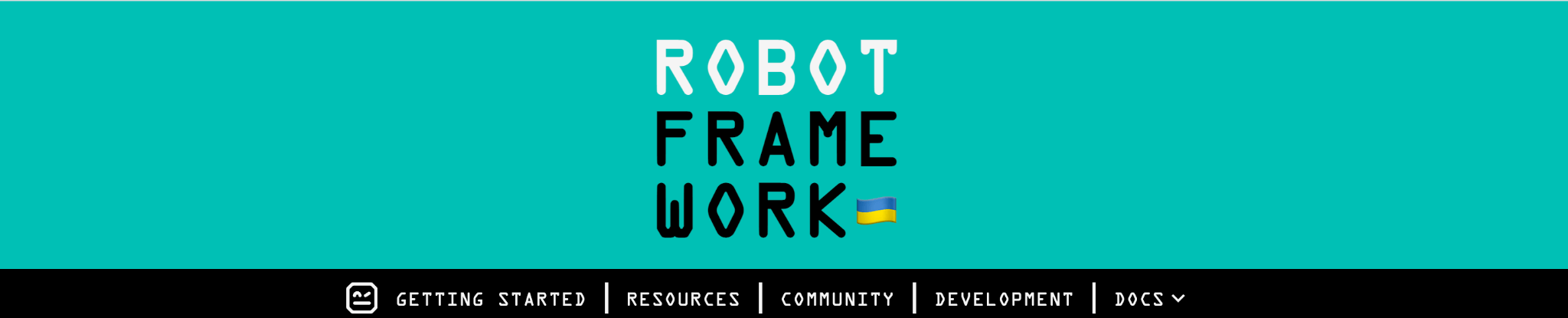
Robot Framework is a Python-based, open-source test automation framework for acceptance testing and acceptance test-driven development (ATDD). With its simple test-oriented syntax, it’s designed as an easy-to-use, open and extensible tool. Robot Framework has a large user community and a rich ecosystem of third-party libraries that can be used to extend its capabilities. Other features include:
- Its platform and application independent
- Test results are presented in an HTML report
- Users get access to a simple library API for building customized test libraries that can be implemented natively in Python
- It supports the creation of data-driven test cases
TestRail
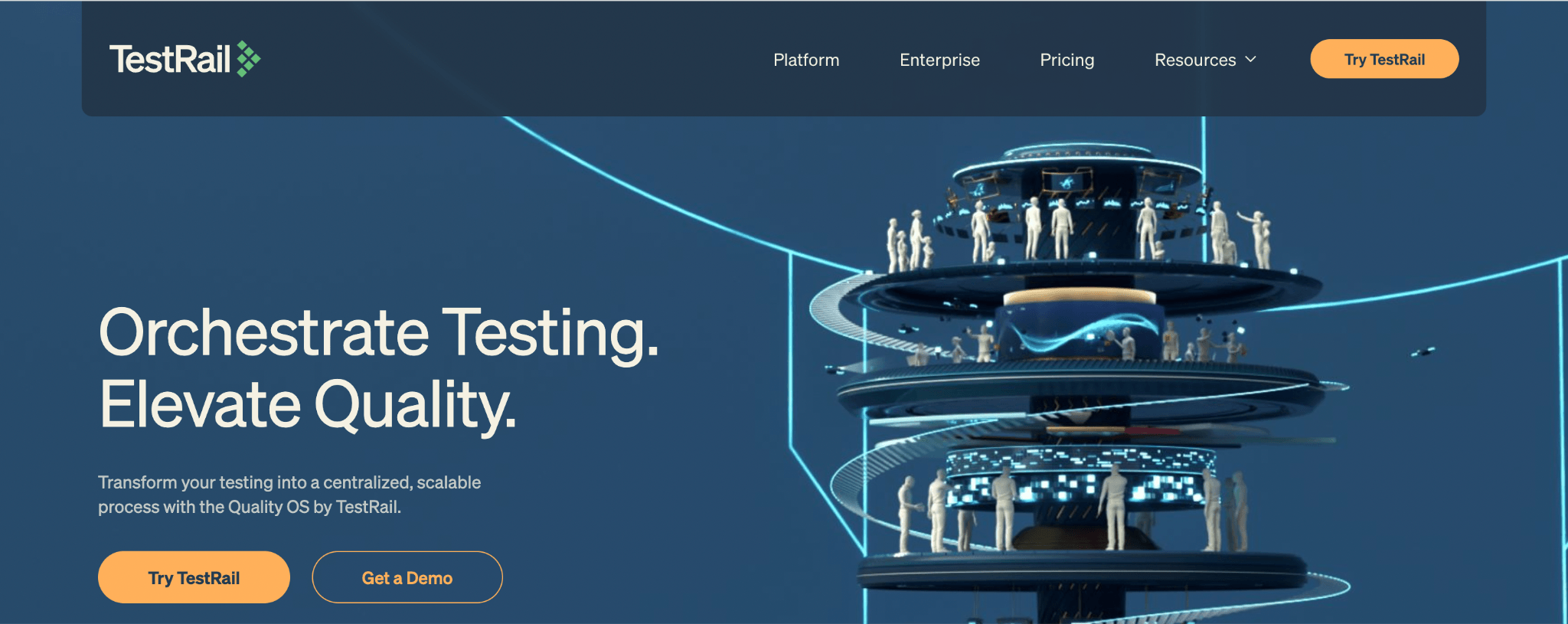
TestRail is a centralized platform for QA teams to build, connect and optimize all testing processes. The platform offers intuitive test case management, flexible test plans, fast test execution, and deep integrations with other tools.
How Do You Choose the Right Automation Testing Tool for Your Project?
Automation testing tools are a great way to streamline your QA process, but choosing the right tool can be confusing. Here are some things you should consider before deciding on an automation testing tool:
How Compatible is the Tool?
It’s important to go along with a tool that is compatible with the technology stack being used in the project. This includes the programming language(s), framework and platform.
Level of Technical Support
It’s helpful to choose a tool that has good support options, such as online documentation, tutorials and a responsive support team. For open-source software, look out for a large community base that can help you in case any issues come up.
What’s Your Budget?
Automation testing tools are effective but can be pricey, especially commercial tools. If you have a lean budget, you could go along with open-source software. Commercial tools will likely provide customer support and more help with integration and onboarding.
Ease of Use
You need to ensure that your team can properly utilize the software, and for QA professionals with limited coding knowledge, codeless tools are the way to go. The tool must also support a user-friendly interface to create and maintain test scripts.
By considering these listed factors, you can identify and select a tool that is well-suited to your project and meets the needs of your testing team.
How Do You Integrate Automation Testing into the Development Process?
Understand the goal of the project: You need to come up with a standard strategy and a defined scope to identify tests that can be automated. This way, you are setting your testing priorities right.
Get a suitable testing tool: Automation testing tools differ based on your existing needs. While some tools are solely based on mobile apps, some others have a focus on web applications.
Set up the test environment: The test environment should be set up to closely match the production environment to ensure that the automated tests accurately reflect how the application will behave in production.
Create test cases and scripts: Test cases should be created to cover the various functionalities and features of the application, and scripts should be developed to automate the execution of those test cases.
Integrate the automation tests into the build process: The automated tests should be integrated into the build process so that they can be run automatically whenever new code is added to the application.
Monitor and maintain the automation tests: It’s important to monitor the automated tests regularly to ensure that they are still running correctly and to make any necessary updates as the application changes.
Conclusion
There are many tools out there for automating your testing, each with its own features and benefits. However, it’s important to keep in mind that no tool is perfect. It all depends on what you need from such automation tools.
By carefully considering the specific needs of your project, you can choose the automation testing tool that best fits your requirements and helps you achieve improved QA in 2023.
If you want to try Test Studio, it offers a free trial with access to its renowned support.

John Iwuozor
John Iwuozor is a freelance writer for cybersecurity and B2B SaaS brands. He has written for a host of top brands, the likes of ForbesAdvisor, Technologyadvice and Tripwire, among others. He’s an avid chess player and loves exploring new domains.

