Responsive Web Design: The Vox Populi in the Age of Mobile
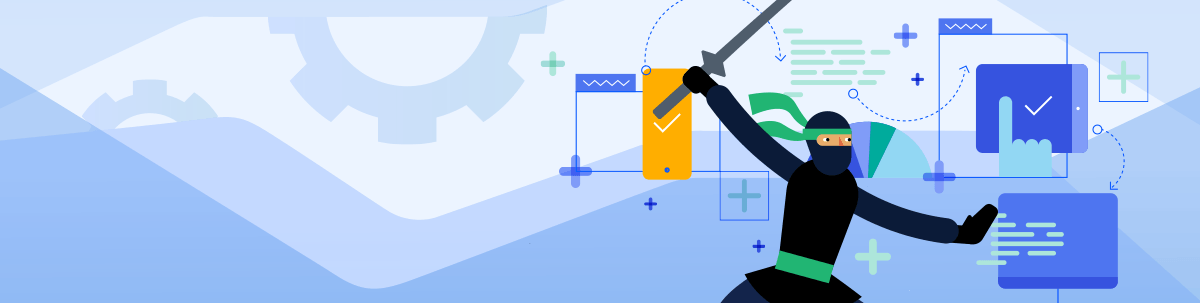
Summarize with AI:
In today’s mobile-first reality responsive web design is crucial for building websites and applications successfully and meeting the growing demands and expectations of the mobile user. But how can you turn the repetitive tasks associated with making sure the responsive web design performs as expected into a story every QA would enjoy having on the Kanban board?
There is no point in starting by trying to convince you that the web is an incredible place, especially in the digital reality we are currently living in. In light of recent events, on March 25, 2020 Virgin Media announced that UK's coronavirus lockdown has doubled the UK's internet usage during the day. Around that same time, Business Insider reported that Akamai's web traffic monitor shows its networks are seeing 50% more web traffic than average.
Even though global networks are well prepared to accommodate such a traffic increase, there is more to that than just observing already expected growth. Our recent reality is changing how we interact with the world—professionally but also socially.
The Rise of Mobile Traffic
Traditionally, the traffic on mobile devices accounts for nearly 60% of total internet traffic. If we add the traffic on laptops, it becomes evident that having access to the web from anywhere has gone beyond being a commodity. It is now a necessity. Moreover—Mobile is where the user-centricity has its natural habitat.
In today’s mobile-first reality responsive web design is crucial for building websites and applications successfully and meeting the growing demands and expectations of the mobile user. Visitor retention, search ranking, web visitor interest rates and time on site all depend on responsive design, scaling well across browsers, screen sizes and devices. If we run an experiment and ask among a focus group of what each individual would prefer—downloading a mobile app or accessing that same app or site via the web browser, the majority will most probably choose the second option.
The Web is Where Customer-Centricity Feels at Home
If the customer is king, simplicity, convenience and speed is what rules the world of web. Nowadays, users are even more willing to trust a brand if their website’s design is responsive. The reasons behind are related to the expectation that a website will provide the same exceptional experience, no matter where it is loaded—on a 14" laptop screen, on a Galaxy Note 20 or on an iPhone SE, which with its 4.7-inch display qualifies as Apple's smallest available smartphone.
Seamless and uninterrupted user flow across devices is the paradigm, ensuring users are always able to continue browsing from where they left. One more reason to believe that ease of use cannot be compromised is the fact that the user's attention span is decreasing, which means that switching quickly between devices should not be at the expense of the uninterrupted experience, where responsive web design comes at hand.
Responsive Design for Exceptional Online Shopping Experience
The benefits of responsive web design have proven to be countless, ranging from great flexibility, low development time and cost, through to improved SEO, lower bounce rate, and ultimately—the almighty user experience. In many scenarios the approach of designing a responsive web-based app instead of native mobile development might not just be a suitable solution but in fact far more feasible.
A typical scenario where responsive might unlock its full potential is ecommerce, with its unprecedented growth in the past few years due to the tirelessly rising trend of mobile shopping. Online stores or ecommerce websites however, more often than not aren't optimized for mobile. Adding the fact that it's less likely that users will download a native app just to make an online purchase scores plus one for responsive web design. Just think about how often you have downloaded a native Android or iOS application just because you saw an ad on Facebook and wanted to take advantage of that 50% Sale Deal to buy a t-shirt or a pair of shoes in your favorite online store.
Cutting to the Chase
Applications in responsive mode may have a different UI and features, and may behave quite differently depending on how the user interacts with the app. Here we don’t even want to start the gesture-based user interaction story—ensuring an app is behaving correctly under different form factors and is covering the huge variety of available screen sizes creates enough of a headache for app developers.
Testing the responsive design of an app is crucial to ensure the uninterrupted user experience is not at risk while developing an app, adapting it for responsive usage or simply delivering release-based app changes. Responsive testing, however, might be a cumbersome job as it often requires repetitive testing, switching browser modes or changing devices to cover different scenarios or form factors.
Well-Tested, Well-Behaving Responsive Applications—Or How to Give Your Responsive Website a Cocktail of Vitamins
Responsive web design will only make sense if it brings more benefits in the specific use case than a native mobile app. Testing responsive web apps is somewhat difficult with the traditional complex mobile testing solutions. Test Studio, fairly graded as one of the easiest to use test automation solutions on the market, lives up to its reputation once again, thanks to its brand-new Responsive Testing features.
It is extremely easy to set up and start automating responsive web tests without additional configuration, coding or extensive training. Moreover—the user can now create responsive web tests using the same techniques they are used to from creating automated web tests with Test Studio. Simply choose in what form factor your website should operate and run the Recorder. The Recording as well as the Test Execution engine puts the browser in Device Mode. Record your scenarios in any screen size by either choosing from several predefined options or creating the ones that you need. When responsive tests are ready, simply add them into a functional test list. Choose a device from the test list settings and run it locally on your machine, remotely with the Scheduling functionality or ensure seamless integration into your preferred CI/CD environment.
Responsive Testing is available in Test Studio Ultimate and is supported on Chrome and Chromium-based Edge.
Current customers can download the latest release bits, or give Test Studio a chance by downloading a fresh trial today.

Asya Ivanova
Asya Ivanova is the Product Marketing Manager for Telerik Test Studio. A passionate technology enthusiast, she has product experience within BIM, Master Data Management and pro audio. Together with the Test Studio team she keeps an eye on ways to make test automation easier for the QA engineer. Asya is a hi fi geek, spending her time with some good old and new album records. Connect on LinkedIn.
