Making the Most out of Load and Performance Testing
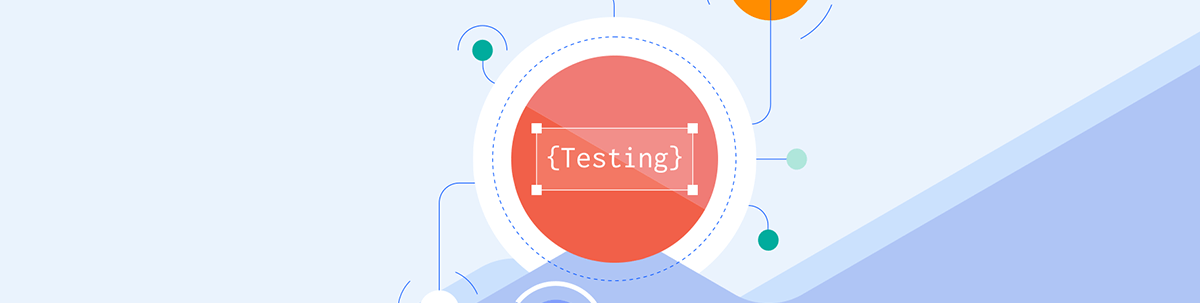
Summarize with AI:
Learn the essential strategies for effective load and performance testing to keep your systems running as fast and reliably as possible.
Most tech organizations know on some level that having a performant application is essential. However, many don’t realize how crucial it is for their business. A company I recently worked with ran a web application that failed to convert most of its visitors into paying customers. After spending a lot of time and money digging into what they thought was a sales or marketing issue, the company discovered many potential customers left the site because it felt sluggish. This discovery led the engineering team to focus more on load and performance testing to help resolve the issue. A few months later, their website converted three times as many visitors, all thanks to a snappier site.
In the article Improve UX with Load and Performance Testing, we reviewed the differences between load testing and performance testing and how they help improve your application’s user experience. The article also covered the ideal times to do each test and general tips on maximizing your testing efforts. These suggestions provide an excellent starting point, such as using realistic scenarios during testing and defining test objectives clearly. However, load and performance tests tackle different areas of your application and require different approaches to take full advantage of each of their strengths.
Learning how to use the different tools in your toolbox will help you leverage what you will get out of them. Knowing how to do load and performance testing properly will yield the best results to make a dependable, robust system that can withstand anything thrown its way. In this article, we’ll go through some specific tips on getting the most out of load and performance testing for your applications to give your customers a smooth and reliable experience and keep them coming back for more.
Making the Most out of Load Testing
The benefit of load testing is to check how much you can stretch the limits of your application so it can handle anything the world can throw its way. You might run a business with seasonal spikes, such as Black Friday in the United States, that bring an influx of people looking to spend money on your website. Or maybe you have a critical service that requires high availability, and you need to verify the underlying architecture has what it takes to keep it online. Regardless of the reason, here are a few tips for when you have to rely on load tests over performance tests.
Start Low and Gradually Ramp up the Traffic
Beginning with a few users allows you to establish a baseline for your application’s behavior under light pressure. This initial stage is critical for identifying at what point things begin to degrade as the test introduces additional load onto the system. Many inexperienced engineers make the mistake of running their first load tests and immediately crank up the number of virtual users (or VUs) without knowing their baseline, which makes it almost impossible to know where to improve the underlying systems.
At first, a low level of traffic hitting your app might not have any perceptible impact nor yield any valuable data. However, slowly sending more virtual users to your services will begin exposing the weak points in your system architecture, helping the team discover the breaking point of individual components. Gradually increasing the number of users during testing simulates natural traffic growth and provides a clear view of performance thresholds, helping you to pinpoint and address bottlenecks effectively before they impact user experience.
Go Beyond Your Expected Thresholds
If you have an existing application running in a production environment, you’ll likely know how much traffic your current setup can handle. While understanding how much your system can deal with is good, running load tests beyond these limits is crucial. You never know when your application will face a sudden rush of traffic that threatens to bring your entire online operation down. It’s better to understand how to handle this potential issue early instead of when your CEO calls you in the middle of the night because the company’s servers are inaccessible during peak season.
Taking your systems beyond what you know they can handle will put the resilience of your infrastructure to the test and help you better prepare for unexpected spikes in traffic, ensuring that your application can hold more than the usual load without failing. It also lets you plan how to prepare your environment in these scenarios. For example, learning how your systems can fail can let you set up your cloud infrastructure to automatically scale up and down web servers according to traffic patterns. You can make informed decisions about scaling and resource allocation by identifying how much load your system can sustain before it breaks down.
Mix and Match Your Load Testing Patterns
Load testing tools let you adjust the amount of traffic you want to send to your application under test. You can send a predetermined number of virtual users sequentially or concurrently. For instance, you can configure the workload of a load test on Progress Telerik Test Studio to ramp up or scale down how many virtual users to simulate according to the test duration. You can begin your load test with one virtual user per second and increase it a few minutes later to 10. Depending on your objectives, you can also decide to keep the test traffic at a steady rate throughout its execution.
Blending the number of VUs to send to your application will help uncover specific conditions that may not appear when conducting a single type of test. An application may withstand a consistent stream of sequential traffic but collapse under the weight of simultaneous users coming in at once. This scenario is a common one since most development and staging environments for an application rarely have more than a handful of people at any given time. By validating a mix of scenarios, you can make sure your application can deal with unpredictable traffic patterns in the real world.
Create Long-Running Load Tests
Many developers and testers run load tests on their applications for a few minutes, gather results and call it a day. While some problems related to high loads tend to surface in an application quickly during load testing, many other issues only pop up after an extended time. Sometimes, the problem isn’t visible for days or weeks under normal usage. Issues like memory leaks, resource depletion or database locks tend to surface only under prolonged strain and aren’t noticeable for short-running load tests.
I once worked on a web application that would gradually get slower and slower until it crashed every couple of days like clockwork. The engineering team had no idea what the issue was, as our testing—including a 10-minute load test—never showed any issues. When we bumped up the test duration to an hour, someone noticed the application had a memory leak that slowly ate up the system’s resources and caused the crash. The engineer isolated the problem and had a fix by the end of the day. Conducting these long-running processes can help ensure your application runs well over time.
Making the Most out of Performance Testing
When focusing on how well your system responds, reach for performance testing. Instead of discovering the limits of your application like load testing does, a performance test will give you a clear idea of how fast your system responds to real-world use. With all the moving parts that make modern applications tick, you need to verify that each component plays well with each other and does not create bottlenecks that can ruin the user experience. The following tips will let you get the full benefits of performance testing to get your applications as responsive as possible.
Do Performance Testing Early and Often
In my experience, most teams opt to do performance testing after completing a sprint or development cycle, and the latest version of the application is out in production. This approach can work but leaves room for a performance regression to sneak in and create a poor user experience. Most teams take this approach because performance testing can be challenging to set up correctly, especially if the application relies on many integrations. Setting up an environment that replicates production is a time-consuming effort that many organizations skip. However, because of that complexity, teams should invest in doing performance testing early instead of deferring it to later.
Becoming proactive regarding the performance of your applications can yield more benefits than the expense of running them early in the software development lifecycle. As with most other forms of testing, regular performance testing significantly reduces the costs associated with fixing performance bugs after the code is out in the world. Instead of having your team go back to find and fix inefficiencies created by modifications that happened weeks ago, they can correct the problem while the context is still fresh in their heads. This practice helps support a more agile development environment, leading to a better and smoother user experience.
Use Real-World Usage Patterns to Track Performance
It’s essential to validate your performance tests under your most important and frequent usage patterns to get the most practical results. The primary reason for having performance tests is to improve user satisfaction by providing them with a speedy application to do what they want quickly, so why bother testing user flows that most never use? Let’s say you’re running an ecommerce site, for instance. You’ll want to check how well searching for products, loading product descriptions and the ordering process works since that’s what most users will do, and it’s what builds your business. You probably won’t need to focus too much on how efficiently users can update their username or upload a profile picture.
Your applications will have flows that you know are the most important to check that they work well. However, you may also be surprised at actual user behavior—they might spend lots of time in other areas that you’re not paying closer attention to. Monitoring and observability systems can track how users interact with your application, which can help you design functional performance tests based on realistic scenarios. Addressing these areas can give you the greatest return on investment by making vital improvements that positively impact the user experience.
Monitor Performance Results over Time
The results of a performance test are only valid for its current state. Any changes in the system’s environment can drastically alter its behavior. Most applications are constantly changing, and what seems like a minor modification can negatively affect the user experience. It’s happened to me throughout my career many times, like a poorly written database query that brought the backend to its knees or a frontend tweak causing someone’s web browser to freeze. Tracking how changes affect performance is critical to avoid these mistakes from slipping through.
Teams that run these tests often don’t watch how each release’s performance compares to the last. Without tracking, the team can only guess and assume that things are running well. While it’s easy to spot when an application becomes slow and unresponsive, it’s much more challenging to notice when a system’s performance degrades slowly over time, which is what typically happens. The team won’t see any gradual slowness because they interact with the application daily, but the organization’s customers will. Use the reporting provided by your performance testing tools to catch any regressions, like Telerik Test Studio’s compare view for performance tests. The team can respond more proactively to performance troubles by frequently tracking changes in test run results.
Don’t Forget About Performance for Your Global Users
Nowadays, many online businesses aren’t limited to serving a local audience. Organizations can operate on a global scale, attracting customers from all over the world through their applications. Setting up a website or distributing a downloadable app for international users is easy. However, developers and testers often forget to verify that their systems work fast and efficiently for anyone on the planet. The location of your servers and other systems can severely affect the user experience for others due to network latency, Internet service quality in their area and other factors.
Many teams underestimate the impact that location has on an application. I once worked with a Silicon Valley team in the midst of expanding their SaaS offering toward the European market. Someone from the sales team traveled to Germany to demo the product and received lots of negative feedback due to the application’s poor performance. It surprised us but shouldn’t have because the servers were just down the road from our office. The added latency to Europe provided an inadequate experience of which we were unaware. Running performance tests in the region helped us allocate the resources to resolve the issue. This example demonstrates the importance of keeping your systems running smoothly, no matter if your users are in Seattle or Seoul.
Summary
Checking your site for scalability and reliability using load and performance tests is an essential component of modern software development. However, you shouldn’t merely build and run a battery of tests without thinking it through. You’ll need a strategic approach to get the most out of these tests, and it starts with understanding when and how to implement each one. Having a strategy for each type of test will provide a speedy and trustworthy system, leading to improved customer satisfaction and better conversion and retention rates for your business.
Executing load and performance tests without a plan works in the short term, but you won’t gain the insight to make your systems run the best they can. For load testing, start with a low level of traffic, gradually ramping up beyond your expected breaking points with different flows for more extended periods. In performance testing, emulate real-world patterns, keep track of your results over time and run them often in other regions of the globe. Following these strategies can mean the difference between providing an average user experience and delighting everyone who comes across your application.

Dennis Martinez
Dennis Martinez is a freelance automation tester and DevOps engineer living in Osaka, Japan. He has over 19 years of professional experience working at startups in New York City, San Francisco, and Tokyo. Dennis also maintains Dev Tester, writing about automated testing and test automation to help you become a better tester. You can also find him on LinkedIn and his website.

