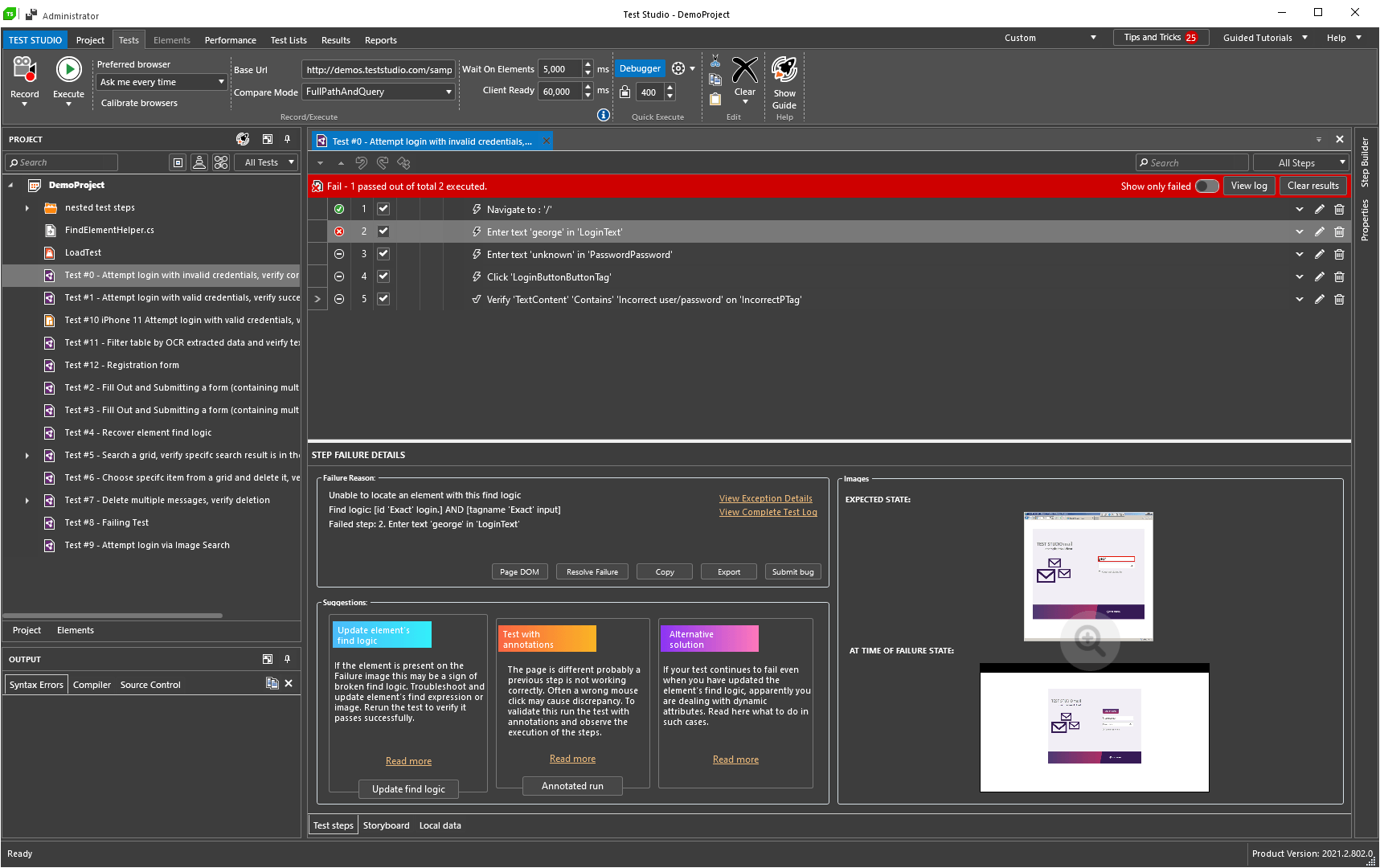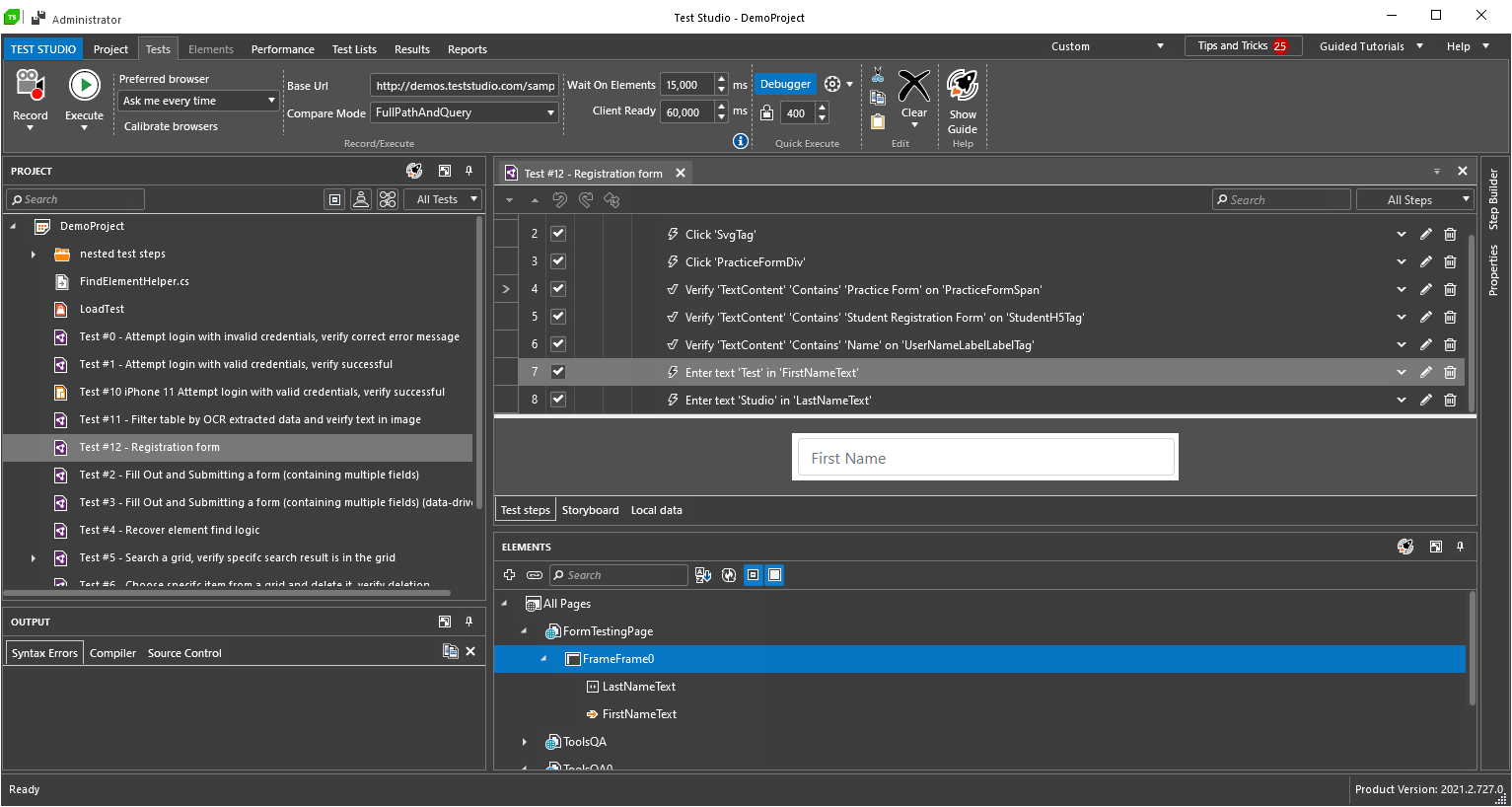A Fast Track to Stable Deployments Without Costly Test Maintenance: Test Studio R2 2021
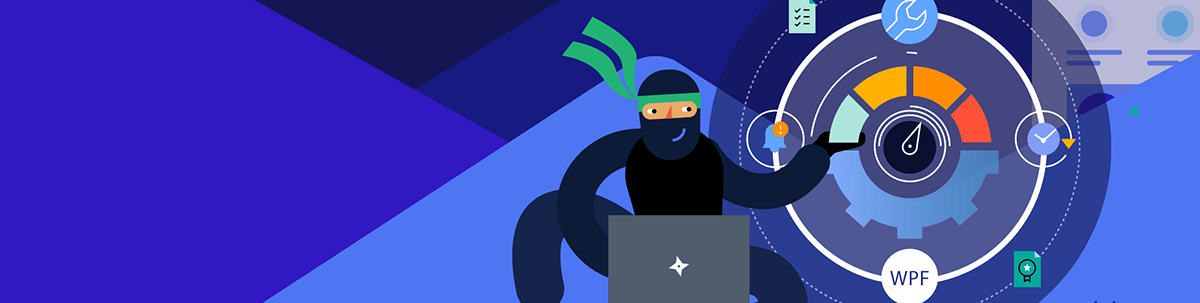
Summarize with AI:
Automation can speed up testing by up to 75%. Yet, it is only effective when test cases can be sustainably maintained over time. The Test Studio R2 2021 release introduces simplified test debugging to eliminate costly test maintenance and reduce the barriers to deployment.
For most teams, the race to production is a race against time. With delays in development and code changes to functionality, testing gets squeezed and QAs never have enough time to thoroughly ensure the product is customer-ready. This easily results in production bugs that are an embarrassment at best and detrimental to your business at worst.
According to Gartner® report Improve Software Quality by Building Digital Immunity, “Traditional, testing-focused software quality approaches fail to deliver innovation quickly and lack the agility to quickly respond to defects.”1
For many application teams, testing is one of the greatest constraints due to heavy, low-value manual testing or low-quality test automation. Modernizing your testing cycle starts with preventing testing from adding technical debt to mission-critical deployment workflows.
What’s New in Test Studio R2 2021?
The focus of this release remains accelerating testing speed. Speed defines both the efficiency of the application delivery pipeline and the frequency at which organizations can ship value to production.
Test Studio R2 2021 ships with simplified test debugging through the fully revamped Step Failure Details. With brand new UI and a set of new features, it’s now so much easier to identify and fix test failures within Test Studio.
Thanks to the tireless efforts of Progress engineers, Test Studio’s WPF coverage now extends to .NET Core, .NET 5, .NET 6 Preview or newer framework versions. Additional barriers have been removed for users who struggle with iframe automation and those who do not have admin-level access to their machines.
Finally, the new flexible options for license management—designed for large-scale enterprises—ensure uninterrupted testing cycles even within the most advanced software testing architectures.
In our Release Webinar we will extensively cover all features that Test Studio is introducing. Don’t miss your chance to get a preview.
Cut Time to Deployment With the New Step Failure Details
Stable test automation is a prerequisite for regular and predictable product deployment free from unexpected issues. Test failures, on the other hand, can slow down the whole release cycle. Triaging failures, determining if they are bugs or script errors is time consuming. Fixing broken scripts can be a nightmare, especially for testers with limited coding experience, sometimes leaving them with no idea what to do next and how to address each failure.
With R2 2021, Test Studio extends considerable support to help users address challenging test troubleshooting with its fully revamped Step Failure Details window and the improved Quick Run Results user experience. It provides comprehensive information about why and how a test failed, screenshots of the expected and actual application state, and extremely helpful intelligent suggestions for how to fix the issue.
In the latest release this so important feature comes with new UI and improved UX to guide the user step by step during test troubleshooting. Here is an overview of the new and improved Step Failure Details features:
- Improved UI and workflow for fixing script issues, which appear immediately after a step failure is detected.
- New: Improved quality of screenshots, ability to expand them on full screen and to zoom in/out.
- New: Screenshots for passed tests. There are cases when a certain step fails but the actual reason is in a previous step. For example, a click step clicks on an incorrect element. It may pass as it actually clicked somewhere but the test continues into an unexpected direction and a following verification fails. Having screenshots even for passed steps will help you determine if a step was executed correctly or not.
- New: Better guidance on how to fix an issue with brand new suggestions. Each suggestion is tailored specifically for the particular test failure exception to make sure Test Studio suggests the most relevant course of action. The documentation is also updated with detailed practical use cases for each failure type. These articles are linked in Test Studio and can be opened directly from the Step Failure Details.
- New: A new option to show only failed test steps in the Test Explorer for better visibility.
Scale Your Large-Team Organization With Test Studio’s Extended Enterprise Support
With quality being paramount to delivering competitive consumer-grade experiences, organizations need to optimize the entire application lifecycle to achieve success. The answer to meeting the increasing demand for internal efficiency seems obvious—automation! Yet, implementing automation in complex enterprise architectures doesn’t come easy.
With the R2 2021 release, Test Studio injects speed into your enterprise by setting the pace for large-scale test automation labs across teams, countries and business units. Test Studio strengthens its enterprise test automation capabilities through:
- Easier license management for large-team organizations with high license seat demand, enabling them to effortlessly scale their testing operations.
- Extended HTML iframe support based on improved frame identification logic, user experience, test recording and execution workflow, as well as coverage of business process application use cases (PeopleSoft, Salesforce, etc.).
Other Notable Features and Enhancements
The extended .NET Core, .NET 5, .NET 6 Preview or higher version support ensures full coverage of test recording and execution scenarios for WPF applications. The feature is part of the continuous effort to help testers modernize their test automation initiatives and cover their testing needs across the latest technologies and frameworks.
Our engineers have also improved the Test Studio setup workflow for non-admin users with notifications, warnings and additional guidance throughout the process of configuring the product. Test Studio becomes more accessible and easier to use for both users with and without admin rights.
Conclusion
Quality is a team effort and is defined by successfully integrating testing into the continuous delivery pipeline. The Test Studio R2 2021 release injects speed into the application development lifecycle through improving test maintenance, removing unnecessary levels of technical debt and reducing the burden on engineering. The new features and product enhancements enable teams to focus on the value-adding activities as part of the delivery pipeline and scale their testing efforts through supporting the creation of flexible, stable, CI/CD-enabled automation testing labs.
If you haven’t checked Test Studio recently, now is the time to give it a try and explore the completely revamped test debugging experience.
Footnotes
-
Gartner, “Improve Software Quality by Building Digital Immunity,” Joachim Herschmann, January 22, 2021. https://www.gartner.com/en/doc/735246-improve-software-quality-by-building-digital-mmunity.↩︎
GARTNER is a registered trademark and service mark of Gartner, Inc. and/or its affiliates in the U.S. and internationally and is used herein with permission. All rights reserved.

Asya Ivanova
Asya Ivanova is the Product Marketing Manager for Telerik Test Studio. A passionate technology enthusiast, she has product experience within BIM, Master Data Management and pro audio. Together with the Test Studio team she keeps an eye on ways to make test automation easier for the QA engineer. Asya is a hi fi geek, spending her time with some good old and new album records. Connect on LinkedIn.