How I Transitioned from Support to QA, and Automating Testing

Summarize with AI:
In this post I will share how I started my career as a Quality Assurance Engineer, and also show you how to automate a form registration with multiple random users.
I work as a Senior QA Engineer in Progress on the Test Studio team - the best team I’ve ever worked with. When I say the best team I really mean it.
You’ll ask what makes one team the best, and I’ll say friendship, empathy and trust, because apart from being colleagues we are primarily human beings. Relationships are very hard to form and it’s the little things that matter, for example, exchanges like:Hey did you get that problem fixed?
Oh my god, I didn’t, I am kind a stuck here.
Can I help you out with that?
Really? That will be great, thanks!”
Or
Hey you look worried and tired, is everything OK with you?
Yeah, I just didn’t get enough sleep last night.
Here, I got you a coffee, hope it will help you feel better.
Thanks, man. I really appreciate it!
That’s how you form relationships, that’s how trust forms. Trust isn’t formed in an event, in a day, even bad times don’t form trust immediately, it’s the slow and steady consistency. But enough about our team. Let me tell you how it all started for me.
Back in 2012 I was moving back to Sofia, Bulgaria after one year working on personal projects, and I was looking for a new job and new opportunities. Until then my main experience was as a technical support in a hosting company, but I wanted something new, something different and something challenging. A friend of mine told me:
Why don’t you become a QA engineer? I work as a QA engineer, it is a great profession with a lot of opportunities for growth and further development.”
Then he explained to me a bit more about what QAs do and gave me a small introduction of testing a web login form along with multiple examples of different login scenarios in terms of GUI & Functionality, Security, Session and Browser.
Excited about everything I heard I started applying for QA jobs and going on interviews. However, knowing only how to test a login page without any other testing experience was not enough. I had no idea about terms such as black box testing, regression testing, functional and load testing, data driven testing and so on. I had no previous experience with automated testing tools and automated testing in general, and with such a lack of testing experience I was not confident in interviews.
One day browsing the job listings I noticed a technical support position in an automating testing team. The team was Test Studio. I decided to go the smart way rather than the hard way and apply to the support position with the idea to transition to a QA position. My experience with dealing with customers and technical background got me on board, and this is how I started working with Test Studio.
Part of my responsibilities as a support engineer in Test Studio included helping clients accomplish their testing goals, properly maintaining testing projects and suites, and logging product defects and feature requests. The more I worked as support engineer the more I was getting confident that transferring to QA position was something I really wanted.
I initiated a check-in meeting with my direct manager to discuss my OKRs (Objectives and Key Results) and my personal development in the company, and I shared my desire to become a QA Engineer. Luckily at that time the team needed another QA Engineer and my request for transition was accepted.
Along with my daily tasks as a support officer I was assisting QAs in logging defects, helping with regression testing and getting familiar with the automation project and QA process in the team.
Meanwhile in my spare time I took an ISTQB course and a Selenium course. It turned out that Test Studio outperforms Selenium because it enables QA engineers to use built-in record/execute functionality, load and performance testing, API and mobile testing.
Automating a Form Registration
Before my transition into a full-time QA position once I had to automate a sample scenario – a registration form with multiple registered users. The small challenge here is that you need unique users for each registration, otherwise you’ll get the warning that the username already exists.
It turned out that with Test Studio this task is piece of cake. You start by creating your test using the recording functionality and by adding a coded step. The created test should look like this:
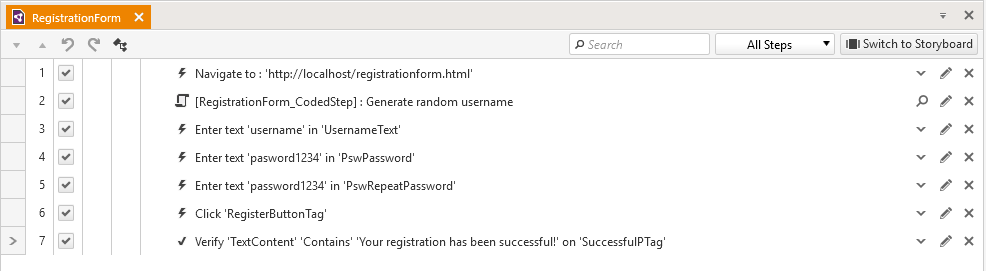
You’ll need the coded step because you’ll have to use a sample code snippet which will create a random username using set of characters and will assign that username to an extracted variable for further use in the test. This is a very good example of how powerful the mixed approach of recording plus code is.
The coded step looks like this:
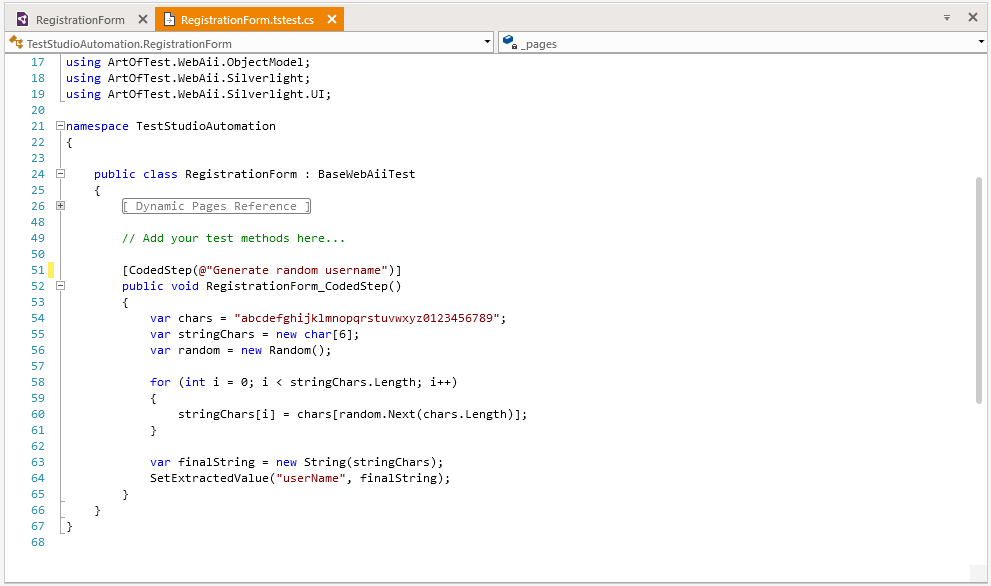
The last line of the code snippet sets the randomly generated string as a value to extracted variable userName. Now the variable can be used in the entering username step (Step 3) using the step properties:
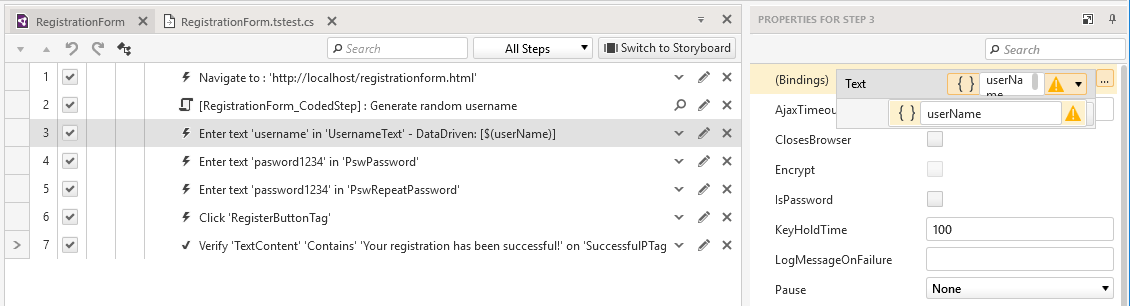
Once done, every time you execute the test a new random username will be generated and used for registration.
Using variables in the test execution is one of the many features of Test Studio which you can use and ease your testing.
If you're new to Test Studio, you can download a free 30-day trial and get started with this example today - just click the link below.

Ivaylo Todorov
Ivaylo is a QA Engineer on the Progress Test Studio team, where he helps build a better and more reliable product. Before starting as a QA Engineer, Ivaylo spent three years as a Technical Support Engineer in Test Studio doing his best to guide customers in their automation endeavours. Ivaylo enjoys skiing, cooking and portrait photography.
