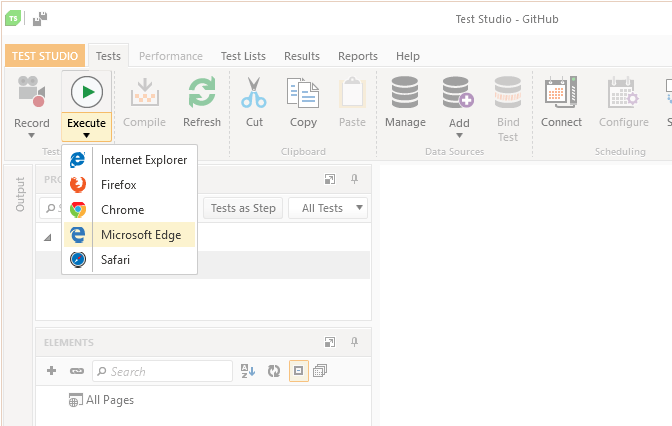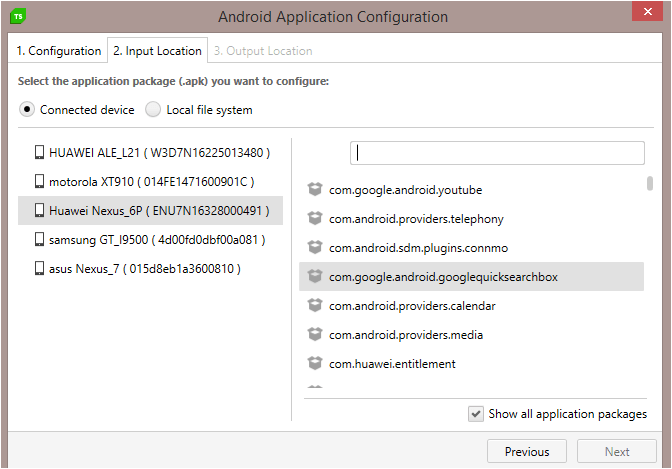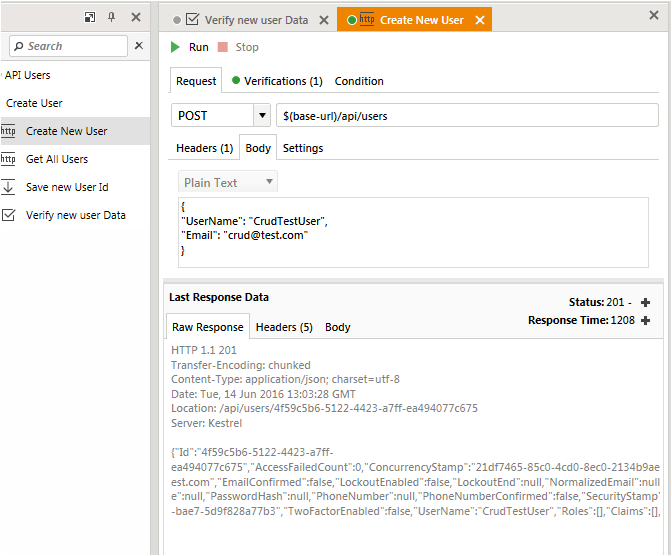The new Test Studio release is here, featuring GIT integration, MS Edge Support, provisioning for Android devices and the Test Studio for APIs Beta.
Yes, that’s right—the new Test Studio release is here and it promises to help even non-technical testers easily verify the integrity and reliability of their APIs. Before we dive deeper into the new testing type we added, let's take a quick look at some of the new features the Test Studio product team added to the core product:
GIT integration: delivering on a promise we gave to our customers, Test Studio now can be integrated with the popular Git source control system to help testers check-in their tests next to the production code. MS Edge support: Test Studio has always been among the first to provide reliable support for testing against the newest browsers and browser versions. We just added the ability to execute tests against MS Edge, enjoy! 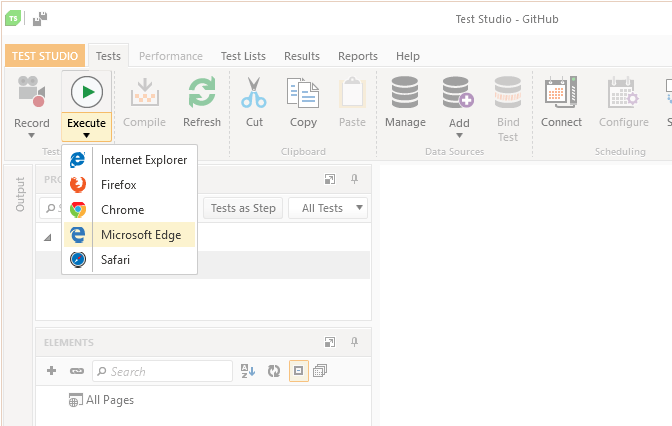
As for Test Studio Mobile, we are adding a big time and resource saver there—provisioning for Android devices. You only need to follow the built-in Test Studio wizard to instrument your apps instead of waiting for developers to do that for you. Later on this year we’ll be also adding support for iOS devices. 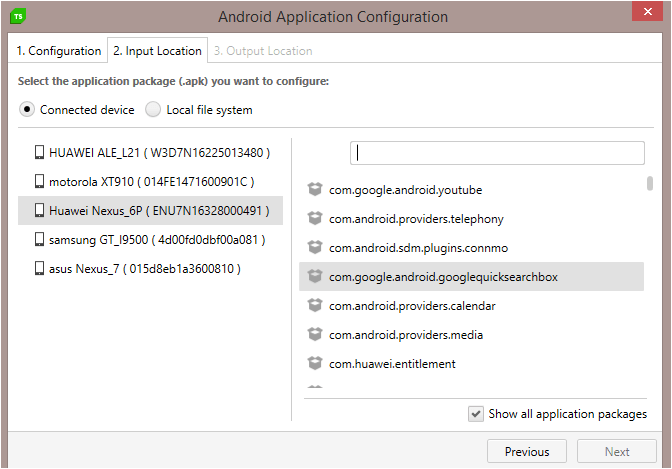
Along with Web, Desktop, Mobile, Load and Performance testing with this new release users can leverage Test Studio to verify the integrity and reliability of their APIs. Now you can expand your quality assurance effort beyond functional and load testing to ensure better product quality and faster time to market.
So who’ll be able to use this new tool? Our motto has always been ease of use. We aim at enabling non-technical testers to leverage Test Studio for APIs too. This way your team’s development resources can be spared from writing API tests and focused on new feature development instead.
Some of Test Studio for APIs highlights:
Testing the logic tier of your application doesn’t need to be rocket science. Test Studio for APIs lets you create verifications against all common API requests using just point-and-clicks. If you are unsure how to get started, there’s a built-in demo application that can provide useful cues on how to build meaningful verifications. 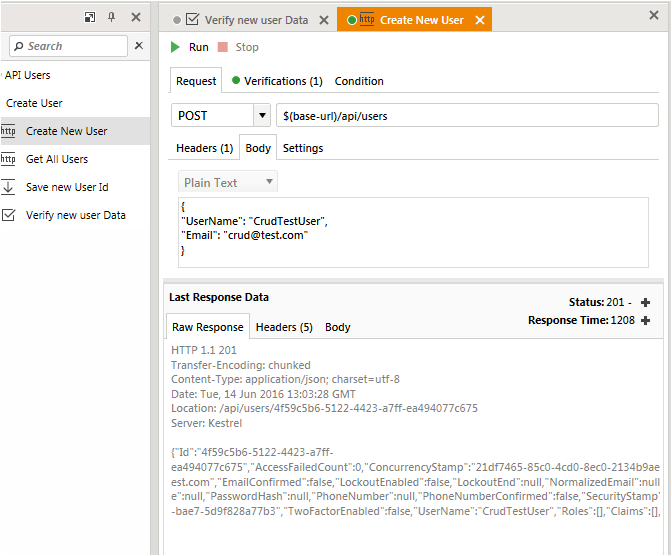
With Test Studio for APIs you can verify that the format and content of your API calls is what you expected it to be. You can use conditions to craft flexible verifications and build non-brittle tests: for example, you can have a test executed even if a step fails or you can automatically go back to executing the previous step upon failure of a test step.Test Studio for APIs will help you create smart tests for your APIs: use variables to extract values that can be easily added as a step later in the test. You can set variables for dynamic values to test a wider range of conditions and truly simulate real life user scenarios. You can also test if API calls get completed within a certain response time to ensure the API layer meets your business requirements.
Finally, you can hook your API tests to your build system and leverage the built-in API test runner. This way you can get your test lists scheduled to start running whenever you want. Basically, execute API tests as part of your build process and CI environment.If you are a Test Studio customer you can get the new tool from your account. If not, head to www.telerik.com/teststudio-apis to download the Beta.
And if you’d like to help us build Test Studio for APIs to your liking, please use our dedicated feedback portal to share your thoughts and experience.
And finally, don’t forget to save your seat for our R2 2016 release webinar coming up on Thursday July 14th, 11 am EDT.
Reserve a seat
Happy testing!