Tag: Dev Tools
-
Web
Performance Timing in Chrome DevTools: console.time vs performance.mark
 In this post we demonstrate how to utilize console.time and performance.mark to monitor times and processes in Chrome Dev Tools, and also take into account how the two features compare.
In this post we demonstrate how to utilize console.time and performance.mark to monitor times and processes in Chrome Dev Tools, and also take into account how the two features compare. -
Web
Tracking Changes in Chrome DevTool Sources
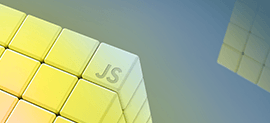 Learn how to make and track persistent changes to your code when debugging in the Sources tab of Chrome DevTools.
Learn how to make and track persistent changes to your code when debugging in the Sources tab of Chrome DevTools. -
Web
Indexing Console Outputs Using console.group in Chrome DevTools
 When using Chrome DevTools, it can be helpful to have more control over how we log the console output. Learn how to use console.group to easily bundle related content together.
When using Chrome DevTools, it can be helpful to have more control over how we log the console output. Learn how to use console.group to easily bundle related content together. -
Web
How to Use Chrome as an IDE
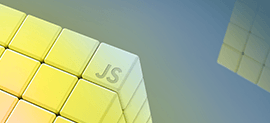 Chrome DevTools has come a long way, and over time it's developed the capabilities of a full fledged integrated development environment (IDE). See how you can start using it as a convenient IDE.
Chrome DevTools has come a long way, and over time it's developed the capabilities of a full fledged integrated development environment (IDE). See how you can start using it as a convenient IDE. -
Web
How to Style console.log Contents in Chrome DevTools
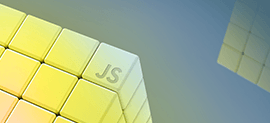 Learn how the console.log output can be styled in DevTools using the CSS format specifier. We'll also touch on manipulating console.log output colors and fonts.
Learn how the console.log output can be styled in DevTools using the CSS format specifier. We'll also touch on manipulating console.log output colors and fonts.
