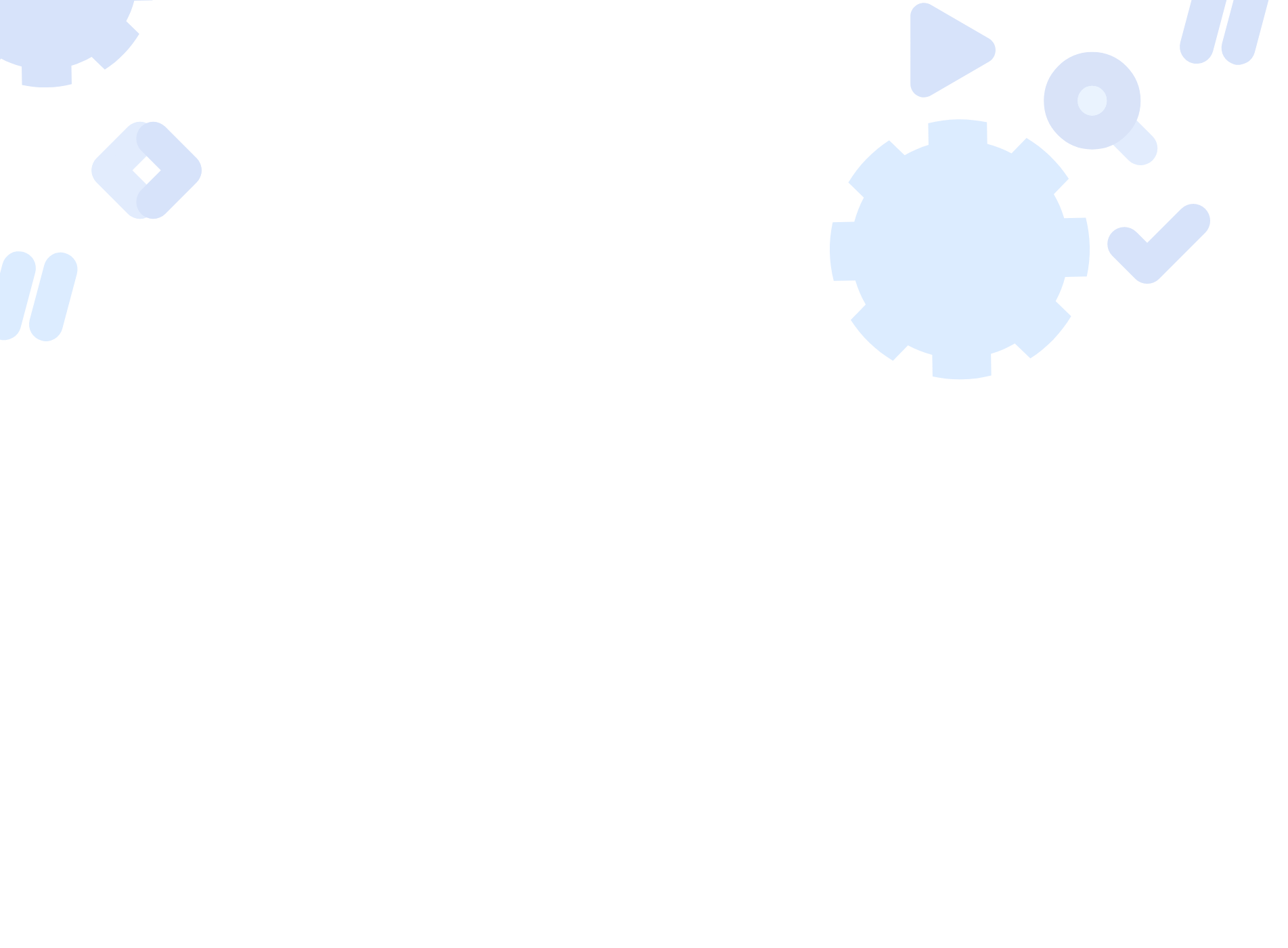
Accelerate Software Quality and Delivery with Desktop Application Testing
Desktop application testing with Test Studio helps you accelerate application delivery by covering all your desktop testing needs across a wide range of technologies and frameworks.
- Best-in-class test recorder enhanced with advanced test execution and scheduling capabilities
- Support for legacy and modern technologies, including Open Source and third-party components
- Industry-leading functional testing feature set backed by API testing at no extra cost
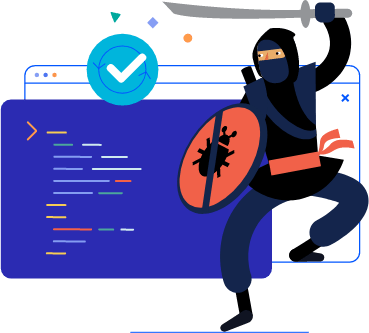


What Is Desktop Testing?
Desktop Application Testing Definition
Desktop testing is a testing practice that ensures desktop applications install, run and uninstall as expected, meeting a set of functional requirements. Due to the nature of desktop applications, which often contain legacy code, desktop testing involves a significant amount of regression tests that should be automated to meet Agile, efficiency and quality standards:
- Consistent user interface
- Defect-free Windows workflows
- Seamless business transactions
Desktop Application Testing with Test Studio
Eliminate testing complexity and tool fragmentation with the desktop test automation feature set in Test Studio. It gives you all the essentials to test desktop Windows-based applications, including test recording and execution, Element Repository, Test Lists and Test Studio’s renowned AI-inspired element identification logic.
- Standardized approach across web and desktop
- Broad desktop technology and framework support
- Low-code desktop testing IDE plus out-of-the-box Visual Studio integration

What You Get at a Glance
Unlimited desktop tests for any Windows-based desktop app and beyond
Flexible pricing and licensing options without hidden costs
All-in-one offering, including desktop and web testing, backed up by RESTful API and load testing
Support of commercial developer tools, such as DevExpress, Infragistics and Syncfusion
The easiest Record & Playback interface in the industry, now applicable across web and desktop
Access to shared desktop test projects for QAs and Devs through built-in Visual Studio integration
Desktop Testing Features
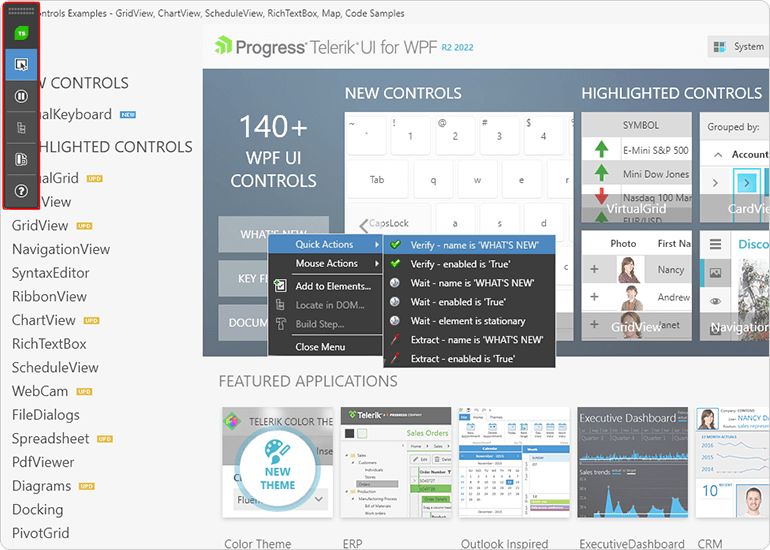
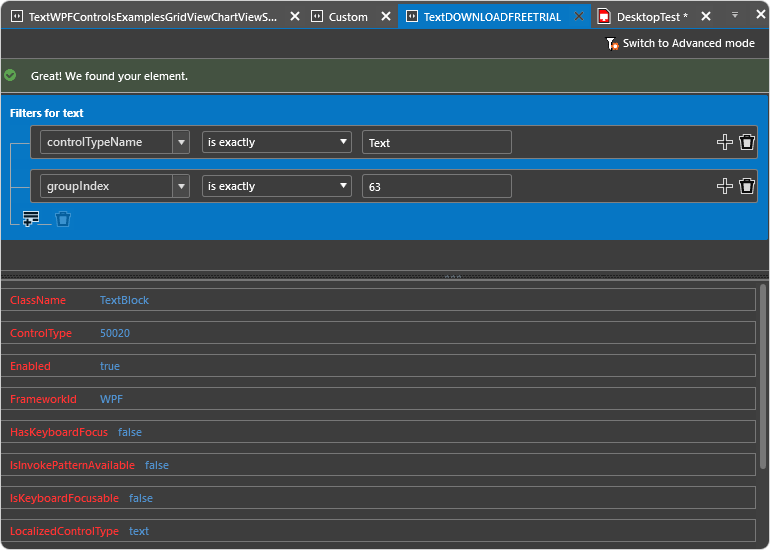
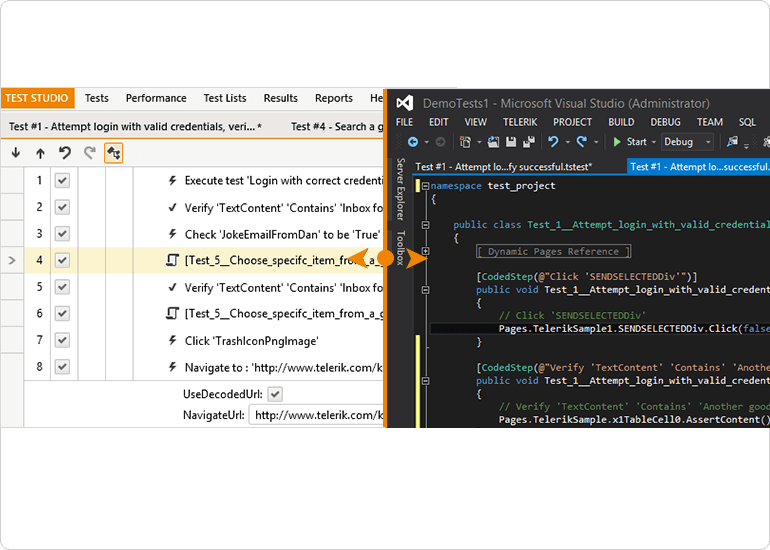
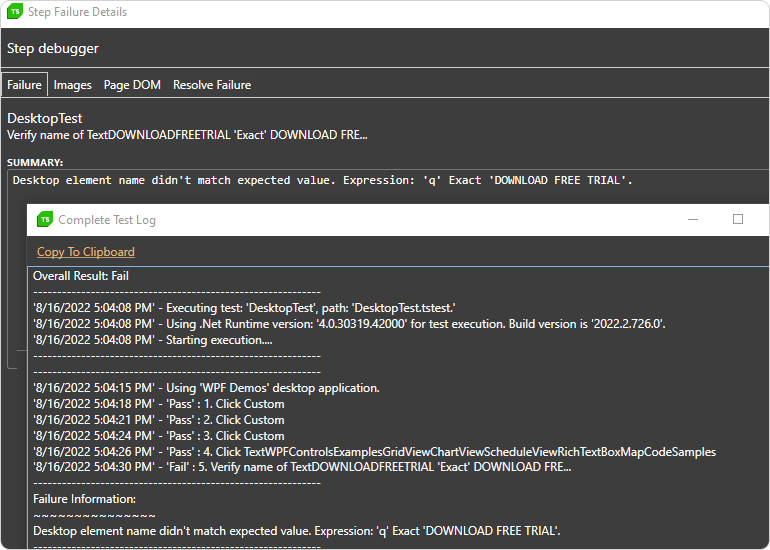
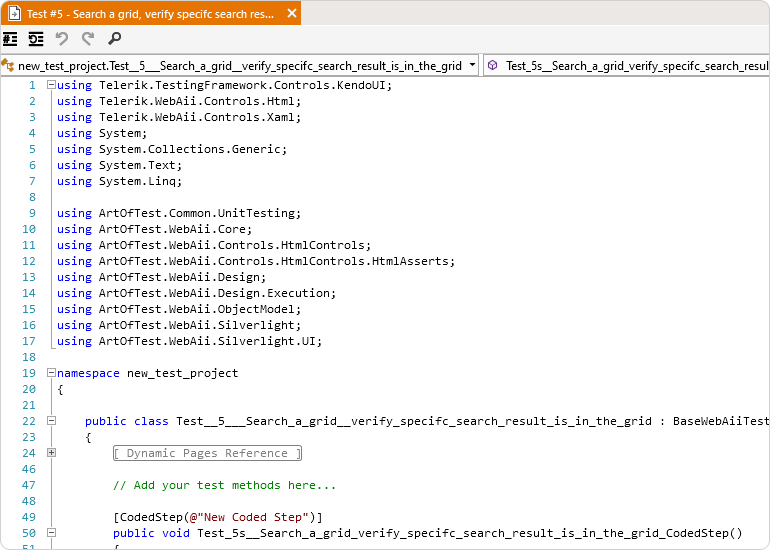
-
Intuitive Test Recorder
Effortlessly record test steps with highly intuitive point-and-click functionality—without writing a single line of code. Modify recorded test scripts to cover hard-to-automate scenarios or special desktop test needs.
-
Rich Desktop UI Object Model
Take advantage of a rich UI object model, covering the entire range of elements in the UI. Easily identify third-party desktop UI controls and build quick action and verification steps to automate all elements of the desktop component.
-
Collaborative Environment for QA and Dev
Solve complex desktop test scenarios right inside Visual Studio. The integrated Visual Studio plugin allows both QAs and developers to work together within the same project, where they keep track of everyone’s work while eliminating waste and redundancies.
-
Simple Test Debugging with Step Failure Details
Monitor desktop test stability without additional configuration. The Step Failure Details module gives you all the details about failed test steps along with intelligent suggestions on how to fix the most common failures.
-
Advanced C# or VB.NET Based Coding Capabilities
Address complex test scenarios by converting recorded steps into code and creating custom-coded functions. The Test Studio Code Editor allows you to develop coded tests using C# or VB.NET.

The One Automation Testing Tool to Cover
All Your Bases and Beyond
Test Studio gives you all the functional testing tools and techniques that you need
to prove your application meets user or business expectations.
What QAs Say
Telerik Test Studio enables our quality assurance team to quickly identify potential bugs pre-release within the DevOps pipeline. We have been able to scale and accelerate delivery of new features while reducing our manual testing on existing functionality. The features are deep, yet easy to use. The consistent addition of new and improved features helps improve the efficiency of our testing efforts.
Headless execution allows us to greatly reduce the overall time needed to complete a test cycle. This method also allows us to integrate Test Studio into our CI pipeline so we can run any portion of the test plan at the time of merge and/or deployment.
Test Studio is a fantastic platform for anyone who's new to automated testing because it's got a very intuitive UI, but also for somebody who's highly skilled as they can immediately pick up on what Test Studio can do and make very effective use of the tool.
The best thing about Test Studio is easy ramp up which enables anybody to start creating tests within a few days. The centralized element repository is very comfortable, bringing down test maintenance costs.
Test Studio integrated seamlessly into our automated software testing needs. Its ease-of-use is unbelievable. It does all the heavy lifting allowing the developer to focus on more in-depth testing.
After using the trial for a week we increased our automated testing from 5% to 30%. Test Studio was so easy to incorporate into our existing testing environment! Tests are stable and easy to run and understand.
Testing Solutions
Modern applications are infinitely complex. With Test Studio you can go deeper in your testing to cover all your bases—test the behavior, responsiveness and performance of your web and WPF applications.
Functional UI Testing
Maximize test coverage and reduce maintenance while continually improving quality. Test Studio automatically adjusts to app changes, eliminating debt and ensuring new levels of test stability.
Load testing
Create complex load scenarios to inform critical decisions. Test Studio's load testing suite enables you to verify that your web app meets business needs for speed, performance, and user satisfaction.
RESTful API Testing
Test Studio's API testing helps you verify the integrity and reliability of your APIs. Plug API testing into CI/CD to leverage the continuous testing approach along with agile development.
Continuous Testing
Bring UI test automation into your build process, enabling critical feedback earlier in the release cycle. Test Studio integrates with all popular CI/CD tools: Azure DevOps, Jenkins, Jira, Bamboo and more.
Support and Learning
Start here
Support Resources
Community
Industry-Leading Support
Expert and Timely Support
Get answers to your questions directly from the developers who build this UI suite, even during your trial period.
Contact supportNeed Evaluation Help?
If you are not a developer or don't have time to evaluate our product, send us your project requirements. We will evaluate your required features and let you know how our products fit your needs.
Send us your project requirements
Ready to See Test Studio in Action?



