
Telerik & Kendo UI Blog
Your Source for .NET & JavaScript Developer Info.
Latest
-
Web Angular
Create a Scrollable Image Gallery in Angular using Kendo UI ScrollView
 Learn how to use Kendo UI to enhance your Angular apps by easily using the ScrollView widget to display an image gallery with built-in navigation.
Learn how to use Kendo UI to enhance your Angular apps by easily using the ScrollView widget to display an image gallery with built-in navigation. -
Web
Deploying a Static Nuxt App to Azure
 Nuxt.js is a universal framework for developing Vue apps. Learn about Nuxt and how to easily deploy a static Nuxt application to Azure with Azure App Services.
Nuxt.js is a universal framework for developing Vue apps. Learn about Nuxt and how to easily deploy a static Nuxt application to Azure with Azure App Services. -
Web Blazor
Selecting One Date or More with the Telerik Calendar for Blazor
 The Calendar component for Telerik UI for Blazor gives your users an intuitive way to select both a single and multiple dates. Here’s how to handle most common date picking scenarios.
The Calendar component for Telerik UI for Blazor gives your users an intuitive way to select both a single and multiple dates. Here’s how to handle most common date picking scenarios. -
People Accessibility
Web Accessibility vs. Usability
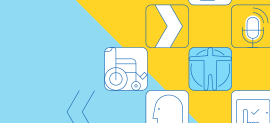 Web accessibility and usability are closely related, but the terms are quite different. Learn the differences between them and how to optimize for each.
Web accessibility and usability are closely related, but the terms are quite different. Learn the differences between them and how to optimize for each. -
Web Angular
Exporting Angular Page Content to PDF Using Kendo UI
 In this tutorial, learn how to easily export pages with HTML content within your Angular application. This should be a complex task, but thanks to a Kendo UI component it is easy.
In this tutorial, learn how to easily export pages with HTML content within your Angular application. This should be a complex task, but thanks to a Kendo UI component it is easy. -
Web React
An Expense App with React and TypeScript
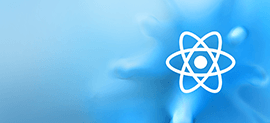 We're going to build a modern app using React and TypeScript, and understand why types are spreading so fast across every JavaScript developer community, helping us build better and safer applications.
We're going to build a modern app using React and TypeScript, and understand why types are spreading so fast across every JavaScript developer community, helping us build better and safer applications. -
Web
GraphQL: Schema, Resolvers, Type System, Schema Language, and Query Language
 In this post, I'll introduce you to some GraphQL concepts with a focus on GraphQL schema, resolver, and the query language.
In this post, I'll introduce you to some GraphQL concepts with a focus on GraphQL schema, resolver, and the query language. -
Web Angular
Creating a Web Editor Using Kendo UI and Angular
 In this tutorial, you’ll see how easy it is to get started using Kendo UI components for Angular, and how to create a rich editor using the Editor component from Kendo UI.
In this tutorial, you’ll see how easy it is to get started using Kendo UI components for Angular, and how to create a rich editor using the Editor component from Kendo UI. -
People Accessibility
Solving the Accessibility Puzzle
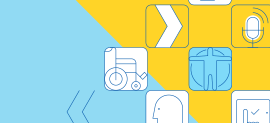 Staying on top of your needs, running regular accessibility scans and working with or training accessibility experts can ensure you deliver the best, and most compliant, user experience possible.
Staying on top of your needs, running regular accessibility scans and working with or training accessibility experts can ensure you deliver the best, and most compliant, user experience possible. -
Mobile Xamarin
Getting Started with Telerik Map Control for Xamarin.Forms
 This post introduces the Telerik UI for Xamarin Map control and its main features such as shapes visualization, support for multiple layers, selection, pan and zoom functionality as well as conditional styling.
This post introduces the Telerik UI for Xamarin Map control and its main features such as shapes visualization, support for multiple layers, selection, pan and zoom functionality as well as conditional styling.


