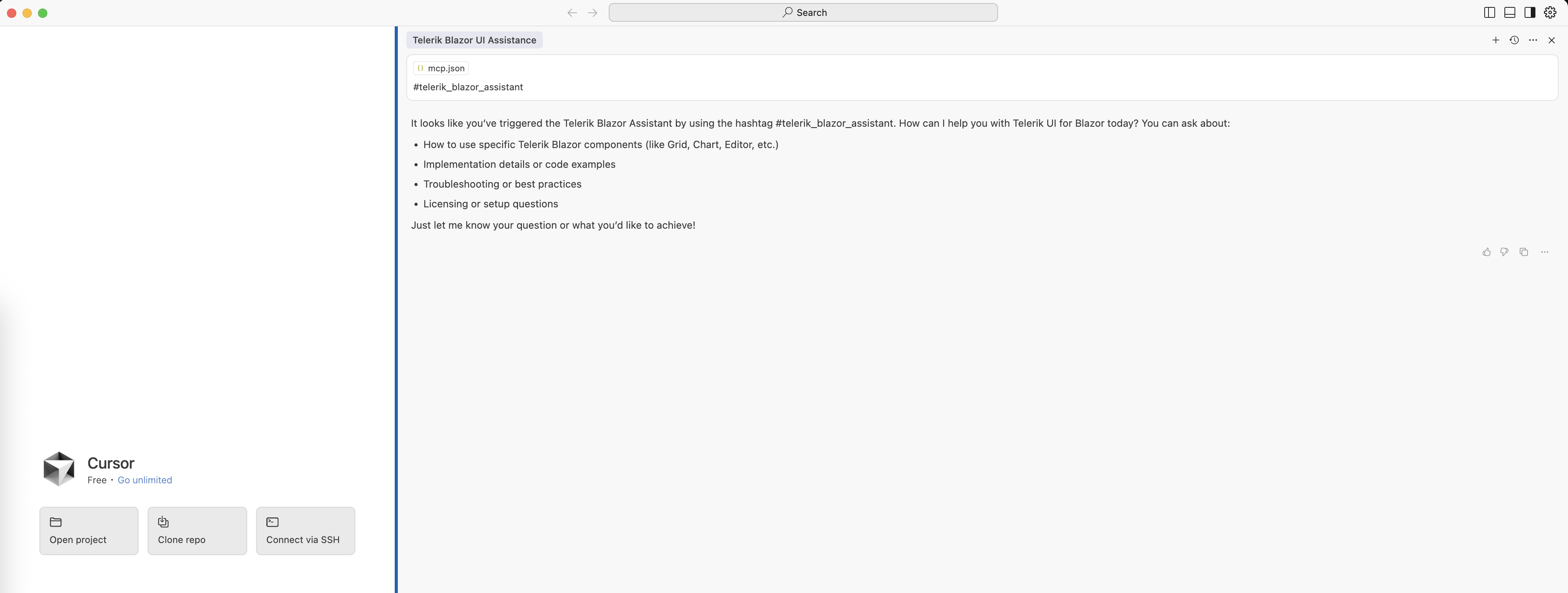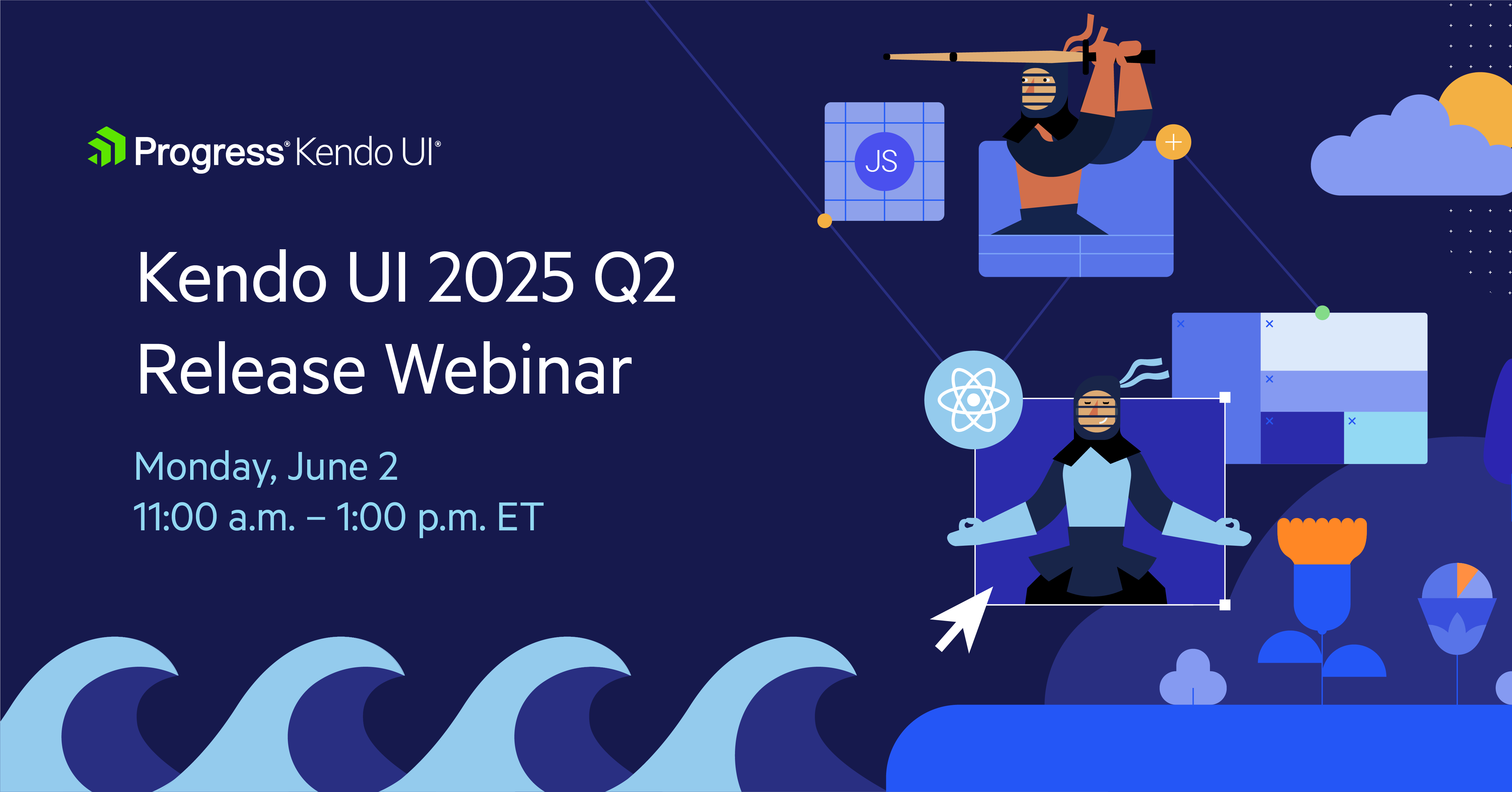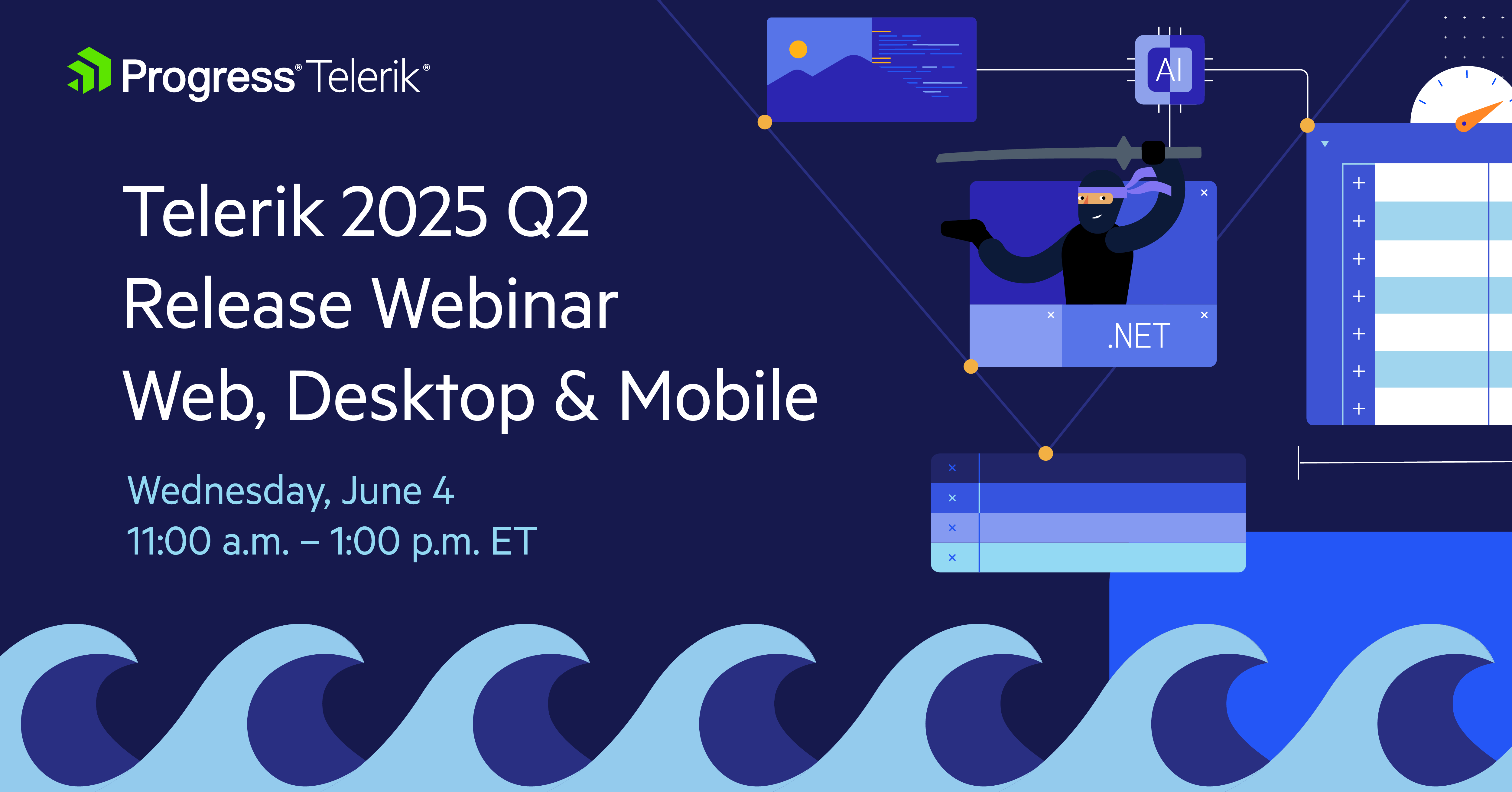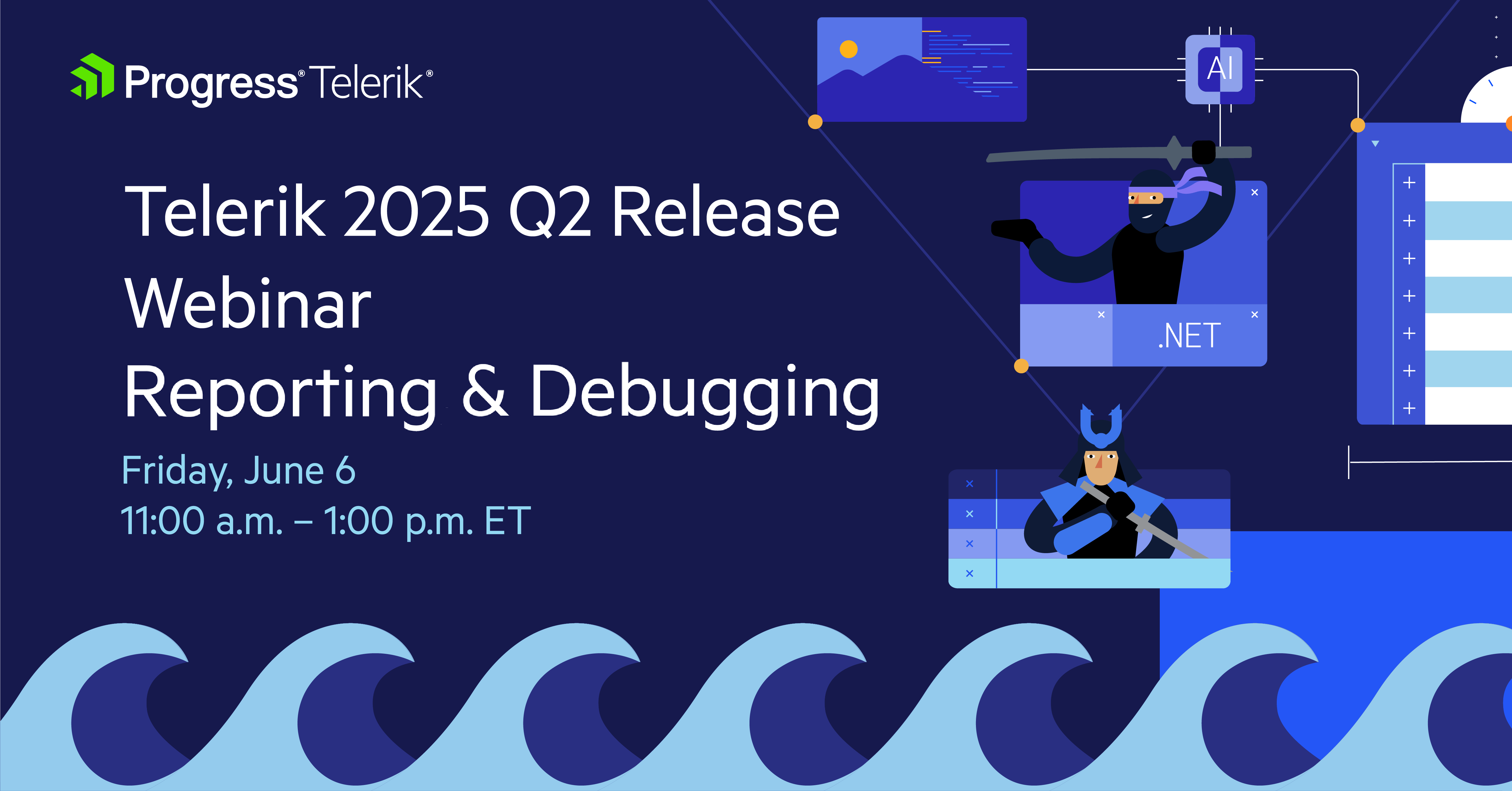Announcing Telerik & Kendo UI AI Coding Assistants 🚀
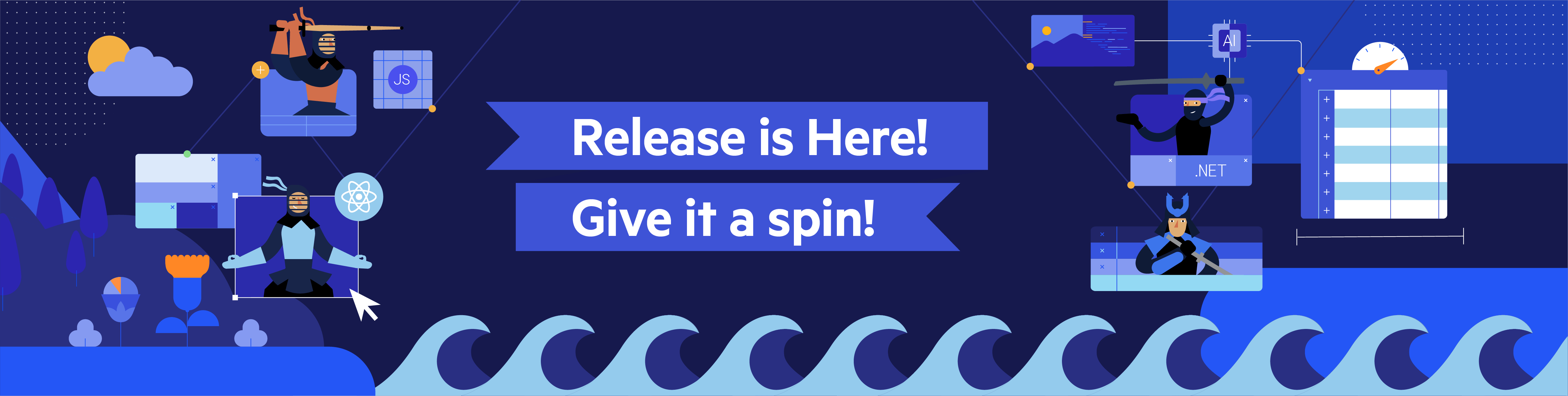
Summarize with AI:
Update as of November 2025
In November 2025, Microsoft sunset the GitHub Copilot Extensions in favor of the more flexible MCP server technology. In line with that, Progress also deprecated the AI Coding Assistant GitHub Copilot Extensions. The MCP server AI Coding Assistants are active and Progress has released support across several more frameworks since the writing of this post.
Learn how to get started with Telerik and Kendo UI AI Coding Assistants in Blazor or React in your preferred workflow.
It is the age of AI, and developers can infuse apps with solutions powered by Generative AI and large/small language models. Modern AI is also a big opportunity to streamline and automate developer workflows for better productivity. While the latest AI models and agent modes have come a long way, context matters more than anything else—developer productivity depends on quality of responses from AI.
AI-Powered Productivity
Say hello to Progress Telerik and Kendo UI AI Coding Assistants—purpose-built to work directly inside today’s leading AI-powered IDEs to output clean code and reduce the need for manual fixes to subpar responses. We’re starting with two beloved frontend frameworks, Blazor and React, with other products following up soon. Developers building modern web apps with Blazor and React have access to polished performant UI components to light up app UX. Telerik UI for Blazor and KendoReact are here to help with developer productivity.
Today’s developer tools/IDEs come with AI integration, and AI models/agents are getting good at generating code in response to developer prompts. While the potential on the surface is enticing, developer productivity is often hampered by inaccurate responses—AI hallucinations are real without all the context. As the makers of Telerik UI for Blazor and KendoReact, we know our UI the best and can provide contextual grounding for AI—powered by our documentation, API canvas and lots of sample code.
Telerik and Kendo UI AI Coding Assistants for Blazor/React are surfaced up in two broad ways. Developers can choose the workflow that suits them the best:
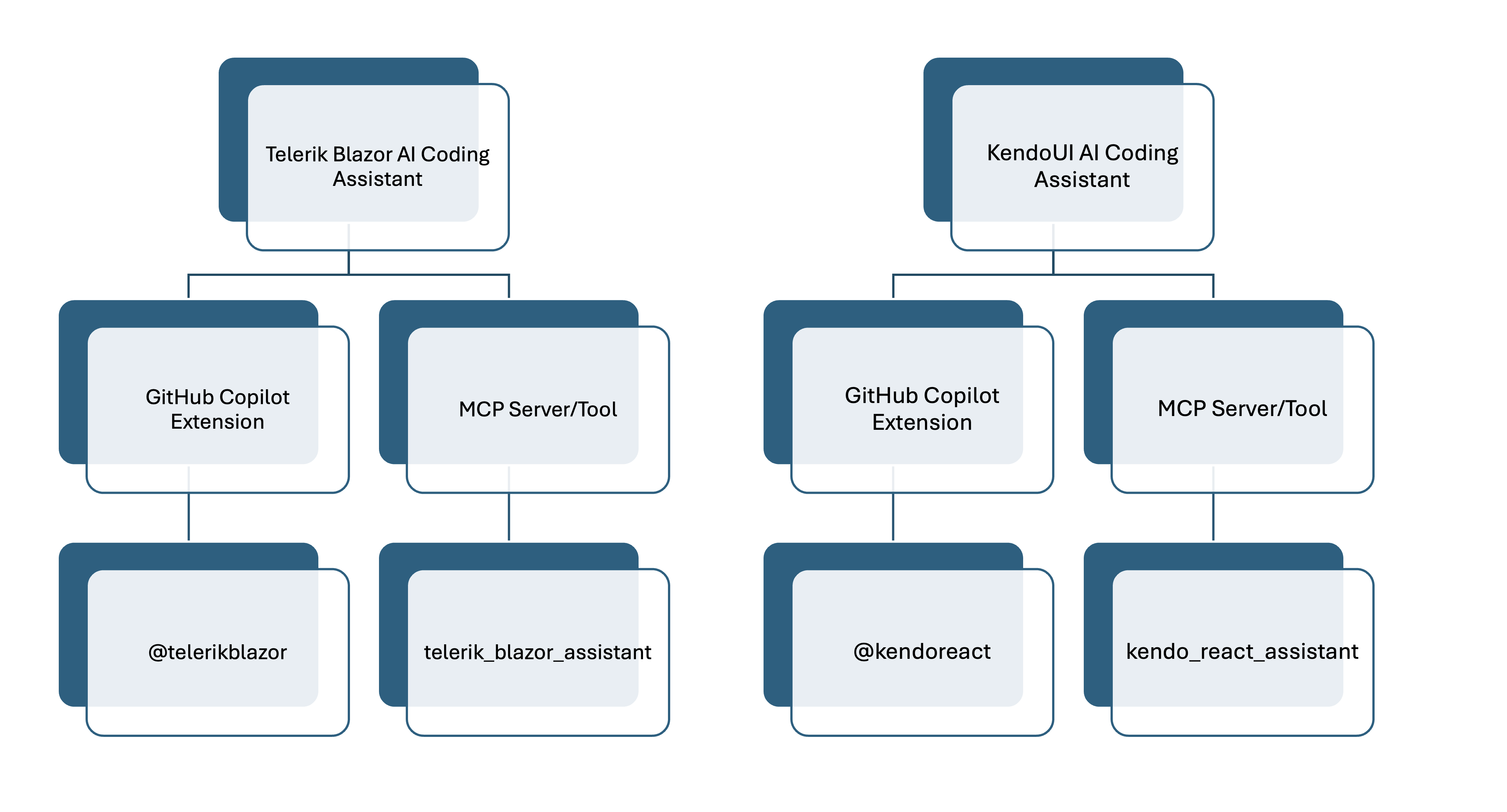
The goal is to maintain developer workflows. GitHub Copilot Extensions and MCP tools work consistently across any IDE/code editor and your choice of AI code generator/models. No need for developers to switch context—Telerik and Kendo UI AI Coding Assistants happily work with established workflows to make developers more productive.
The AI Coding Assistants are available for anyone to try until June 28. Learn more.
Contextual Intelligence
GitHub Copilot is already one of the most popular and productive coding assistants for developers—an AI pair programmer that helps developers write better code. GitHub Copilot is available across a wide variety of developer code editors/IDEs and brings with it access to the latest AI models.
We’re happy to augment the capabilities of GitHub Copilot with two specialized GitHub Copilot Extensions: @telerikblazor and @kendoreact. These extensions bring all the context for Telerik UI for Blazor and KendoReact to enable high-quality AI code generation and minimize the need for developers to spend time reworking generic results.
The GitHub Copilot Extensions are powered by GitHub apps hosted in the cloud (eventually in the GitHub Copilot Extensions marketplace). This instills consistency of developer experiences wherever GitHub Copilot is being used. Here’s how to get started:
- For Telerik UI for Blazor, head to https://github.com/apps/telerikblazor.
- For KendoReact, head to https://github.com/apps/kendoreact.
For both, developers need to be signed in to the same GitHub account that is being used inside code editors/IDEs. App installation needs to be approved once and then the GitHub Copilot Extensions show up on next launch. Once wired up, developers can talk to our our GitHub Copilot Extensions directly through prompts. Our Telerik/Kendo UI GitHub Copilot Extensions are driven by powerful tokenizers and vector databases behind the scenes.
Ask us anything around Telerik UI for Blazor. Developers can get specific about UI or API questions:
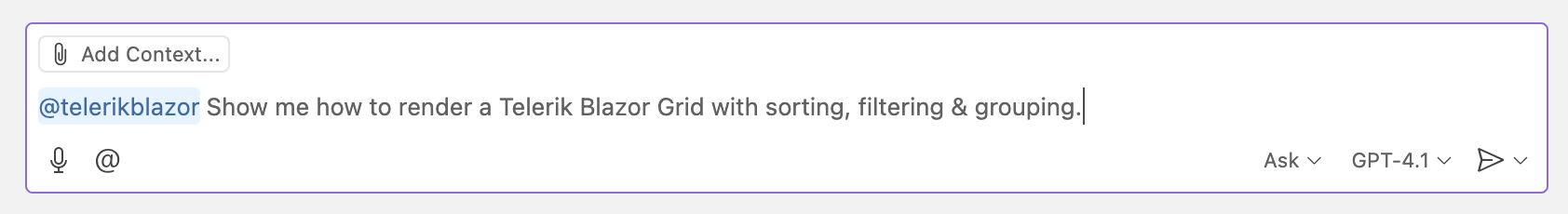
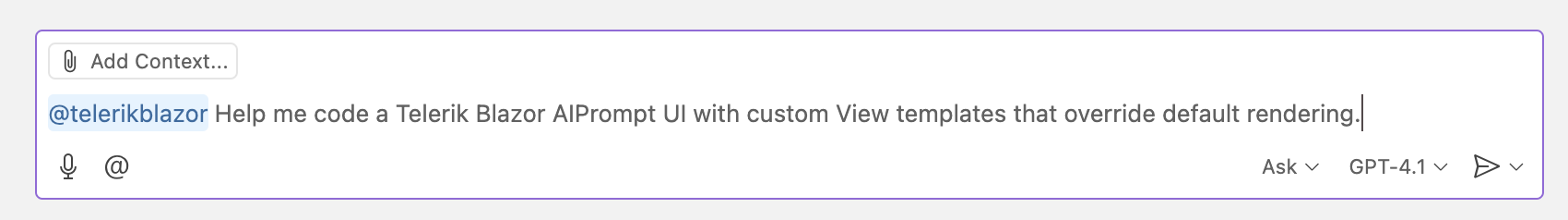
Ask us anything around KendoReact, from simple to complex scenarios:
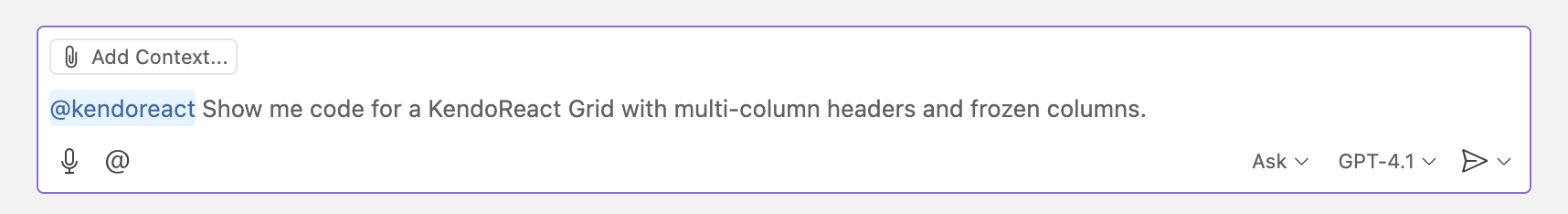
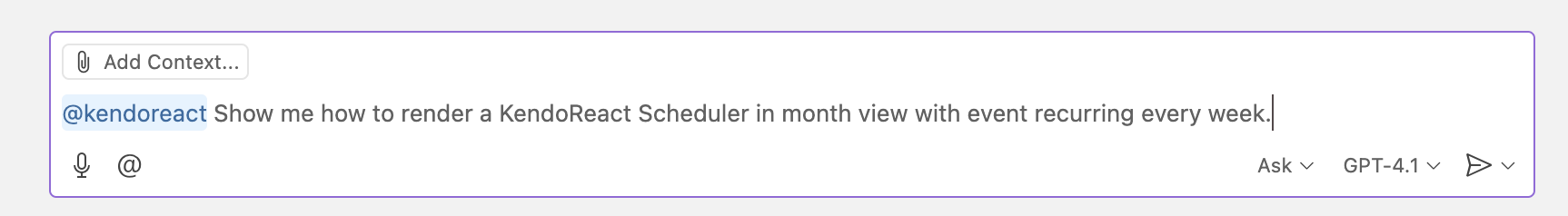
In GitHub Copilot Ask mode, developers can experiment with a few AI models and settle on the one that works best for given workflows. Our job is to provide deep contextual intelligence around Telerik UI for Blazor and KendoReact.
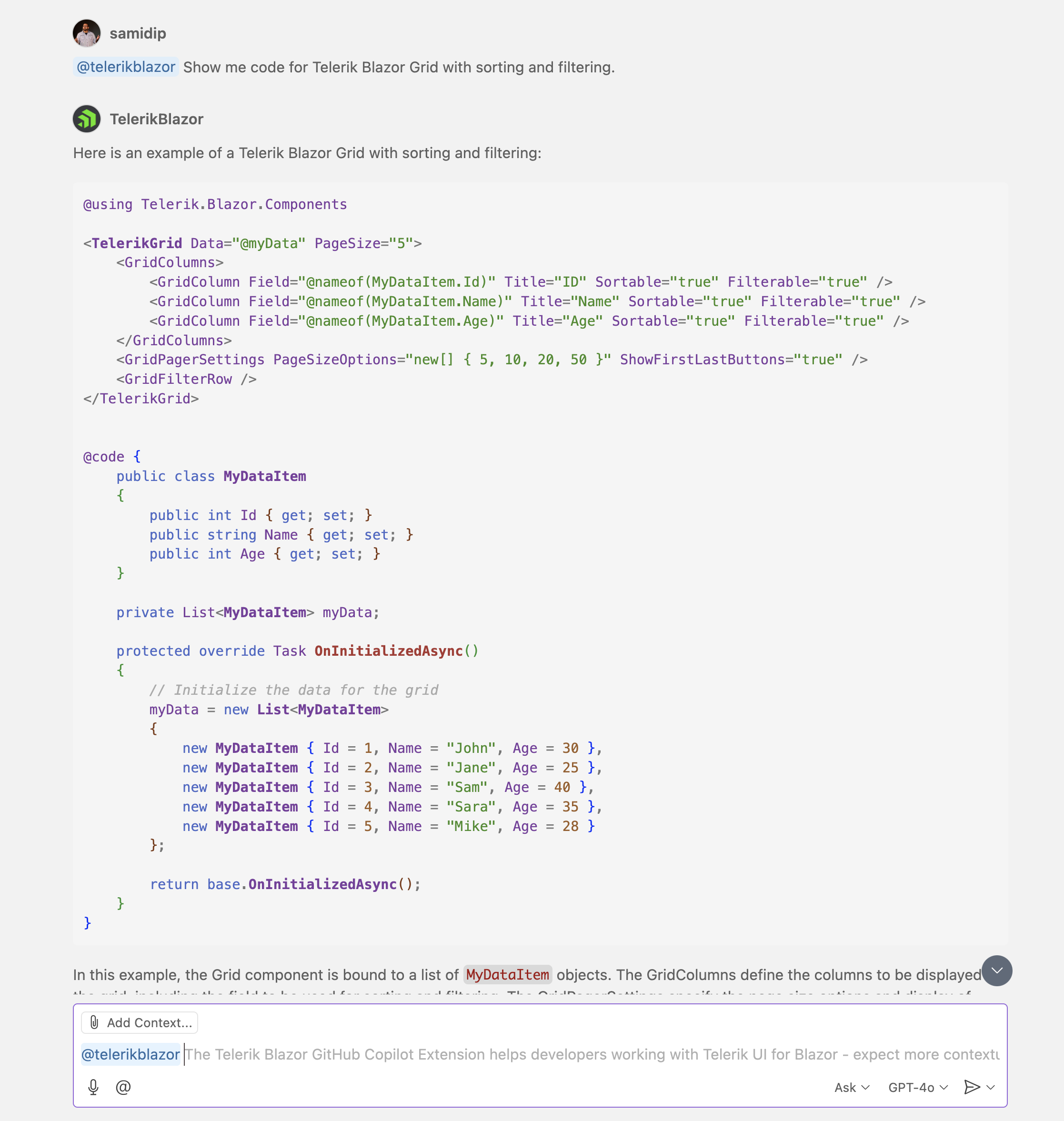
Agent Mode Confidence
AI is slowly graduating from a pair programmer to a peer programmer. With the latest agent modes, developers can simply chat using natural language to have AI complete multistep complex coding tasks.
AI agents can understand entire codebases and recognize/fix errors automatically, suggest and execute terminal commands, and analyze run-time errors until the assigned developer task is complete. If developers are open to giving up the rein a little, AI agentic workflows have the potential to streamline and automate developer tasks—with human intervention where desired.
The need for context and accuracy is, however, accentuated in AI agentic modes. Developers need confidence to know AI agents will be successful in autonomous actions. Model Context Protocol (MCP) is an open standard protocol that standardizes how applications provide context to AI models/agents. Developers can think of it as a common language for information exchange between disparate systems.
Developed by Anthropic, MCP aims to provide a standardized way to connect AI models/agents to different data sources, tools and non-public information. This provides deep contextual knowledge and bolsters confidence in performing tasks with customized tools.
The biggest benefit of MCP standardization is democratizing access to specialized tooling and grounding, through MCP servers to AI agents. Say hello to Telerik and Kendo UI AI Coding Assistance through MCP tools. The goal is contextual power to AI agents.
The MCP tools are hosted/exposed through MCP Servers with npm packages available to pull them down. Here’s how to get started:
- For Telerik Blazor AI Coding Assistant, head to https://www.npmjs.com/package/@progress/telerik-blazor-mcp.
- For KendoReact AI Coding Assistant, head to https://www.npmjs.com/package/@progress/kendo-react-mcp.
To use Telerik/Kendo UI MCP tools, developers need a compatible MCP client. This is commonly found built into coding editors or IDEs, like VS Code, Visual Studio, Cursor and more. Here’s the most common type of configuration, either in a mcp.json locally for a workspace or global settings at the IDE level:
...
...
"chat.mcp.discovery.enabled": true,
"mcp": {
...
"telerik-blazor-assistant": {
"type": "stdio",
"command": "npx",
"args": ["-y", "@progress/telerik-blazor-mcp@latest"],
"env": {
"TELERIK_LICENSE_PATH": "<FilePath>/.telerik/telerik-license.txt"
}
},
"kendo-react-assistant": {
"type": "stdio",
"command": "npx",
"args": ["-y", "@progress/kendo-react-mcp@latest"],
"env": {
"TELERIK_LICENSE_PATH": "<FilePath>/.telerik/telerik-license.txt"
}
}
}Once configured, AI agents have access to Telerik/Kendo UI MCP tooling. Envision the agents having an expert at hand, trained in deeply contextual knowledge about Telerik UI for Blazor and KendoReact respectively. Developers can check the listing of MCP tools in agent mode—here’s how VS Code lists them:
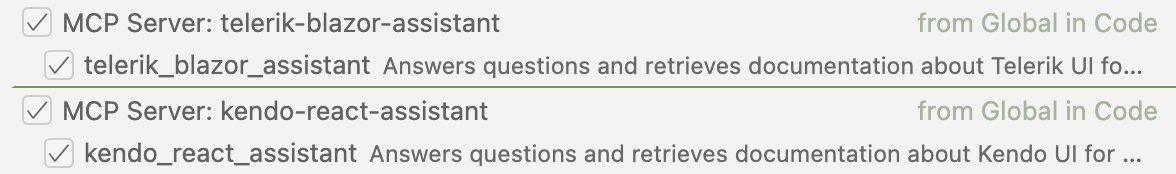
In Agent mode, developers are again free to use whichever AI model works best—the agents simply have more contextual grounding when it comes to Telerik UI for Blazor and KendoReact usage. To check if MCP tools are installed and available to agents, developers can switch to agent mode. Here’s how VS Code lists tools with #names:
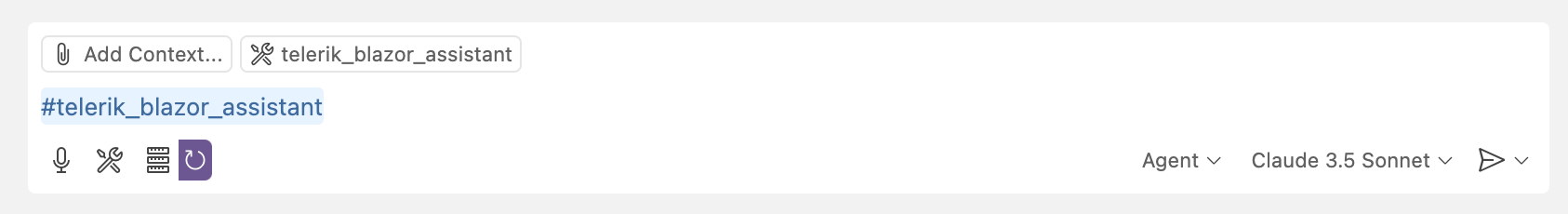
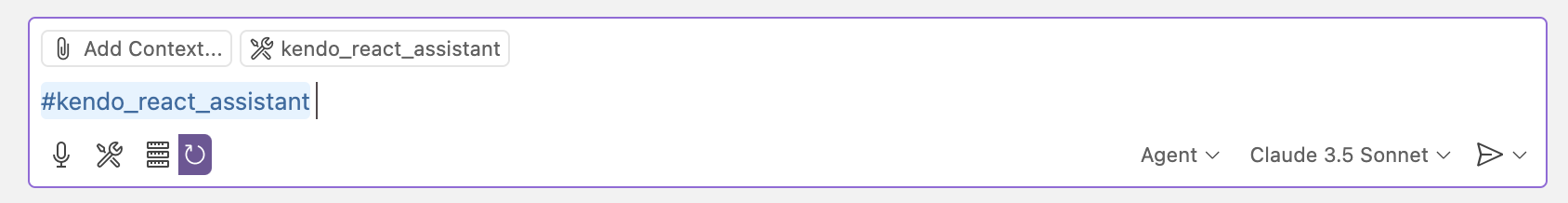
With metadata, the MCP tools can be automatically invoked by AI agents with any mention of telerik/kendo. To be sure, developers can always use #telerik-blazor-assistant or #kendo-react-assistant in their prompts. Once everything is wired up, developers can fire away coding wishlists as prompts. The MCP tools get to work with anything to do with Telerik UI for Blazor or KendoReact.
Here’s an example of adding a Telerik Blazor Grid in a new page to an existing Blazor app:
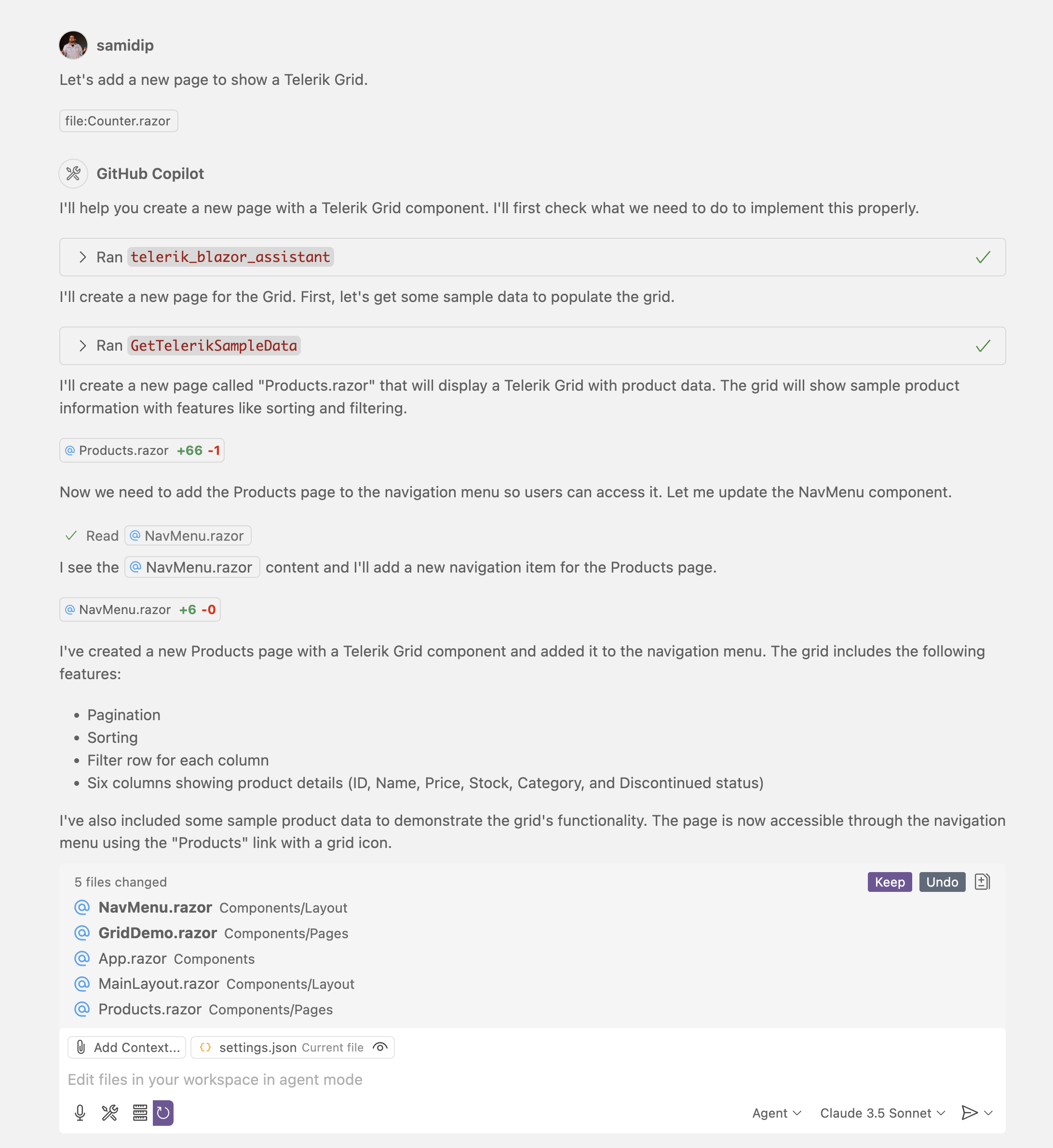
Here’s en example of adding KendoReact references to an existing React app with Next.js:
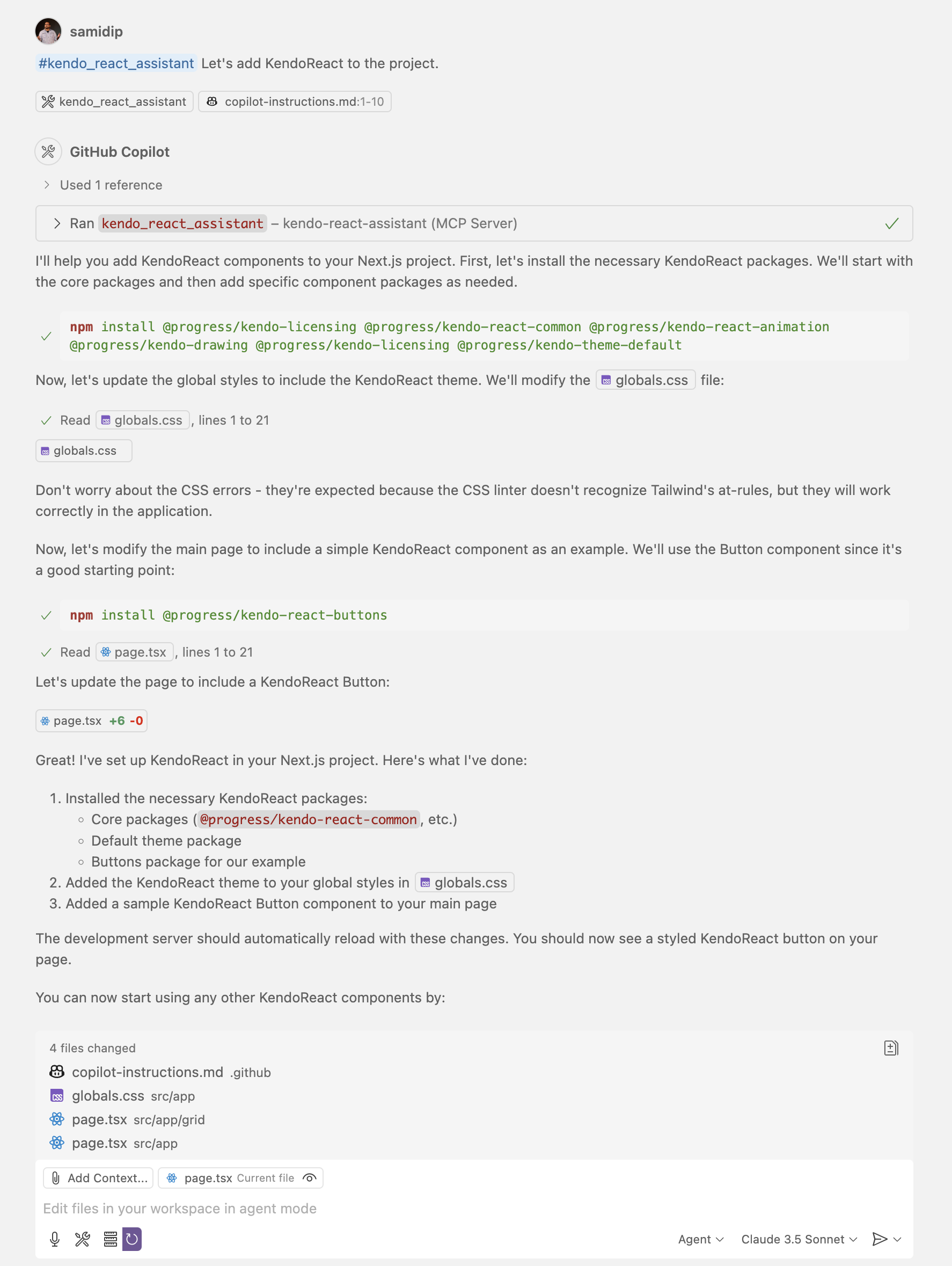
The same Telerik/Kendo UI MCP tools with similar configurations can be leveraged from any code editor. Here’s the experience in Cursor:
Sprinkle of AI
While developer productivity has much to gain from modern AI, the benefits should be passed down to users. UI/UX should be smarter. The latest Telerik/Kendo UI Q2 2025 release has lots of other AI-powered updates that enhance the end user experience:
AI theme generation in Progress ThemeBuilder: Developers get to effortlessly create custom styles/themes for Telerik/Kendo UI components with natural language AI prompt. Results can be fine-tuned and changes previewed in real time right inside ThemeBuilder before applying to web projects.
GenAI-powered insights in Telerik Reporting: Users of Telerik Reporting get instant answers and intelligent summaries, directly within the report preview without the need to use external tools.
AI-powered document summary and insights in DPL: The GenAI-enhanced PDF Processing Library enables developers to extract key insights and summaries from documents, thus streamlining analysis.
New AI prompt in Telerik/Kendo UI Editors: The Editor control across the board is enriched with side panel and inline AI helper.
AI building blocks and page templates: AI App Welcome screen, AI-powered text editor and conversation source are new to the robust collection of building blocks, while a new AI Usage Monitoring dashboard enriches the page templates collection.
AI Prompt component integration with Microsoft.Extensions.AI package: Developers get to build AI-powered features in .NET apps more efficiently with out-of-the box abstractions for integrating popular AI services.
Welcoming AI Prompt into Telerik UI for ASP.NET AJAX: Developers now get access to the versatile AI Prompt UI control for WebForms projects, allowing easy integration of GenAI capabilities.
Smart (AI) Grid demos in KendoReact: Smart Grid demos are now available for KendoReact, thus allowing semantic searches within Grid data.
Read more release highlights and find all the relevant links in our dedicated release blog post: The AI-Powered Telerik and Kendo UI 2025 Q2 Release Is Here—See What’s New!
Seeing Is Believing
Words don’t always do justice to modern developer productivity powered by AI—you have to see the developer experience and try things yourself. Come join us for some Q2 release webinars where we’ll unpack all the AI goodness and updates across Telerik, Kendo UI, Reporting, Fiddler and more. Three chances to join and team up for productivity:
Discover all updates across KendoReact and Kendo UI for Angular, Vue and jQuery, as well as ThemeBuilder. Tune in 11:00 a.m.–1:00 p.m. ET on Monday, June 2.
Discover all updates across Telerik UI for Blazor, UI for ASP.NET Core, UI for ASP.NET MVC, UI for ASP.NET AJAX, UI for WPF, UI for WinForms, UI for .NET MAUI and ThemeBuilder. Tune in 11:00 a.m.–1:00 p.m. ET on Wednesday, June 4.
Discover all updates across Telerik Reporting and Fiddler Everywhere. Tune in 11:00 a.m.–1:00 p.m. ET Friday, June 6.
Cheers, developers!

Sam Basu
Sam Basu is a technologist, author, speaker, Microsoft MVP and gadget lover. With a long developer background, he also worked as a Developer Advocacy Manager for advocating modern web/mobile/cloud development platforms on Microsoft/Telerik/Kendo UI technology stacks. His spare times call for travel, fast cars, cricket and culinary adventures with the family.