
Telerik & Kendo UI Blog
Your Source for .NET & JavaScript Developer Info.
Latest
-
Productivity Reporting
Embedding Beautiful Reporting into Your HTML5 Applications
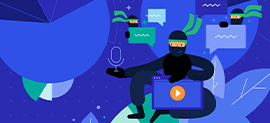 Here’s what you need to do to grab reports from a remote Telerik Reporting REST Service and have them display in Views or HTML pages in any web application.
Here’s what you need to do to grab reports from a remote Telerik Reporting REST Service and have them display in Views or HTML pages in any web application. -
Design
Empowering Developers to Create Custom UI
 Creating custom UI along side UI libraries can be daunting, but CSS doesn't need to be scary! Come learn how to help you and your dev team conquer UI fears. This post will dive into some of the detriments of UI libraries and how you can empower your developers and yourself to come alongside an existing project and add custom components!
Creating custom UI along side UI libraries can be daunting, but CSS doesn't need to be scary! Come learn how to help you and your dev team conquer UI fears. This post will dive into some of the detriments of UI libraries and how you can empower your developers and yourself to come alongside an existing project and add custom components! -
Web Vue
A View on New Vue: What to Expect in Vue 3
 At the time of writing this article, Vue 3 is in beta version, but the stable version is supposed to be released soon. The next version brings a lot of improvements over its predecessor. It will be faster, smaller and offer new features. In this article we go through what Vue 3 will offer.
At the time of writing this article, Vue 3 is in beta version, but the stable version is supposed to be released soon. The next version brings a lot of improvements over its predecessor. It will be faster, smaller and offer new features. In this article we go through what Vue 3 will offer. -
Productivity Reporting
Embedding Beautiful Reporting into Your ASP.NET Web Forms Applications
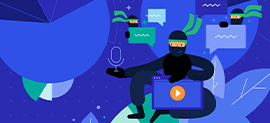 Telerik Reporting tools in Visual Studio allow you to display powerful reports in ASP.NET Web Forms. Find out the three things you need to display reports in ASP.NET Web Forms.
Telerik Reporting tools in Visual Studio allow you to display powerful reports in ASP.NET Web Forms. Find out the three things you need to display reports in ASP.NET Web Forms. -
Mobile Xamarin
Learning about SwipeView in Xamarin Forms
 Hidden menus can make our applications more aesthetic and reduce space in the interface design by keeping some options hidden, making our user experience more intuitive and fun! In Xamarin Forms, this control is named SwipeView and in this article we will be learning how to use it! Let’s see!M
Hidden menus can make our applications more aesthetic and reduce space in the interface design by keeping some options hidden, making our user experience more intuitive and fun! In Xamarin Forms, this control is named SwipeView and in this article we will be learning how to use it! Let’s see!M -
Productivity Reporting
Embedding Beautiful Reporting into Your Blazor Applications
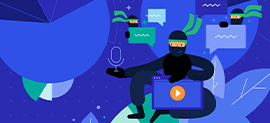 It's easy to display powerful reports in your Blazor apps using Telerik Reporting and Report Viewer. Learn how in this quick tutorial.
It's easy to display powerful reports in your Blazor apps using Telerik Reporting and Report Viewer. Learn how in this quick tutorial. -
Productivity Debugging
Debugging with Fiddler Everywhere: Scanning for 404 and 500 Status Codes
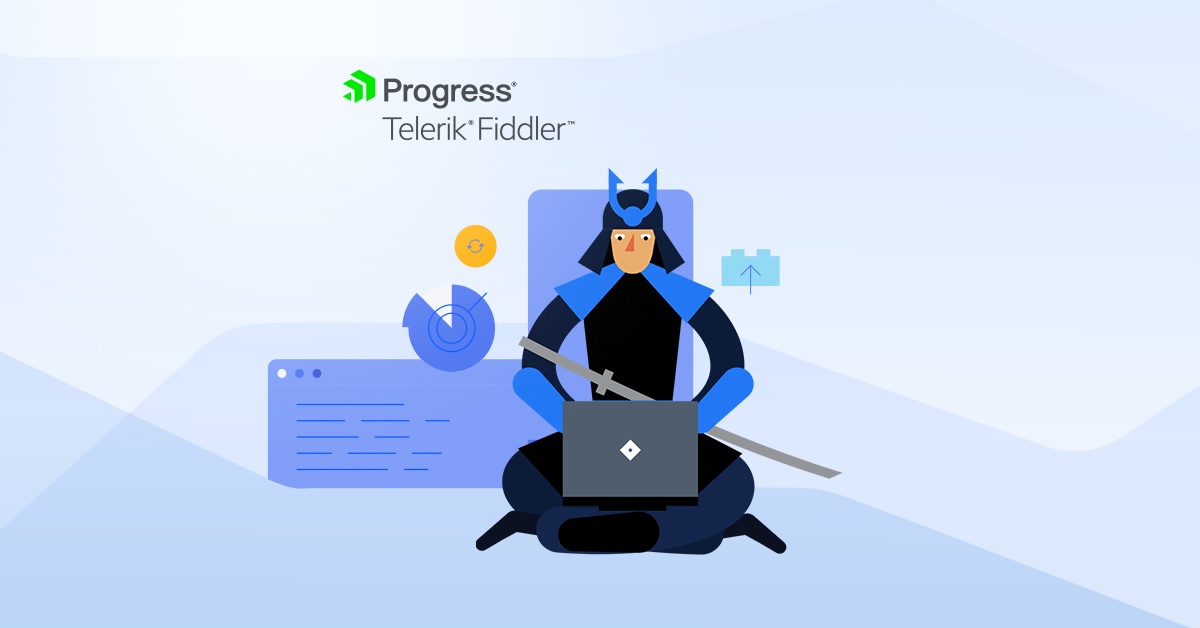 Let's take a look at how to use Fiddler Everywhere to scan for 404 and 500 status codes on your web apps. What happens when your app "silently fails?" Resolve these issues before your customers spot them!
Let's take a look at how to use Fiddler Everywhere to scan for 404 and 500 status codes on your web apps. What happens when your app "silently fails?" Resolve these issues before your customers spot them! -
Mobile Xamarin
Building a High-Performant ERP Application with Xamarin.Forms, MvvmCross & Telerik UI for Xamarin
 Introducing Telerik ERP: Beautifully designed & high-performant enterprise application built with Telerik UI for Xamarin controls.
Introducing Telerik ERP: Beautifully designed & high-performant enterprise application built with Telerik UI for Xamarin controls. -
Mobile Xamarin
Pick a Time Quickly and Easily with Our New Xamarin TimePicker Control
 The Telerik TimePicker for Xamarin enables you to implement a stylish and user-friendly way for users to select a time. The time values are visualized inside a popup that is open to various tweaks and customizations designed to ensure consistency across the user-experience of the Xamarin.Forms application.
The Telerik TimePicker for Xamarin enables you to implement a stylish and user-friendly way for users to select a time. The time values are visualized inside a popup that is open to various tweaks and customizations designed to ensure consistency across the user-experience of the Xamarin.Forms application. -
People
MS Build 2020: Productivity and Dev Tools
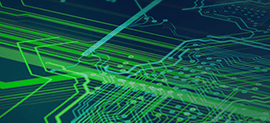 This year's MS Build, even though online, was another good delivery from Microsoft. We saw announcements from their various product teams and, in this post, I'm going to share some updates related to productivity and dev tooling.
This year's MS Build, even though online, was another good delivery from Microsoft. We saw announcements from their various product teams and, in this post, I'm going to share some updates related to productivity and dev tooling.


