
Telerik & Kendo UI Blog
Your Source for .NET & JavaScript Developer Info.
Latest
-
Productivity Debugging
A Closer Look at the Fiddler Everywhere Request Composer
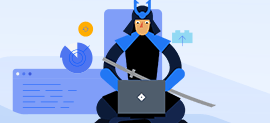 Learn how to use the Fiddler Everywhere Composer feature to create and modify your network requests.
Learn how to use the Fiddler Everywhere Composer feature to create and modify your network requests. -
Web
Asynchronous Programming in Rust
 Asynchronous programming greatly improves our development with faster and more responsive code. Learn about how async works in Rust and when you should use it.
Asynchronous programming greatly improves our development with faster and more responsive code. Learn about how async works in Rust and when you should use it. -
Desktop WinForms WPF
How to Convert Your Existing WinForms/WPF Project to .NET Core?
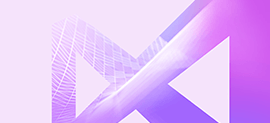 Since R2 2020 our Telerik UI for WinForms and WPF suites have provided a .NET Core Project Converter via our Visual Studio Extensions. This tool can convert client projects that use .NET Framework 4.8 (or lower) into .NET Core projects to ease the migration.
Since R2 2020 our Telerik UI for WinForms and WPF suites have provided a .NET Core Project Converter via our Visual Studio Extensions. This tool can convert client projects that use .NET Framework 4.8 (or lower) into .NET Core projects to ease the migration. -
Web Angular
Deeper into Our Financial Portfolio Demo—Kendo UI for Angular
 Welcome to the Financial Blog post series, Part II! Recently we built a demo Angular app that shows off a number of our gorgeous components working together to create this Financial Portfolio Demo App.
Welcome to the Financial Blog post series, Part II! Recently we built a demo Angular app that shows off a number of our gorgeous components working together to create this Financial Portfolio Demo App. -
Web Blazor
Comparing Your Performance Options: Telerik DataGrid, JavaScript, and Blazor Code
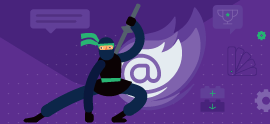 Can you get a significant performance increase by writing your own Blazor or JavaScript code instead of using the Telerik DataGrid? Probably not.
Can you get a significant performance increase by writing your own Blazor or JavaScript code instead of using the Telerik DataGrid? Probably not. -
Productivity Reporting
Working with the Telerik Report Server API in ASP.NET MVC
 Telerik Report Server not only holds all your reports, it provides an API and a dedicated client that you can use to give your users dynamic access to their reports. There’s some code involved, but you’ll probably find it useful in a lot of ASP.NET MVC applications.
Telerik Report Server not only holds all your reports, it provides an API and a dedicated client that you can use to give your users dynamic access to their reports. There’s some code involved, but you’ll probably find it useful in a lot of ASP.NET MVC applications. -
Web React
Understand Recoil in React
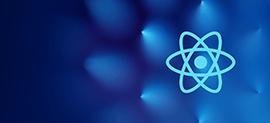 Learn about a new library created by Facebook called Recoil, which brings new concepts such as atoms and selectors to React, and solves a few complex problems.
Learn about a new library created by Facebook called Recoil, which brings new concepts such as atoms and selectors to React, and solves a few complex problems. -
Web
How to Build a RESTful API with Deno
 In this post we are going to build a full-fledged contact API with Deno—a simple, modern, and secure runtime for JavaScript and TypeScript.
In this post we are going to build a full-fledged contact API with Deno—a simple, modern, and secure runtime for JavaScript and TypeScript. -
Mobile
The Reality of Using AR in Mobile Apps in 2020
 Augmented and virtual realities were all the buzz a few years back, and yet these technologies didn’t take off as much as they were predicted to. Why? In this article, we’re going to explore why app developers have been reluctant to integrate AR into their mobile apps. Then, we’re going to explore not only the benefits of AR but also some viable use cases for it in 2020 and beyond.
Augmented and virtual realities were all the buzz a few years back, and yet these technologies didn’t take off as much as they were predicted to. Why? In this article, we’re going to explore why app developers have been reluctant to integrate AR into their mobile apps. Then, we’re going to explore not only the benefits of AR but also some viable use cases for it in 2020 and beyond. -
Productivity Testing
Optical Adventures in Test Automation—to OCR or Not to OCR
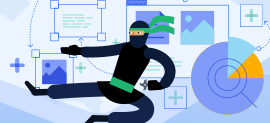 With its new OCR features, Test Studio enables the user to extract, validate and reuse content from images, logos, charts and other elements—ensuring tricky and cumbersome scenarios are covered during web test automation
With its new OCR features, Test Studio enables the user to extract, validate and reuse content from images, logos, charts and other elements—ensuring tricky and cumbersome scenarios are covered during web test automation


