
Telerik & Kendo UI Blog
Your Source for .NET & JavaScript Developer Info.
Latest
-
Productivity Debugging
Bridging the Debugging Gap Between End Users and Developers
 Fiddler Jam is the newest member of the Fiddler family. By providing a friction-free path for customers to communicate technical issues to your support team, it's a great way to optimize your support system and create happy end users!
Fiddler Jam is the newest member of the Fiddler family. By providing a friction-free path for customers to communicate technical issues to your support team, it's a great way to optimize your support system and create happy end users! -
Mobile Xamarin
Exploring the New Grid Structure in Xamarin Forms
 In this post, I will be giving you amazing news about the simplified Grid Structure in Xamarin Forms. Personally, it is one of my favorite layouts, so let’s learn about it!
In this post, I will be giving you amazing news about the simplified Grid Structure in Xamarin Forms. Personally, it is one of my favorite layouts, so let’s learn about it! -
Mobile Xamarin
Telerik Mobile Blazor Bindings for Xamarin
 With Telerik Mobile Blazor Bindings you can take full advantage of the Telerik UI for Xamarin suite in a Mobile Blazor Bindings project, and develop mobile apps using Blazor syntax and Xamarin.
With Telerik Mobile Blazor Bindings you can take full advantage of the Telerik UI for Xamarin suite in a Mobile Blazor Bindings project, and develop mobile apps using Blazor syntax and Xamarin. -
Productivity Testing Release
What’s New in Test Studio 2020 R2—Responsive Testing, OCR & More
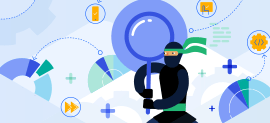 The new Responsive Testing allows you to validate your application’s responsive web design behavior against different form factors and browser window sizes. Combined with the amazing OCR features, it makes Test Studio the most complete and reliable web test automation tool on the market.
The new Responsive Testing allows you to validate your application’s responsive web design behavior against different form factors and browser window sizes. Combined with the amazing OCR features, it makes Test Studio the most complete and reliable web test automation tool on the market. -
Release
Introducing the New Virtual Classroom, Our Video Learning Platform
 Check out our new video training platform with exercises and tips for Telerik and Kendo UI components. We also have a new Blazor course!
Check out our new video training platform with exercises and tips for Telerik and Kendo UI components. We also have a new Blazor course! -
Web Blazor Angular
Blazor vs Angular
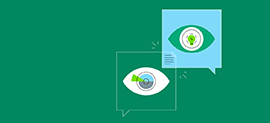 A comparison of Blazor and Angular when it comes to modern web development—a review of the pros and cons. Does Blazor stack up?
A comparison of Blazor and Angular when it comes to modern web development—a review of the pros and cons. Does Blazor stack up? -
Productivity Debugging
Fiddler Everywhere Makes Web Debugging Fun
 Wondering how Fiddler Everywhere can make network debugging simpler? Here are three features that can help you.
Wondering how Fiddler Everywhere can make network debugging simpler? Here are three features that can help you. -
Web Angular
Top Features in Angular 10
 This is a quick overview of all the notable improvements that shipped with the new Angular version 10. There are a couple of new features, and the date range picker in Angular Material is my favorite.
This is a quick overview of all the notable improvements that shipped with the new Angular version 10. There are a couple of new features, and the date range picker in Angular Material is my favorite. -
People
What's In Your Office?
 As the tech industry embraces more remote work, hardware solutions and home office setup become more important for content creation or productivity.
As the tech industry embraces more remote work, hardware solutions and home office setup become more important for content creation or productivity. -
Release
Introducing React Wednesdays
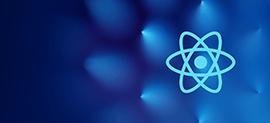 Learn more about React Wednesdays, our weekly React hangout on Twitch with experts from around the React world.
Learn more about React Wednesdays, our weekly React hangout on Twitch with experts from around the React world.


