
jQuery 4.0.0 Support: What’s New and How Kendo UI Has You Covered
by Nikolay Penev
February 12, 2026
Latest
For the latest product updates, please visit Release.
-
Web jQuery
How to Use a jQuery ComboBox UI Component in Your Web App
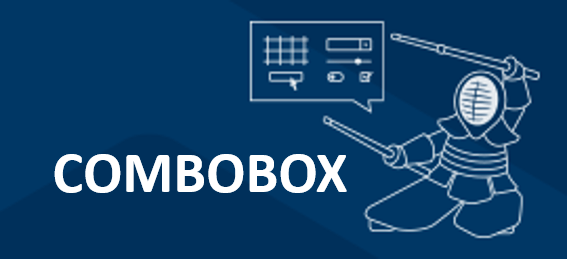 The ComboBox is both a text field and a dropdown list, perfect for giving your users choices while also allowing for their input. Learn how you can easily implement one with Kendo UI.
The ComboBox is both a text field and a dropdown list, perfect for giving your users choices while also allowing for their input. Learn how you can easily implement one with Kendo UI. -
Web jQuery
How to Use a jQuery MultiSelect UI Component in Your Web App
 Learn how to use a MultiSelect component to let users choose tags for a blog post or toppings on a pizza, and the differences between using HTML and Kendo UI to do so.
Learn how to use a MultiSelect component to let users choose tags for a blog post or toppings on a pizza, and the differences between using HTML and Kendo UI to do so. -
Web jQuery
How to Use a jQuery DropDownList UI Component in Your Web App
 Learn what you can do with a dropdown list, and how you can use one in your web app to help your users easily choose from a list of options and more.
Learn what you can do with a dropdown list, and how you can use one in your web app to help your users easily choose from a list of options and more. -
Web jQuery
How to Use a jQuery Grid UI Component in Your Web App - Part 3
 Learn how to create and manipulate the Kendo UI jQuery Grid using a remote data source, as we create, read, update, and destroy (CRUD) grid items.
Learn how to create and manipulate the Kendo UI jQuery Grid using a remote data source, as we create, read, update, and destroy (CRUD) grid items. -
Web jQuery
How to Use a jQuery Grid UI Component in Your Web App - Part 2
 In this article, we'll explore the editing features of the Kendo UI jQuery Grid component. The ability to easily manipulate the data in a grid is a major way this component differs from table components.
In this article, we'll explore the editing features of the Kendo UI jQuery Grid component. The ability to easily manipulate the data in a grid is a major way this component differs from table components.
