
jQuery 4.0.0 Support: What’s New and How Kendo UI Has You Covered
by Nikolay Penev
February 12, 2026
Latest
For the latest product updates, please visit Release.
-
Web jQuery
How to Use a jQuery Progress Bar UI Component in Your Web App
 A progress bar is used to show the length of a process. In this blog, Alberta Williams reviews the Kendo UI`ProgressBar` component and its different use cases.
A progress bar is used to show the length of a process. In this blog, Alberta Williams reviews the Kendo UI`ProgressBar` component and its different use cases. -
Web jQuery
How to Use a jQuery Upload UI Component in Your Web App
 Learn how to easily add and utilize an Upload component in your web apps with Kendo UI.
Learn how to easily add and utilize an Upload component in your web apps with Kendo UI. -
Web jQuery Vue
Vue for jQuery Developers
 In this post you'll learn the fundamental components of Vue.js for developers already familiar with jQuery. Get started faster with this introduction to Vue.
In this post you'll learn the fundamental components of Vue.js for developers already familiar with jQuery. Get started faster with this introduction to Vue. -
Web jQuery
How to Create a Booking Form for Your Web App
 I hope you've been following along with my series on how to use Kendo UI components, because a fantastic opportunity has just arisen for us to build an important new web app. The intergalactic space council recently made wormholes available for space travel.
I hope you've been following along with my series on how to use Kendo UI components, because a fantastic opportunity has just arisen for us to build an important new web app. The intergalactic space council recently made wormholes available for space travel. -
Web jQuery
How to Use a jQuery ColorPicker UI Component in Your Web App
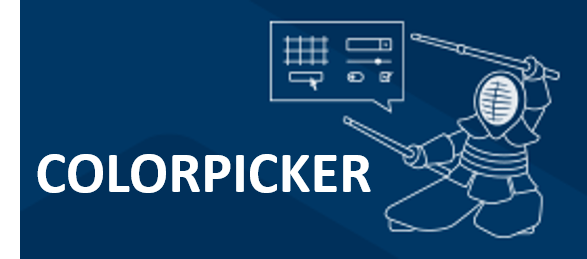 Make it easy for your users to choose between or preview colors with the Kendo UI ColorPicker. See how easy it is to implement and customize in your app.
Make it easy for your users to choose between or preview colors with the Kendo UI ColorPicker. See how easy it is to implement and customize in your app.
