
jQuery 4.0.0 Support: What’s New and How Kendo UI Has You Covered
by Nikolay Penev
February 12, 2026
Latest
For the latest product updates, please visit Release.
-
Web jQuery
Building an Image Gallery with jQuery and ScrollView Kendo UI Widget
 In this tutorial we learn how to work with one of Kendo UI’s components for building image galleries. We first use static images then move on to exploring how to dynamically get images from a data source.
In this tutorial we learn how to work with one of Kendo UI’s components for building image galleries. We first use static images then move on to exploring how to dynamically get images from a data source. -
Web jQuery
How to use a jQuery Sortable UI Component in Your Web App
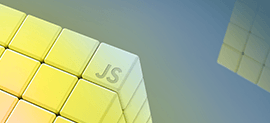 Learn how to easily integrate a sortable component into your web app. Sortable is ideal for editing playlists, or anywhere else you want to drag and drop an existing list.
Learn how to easily integrate a sortable component into your web app. Sortable is ideal for editing playlists, or anywhere else you want to drag and drop an existing list. -
Web jQuery
How to Use a jQuery Slider UI Component in Your Web App
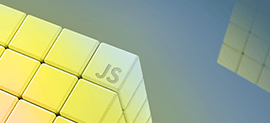 Learn how to easily integrate a slider component into your web app. This component is ideal for volume and brightness adjustment, or anywhere else you want to make immediate changes.
Learn how to easily integrate a slider component into your web app. This component is ideal for volume and brightness adjustment, or anywhere else you want to make immediate changes. -
Web jQuery
Easily Creating a Trello-Like App with Kendo UI (Part 2)
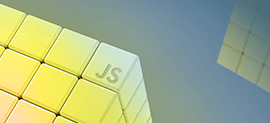 In part two of this step-by-step guide, learn how to enhance your Trello-like project management app with interactivity using Kendo UI.
In part two of this step-by-step guide, learn how to enhance your Trello-like project management app with interactivity using Kendo UI. -
Web jQuery
Easily Creating a Trello-Like App with Kendo UI (Part 1)
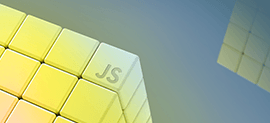 In this step-by-step guide, learn how you can create a Trello-like project management app quickly and easily using Kendo UI.
In this step-by-step guide, learn how you can create a Trello-like project management app quickly and easily using Kendo UI.
