
The AI-Forward Telerik & Kendo UI 2025 Q4 Release Is Here
by Iva Borisova
November 19, 2025
Latest
For the latest product updates, please visit Release.
-
Web jQuery
How to Use a jQuery Grid UI Component in Your Web App
 Learn how to use the Kendo UI jQuery Grid to provide powerful tabular data viewing, manipulating, and editing features to your app. There are over 100 different parameters you can customize!
Learn how to use the Kendo UI jQuery Grid to provide powerful tabular data viewing, manipulating, and editing features to your app. There are over 100 different parameters you can customize! -
Web jQuery
How to use a jQuery Splitter UI Component in Your Web App - Part 1
 The splitter divides a view into resizable and collapsible sections, like you may have seen used in your browser window or a code editor. This post explores how to use the Kendo UI Splitter component.
The splitter divides a view into resizable and collapsible sections, like you may have seen used in your browser window or a code editor. This post explores how to use the Kendo UI Splitter component. -
Web jQuery
Dynamic Options in the Kendo UI jQuery Grid
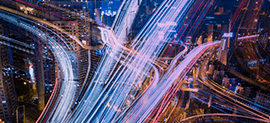 Learn three key concepts to consider when creating a Kendo UI jQuery Grid with dynamic options: user defined configuration options with custom UI, user specific permissions and dynamic adaptive rendering.
Learn three key concepts to consider when creating a Kendo UI jQuery Grid with dynamic options: user defined configuration options with custom UI, user specific permissions and dynamic adaptive rendering. -
Web jQuery
How to Use a jQuery Window UI Component in Your Web App
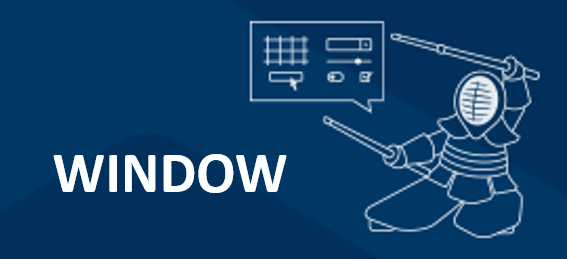 We continue our training on layout components by learning how to use the Window component. Windows bring attention to some content without interrupting or obstructing the normal operation of the app.
We continue our training on layout components by learning how to use the Window component. Windows bring attention to some content without interrupting or obstructing the normal operation of the app. -
Web jQuery
Getting to Know the New Kendo UI DropDownTree Component
 Nothing beats a dropdown component to plug data into a form. In some cases we want the dropdown list to represent our underlying data, which could be in hierarchical form. This is where the DropDownTree comes into play, and it allows you to display hierarchical data rendered as a tree structure within a dropdown element.
Nothing beats a dropdown component to plug data into a form. In some cases we want the dropdown list to represent our underlying data, which could be in hierarchical form. This is where the DropDownTree comes into play, and it allows you to display hierarchical data rendered as a tree structure within a dropdown element.
