
Turn Prompts into Pages: Telerik Agentic UI Generator
by Ed Charbeneau
November 20, 2025
Latest
For the latest product updates, please visit Release.
-
Web Blazor
Retrieving Data "As You Need It" with the Telerik UI for Blazor DataGrid
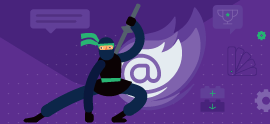 You can use the DataGrid in Telerik UI for Blazor with any data source you want just by leveraging the OnRead event.
You can use the DataGrid in Telerik UI for Blazor with any data source you want just by leveraging the OnRead event. -
Web Blazor
Using the DataGrid Without a List
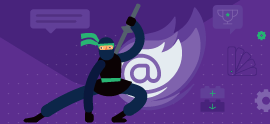 You can use the DataGrid in Telerik UI for Blazor with any data source you want just by leveraging the OnRead event.
You can use the DataGrid in Telerik UI for Blazor with any data source you want just by leveraging the OnRead event. -
Web Blazor
50+ Native Blazor Components with the Telerik UI for Blazor R3 2020 Release!
 It’s officially Telerik R3 2020 time and we are happy to share all the new components, features, and extensions that Telerik UI for Blazor has shipped over the last four months! Telerik UI for Blazor just reached a new milestone of 50+ truly native Blazor components, that are feature-rich and easy to customize, and supported by extensive developer resources including new online technical training on Blazor and Telerik UI for Blazor!
It’s officially Telerik R3 2020 time and we are happy to share all the new components, features, and extensions that Telerik UI for Blazor has shipped over the last four months! Telerik UI for Blazor just reached a new milestone of 50+ truly native Blazor components, that are feature-rich and easy to customize, and supported by extensive developer resources including new online technical training on Blazor and Telerik UI for Blazor! -
Web Blazor
Comparing Your Performance Options: Telerik DataGrid, JavaScript, and Blazor Code
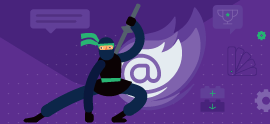 Can you get a significant performance increase by writing your own Blazor or JavaScript code instead of using the Telerik DataGrid? Probably not.
Can you get a significant performance increase by writing your own Blazor or JavaScript code instead of using the Telerik DataGrid? Probably not. -
Web Blazor
Building Sophisticated Updates with the Telerik UI for Blazor DataGrid Update Events
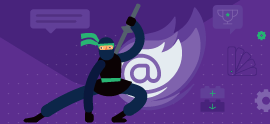 The Telerik UI for Blazor DataGrid provides a set of lifecycle events that you can use to not only manage updates, adds, and deletes but extend the grid with additional functionality—like an undo button, for example.
The Telerik UI for Blazor DataGrid provides a set of lifecycle events that you can use to not only manage updates, adds, and deletes but extend the grid with additional functionality—like an undo button, for example.
