Tag: TreeView
-
Web Blazor
Customize the Display of Your Blazor TreeView with Templates
 While functional, the default display for a node in TreeView is just a single line with an icon and some text. In this blog, we show you how to get the display you really want by creating your own custom template.
While functional, the default display for a node in TreeView is just a single line with an icon and some text. In this blog, we show you how to get the display you really want by creating your own custom template. -
Web Blazor
Loading the Treeview for Telerik UI for Blazor with LINQ and Entity Framework: Simplifying Complexity
 Setting required properties of the TreeView to ensure that you get the display you want requires some clever LINQ queries. Here's how to load a TreeView from a table in a database in five (5) statements.
Setting required properties of the TreeView to ensure that you get the display you want requires some clever LINQ queries. Here's how to load a TreeView from a table in a database in five (5) statements. -
Release
Telerik UI for Blazor 1.4.0 is Here!
 We're excited to release version 1.4.0 of Telerik UI for Blazor, with enhancements to the Grid and TreeView components, ASP.NET Core 3.0 Preview 7 compatibility, and new API reference documentation!
We're excited to release version 1.4.0 of Telerik UI for Blazor, with enhancements to the Grid and TreeView components, ASP.NET Core 3.0 Preview 7 compatibility, and new API reference documentation! -
Release
Telerik UI for Blazor 1.3.0 Is Here!
 The Telerik UI for Blazor 1.3.0 release is already here! With it comes the new TreeView component, updated filtering options for the Grid, as well as improvements to other components like the DropDownList and DatePicker.
The Telerik UI for Blazor 1.3.0 release is already here! With it comes the new TreeView component, updated filtering options for the Grid, as well as improvements to other components like the DropDownList and DatePicker. -
Release
Kendo UI TreeView Performance Optimizations Coming Soon
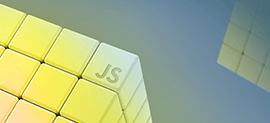 We are constantly improving the performance of all of our UI components to help our customers create better products. See how we've updated one of our most popular UI components: the TreeView.
We are constantly improving the performance of all of our UI components to help our customers create better products. See how we've updated one of our most popular UI components: the TreeView.
