Tag: TreeView
-
Mobile .NET MAUI/Hybrid
Expand Your Maui Paradise with the .NET MAUI TreeView
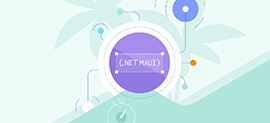 Get started with the .NET MAUI TreeView and give your users a convenient way to present information in flat or hierarchical format, ensuring fast item rendering, expanding/collapsing data nodes and flexible customization.
Get started with the .NET MAUI TreeView and give your users a convenient way to present information in flat or hierarchical format, ensuring fast item rendering, expanding/collapsing data nodes and flexible customization. -
Release
Telerik UI for WPF: Introducing Text Search Navigation in RadTreeView, RadPropertyGrid, and RadPanelBar
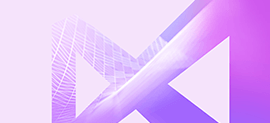 Telerik UI for WPF is now more accessible than ever. Learn about the newest Text Search Navigation functionality in RadTreeView, RadPropertyGrid, and RadPanelBar controls.
Telerik UI for WPF is now more accessible than ever. Learn about the newest Text Search Navigation functionality in RadTreeView, RadPropertyGrid, and RadPanelBar controls. -
Release
Telerik UI for Blazor 2.15.0 Includes New ButtonGroup, ToggleButton, Grid Updates and More
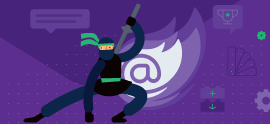 The latest release of Telerik UI for Blazor features new native components in ButtonGroup and ToggleButton, updates to the Grid, Chart, Treeview and More. Read on for all the highlights.
The latest release of Telerik UI for Blazor features new native components in ButtonGroup and ToggleButton, updates to the Grid, Chart, Treeview and More. Read on for all the highlights. -
Web Blazor
Managing Your Page with TreeViews and Windows
 So what can you do with a TreeView? Well, by combining the TreeView and Window components in Telerik UI for Blazor, you can let the user find the data they want and control how much data you inflict on them.
So what can you do with a TreeView? Well, by combining the TreeView and Window components in Telerik UI for Blazor, you can let the user find the data they want and control how much data you inflict on them. -
Web Blazor
Customizing Creating Your TreeView’s Nodes
 The TreeView in Telerik UI for Blazor lets you control when and how each set of nodes gets loaded. That not only lets you control how the nodes are loaded but can also improve your page’s performance.
The TreeView in Telerik UI for Blazor lets you control when and how each set of nodes gets loaded. That not only lets you control how the nodes are loaded but can also improve your page’s performance.
