Telerik UI for Blazor 1.4.0 is Here!

Summarize with AI:
We're excited to release version 1.4.0 of Telerik UI for Blazor, with enhancements to the native Grid and TreeView components, ASP.NET Core 3.0 Preview 7 compatibility, and new API reference documentation!
The Telerik UI Blazor team is happy to announce the release of version 1.4.0 of the Telerik UI for Blazor components. This release includes several component enhancements, ASP.NET Core 3.0 Preview 7 compatibility, and brand new API reference documentation. Read on to learn about everything that's new.
API Reference
In July we published our Blazor API reference which is one of the foundational elements to any documentation for UI components. This has been requested by our Blazor developers in the past and this is yet another step in our commitment to offer best-of-breed resources along our excellent UI components. The API reference will give you the opportunity to further develop, expand and customize the components state and behavior, and build up your applications.
The Telerik Blazor components API reference can be accessed here and contains a list and descriptions of all public available classes, methods and properties of the Telerik UI for Blazor product.
We aimed at building it with an intuitive structure (just search for the <ComponentName>Base class where the actual properties and methods reside) and easy navigation. It will always be up to date with the latest version of Telerik UI for Blazor, so any additions to our Blazor suite of components will appear simultaneously in the API reference as well.
Again, We are Lightning Fast with Preview 7 Compatibility!
Just three days after the official release of ASP.NET Core 3.0 Preview 7 we are fully compatible with all changes by Microsoft.
Component Enhancements
Grid
With the previous versions of our native Blazor grid component, we exposed the filtering row and filter list options. With the current release we have added the grid filter menu in each of the column headers. To use a filter menu, you simply need to set the FilterMode property of the grid to FilterMode="Telerik.Blazor.FilterMode.FilterMenu", and the grid will render a button in the column header that you click to get a popup with filtering options. The popup lets you choose filter operator, filter criteria, to apply and clear the filter.
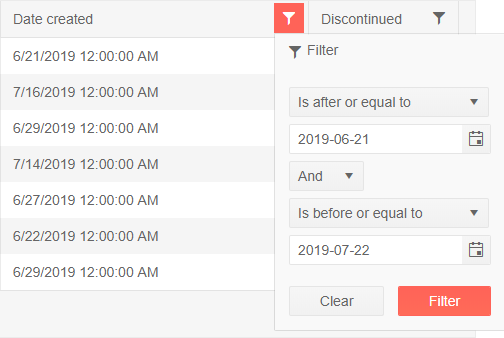
Figure 1 Telerik UI for Blazor Native Grid Component Filter Menu
TreeView
Another essential component that we have enriched is the TreeView and its navigation, where we added the option to render links pointing to URLs. Now there are a couple of ways to achieve this:
- As mentioned in our previous post for Blazor 1.3.0 version: by using a template to generate the desired links
- By using the new built-in
UrlFieldin the data bindings to populate the URLs in the anchors, the TreeView will generate links for you
Beyond this we have also introduced an improved TreeView user experience with sleek reveal for expand and collapse animation movements.
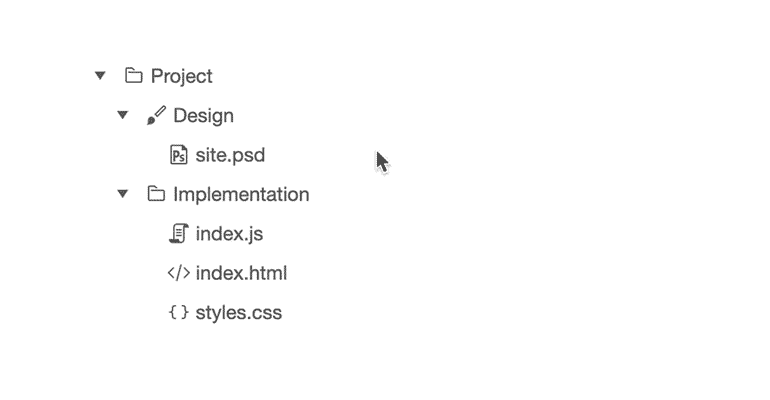 Figure 2 Telerik UI for Blazor Native TreeView Animation
Figure 2 Telerik UI for Blazor Native TreeView Animation
Inputs
The inputs now expose two events you can use:
- OnChange – fired when the user presses Enter in the input, or when the input loses focus
- ValueChanged – the standard part of the Value property, now you can use it because this bug in the framework is fixed
Head over the documentation to see examples (Date Input, Date Picker, Numeric Textbox, Textbox).
Experience Telerik UI for Blazor 1.4.0
With our 1.4.0 release we encourage everyone who hasn’t already tried out the components to head over to the Telerik UI for Blazor overview page and sign up for a trial experience - it’s as easy as a single button click!
Try Telerik UI for Blazor
You’ve seen this with previous releases along with this 1.4.0 release, but this is worth stating again. Looking ahead to the official release of ASP.NET Core 3.0 we are ready to continuously provide you with interim version of Blazor components compatible with each official preview by Microsoft. So, keep an eye out for the ASP.NET Core 3.0 preview release schedule and rest assured that we will closely follow each release.
As Always, We are Continuously Looking for Your Feedback
And for our early adopters and fans we want to continue to hear your feedback! If there are features you are missing, or components you need, please do not hesitate to reach out! We have the official Telerik UI for Blazor feedback portal for this exact reason. Submit your ideas for new components and features, or vote and comment on existing feature requests to have a direct impact on our roadmap!
Happy Blazor Coding!

Maria Ivanova
Maria Ivanova is a Manager of Product Management at Progress, for Telerik and Kendo UI components and developer tooling. She joined the company in 2019 as a Product Manager for Telerik UI web components and is passionate about developing impactful and innovative software products. Maria believes that to create great products, it's important to challenge the status quo, closely collaborate with customers, and embrace a spirit of experimentation.
