Create Scalable Line-of-Business and Enterprise WPF Applications with Telerik UI

Summarize with AI:
WPF is often used for high-performance business applications with complex data needs. Telerik UI for WPF offers 160+ components, themes and line-of-business app examples to make it even better.
When seeking reliable and established technology for the swift development of high-performance business applications, WPF consistently emerges as the right choice. No matter how much data you are dealing with, with Progress Telerik UI for WPF, interactive UI does not come at the cost of performance or flexibility.
Crafted to fulfill the most demanding needs, Telerik UI for WPF makes sure you get the finest in terms of variety, scope and design so you can create practical applications that leave a lasting impression on both end users and executives.
Building Blocks
In addition to the traditional, ultimate GridView control that is well equipped to adapt to any scenario or user preference, we also develop and support a range of various components to ensure smooth implementation of business scenarios across manufacturing, finance, banking, healthcare, retail, automotive and other industries.
The Telerik WPF GridView is designed for optimal performance and dealing with huge datasets. In such complex cases, there are considerations to keep in mind when dealing with extensive data. Тhere are tweaks that can be applied to achieve top-tier performance, and these adjustments typically fall into the categories of reducing the UI complexity or reducing the amount of data being processed at a time.
Aiming at providing the best performance at large scale, we’ve introduced a VirtualGrid as an alternative. In the GIF below, you can see an example of scrolling through more than a trillion cells in the VirtualGrid (a million millions!).
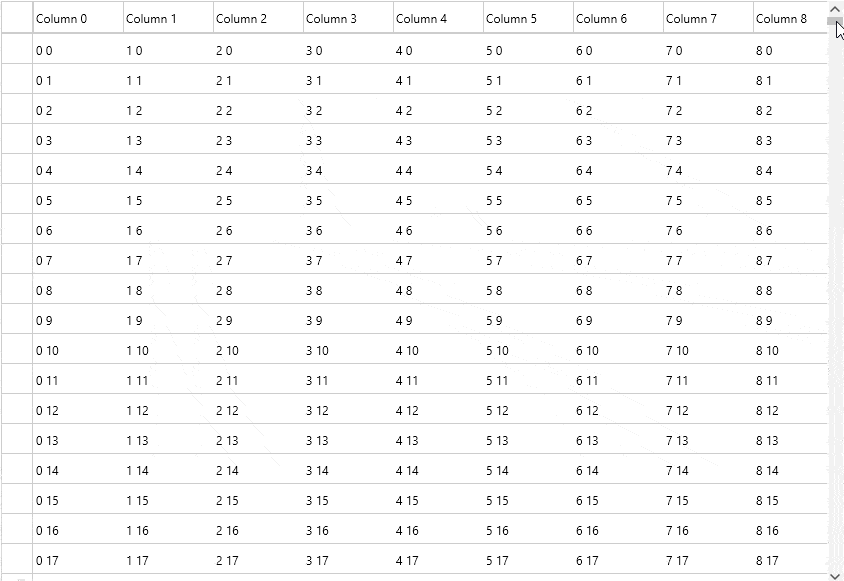
Combining the VirtualGrid with the charting capabilities (make sure to check the blog on how to Reach New Peaks in Your Data Storytelling with the WPF RadChartView Histogram), with the RadSpreadsheet, with the Scheduling options, with the powerful practical capabilities of the RadPivot—it can serve and benefit every business case.
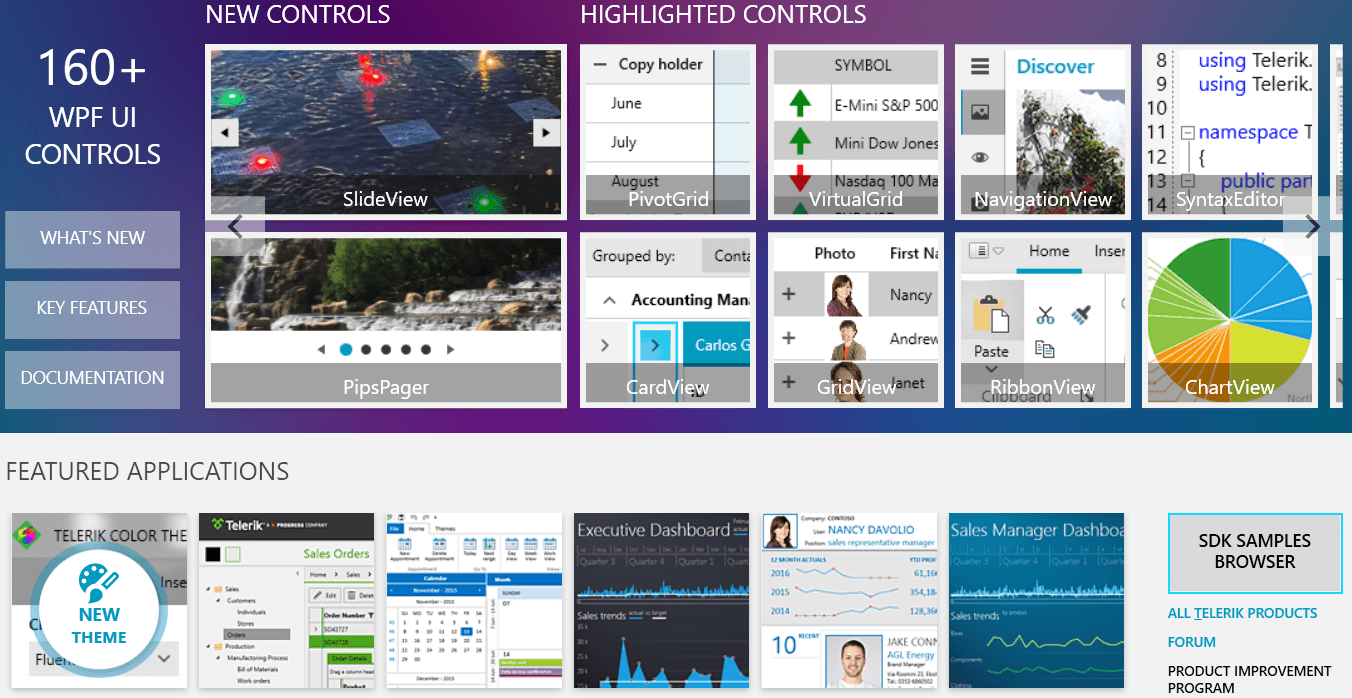
Professional visualizations and good performance are vital when it comes to creating quality applications. Those remain a top priority, consistently ranking as one of the most significant concerns for both developers and managers. As you may expect, nowadays users have a strong dislike for slow and laggy applications and would prefer to use apps that meet modern performance standards.
To provide even better user experience, you can further explore the touch support built in with Telerik UI for WPF and also consider using a busy indicator. Plus, we offer excellent integration with the RadDataPager to work with any large collections of data.
If your data involves complex structures with multiple levels of measures and dimensions with multiple layers of nesting, and you need row and column totals, then RadPivotGrid is at your disposal. This specialized component is built for the purpose of aggregation of extensive datasets in a tabular format and empowers users to dynamically add or remove measures and dimensions as required on the fly. The RadPivotGrid also offers powerful sorting and filtering capabilities.
Sample Business Applications
There are several applications we provide (including the source code) for you to get a better idea of complex applications combining the most popular components like RadGridView, RadChartView, RadScheduleView, RadMap, RadComboBox, etc.
CRM Application
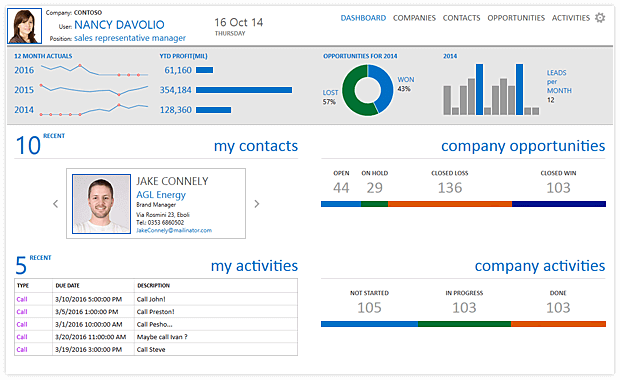
The powerful Customer Relationship Management (CRM) Application showcases an attractive UI and real-time responsiveness while dealing with extensive sets of data. The application facilitates the convenient visualization of contacts, opportunities and activities that are integral to the daily operations of sales teams.
Outlook Inspired App
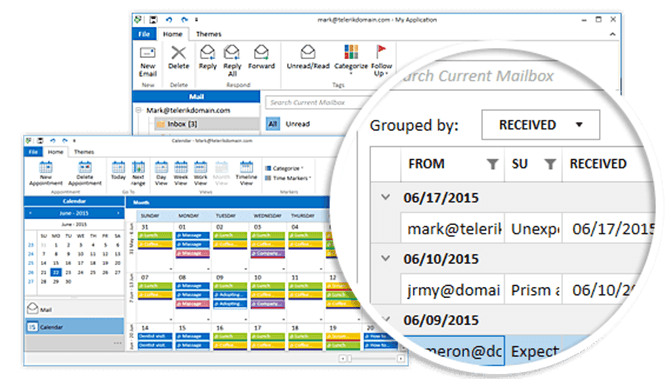
The Outlook Inspired App is a functional Outlook-inspired sample application that mimics the look, feel and behavior of Microsoft Outlook, combining both the email and calendar functionalities. The sample app covers one of the most common application scenarios WPF developers face.
Sales Manager Dashboard
The Sales Manager Dashboard uses modern UI theming and real-time customization to ensure end-user value for any sales team. It utilizes the charting, RadProgressBar and RadGridView to get the sales breakdown across products, countries and financial periods.
Executive Dashboard
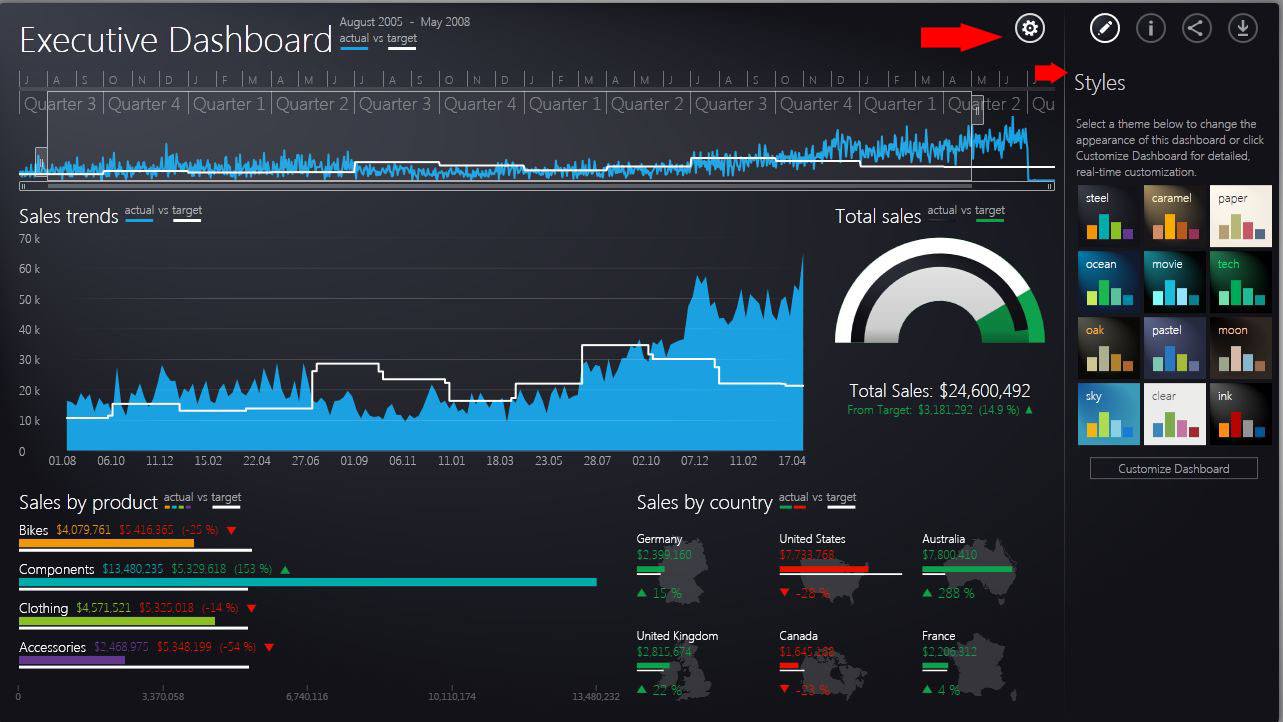
The Executive Dashboard app allows users to follow sales trends across products, countries and quarters. Represent data in a convenient and user-friendly manner, enhanced with modern UI theming and the ability for real-time customization.
Our MSIX installer will automatically install any missing dependencies. Then you will be able to run it locally.
Visual Studio Templates
To simplify the initial setup process and getting started experience, the Project Configuration Wizard offers several pre-built Visual Studio Templates. With just a few clicks, you can now begin creating Windows inspired applications.
Currently, you have the option to choose from the following Visual Studio templates:
- Word-Inspired Template
- Excel-Inspired Template
- Outlook-Inspired Template
- Outlook-Inspired Mail Template
- Outlook-Inspired Calendar Template
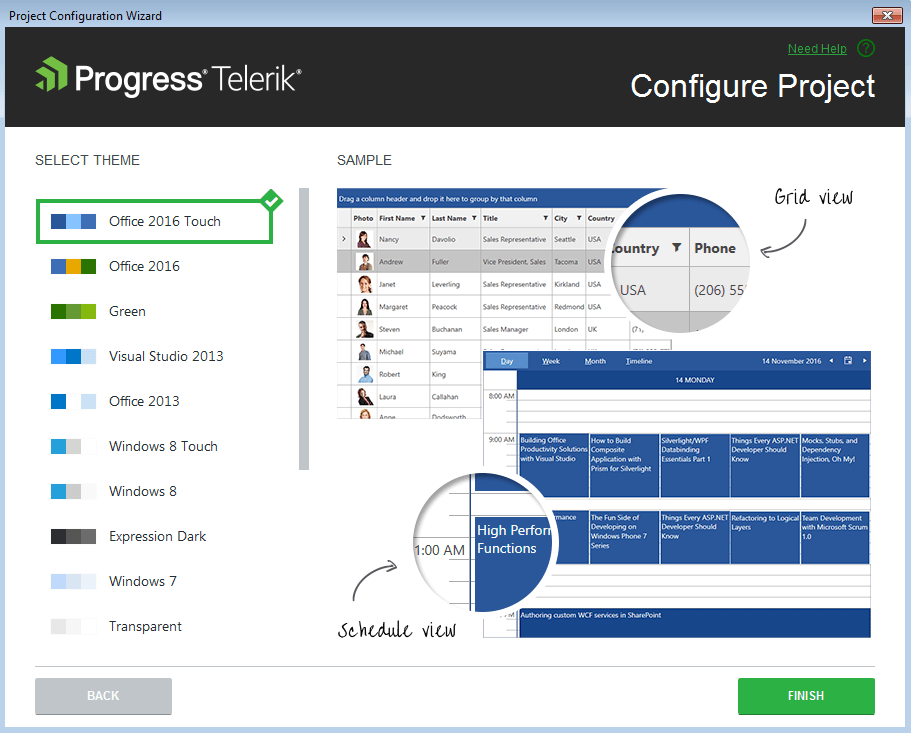
The controls can be directly dragged/dropped from the Visual Studio Toolbox. To enable this under .NET, you will need to install Telerik UI for WPF NuGet Packages (check details).
Additionally, the Telerik UI controls introduce customized design-time support as using smart tags, design-time selection and also the standard control properties changing through the Visual Studio Designer.
Theming and Color Theme Generator
The UI for WPF suite comes with a variety of predefined themes to directly apply to your application. Some of the themes have a ThemePalette, allowing for different color variations to expand this variety even more.
For instance, the Material Theme comes with built-in elements that provide interaction feedback, with easy-to-customize colors and Material design drop shadows with beautiful and smooth transitions between the states.
The Windows 11 theme comes with built-in Light and Dark color variations, Mica and Acrylic effects, switching variations based on the default OS app mode, an option to use the OS accent color and a lot more.
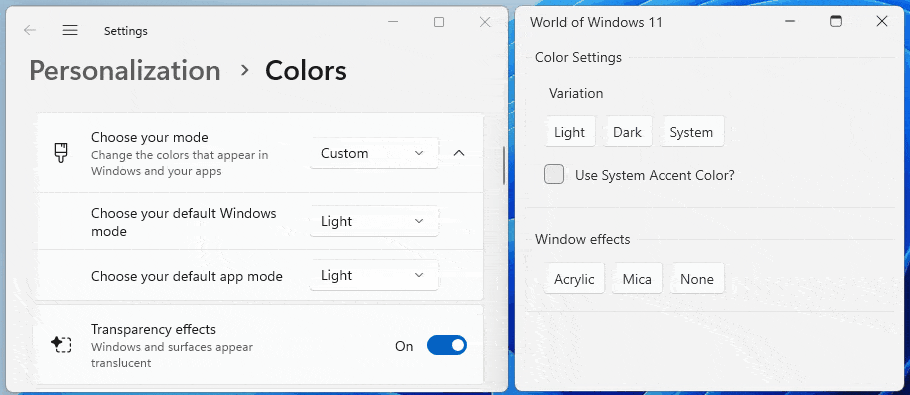
We offer the Color Theme Generator—a tool for interactive theme palette customization with live preview. You can try different shades and tints and blend them as you wish. And when you’re finished with the design experiment, you can export the outcome.
The Theme Generator enables you to tweak theme colors and immediately see the results. To make it easier to choose the right colors for your application, the tool provides a few predefined palettes for each of the themes. It can also be used to easily create custom palette settings.
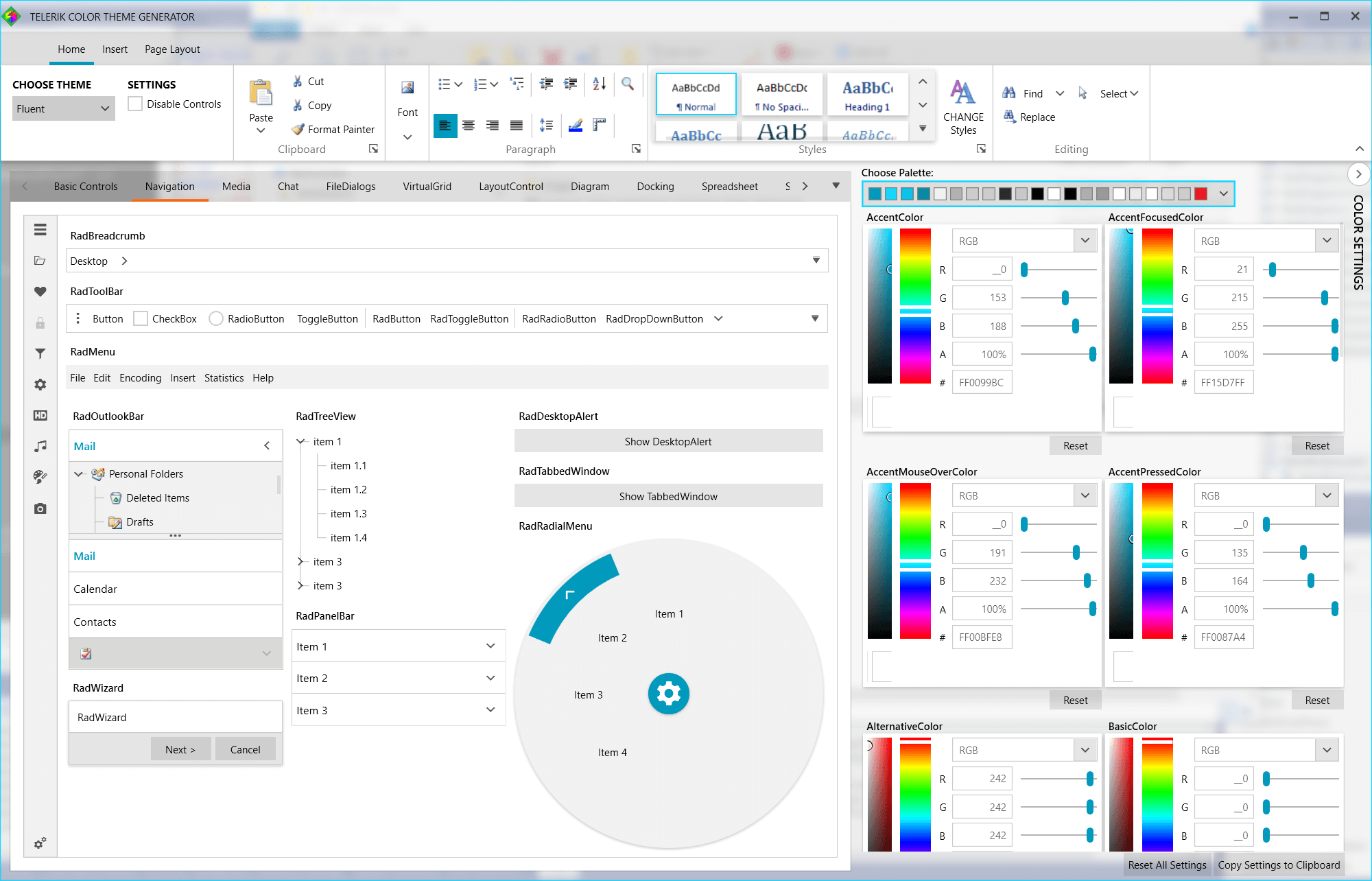
You can obtain the Color Theme Generator application from the WPF Color Theme Generator page. Before choosing what theme to apply, you might find it useful to familiarize yourself with the themes concept.
To get an idea of the default appearance of a specific control in a certain theme, please view its corresponding “Theming” demo in the WPF Controls Examples application.
Feature Demos & Developer Examples
You can download the official demos application, which showcases a variety of use cases highlighting the main features of each component. The full source code of the examples is also available for download in the Telerik UI for WPF download page under Your Account.
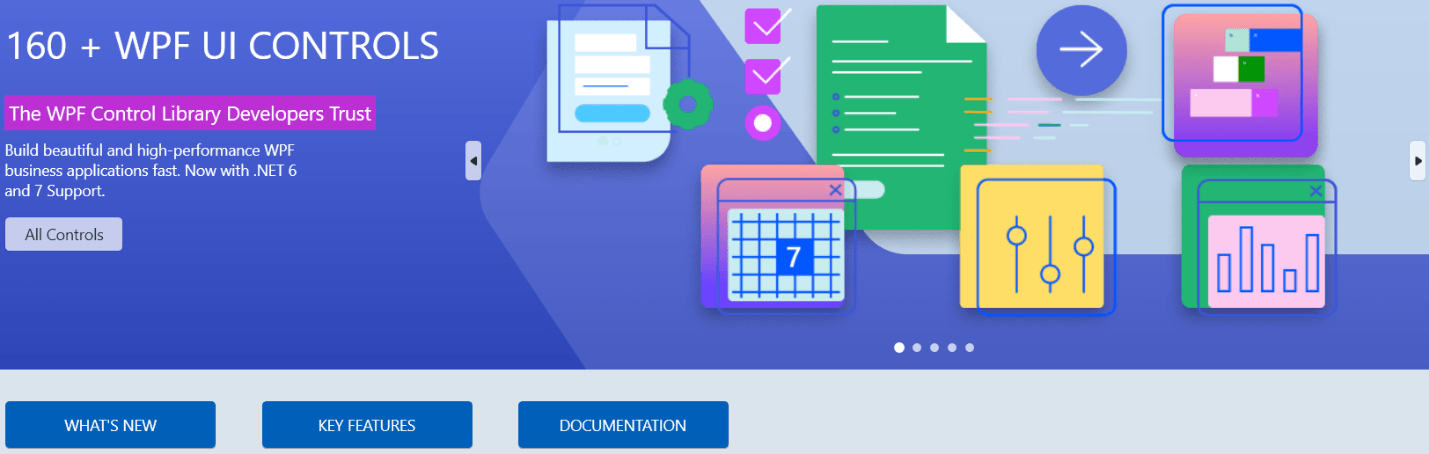
We wanted to provide developers with further practical examples of various popular use cases, so you can discover additional demos for the majority of the controls in the Telerik XAML SDK repository. The examples illustrate many specific scenarios that might be helpful to get started.
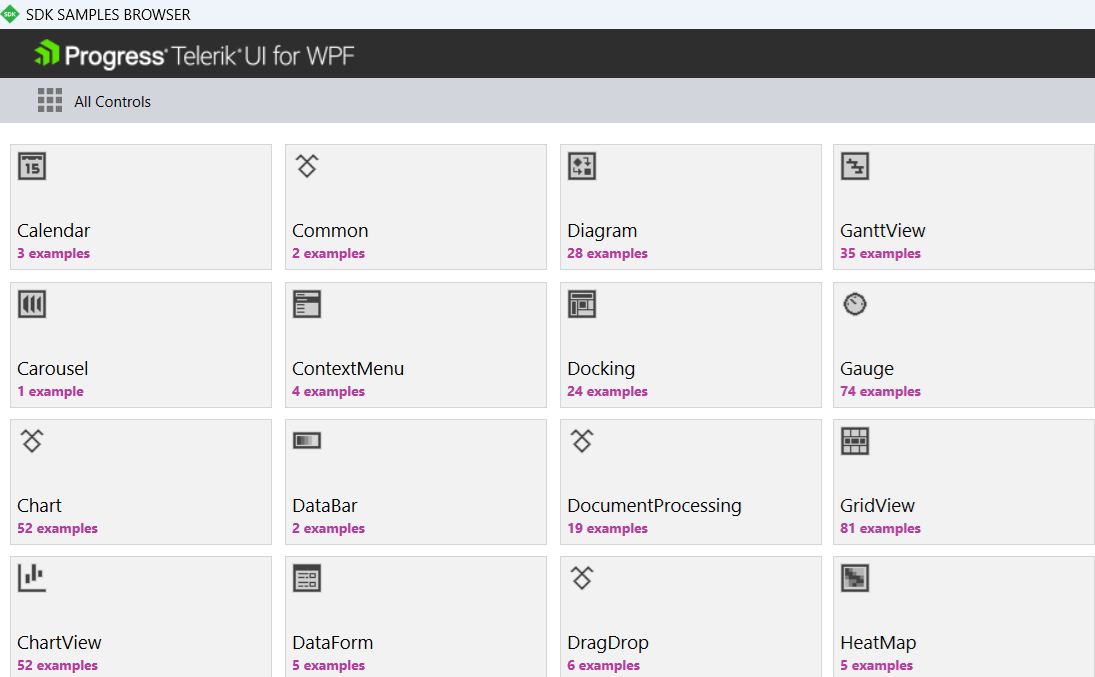
Why not also check the SDK Samples Browser that provides a more convenient approach to exploring and executing the provided examples?
Wrap-up
Ensuring a positive user experience is of great significance to us, and we are continually striving for introducing enhancements. A core design principle we adhere to is making the appearance more personalized.
For even better customer experience for your clients, it is critical to maintain a responsive interface, so it is worth spending some time exploring the right features and following the best practices to configure performance optimization.

Dimitrina Petrova
Dimi has many years of experience in the software industry both developing solutions and advising customers in broad range of technologies. She is passionate about finding the best match between the customer needs and the best of breed of what technology can offer. Dimi always strive for harnessing the power of numbers for optimizations and to deliver the best customer experience.

