
Telerik & Kendo UI Blog
Your Source for .NET & JavaScript Developer Info.
Latest
-
Release
What’s New in Telerik UI for ASP.NET Core R3 2019
dcb9f7ad5bd648309d16b73e4f3c8ae0.png?sfvrsn=5af0593c_0) The third major version of Telerik UI for ASP.NET Core for 2019 is here and it's compatible with the official ASP.NET Core 3.0 Release Candidate! Check out the new components: Timeline, Filter, Rating, Card and Diagram and the Telerik Document Processing Library, plus new features and multiple enhancements related to Search Panel in the Grid, PDFViewer, localization, accessibility and the available online resources.
The third major version of Telerik UI for ASP.NET Core for 2019 is here and it's compatible with the official ASP.NET Core 3.0 Release Candidate! Check out the new components: Timeline, Filter, Rating, Card and Diagram and the Telerik Document Processing Library, plus new features and multiple enhancements related to Search Panel in the Grid, PDFViewer, localization, accessibility and the available online resources. -
Release
What's New in Telerik UI for Xamarin R3 2019
.png?sfvrsn=ece84041_0) New WordsProcessing library as well as major additions to RadCalendar, RadPdfViewer and RadImageEditor – see what we have for you in R3 2019.
New WordsProcessing library as well as major additions to RadCalendar, RadPdfViewer and RadImageEditor – see what we have for you in R3 2019. -
Release
What’s New in Telerik UI for ASP.NET MVC R3 2019
b510e9d2744e4d6d91e17a829fdc0ea5.png?sfvrsn=aa44e77d_0) The R3 2019 release of Telerik UI for ASP.NET MVC is here! Find out more about the latest new components added to our offering: Timeline, Filter, Rating and Card, plus new features like Search Panel in the Grid and enhancements related to accessibility and localization.
The R3 2019 release of Telerik UI for ASP.NET MVC is here! Find out more about the latest new components added to our offering: Timeline, Filter, Rating and Card, plus new features like Search Panel in the Grid and enhancements related to accessibility and localization. -
Release
.NET Core 3.0 Will Launch at .NET Conf
 In this post, we will see some glimpses of .NET Conf 2019 along with what is happening with the latest release of .NET Core — version 3 preview 9, which was announced on last week, on September 4th.
In this post, we will see some glimpses of .NET Conf 2019 along with what is happening with the latest release of .NET Core — version 3 preview 9, which was announced on last week, on September 4th. -
People
Meet the Kendo UI and PWA Experts at jsMobileConf 2019
 Come and meet some of the very best speakers from the broader Kendo UI and Progressive Web App community at jsMobileConf in Boston in Boston on November 12-13th.
Come and meet some of the very best speakers from the broader Kendo UI and Progressive Web App community at jsMobileConf in Boston in Boston on November 12-13th. -
Release
What’s New in Kendo UI Angular Components with R3 2019
.png?sfvrsn=515eba2f_0) The R3 2019 release of the Kendo UI for Angular Components is here and it brings new components, features, and the official RTM release of the Scheduler.
The R3 2019 release of the Kendo UI for Angular Components is here and it brings new components, features, and the official RTM release of the Scheduler. -
Release
A New Season, a New Dazzling Release for Telerik UI for WinForms
79f47d2c7d2e45ddbf5abfa749c454cc.png?sfvrsn=2be88e56_0) Autumn is here and we are ready to harvest the crops with the new impressive R3 2019 release for Telerik UI for WinForms.
Autumn is here and we are ready to harvest the crops with the new impressive R3 2019 release for Telerik UI for WinForms. -
Productivity Reporting
Using Telerik Reporting with Kinvey's BaaS
 Web data is moving rapidly and with the use of NO-SQL databases, the shape of the data is ever-changing as well. Telerik Reporting and the Web Service Data Source provides seamless integration with a RESTful API like Kinvey's BaaS. This can be used to build and deliver reports at a compatible rate.
Web data is moving rapidly and with the use of NO-SQL databases, the shape of the data is ever-changing as well. Telerik Reporting and the Web Service Data Source provides seamless integration with a RESTful API like Kinvey's BaaS. This can be used to build and deliver reports at a compatible rate. -
People Accessibility
Six Questions About Accessibility for Web Developers
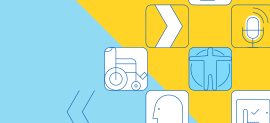 Web accessibility can be a complex topic for new and experienced web developers. Here are six questions (and answers) to some of the most important web accessibility questions.
Web accessibility can be a complex topic for new and experienced web developers. Here are six questions (and answers) to some of the most important web accessibility questions. -
Web Angular
A Practical Guide to Angular: Environment and Project Setup
 Angular is a framework for building client-side applications using HTML, CSS, and JavaScript. In this post, which is the first of a series, I cover how to set up an Angular app using the CLI, the various CLI commands and options, and what most of the files generated by the CLI do.
Angular is a framework for building client-side applications using HTML, CSS, and JavaScript. In this post, which is the first of a series, I cover how to set up an Angular app using the CLI, the various CLI commands and options, and what most of the files generated by the CLI do.


