
Turn Prompts into Pages: Telerik Agentic UI Generator
by Ed Charbeneau
November 20, 2025
Latest
For the latest product updates, please visit Release.
-
Web Angular
Working with GraphQL in Angular: Mutation & Authentication
 In this article, I will show you how to run GraphQL mutations and authentication flows in Angular using Apollo Angular client.
In this article, I will show you how to run GraphQL mutations and authentication flows in Angular using Apollo Angular client. -
Web Angular
Deeper into Our Financial Portfolio Demo—Kendo UI for Angular
 Welcome to the Financial Blog post series, Part II! Recently we built a demo Angular app that shows off a number of our gorgeous components working together to create this Financial Portfolio Demo App.
Welcome to the Financial Blog post series, Part II! Recently we built a demo Angular app that shows off a number of our gorgeous components working together to create this Financial Portfolio Demo App. -
Web Angular
The New Financial Portfolio Demo using Kendo UI for Angular
 Welcome to the Financial Blog post series, Part I! Here at Progress, we love attractive and alluring components. My team specifically loves attractive Angular components. Recently we built a demo Angular app that shows off a number of our gorgeous components working together to create this Financial Portfolio Demo App.
Welcome to the Financial Blog post series, Part I! Here at Progress, we love attractive and alluring components. My team specifically loves attractive Angular components. Recently we built a demo Angular app that shows off a number of our gorgeous components working together to create this Financial Portfolio Demo App. -
Web Blazor Angular
Blazor vs Angular
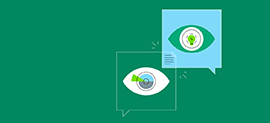 A comparison of Blazor and Angular when it comes to modern web development—a review of the pros and cons. Does Blazor stack up?
A comparison of Blazor and Angular when it comes to modern web development—a review of the pros and cons. Does Blazor stack up? -
Web Angular
Top Features in Angular 10
 This is a quick overview of all the notable improvements that shipped with the new Angular version 10. There are a couple of new features, and the date range picker in Angular Material is my favorite.
This is a quick overview of all the notable improvements that shipped with the new Angular version 10. There are a couple of new features, and the date range picker in Angular Material is my favorite.
