The New Fiddler Everywhere 4.1 Is Here!

Summarize with AI:
We are happy to share the latest Fiddler Everywhere 4.1, which comes with new features and enhancements to make the traffic inspection and your debugging experience better!
You can now enjoy improved capturing experience in Fiddler Everywhere from Progress Telerik, along with new ways to inspect information as well as features that allow you to easily search and find specific requests. In addition, you will find a new sign-in screen in the app, which clearly directs you to your next steps for a successful login process. Keep on reading to learn more about what the new Fiddler Everywhere brings!
Limit Sessions List Length
With this feature you can control the number of sessions you see in the Live Traffic grid when capturing traffic. From the Settings -> Live Traffic tab you can select your preferred sessions list length by choosing from keeping all requests visible or setting a limit.
By default, Fiddler Everywhere will display all sessions in the list. If that is overwhelming to you, you can select the second option to keep only the last number of sessions you specify.
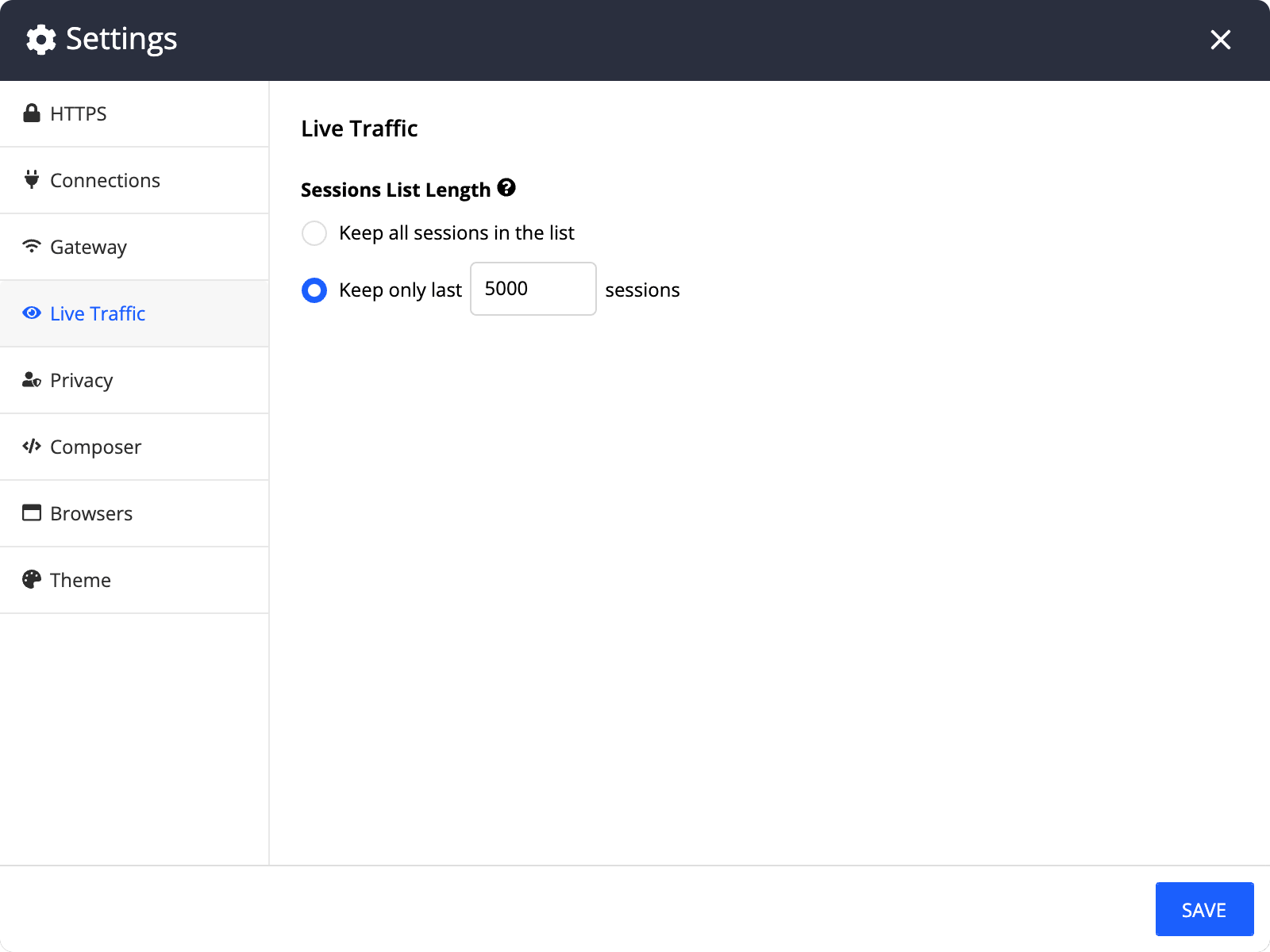
Choosing to limit the sessions will result in seeing only the newly captured number of sessions, and the oldest ones will disappear. If any session is not visible in the grid anymore, you will not be able to see the respective information in the Inspectors for it. Another note to keep in mind is that if you have any filters applied, you will likely see even fewer sessions on top of the set limit, depending on the matching filtering criteria of your filter(s).
New Hex View Inspector
We are introducing a new body inspector in Fiddler Everywhere! The Hex view allows power users to inspect the hex representation of a body and find out useful information that was not visible in the other inspectors available.
The Hex view can help you identify hidden information in the bodies of Requests/Responses or look for specific sequences. For those of you who look for ways to analyze bodies with binary data, this is now possible out of the box with Fiddler Everywhere!
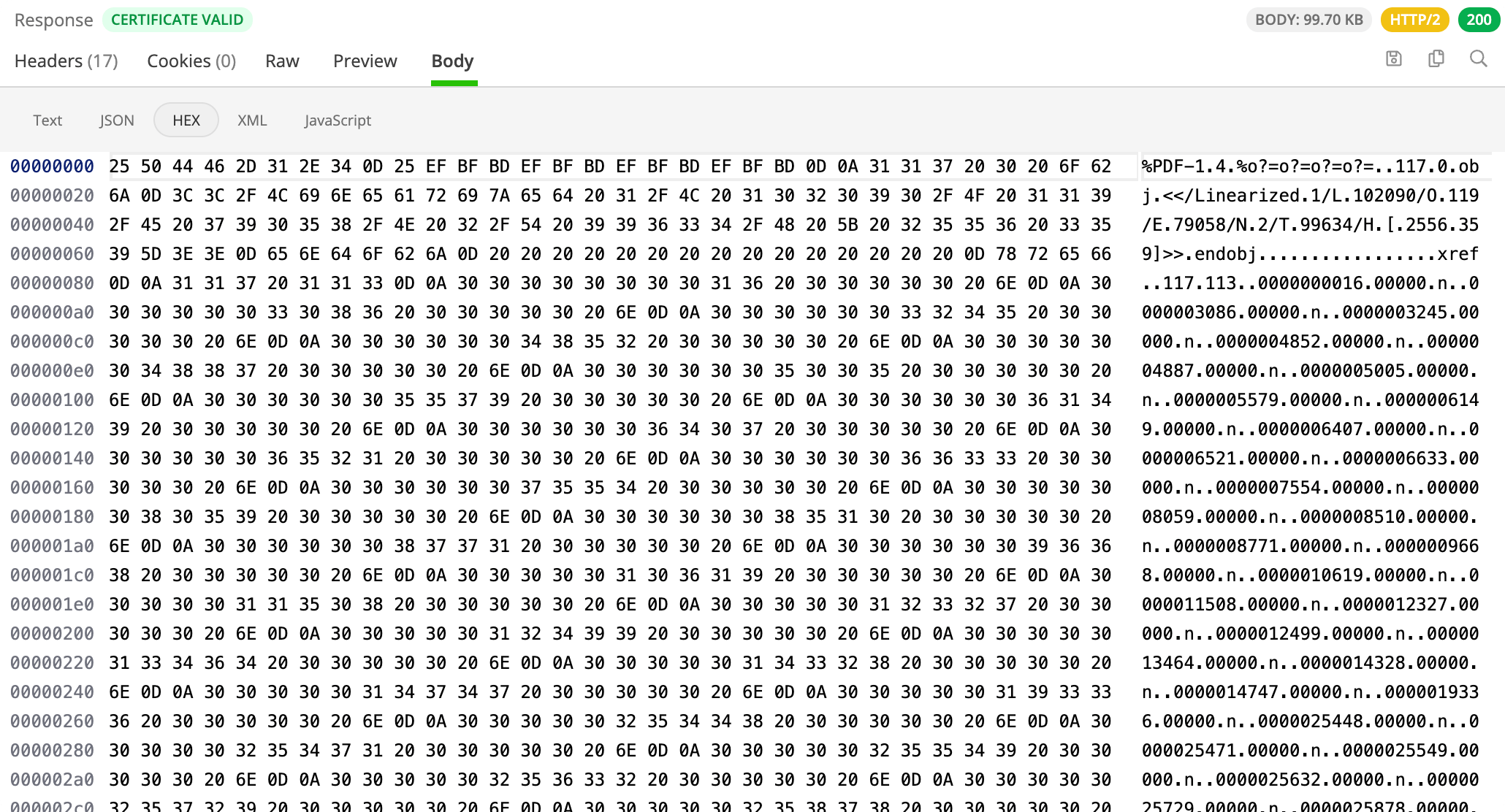
Improved Quick Search
The Quick Search in the app is fully updated and provides enhanced functionalities for searching and filtering sessions. The search box now looks at the data through all columns, including the hidden ones and clearly highlights the matched content. If your keywords are present in a column that is not visible, you will see an icon for indication. Clicking on the icon will result in exposing all hidden columns that contain the data that matches your search.
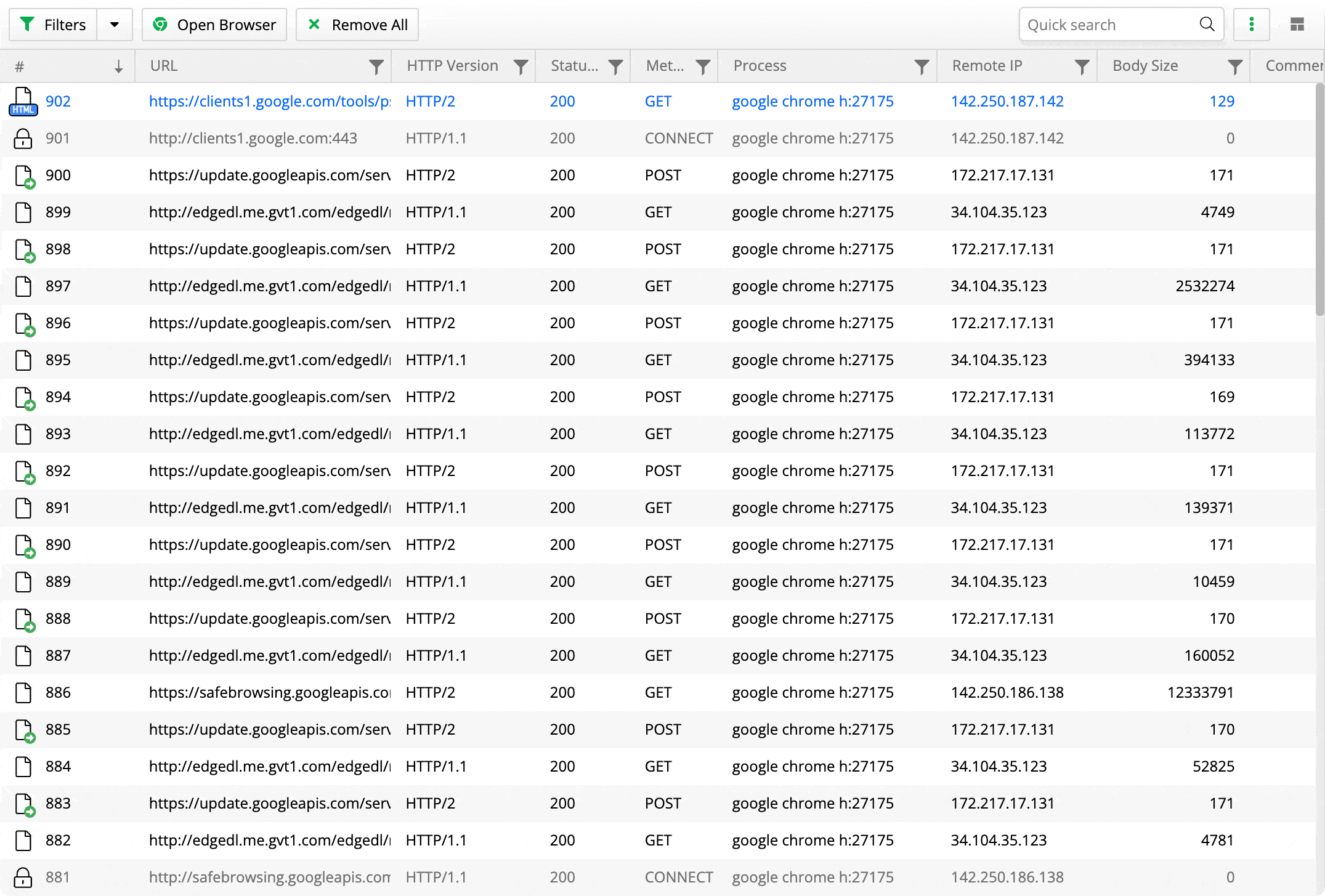
Timeline View in Overview
The Timings widget in the Overview inspector is revamped and now shows the following additional data:
With the improved Overview inspector, you have a timeline view of multiple selected sessions. You can easily determine the time when sessions were executed and the length of each one is based on the others selected. This could benefit you when you want to determine the number of simultaneous sessions executed in a particular timeframe. For example, if you create a lot of sessions for load testing, you can try capturing them with Fiddler Everywhere and the timeline view will help you easily find out where the bottleneck happens.
In addition, the new widget allows you to expand each selected session and get a detailed timeline of each part of the session timings. This way, you can get a clear look at the session’s elements and find out which was the slowest one.
The Stretch Session Details option will appear when you have multiple selected sessions. As the timeline is scaled based on the start time of the first session and the end time of the last session, the session details for short sessions might be quite short and almost invisible when expanded. But if you select the Stretch Session Details checkbox, each session’s details will be extended in the fully available space instead of scaling them based on other ones.
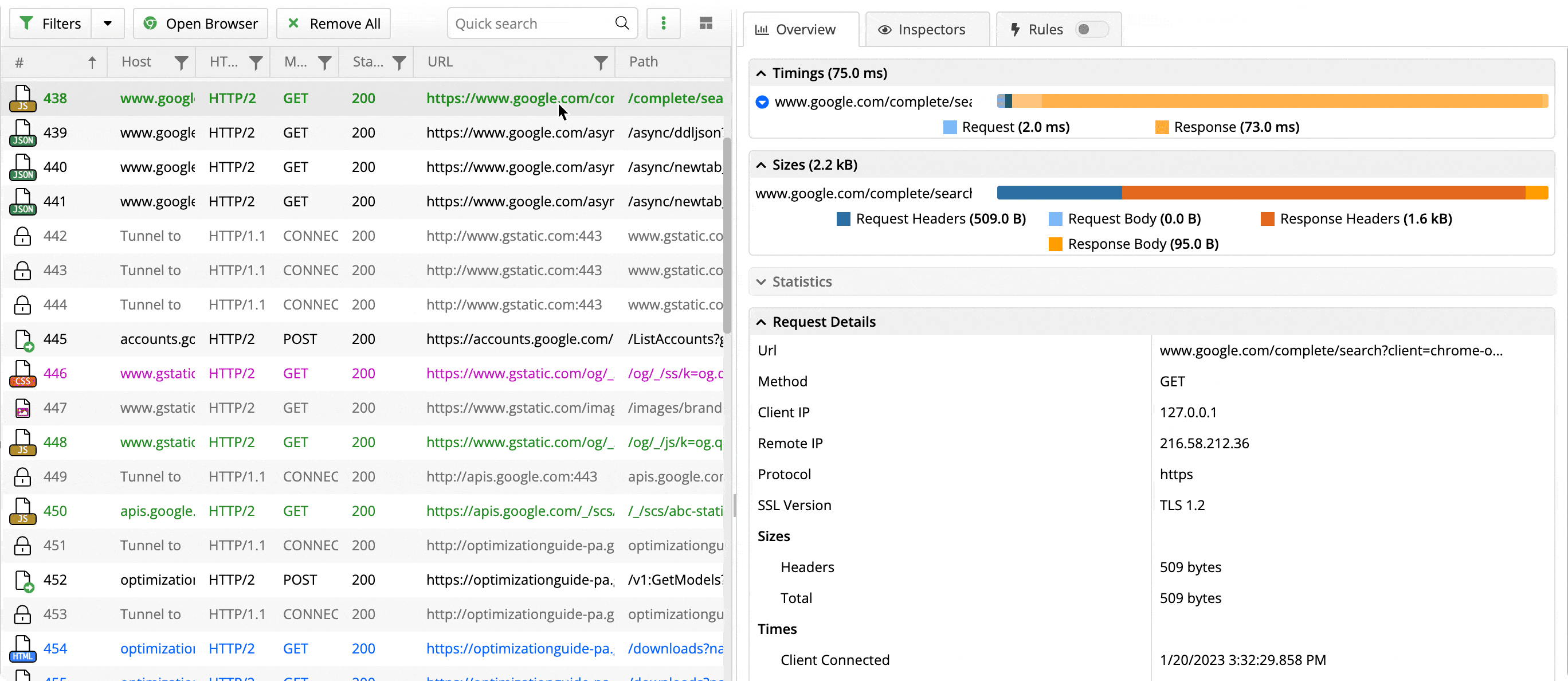
Sorting in Left Panel
The Fiddler Everywhere 4.1 version comes with a new sorting functionality in the left panel for a more organized experience. When installing the latest version, you will find that your saved and shared sessions in the left panel are now automatically sorted in an alphabetical order, folders first.
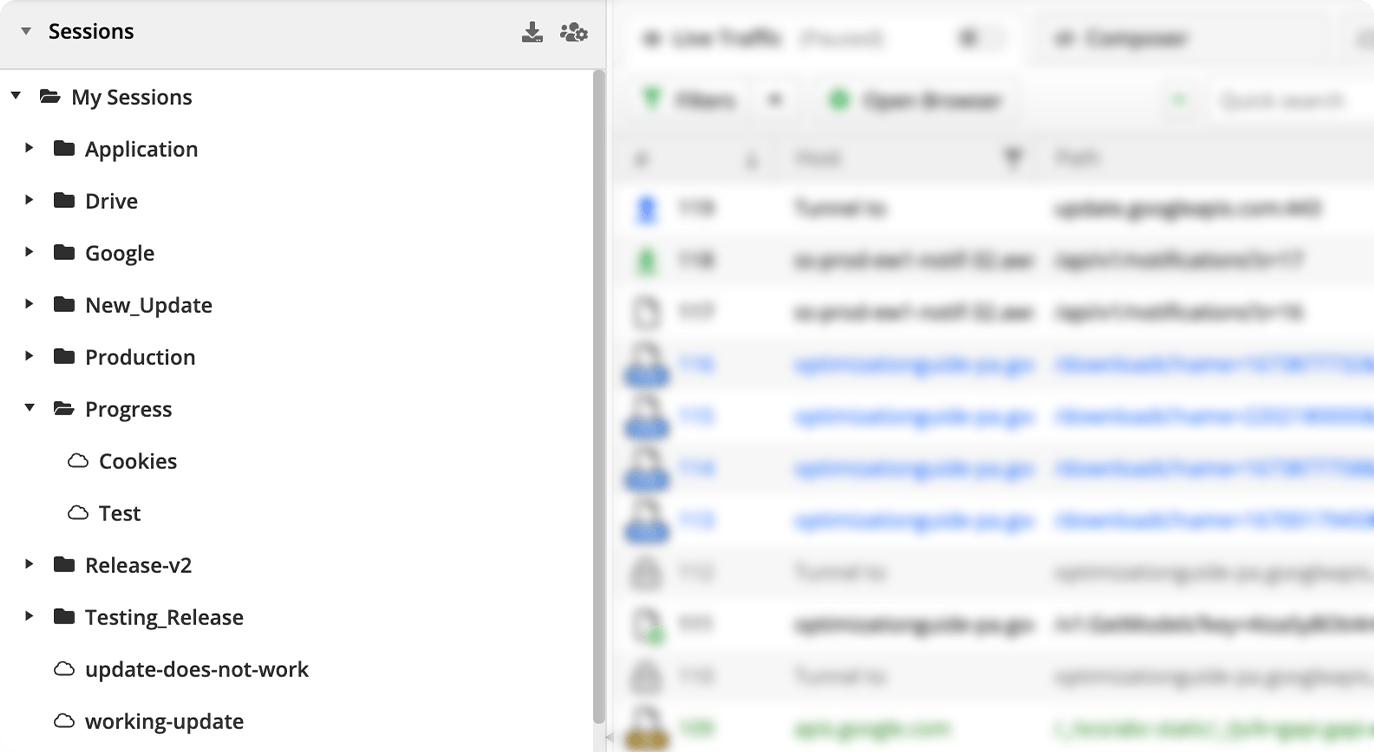
Thank You!
Make sure you are using the latest version of Fiddler Everywhere to be able to enjoy all new features and enhancements! Launch the app to trigger the update or download Fiddler Everywhere directly from our webpage to begin your debugging experience.
We would also like to thank you for your active involvement in the Fiddler community! Keep on reaching out to us with your feature suggestions through the Fiddler Everywhere Forum to help us improve further Fiddler Everywhere and tailor it better to your needs and use cases.

Simona Yaneva
Simona Yaneva is a part of the Product Management team for the Telerik Fiddler Family of products—Fiddler Everywhere, Fiddler Classic, Fiddler Jam, FiddlerCap and FiddlerCore. She is interested in the variety of areas of work that Product Management covers and the processes that make a product or technology successful and most valuable to users. In her free time, Simona enjoys good food, music and dancing.

