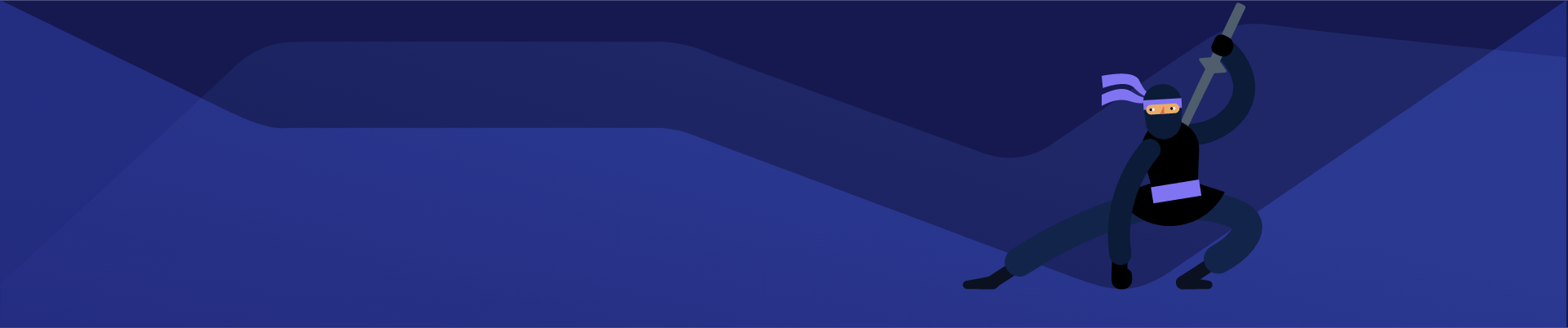Role
Support Engineer
Use Fiddler Everywhere to quickly inspect and diagnose customer issues faster than ever before.
Capture logs in the customer’s environment
Remotely capturing logs in the customer’s environment is crucial when troubleshooting because you cannot fix what you cannot see!
Learn more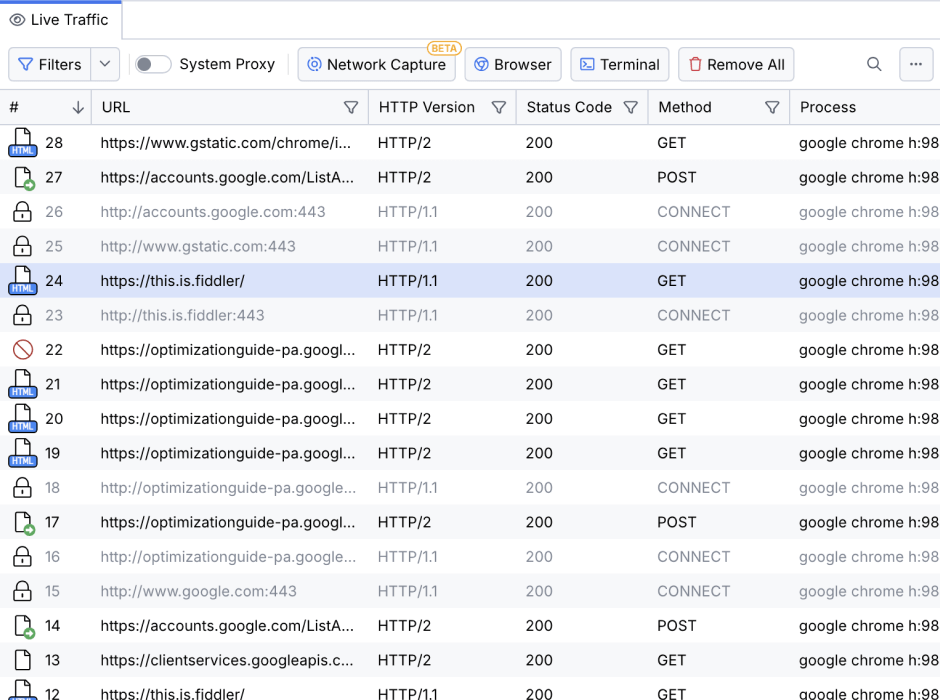

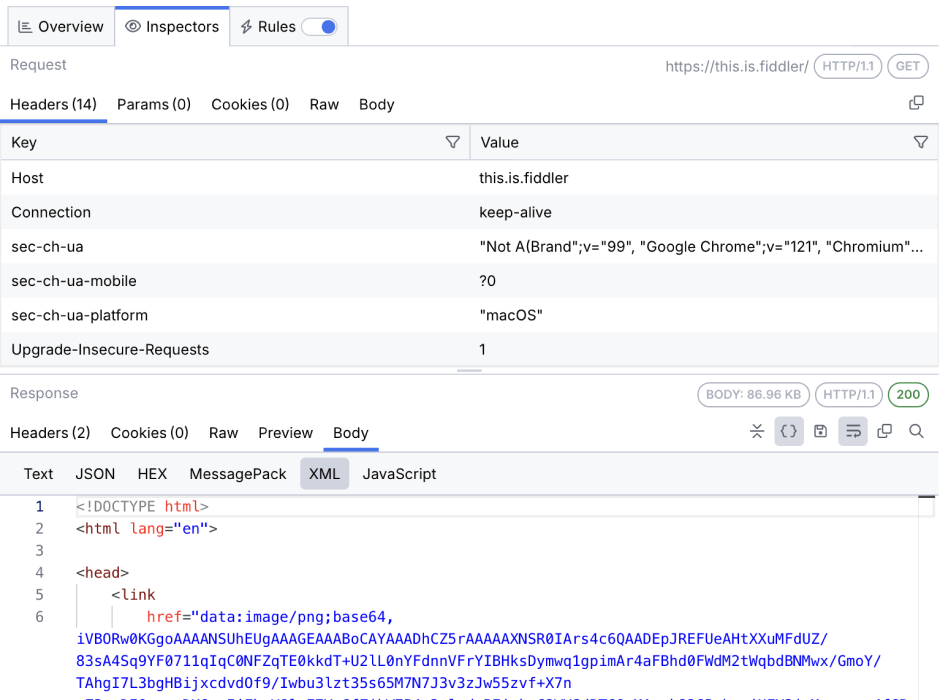
Analyze customer logs
Use Fiddler Everywhere’s troubleshooting features to analyze logs captured by Fiddler Jam. With a one-click integration between Fiddler Jam and Fiddler Everywhere, you can access and inspect log files to quickly pinpoint the root cause. Fiddler Everywhere enables you to reproduce, test, and share end-user issues with collaborators for an in-depth analysis without changing context.
Learn moreCollaborate with development and QA teams
Finding the root cause of an issue is often the first step in resolving a bug. In your attempts to speed up issue resolution, it is essential to share your analysis with your development and QA teams promptly. With Fiddler Everywhere, you can add the context of the investigation within the log by highlighting requests and adding comments to avoid having crucial details delayed or misinterpreted.
Learn more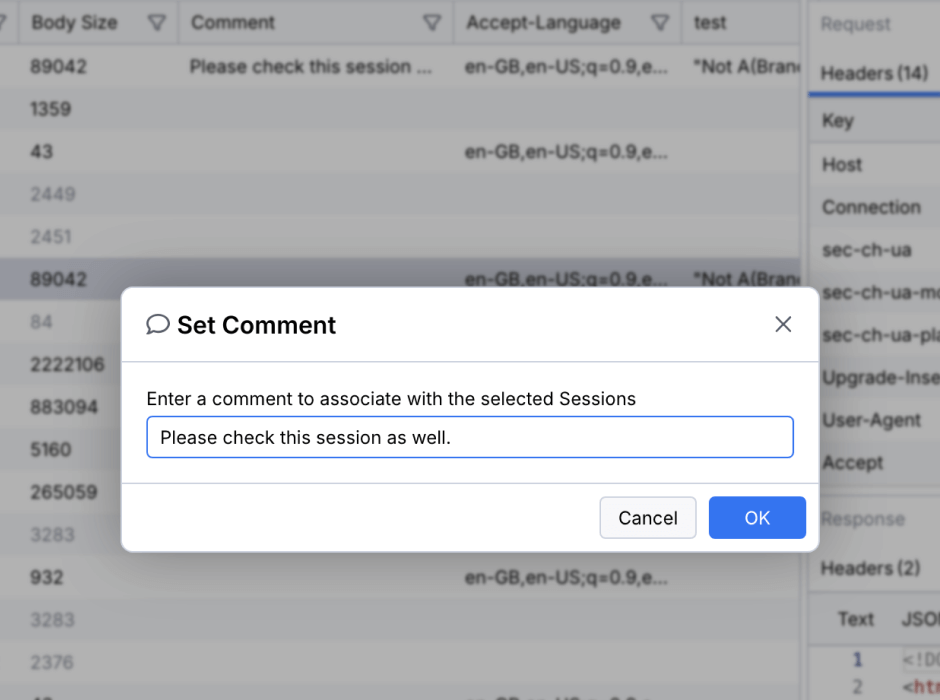
Fiddler Key Features
Live Traffic Inspection
Inspect and debug traffic from macOS, Windows, and Linux systems (as well as iOS and Android devices). Ensure the proper cookies, headers, and cache directives are transferred between the client and server. Supports any framework, including .NET, Java, Angular, React, Vue.js, and more.
Rule Builder
Fiddler Everywhere’s Rule Builder enables you to identify/intercept traffic and have the debugging proxy respond on behalf of the remote server. Create rules that automatically trigger a response by returning a previously captured session, status code, local file, and so on — all without touching the server.
Save and Share Sessions
Network sessions captured by Fiddler Everywhere can be saved into workspaces and replayed later. These same sessions can also be shared (and commented on) with your teammates within the Fiddler Everywhere UI. The Fiddler Everywhere client provides a secure method for collaboration to boost productivity.