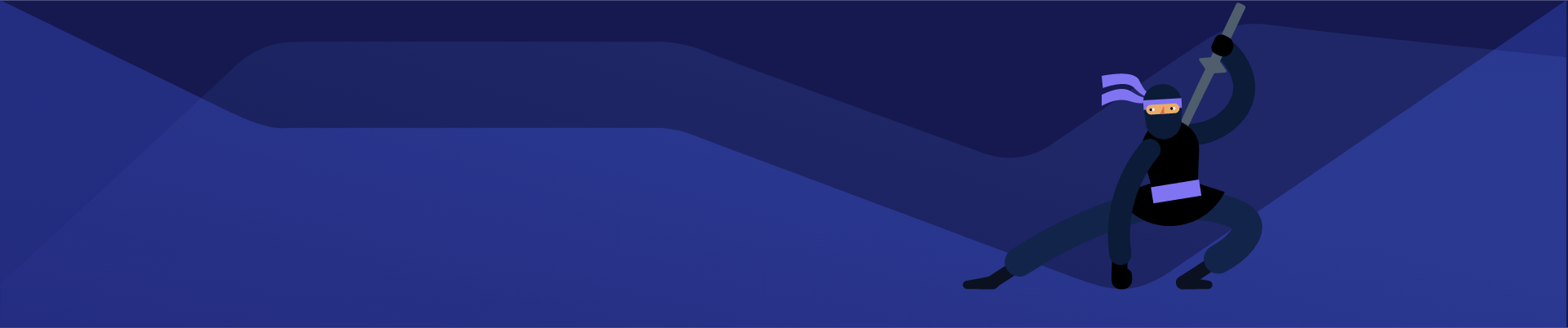Role
Developers
With Fiddler Everywhere you can capture, inspect, alter, and replay network traffic - on any browser, any device, and any platform.
Debug issues with HTTP/S traffic
Is your application not working as expected? Is a remote API not returning the expected response? Fiddler Everywhere can be used to inspect and debug HTTP/S network traffic, including HTTP/2, WebSocket, gRPC traffic and connections that support TLS 1.3. Capture HTTP/S traffic for any application - web, mobile, or desktop). Analyze the captured traffic, set filters and debug issues.
Learn more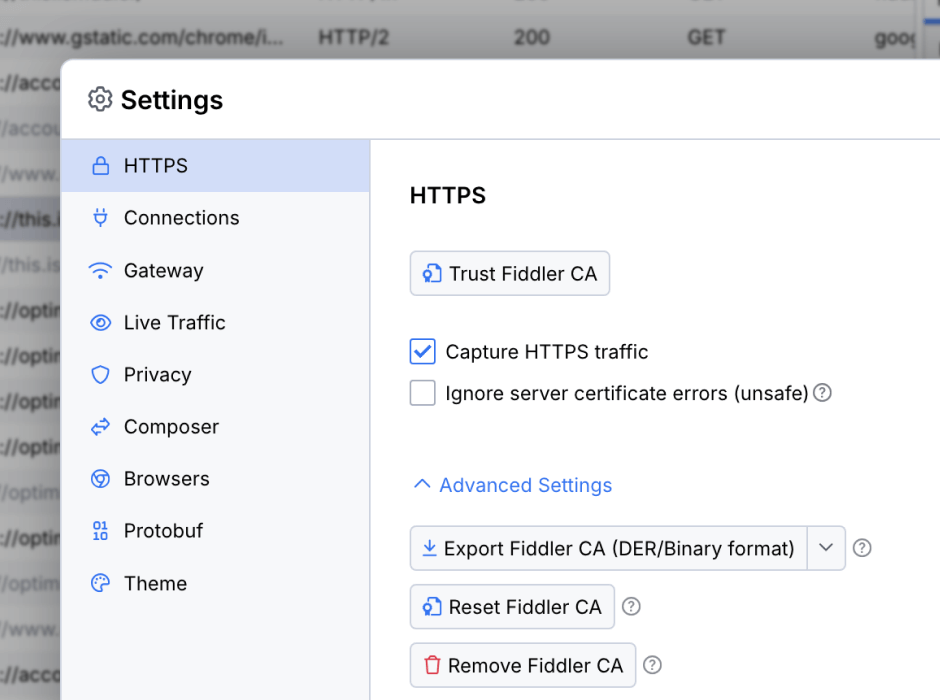

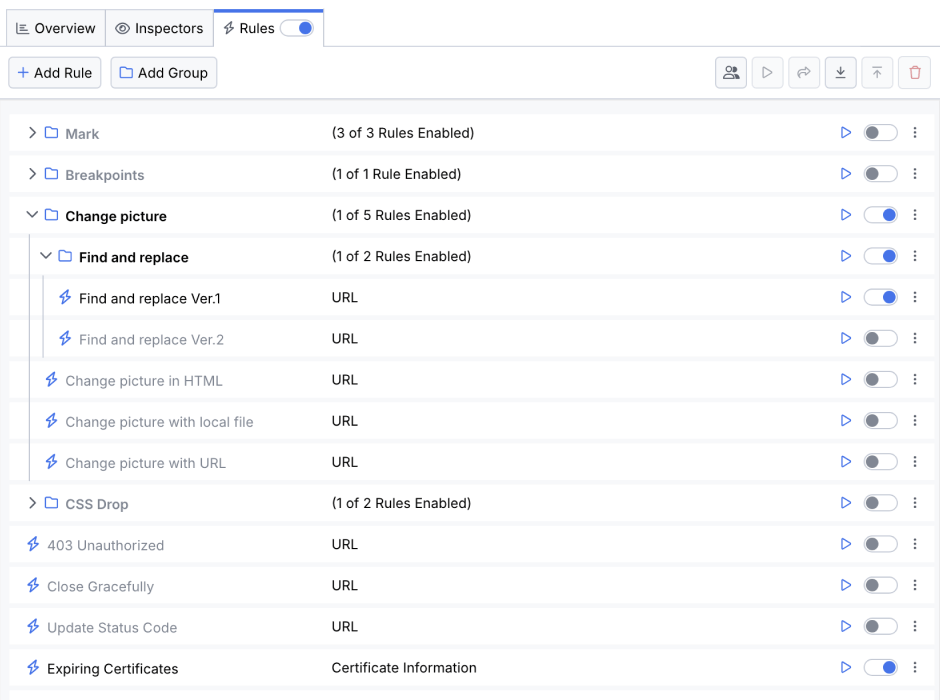
Mock requests for development
Are your backend APIs not ready or does your backend server sit behind a firewall and need a VPN to access it? Use Fiddler Everywhere’s Rule Builder to create mocking rules for any API. Create rules to mock responses for live APIs or for APIs that are still in the works.
Learn more
Compose and test requests
Use Fiddler Everywhere’s Composer to quickly create a request and test an API from different protocol versions, including HTTP/2. Useful when building new APIs, working with third party APIs, or when building a user interface for a new API. Create requests with a URL— add headers, parameters, body, and test the request. Also create a request from a previously captured response, tweak parameters, body, headers, etc. to quickly test the API.
Learn more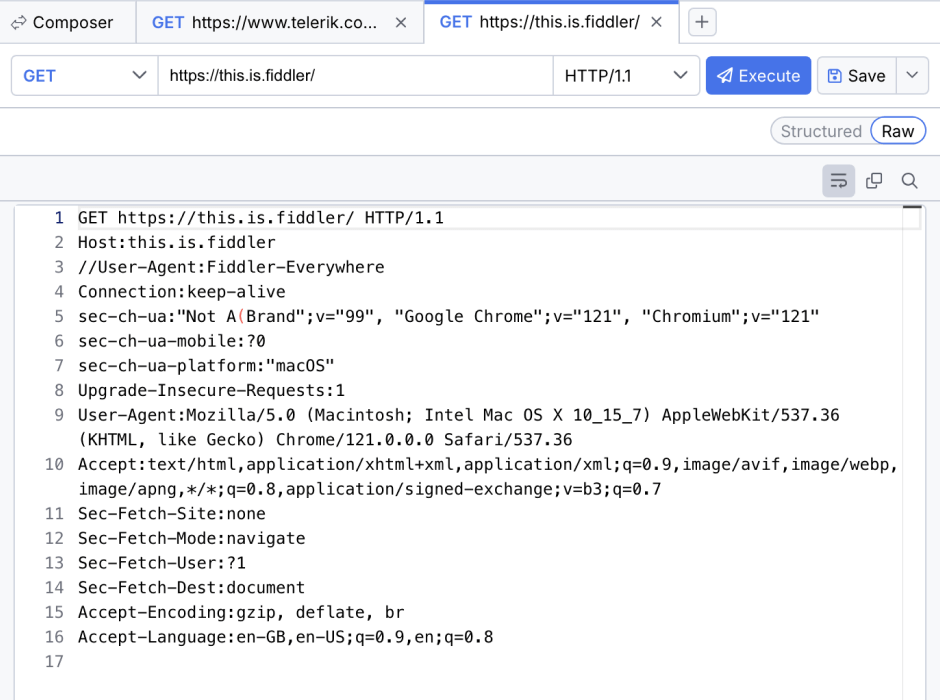
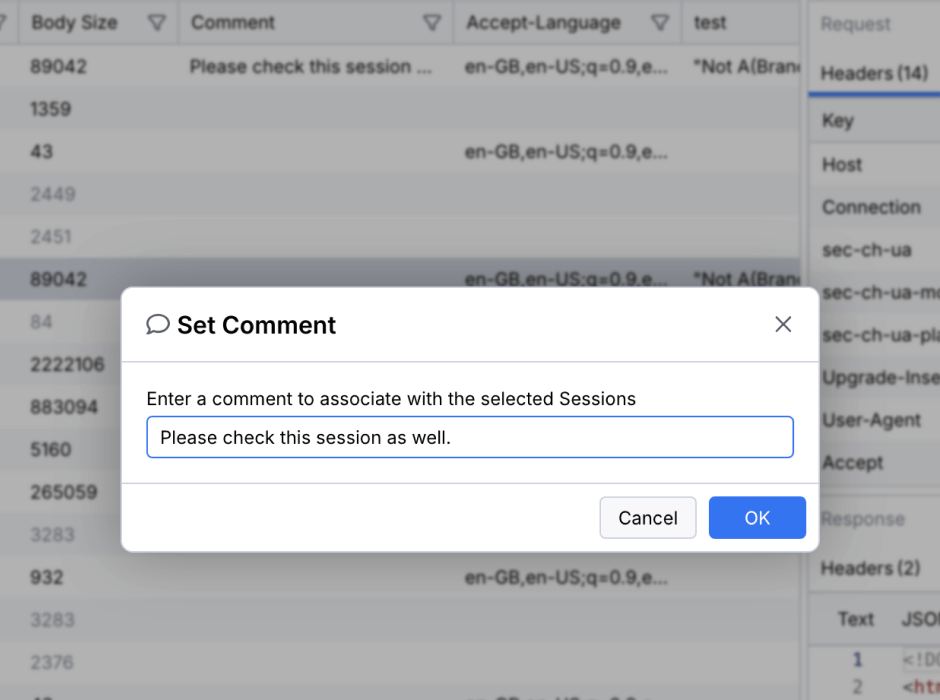
Collaborate with your team
Working with a team is easy within Fiddler Everywhere. Capture traffic, highlight sessions, add comments and share with your team by clicking a button.
Learn moreFiddler Key Features
Live Traffic Inspection
Inspect and debug traffic from macOS, Windows, and Linux systems (as well as iOS and Android devices). Ensure the proper cookies, headers, and cache directives are transferred between the client and server. Supports any framework, including .NET, Java, Angular, React, Vue.js, and more.
Rule Builder
Fiddler Everywhere’s Rule Builder enables you to identify/intercept traffic and have the debugging proxy respond on behalf of the remote server. Create rules that automatically trigger a response by returning a previously captured session, status code, local file, and so on — all without touching the server.
Save and Share Sessions
Network sessions captured by Fiddler Everywhere can be saved into workspaces and replayed later. These same sessions can also be shared (and commented on) with your teammates within the Fiddler Everywhere UI. The Fiddler Everywhere client provides a secure method for collaboration to boost productivity.