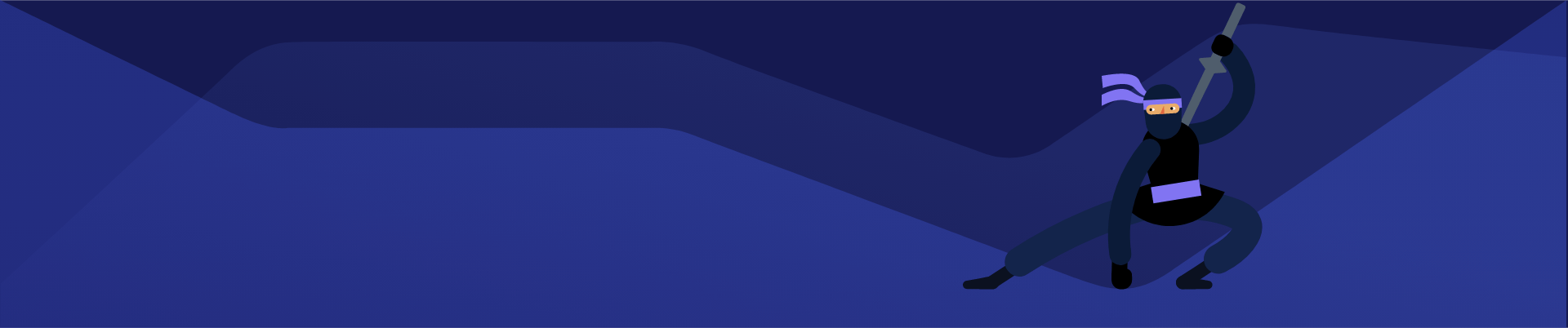Use case
Web Debugging
Fiddler Everywhere allows for transparent capture and analysis of network traffic from any browser on any device.
Debug HTTP/2 Traffic
Fiddler Everywhere enables you to test the behavior of your apps with the latest protocol version with minimal overhead. Now you can reproduce issues quickly without having to worry about the responses varying based on the protocol version.
Learn more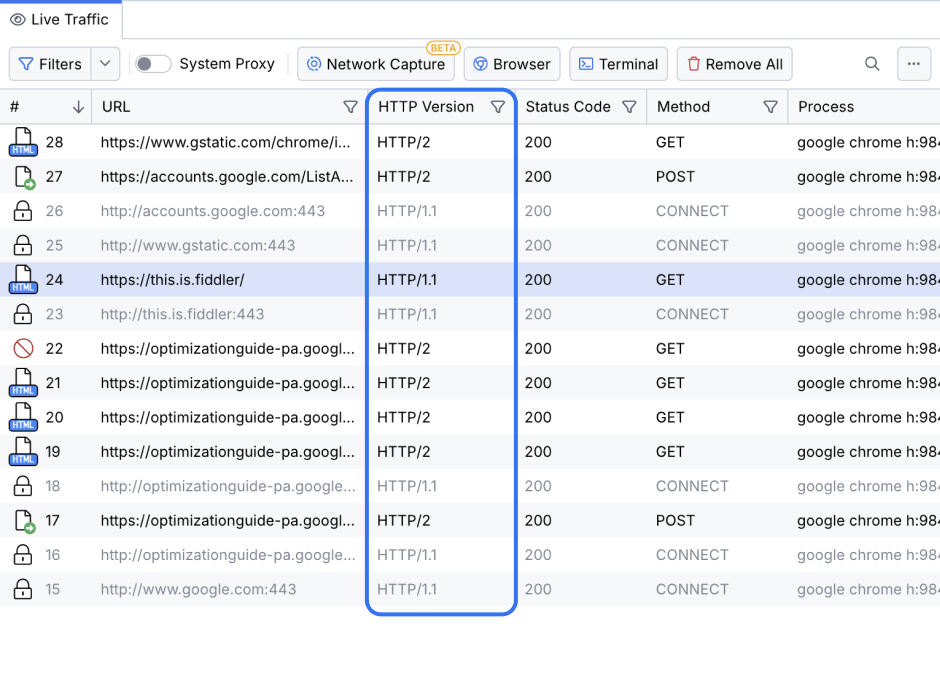

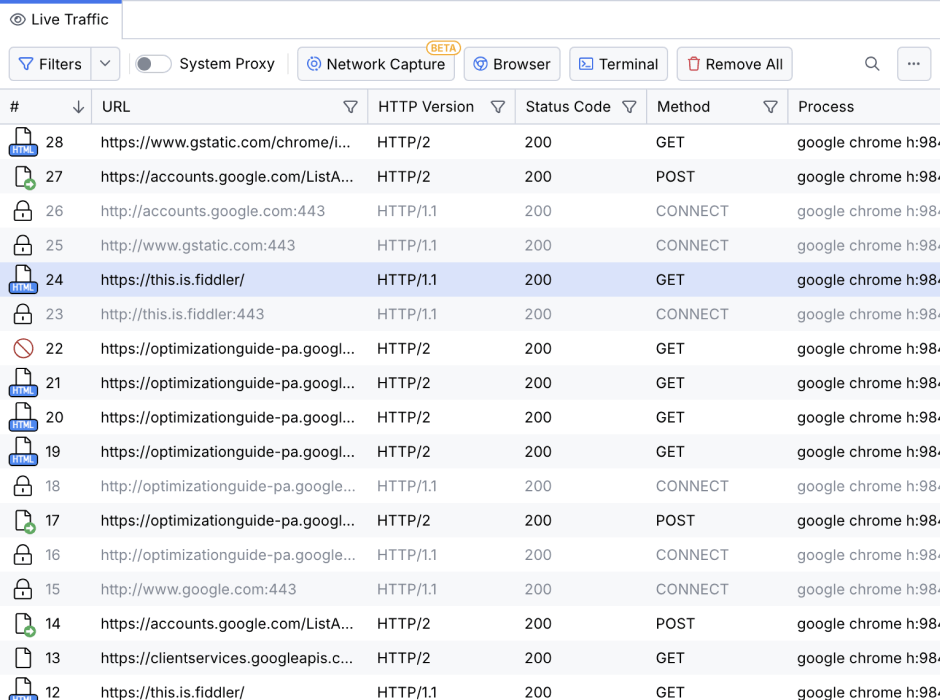
Analyze network sessions
Fiddler Everywhere allows you to capture and analyze network traffic from macOS, Windows, Linux, inspect web sessions, remote API calls, cookies, and header properties in detail. Both HTTP and HTTPS protocols are supported for all app scenarios on both web and desktop.
Learn moreDebug network traffic on any system
Fiddler Everywhere is cross-platform. This means you can inspect desktop and web traffic from any macOS, Windows, or Linux system. Debugging mobile traffic? Fiddler Everywhere also supports debugging network traffic from iOS and Android – any device that supports a proxy server.
Learn more about Android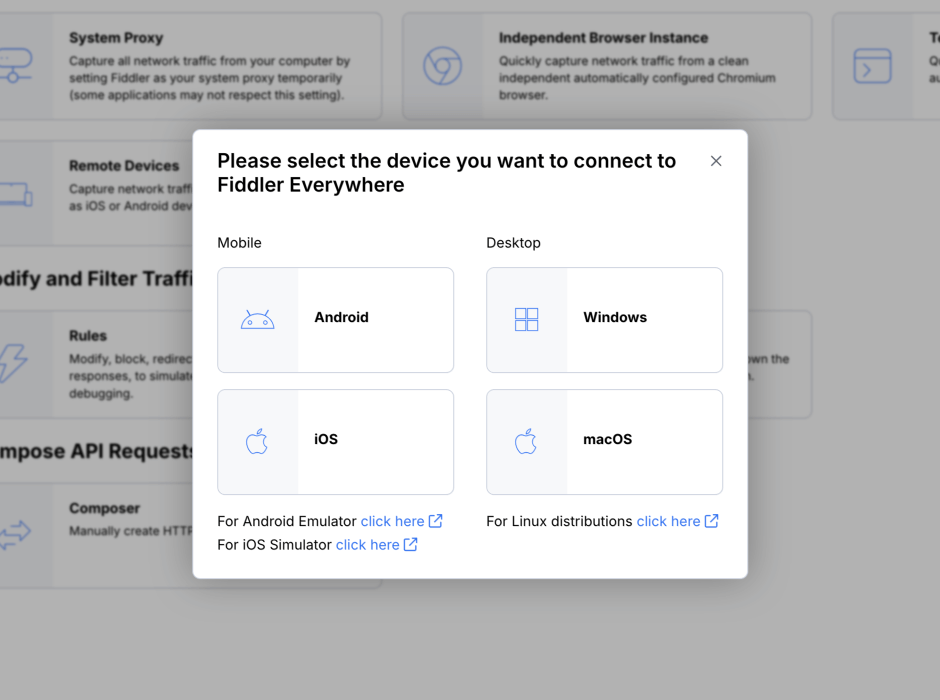

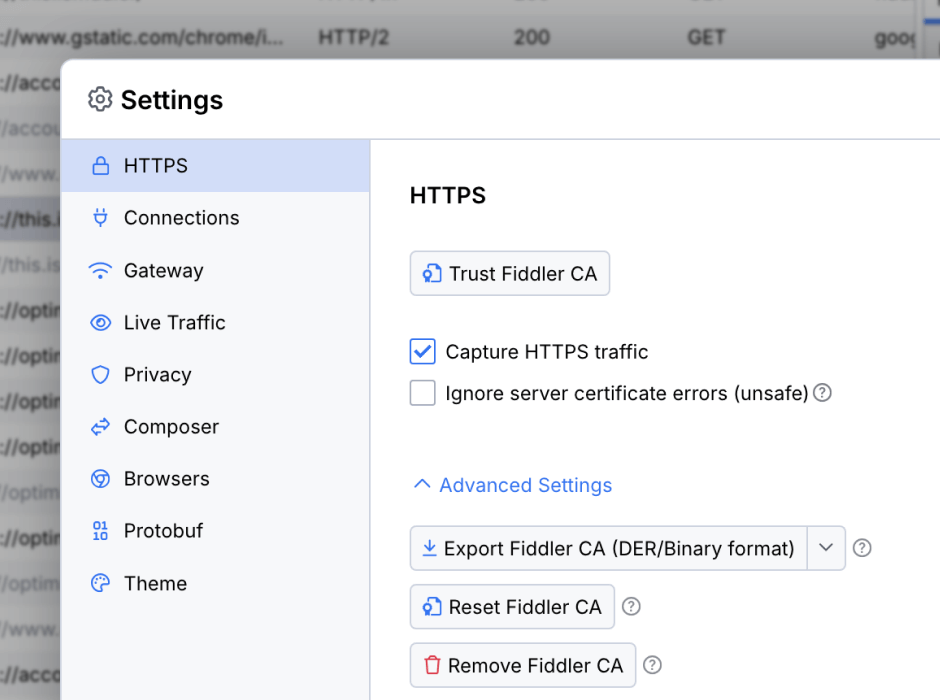
Decrypt and decompress sessions
Fiddler Everywhere helps you decrypt HTTPS traffic and securely display/modify requests that are otherwise hidden to network observers. Network traffic is also usually compressed, and Fiddler Everywhere allows for transparent decompression of responses.
Learn moreFilter out specific activities
Fiddler Everywhere supports every major browser in use today: Chrome, Firefox, Safari, Edge, Opera, IE, and more. Since Fiddler Everywhere acts as a proxy, all network requests from a browser or app are routed through it. Seeing too much traffic? Fiddler Everywhere can filter out the noise, while allowing you to save particular filter options and limit your view to specific apps, URLs, and processes.
Learn more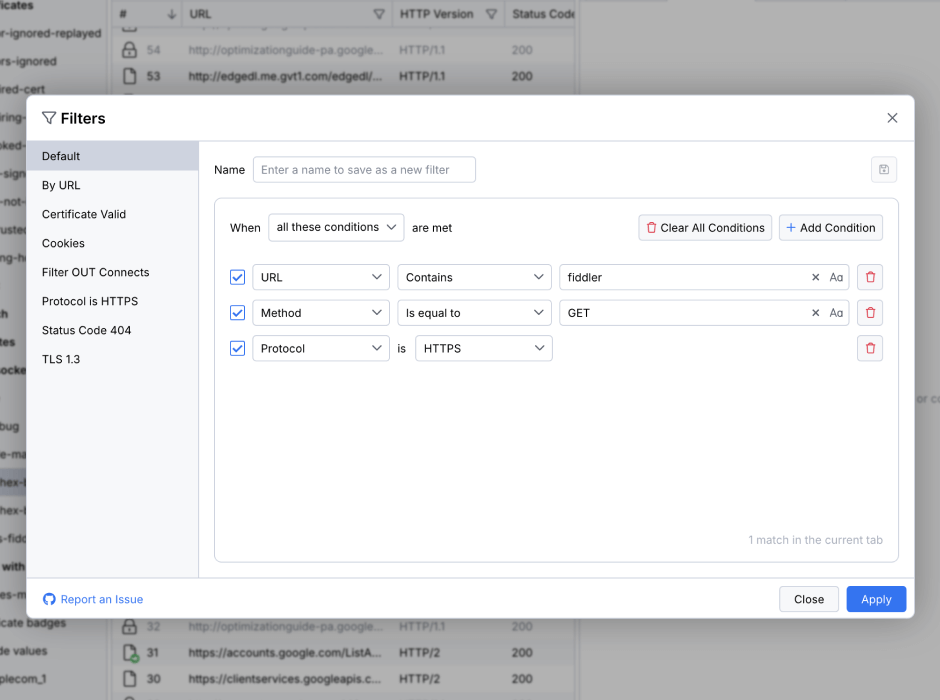
Fiddler Key Features
Live Traffic Inspection
Inspect and debug traffic from macOS, Windows, and Linux systems (as well as iOS and Android devices). Ensure the proper cookies, headers, and cache directives are transferred between the client and server. Supports any framework, including .NET, Java, Angular, React, Vue.js, and more.
Rule Builder
Fiddler Everywhere’s Rule Builder enables you to identify/intercept traffic and have the debugging proxy respond on behalf of the remote server. Create rules that automatically trigger a response by returning a previously captured session, status code, local file, and so on — all without touching the server.
Save and Share Sessions
Network sessions captured by Fiddler Everywhere can be saved into workspaces and replayed later. These same sessions can also be shared (and commented on) with your teammates within the Fiddler Everywhere UI. The Fiddler Everywhere client provides a secure method for collaboration to boost productivity.