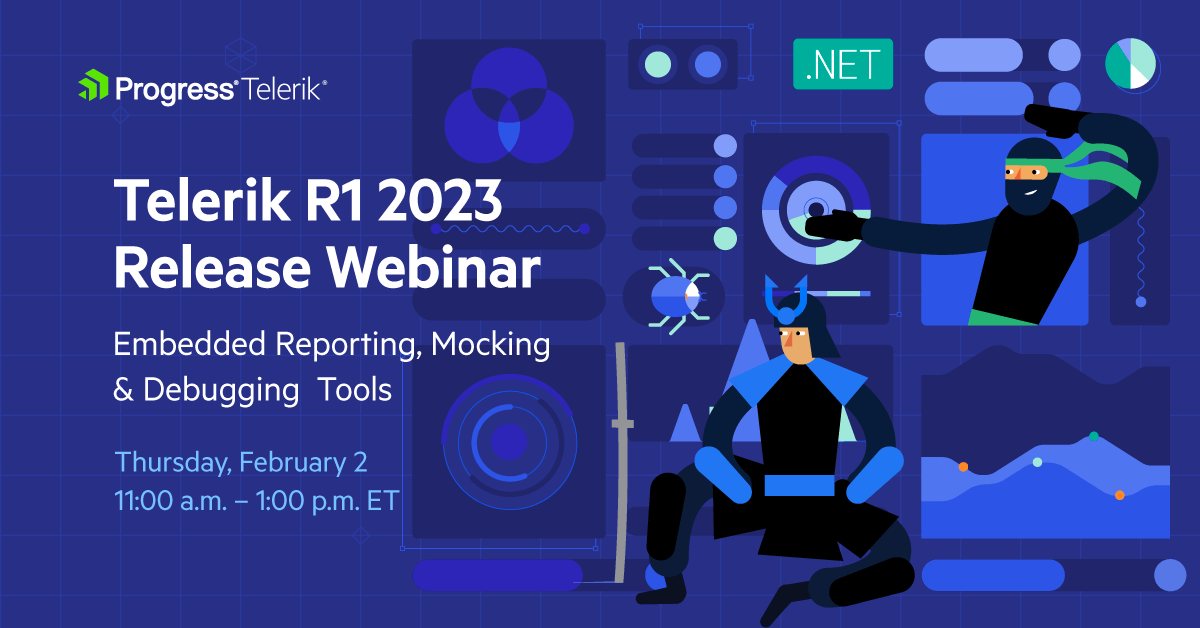Telerik Reporting, Fiddler and JustMock Give You More with R1 2023 Release

Summarize with AI:
“Pleasure in the job puts perfection in the work.” – Aristotle
We at Progress like to challenge how software is manufactured by providing better experiences for you and your users. I believe our latest R1 2023 addition will bring a lot of pleasure to your job and make you more confident in your delivery. Read on.
R1 2023 Productivity Tools Highlights
The holidays have come and gone along with all the bells and decorations, but we have great productivity treats for you. I promise not to use the chimney to sneak to the Christmas stocking. It is probably gone as well anyway.
I am proud to list all the highlighted new features that our product teams have implemented for you with a lot of care:
- [Reporting] Embed Reporting in .NET 7 apps on Windows.
- [Reporting] Predefine and reuse data sources among different reports.
- [Reporting] Improved end-user experience in Native Blazor Report Viewer Control.
- [Reporting] Easily embed the same Native Blazor Report Viewer with a dedicated Visual Studio Item Template.
- [Reporting] Added gems in the Report generation engine.
- [Reporting] Improved Web Report Designer.
- [Fiddler] Spare time with the “don’t-make-me-think” Filtering experience. Then save and reuse your filters.
- [Fiddler] Convert requests into your preferred code format—now available out of the box!
- [Fiddler] Download and reuse the Request/Response body data as a file. JS? Image? We understand.
- [Fiddler] Make traffic session comparisons easier with improved tooling.
- [JustMock] Utilize mocking in your .NET 7 application. Since Day Zero.
- [JustMock] Create mocks for generic types and methods from the quick action menu inside Visual Studio.
Care about the details? Continue reading.
Productivity Tools Release Webinar
The best way to understand and view everything new in action is to join the live Telerik R1 2023 release webinar. Our great developer advocates and speakers have prepared the show for you with a lot of love, and it will be a blast. I promise! Using the webinar platform, you can also ask written questions and you will get live answers directly from the development team members who are behind the cameras, but there for you.
Telerik Reporting & Report Server R1 2023 Highlights
.NET 7 Support on Windows
Embed Reporting functionality in your .NET 7 applications as this developer platform is now supported when targeting Windows deployment. The REST report service that enables all HTML5-based web report viewers, the Wrapper and Native Blazor Report Viewer, and the desktop report viewers for WPF and WinForms are all compatible with .NET 7 when targeting Windows deployment. Linux deployment is still not supported but this feature is part of our near-term plans.
Predefine and Reuse Data Sources Among Different Reports
The Web Report Designer enables you to embed report authoring functionality into your web applications. The report authors can now predefine any of the supported Data Source components that connect to the source data and return tabular data sets. The authors then reference these data sources when creating new or editing existing reports.
There are two major benefits of this functionality. First, this empowers the report authors to reuse one data source definition among multiple reports conveying different messages. What is even more powerful, two professionals can collaborate to produce the reports: A data expert can define the data sources, and the visualization specialist can use the predefined data source as a client to present the data in the best possible way. We also introduced APIs with extension points, enabling you to programmatically provision the predefined data sources or filter out data sources for particular users. We called the feature shared data sources.
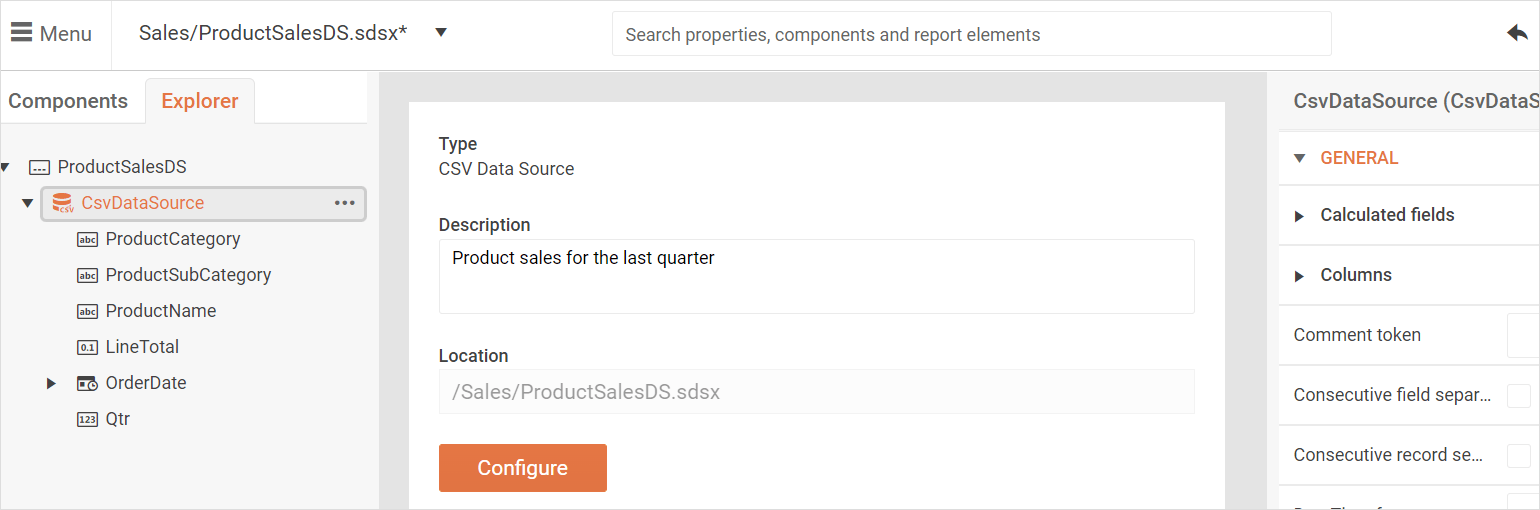
Improved Blazor Report Viewer Control
We released the Native Blazor Report Viewer control in R3 2022 bringing the native experience, stylization and programming model when targeting the modern web using Blazor technology. With R1 2023, we add the following features to improve the experience of its end users:
- Infinite scroll, enabling the end-user to scan the report document using only the mouse scroll.
- Report content search controls to find a particular word or phrase within the report document.
- Back-and-forth navigation after a drill-through action is triggered to switch between the initial report and the drill-through report.
- Tooltip interactivity to display this additional information to the end users.
We also introduced the following developer-oriented features to improve the embeddability of the control:
- You can now localize the Native Blazor Report Viewer to improve the adoption of the control among your end users.
- You can now use the Native Blazor Report Viewer to embed server reports generated on a Telerik Report Server instance.
- Client-side APIs allow you to customize and attach application logic at runtime.
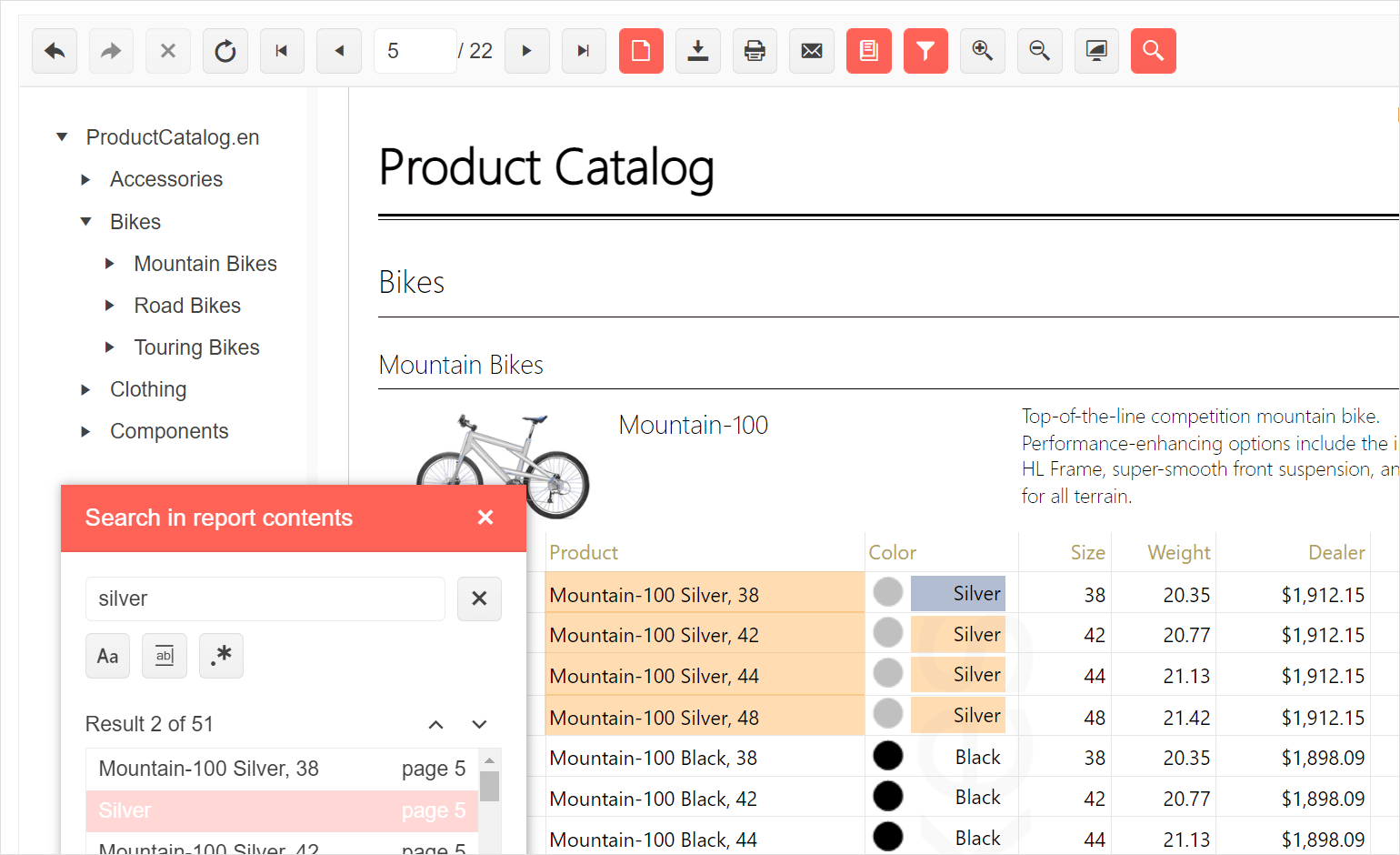
Native Blazor Report Viewer Visual Studio Item Template
You can now easily embed the Native Blazor Report Viewer using a dedicated Visual Studio item template. The corresponding wizard tooling enables configuring the must-have settings of the control. Most importantly, the connection of the control to the backend REST Reports service or a Report Server instance, and the initially displayed report among the available declarative reports. If no declarative reports are available, the setup will add a sample report to make sure the viewer will be runnable.
Native Blazor Report Viewer depends on our market-leading Telerik UI for Blazor native controls library and requires a valid corresponding license.
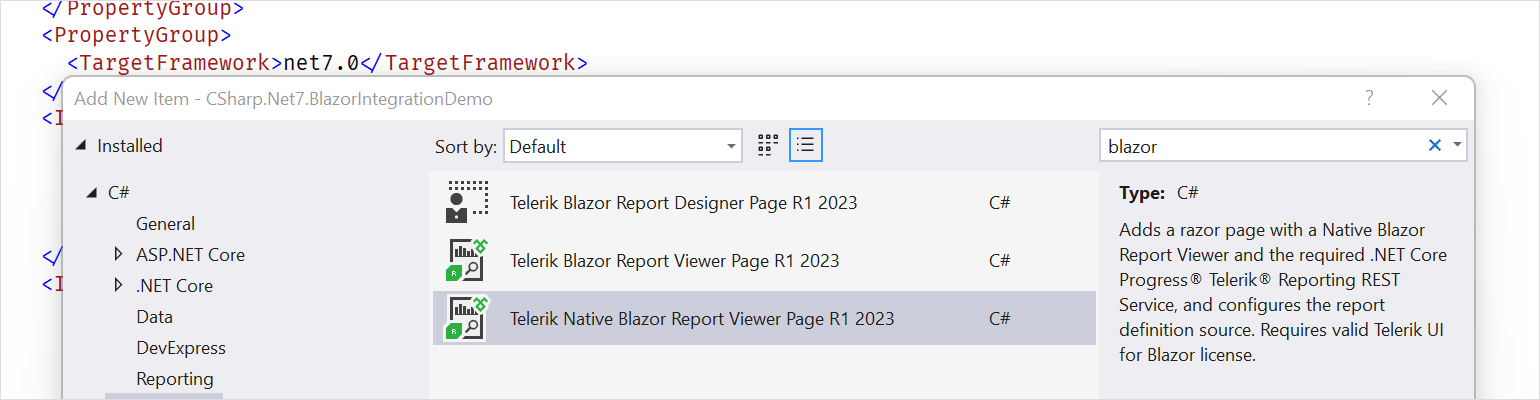
Report Engine Additions
You can now propagate data to an inner report using the newly introduced DataSource property on the SubReport item. This is extremely useful if the main report is bound to a data source supporting hierarchical data like JSON (either using the JsonDataSource or the WebServiceDataSource component). Until now, we only supported propagating parameter values to the inner report, and it had to resolve the inner data itself based on these parameter values.
You can write more concise expressions when fallback conditions matches are needed. The new If and Switch conditional functions replace the need for nesting If function calls. Additionally, the If function inherited the original If function, introducing “lazy” evaluation of its arguments and thus optimizing the report processing. Lastly, more values are considered valid when conditional arguments are evaluated, e.g., 0 is considered false, and 100 is considered true. Read more on the introduced behavior in the conditional functions help article.
You can now upgrade from older Telerik Reporting versions more easily as we introduced an engine execution switch to apply per report as necessary. This switch turns off an optimization introduced in the more recent product versions. This optimization is not compatible with a legacy report programming model that changed the report definition at runtime. Using the new switch, you can take advantage of the optimization for your future reports without having to rework your legacy report definitions.
Web Report Designer Improvements
Web Report Designer users now have an improved design experience when editing Table/Crosstab/List items. When there is a multi-cell selection, the selection border now traces the selected cells to make the selection indication clear. Additionally, the resize handles appear only on the bounding rectangle of the selected cells instead of each cell individually making the resize call-to-action straightforward. Resize operations affect the included rows or columns proportionally.
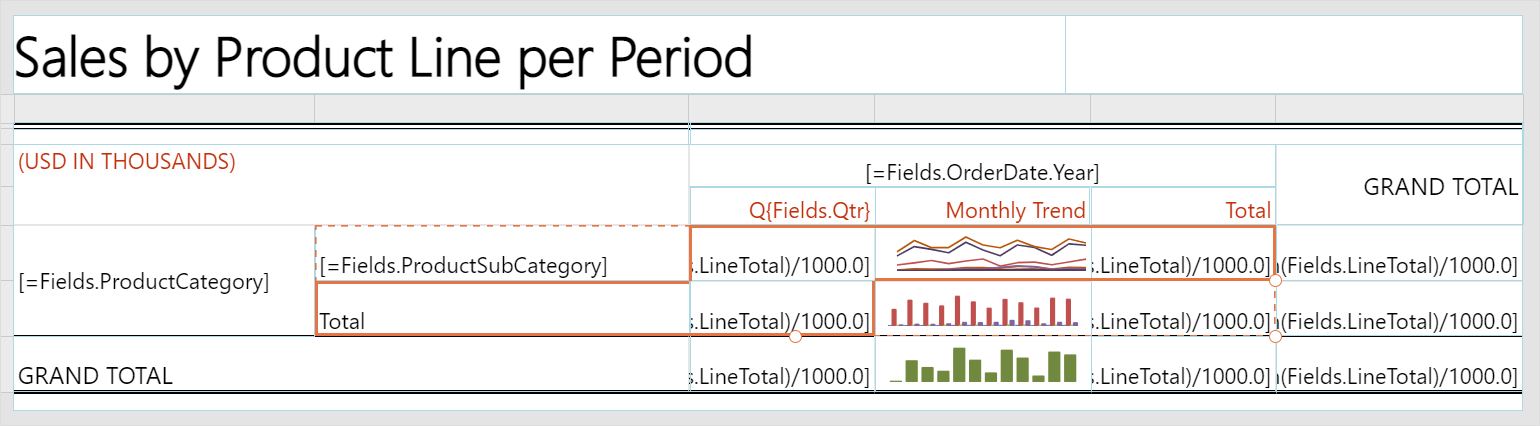
Deprecation of LESS Themes
Last year with R1 2022 we announced that Kendo UI for jQuery, Telerik UI for ASP.NET MVC and Telerik UI for ASP.NET Core would be moving completely to the Sass-based Default, Bootstrap, Material and Fluent themes. This means that the LESS themes, created when LESS was the most popular CSS pre-compiler (this is no longer the case), are officially going to be deprecated.
Well, the day is here, and R1 2023 is the last version of Kendo UI for jQuery, Telerik UI for ASP.NET MVC and Telerik UI for ASP.NET Core that will support the LESS-based themes. Thanks to the hard work done over the last year or so, R1 2023 contains a lot of new features and components, and lots of improvements to the LESS themes. This should give teams that have been hesitant about the migration a stable release to hold out on until they can make the change to the Sass-based themes.
All that said, Telerik Reporting is also moving along with the Kendo UI and Telerik products and this is the last major version that supports LESS theming.
Telerik Report Server
The Report Server inherits all the goodies introduced in the report generation engine as it is built on top of it. Still, I believe that the shared data sources introduction brings the most value to the end users as it drives the collaboration between the data-oriented and visualization-oriented users. Turn on the Web Report Designer feature in the Telerik Report Server settings page to try this new functionality.
Fiddler Everywhere R1 2023 Highlights
New Filters
Fiddler Everywhere offers a new and improved Filtering experience that groups together the Column Filters and the so-called Advanced Filters it had so far. To quickly narrow down the traffic through a single condition, simply use the column filters. If you want to apply a more complex filtering, you can open the Filters dialog and set as many match conditions as you want while playing with the new checkboxes for unchecking one or more conditions without deleting whole rows.
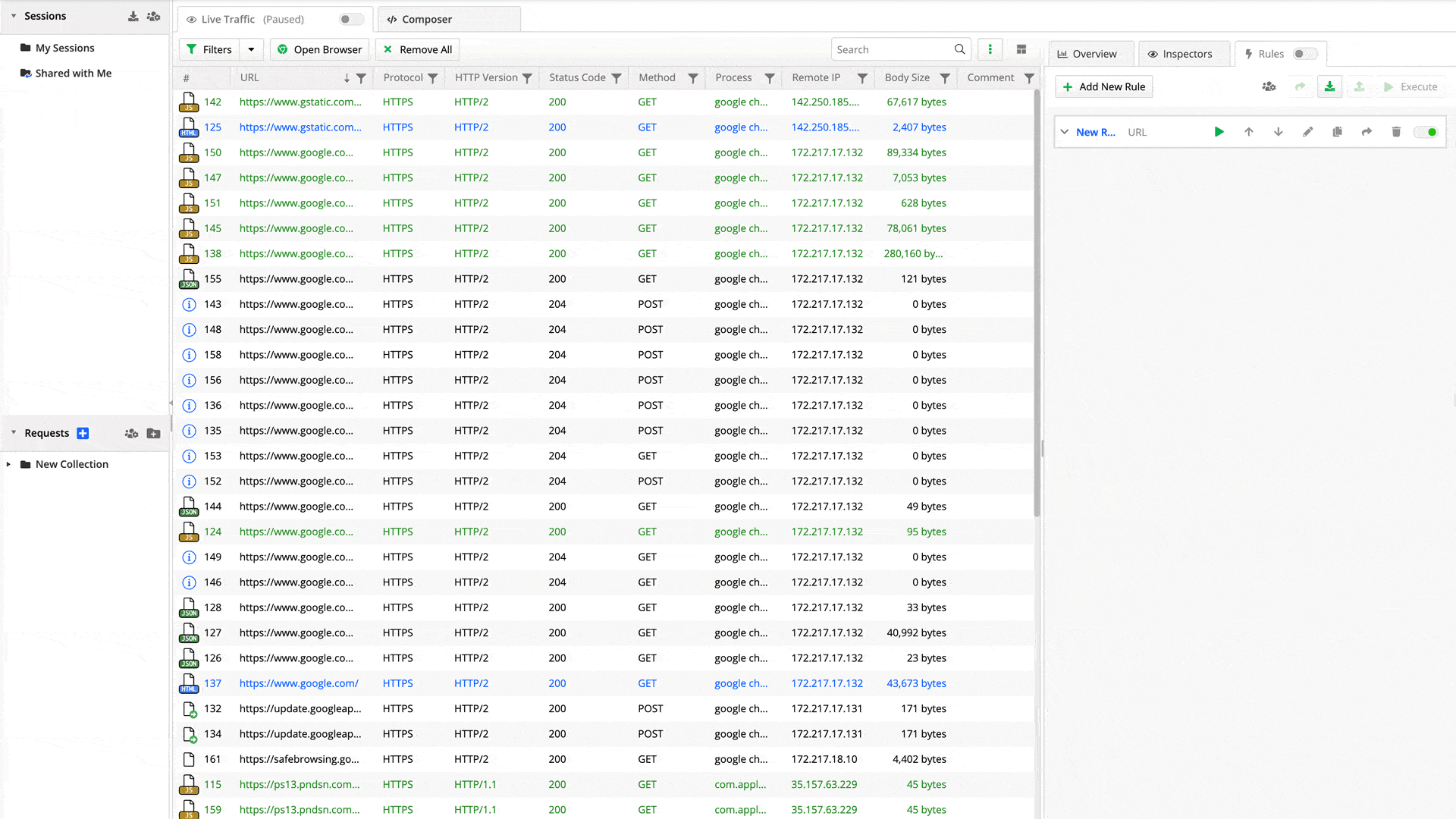
Save Filters
The new Filters dialog now offers the functionality to save a filter and apply it at a later point. Set up your match criteria of conditions, enter a name and click on the save icon button. You can further duplicate the filter, set new conditions, revert changes or delete it.
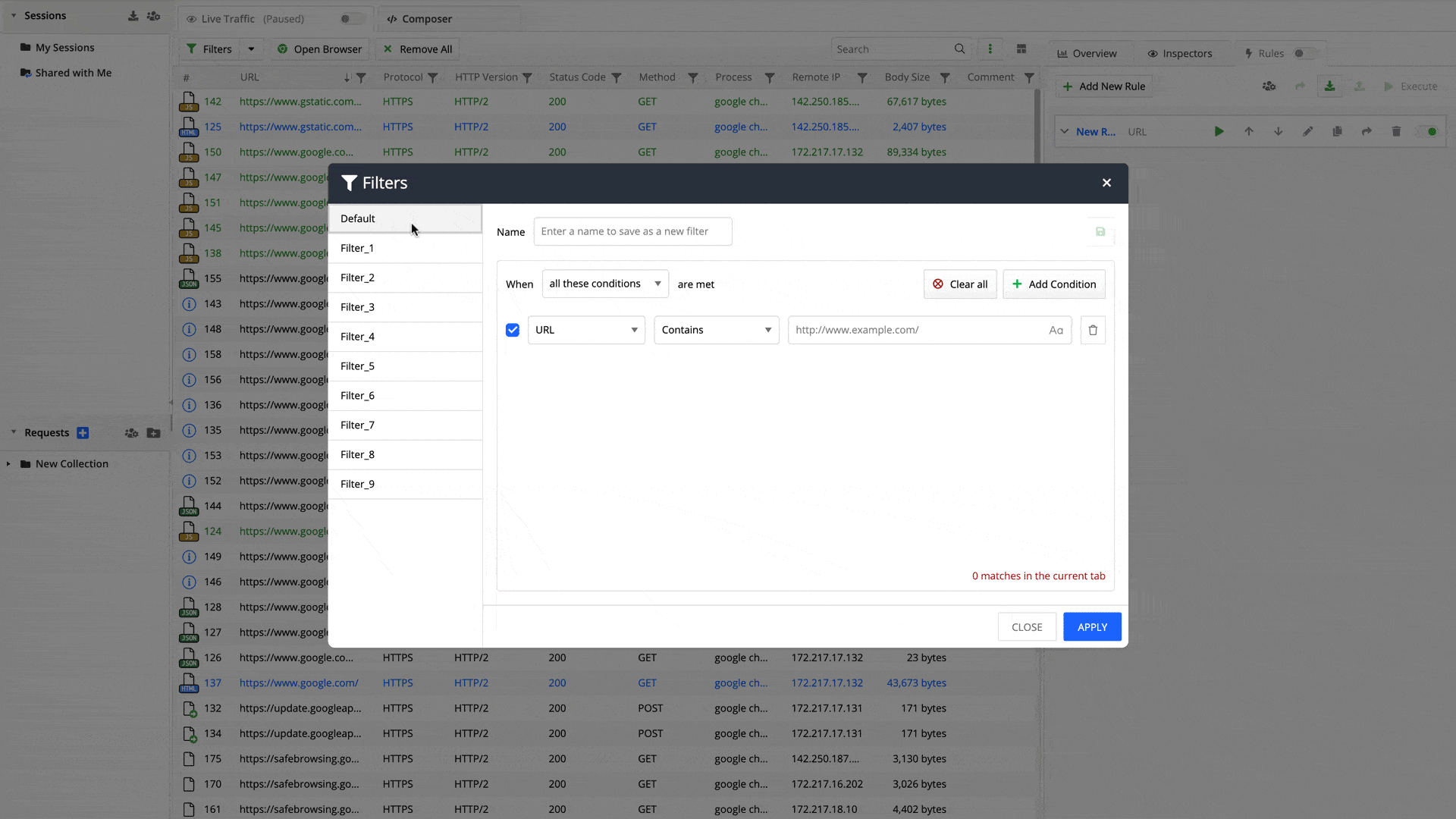
Copy Requests as Different Formats
You can now select a request and convert it in your preferred code format, copy it to your clipboard, and modify or analyze it further. Right-click a request and choose the Copy action from the context menu to see the new available formats:
- Copy as Powershell
- Copy as Fetch
- Copy as cURL
- Copy as Python
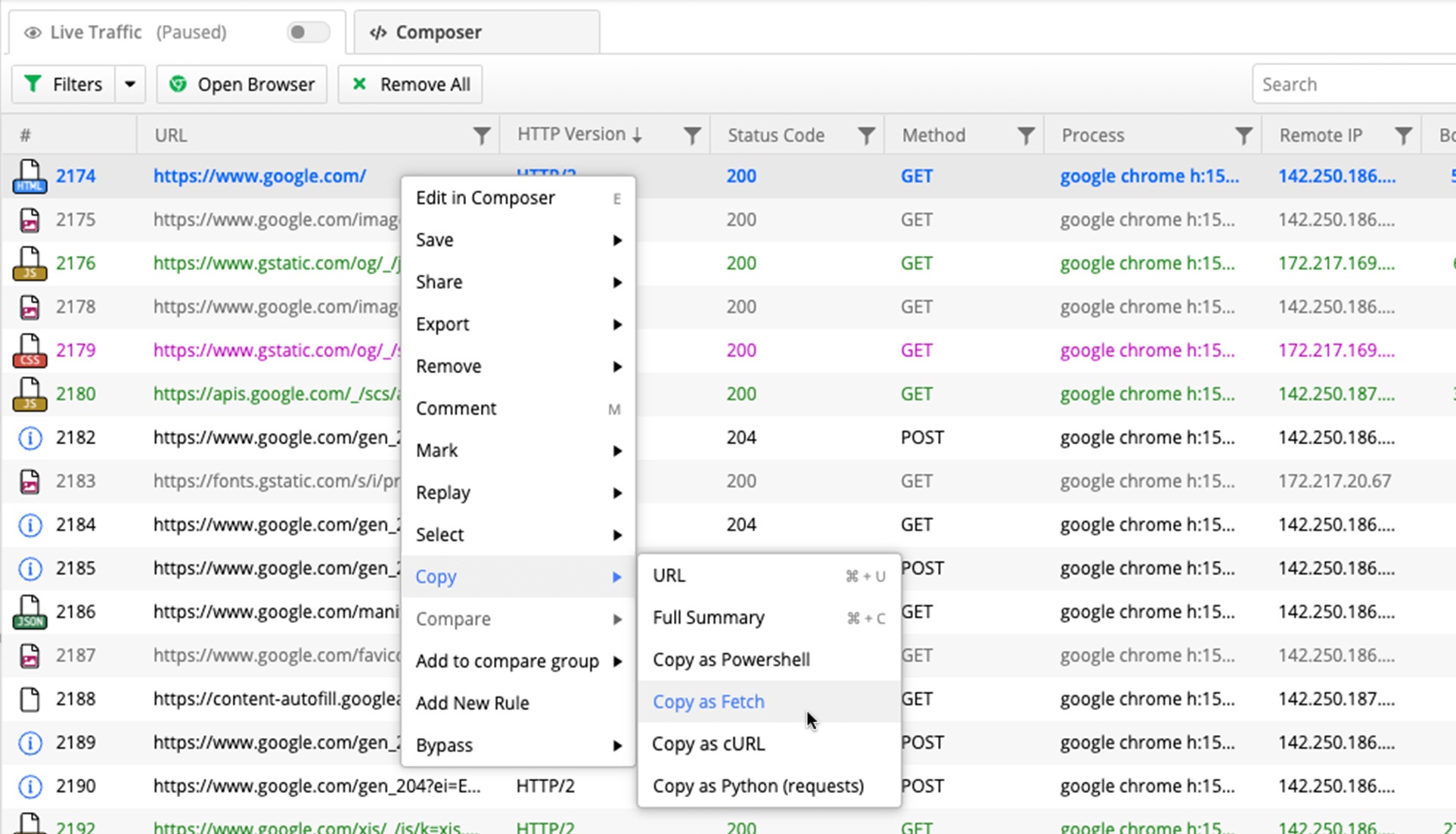
Save the Request/Response Body as a File
This new feature is available for the Raw, Preview and Body inspectors and allows you to export the Request/Response body as a file in the specified format. It makes it easier for you to download images, .js files or any other types and easily use the already captured data in other applications.
Traffic Comparison Enhancements
In the latest Fiddler Everywhere version, you can find the following changes regarding the Traffic Comparison feature:
- Better visualization when comparing two requests with different URL protocols—they will now be visualized on the same row with an indication for a different protocol.
- Selecting a row with a missing match will now show the respective data in the Inspectors, instead of appearing empty.
- The new “Reveal in the original list” option shows you the original location of the session you selected—trigger the option to see if the request comes from the live traffic list or from saved sessions.
Telerik JustMock R1 2023 Highlights
Day-Zero Support for .NET 7
With the November 2022 update, we released Day-Zero support for .NET 7 for all Telerik .NET products, including JustMock, and their respective Visual Studio extensions. In addition, we’ve updated the demos and project templates to .NET 7 and launched new components and improvements. With this instant support, you can either upgrade your existing projects, start a new project using .NET 7 and Telerik JustMock right away, or do both.
Generating Mock Objects Inside Visual Studio Gets Even Better
For the past few releases, JustMock has been offering numerous enhancements to make developers’ lives easier by building upon Visual Studio’s productivity features and expanding those improvements. R2 2022 introduced a new functionality that allows you to create a mock for a simple method from the quick action menu inside Visual Studio.
This functionality is part of the mock generation rules feature set and is now getting even better. With R1 2023, users can generate code snippets for generic mock objects and generic method mock arrangements from the VS quick action menu. The feature update aims to make the suggested code buildable in order to improve your workflow.
Moreover, the feature can be switched on and off on demand and won’t disrupt the workflows of those of you who prefer to code their mock objects without using the quick action options.
Summary
I hope all the details made sense to you. We do strive to make things that matter both to you as a developer doing your job efficiently and to your end users so that they get the best possible experience. If you are an existing Progress Telerik
customer and like what you've read, go ahead and download the latest bits from Your Account to give it a try. If you haven’t checked out our products recently, you
can spin them up with fully functional trial versions of all products. You know that for the trial period, you
have the best technical support. Free.

Milen Elkin
Milen Elkin is Product Manager of Telerik Reporting & Telerik Report Server. It’s been a while since he joined the company back in 2007. What drives his work is the belief that handling data should be easy. Besides his work, he likes running and cycling in the city of Sofia and enjoys the countless shapes and shades of green color up in the Bulgarian mountains.