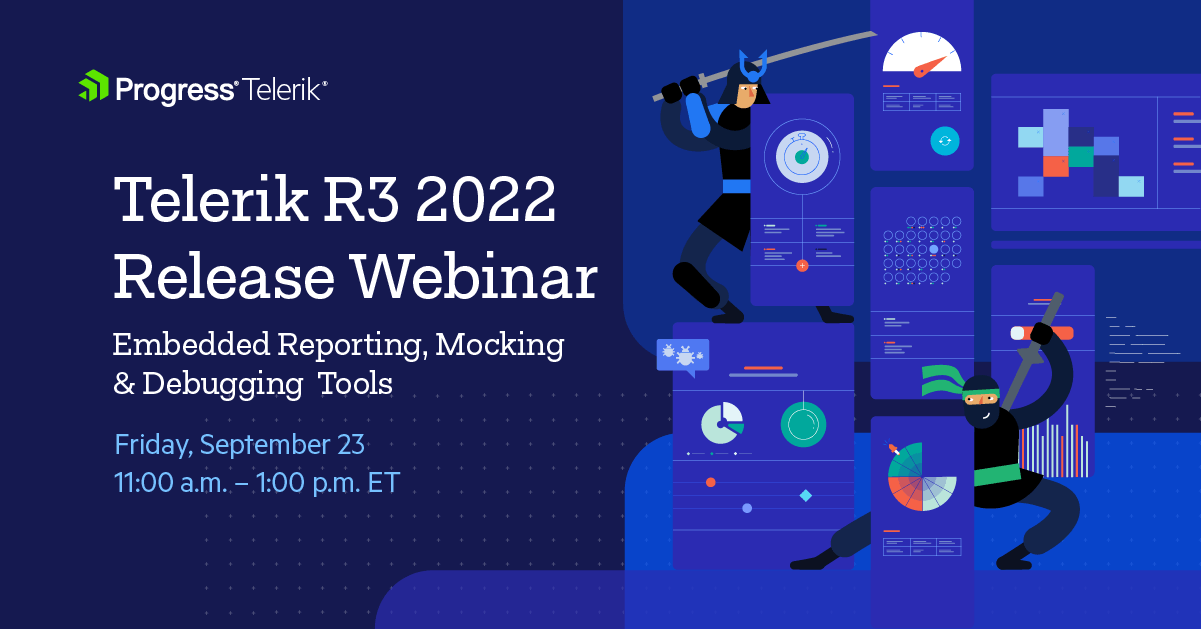Create Impeccable User Experiences Backed by the Telerik Reporting, Mocking and Web Debugging Tools R3 2022 Release

Summarize with AI:
Telerik R3 2022 eliminates common roadblocks of unit testing and web debugging, resulting in intuitive and straightforward low-code approaches, helping you bring software quality and productivity to the next level.
The latest reporting, mocking and web debugging updates come with major improvements and productivity power-ups so you can have everything you need for your development. Let’s take a look at what R3 2022 release has in store for you.
R3 2022 Productivity Release Highlights
The focus of the Telerik R3 2022 release is to empower our users to easily deliver high-quality solutions and impeccable user experiences in half the time. You will get the Reporting tools you need to create functional reports that keep their audiences engaged and focused, without compromising UX or your reports’ visual representation.
Fiddler Everywhere web debugging platform comes with new features for comparing traffic, extended offline support, new OS-triggered default theme to make it even more pleasant for you to debug your web traffic with Fiddler Everywhere, and more!
Support for .NET 7 Latest Preview in Telerik JustMock is our answer to the continuous development Microsoft is doing to improve their tools as well as our commitment to constantly update our products according to the latest technology standards.
These are some of the release highlights R3 2022 is bringing to you on September 14:
- Native Blazor Report Viewer
- Standalone Report Designer for .NET
- Enhanced Excel export feature
- Support for Visual Studio 2022 in JustMock Azure DevOps task
- UX enhancements to speed up web debugging and improve configuration flexibility
- New Fiddler root certificate export options
More details below.
Productivity Webinar
Join the live Telerik R3 2022 release webinar on Friday, September 23, 2022, at 11 a.m. ET as our developer advocates Sam Basu and Eve Turzillo, accompanied by some well-known faces from the product teams, present in detail the major updates across reporting, mocking and web debugging.
Live from Devreach’22 @ Progress360: Join the live community session from the Progress360 Streaming Studio on September 14, 10 a.m. – 11:30 a.m. ET to hear the release highlights and celebrate the DevReach spirit with us at our Livestream Release Party.
Telerik Reporting Release Highlights
Functional reports that keep their audiences engaged and focused and don’t skimp on visual representation are key aspects of your users’ interaction with your application. You have certainly thought about that, but did you know that with Telerik Reporting it is now easier than ever to create beautiful, interactive and reusable reports and embed them in any business application?
Native Blazor Report Viewer Control
The Blazor technology is the natural choice of the C# developers targeting development of web applications. Telerik Reporting now covers Blazor better than ever, by providing a brand-new, native Blazor Report Viewer control, implemented on top of our most loved Telerik UI for Blazor component library.
The Blazor Report Viewer brings fluent user experience that blends seamlessly with the rest of your Blazor application using the same input controls and stylization mechanisms. The first version of the viewer comes with all the core functionality for previewing an interactive report and will be further developed and improved to cover uses cases such as search, navigation and more. Please try the new control using the dedicated Visual Studio solution deployed from the product installer.
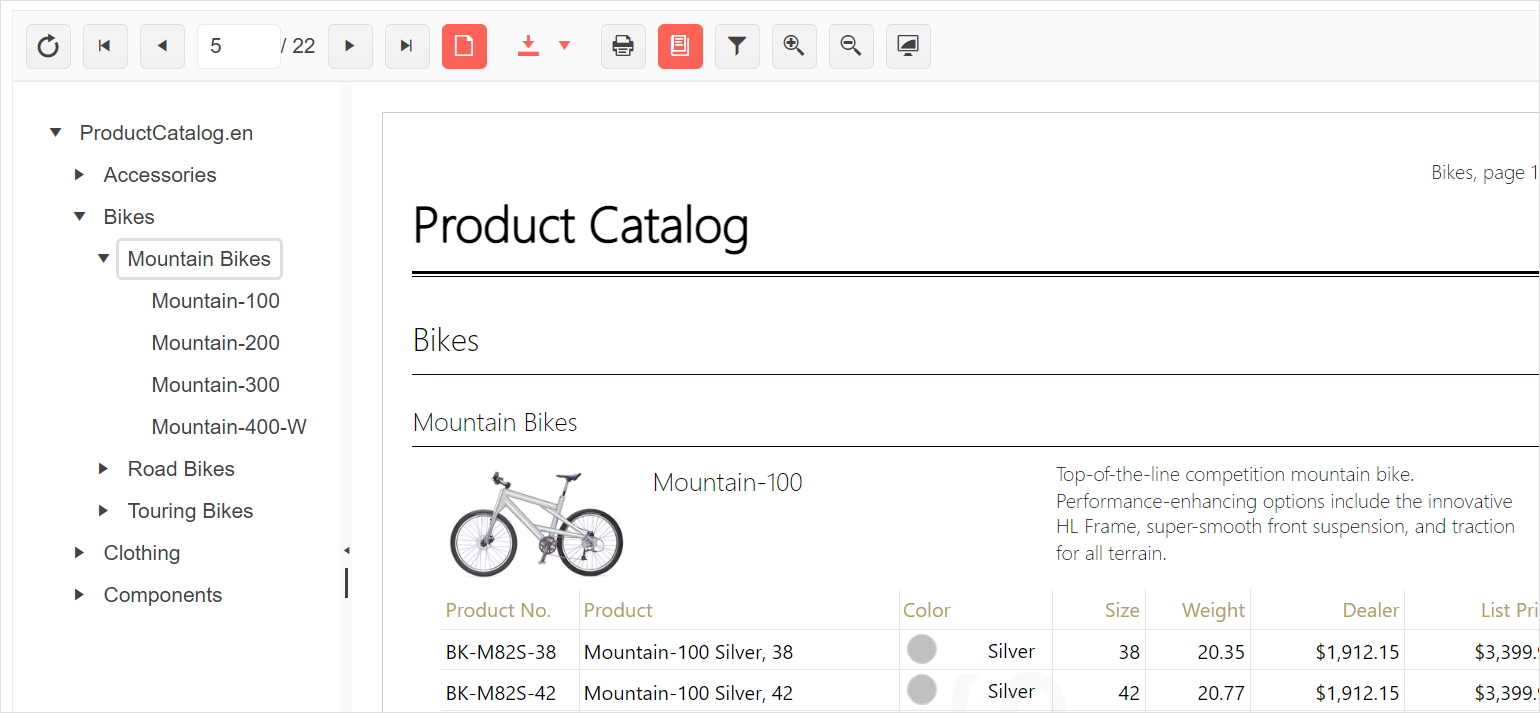
Standalone Report Designer for .NET
The Standalone Report Designer is a mature, feature-complete tool for authoring reports. With this release, we ship a version of it compiled for .NET 6.0 runtime. This enables you, our client developers, to extend it with user functions and custom aggregate functions residing in assemblies targeting .NET.
The business objects contained in .NET assemblies can also be used in ObjectDataSource components through the convenient wizard-like interface. More information about the currently supported features can be found in the Standalone Report Designer for .NET documentation article.
Built-In User Onboarding in Web Report Designer
End users can now use the Web Report Designer even more easily thanks to the new built-in onboarding experience. When a user launches the designer for the first time, the main tools the designer consists of and their purpose are highlighted and exposed. This will help accelerate learning and getting used to the report authoring process tremendously.
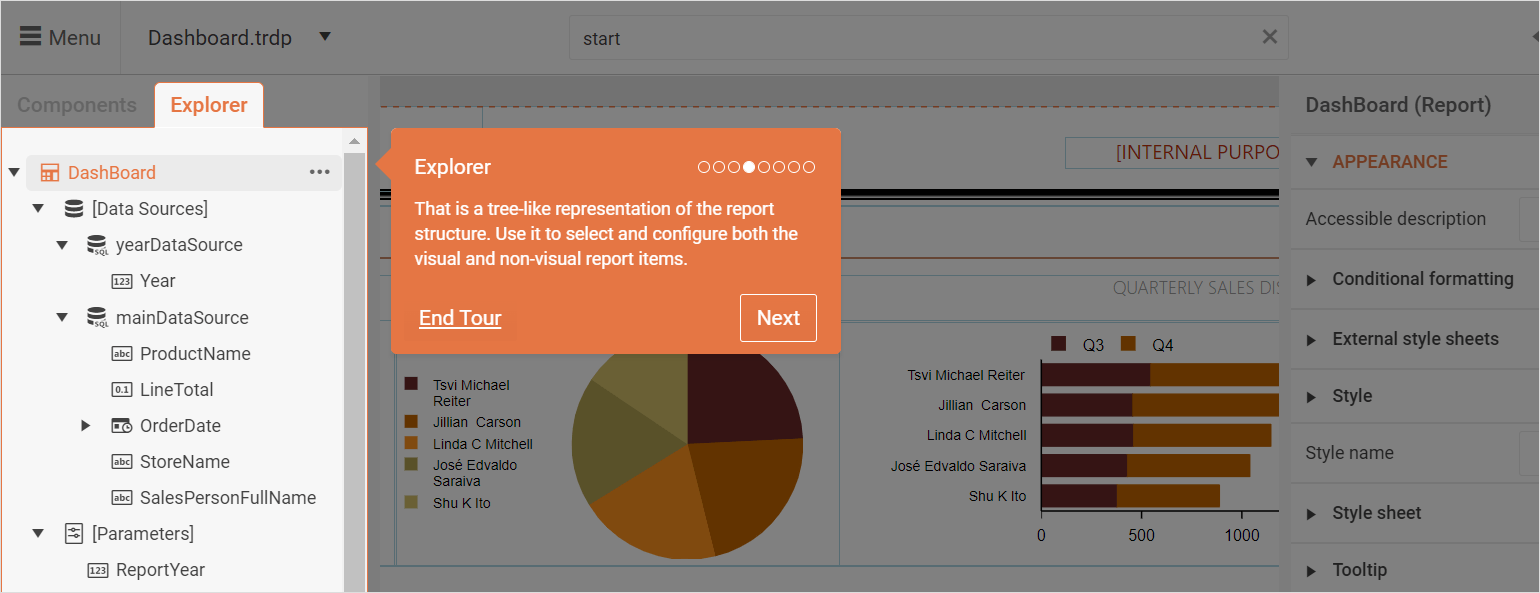
Table Row & Column Handles on the Table Designer of the Web Report Designer
The user experience in Telerik Reporting got yet another improvement related to editing a Table or Crosstab item in the Web Report Designer. Our team introduced convenient handles that allow the selection of a whole row or column. These handles allow executing all the actions exposed on the table, such as inserting or deleting a column or adding a table group.
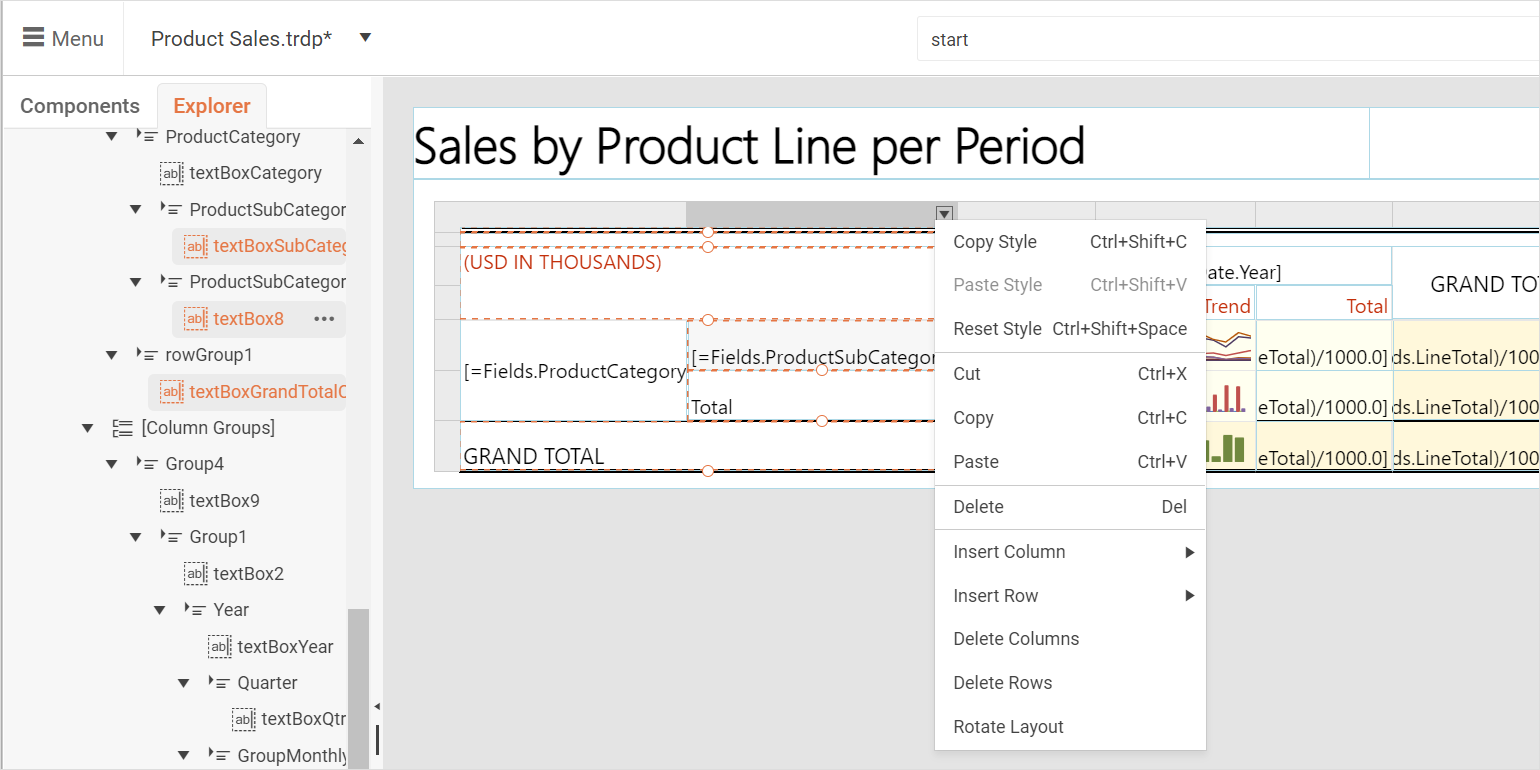
Visual Studio Project Template Creating a .NET Core+ Web Application With REST Reports Service
All the Report Viewer controls can, if needed, utilize a REST service to display reports. You can now create a .NET Core+ based web application to host reports without writing a single line of code. The dedicated project template generates all the code leaving you with one thing to do—add the reports you want to represent so that end-users can access them.
The WinForms and WPF Report Viewer item templates for .NET Core+ now utilize this project template if their configuration adds a remote reporting engine.
CDN Server Distributing the Client-Side Assets of Telerik Reporting
Thanks to another R3 2022 reporting update, you can reference the JavaScript, CSS and template assets of Telerik Reporting from the CDN servers that Progress hosts. Offloading these requests from your application servers will improve web application performance significantly. Find out more at CDN Assets.
Telerik Report Server
As always, all the value added to the reporting engine and the Web Report Designer can be utilized by the Telerik Report Server users. Try the improved Web Report Designer experience and the customizable Excel output. Review the extensive list of improvements and fixes in the Report Server Release Notes article.
Fiddler Everywhere Release Highlights
When you thought Fiddler Everywhere couldn’t get any better, we’ve introduced a new layout format, further improved Rules, and many other productivity enhancements aimed at making your job easier.
Compare Traffic
Comparing traffic is now possible directly in Fiddler Everywhere. You can see the difference between two requests or whole sets of requests and determine problematic sessions quickly. You can select one or multiple sessions and compare them. You can also choose sessions from different sources and compare requests from both the Live Traffic grid as well as Saved/Shared sessions.
Extended Offline Support
You can now use Fiddler Everywhere even if you do not have connection to our servers. The app provides you extended access for a limited time without forcefully logging you out and causing loss of work. While offline, you will still be able to capture local traffic, analyze requests, use Rules, Filters, Session Comparison, and any other options that do not require cloud access.
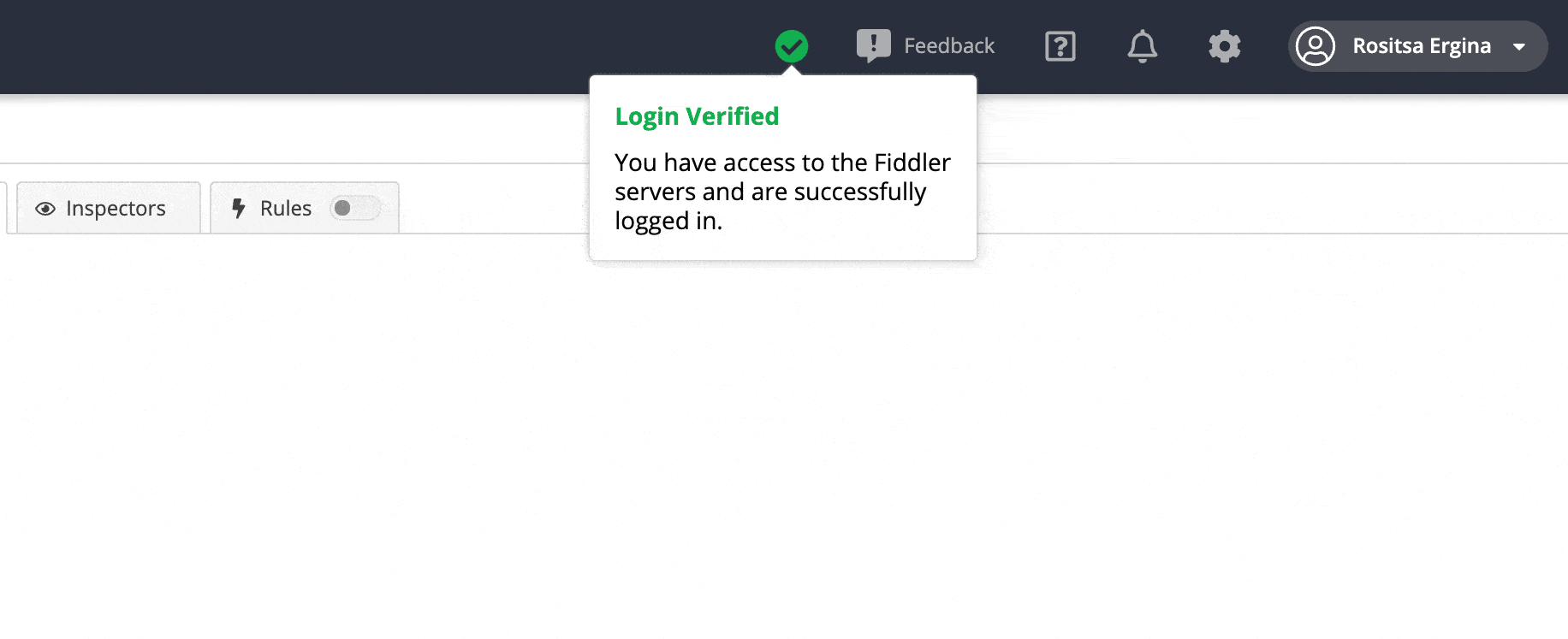
New Apple Silicon Build
For those of you who use Mac machines from the M-series chips, you now have the option to download our Apple Silicon build for Fiddler Everywhere. The new version addresses potential performance issues and improves the overall experience in Fiddler Everywhere.
Skip Decryption for Domains
Domains that are specified in the Fiddler bypass list will be ignored in the operating system bypass list as well as from Fiddler’s internal list of sessions to be decrypted. Fiddler will not replace the HTTPS certificate of such sessions anymore.
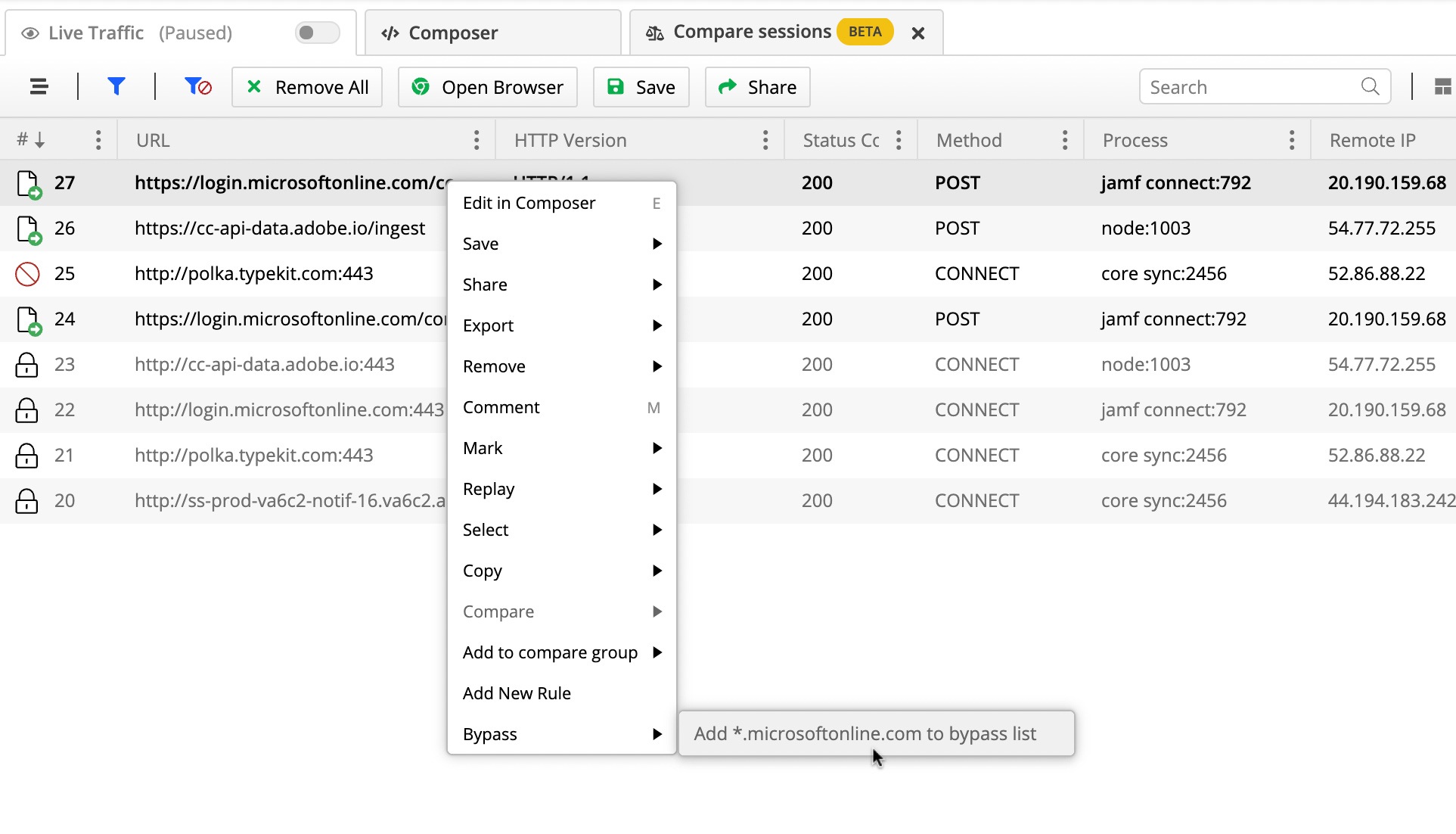
Option To Decode Values
Fiddler Everywhere allows you to decode values from different formats directly within the application. You can select any parts of the Request and the Response tabs and trigger the decode functionality from the context menu. Apply decoding from a single or multiple formats, choosing from the following: Base64, Escape sequences, Encoded URLs, Hex and Encoded HTML.
System Theme
The new Auto theme detects the OS theme you are currently using and applies the Default Light or Default Dark theme accordingly to your Fiddler Everywhere appearance. You can still change your preferred theme to work with through the Themes tab in the Settings menu.
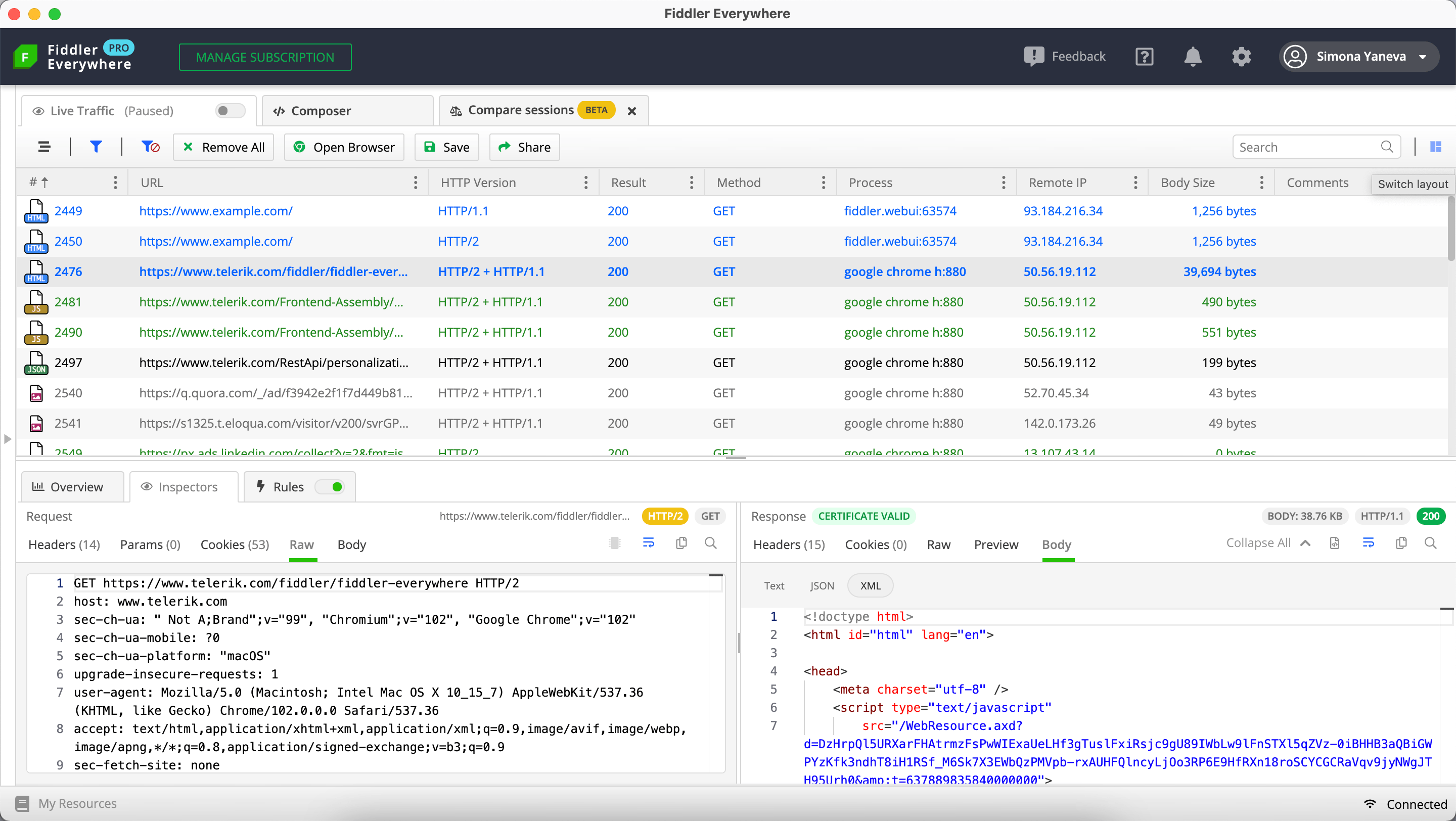
New JavaScript Body Inspector
We now provide a new highlight, selection and formatting of data right out of the box. In case you are analyzing JavaScript type of data, you can take advantage of the dedicated JavaScript inspector in the Request and the Response Body sections.
Server Certificate Details
In Fiddler Everywhere you can find information about server certificate and the certificate chain. You can see those details and a certificate validity indication through the chip that is displayed in the Response part of the Inspectors.
In addition, the app detects if there are 30 days or less remaining until a certificate renewal is required and shows a warning for expiring certificates. The server certificate information is available as a match condition in Rules and Advanced Filters for easier filtering and marking of such traffic.
Fiddler Jam Release Highlights
To enhance our offering, we are introducing Fiddler Jam Embedded—a JavaScript library that provides an API to implement and embed the HTTPS capturing, video recording and all other Jam extension functionalities on your page. The tool can be integrated while using custom UI or the default layout as provided by the tool.
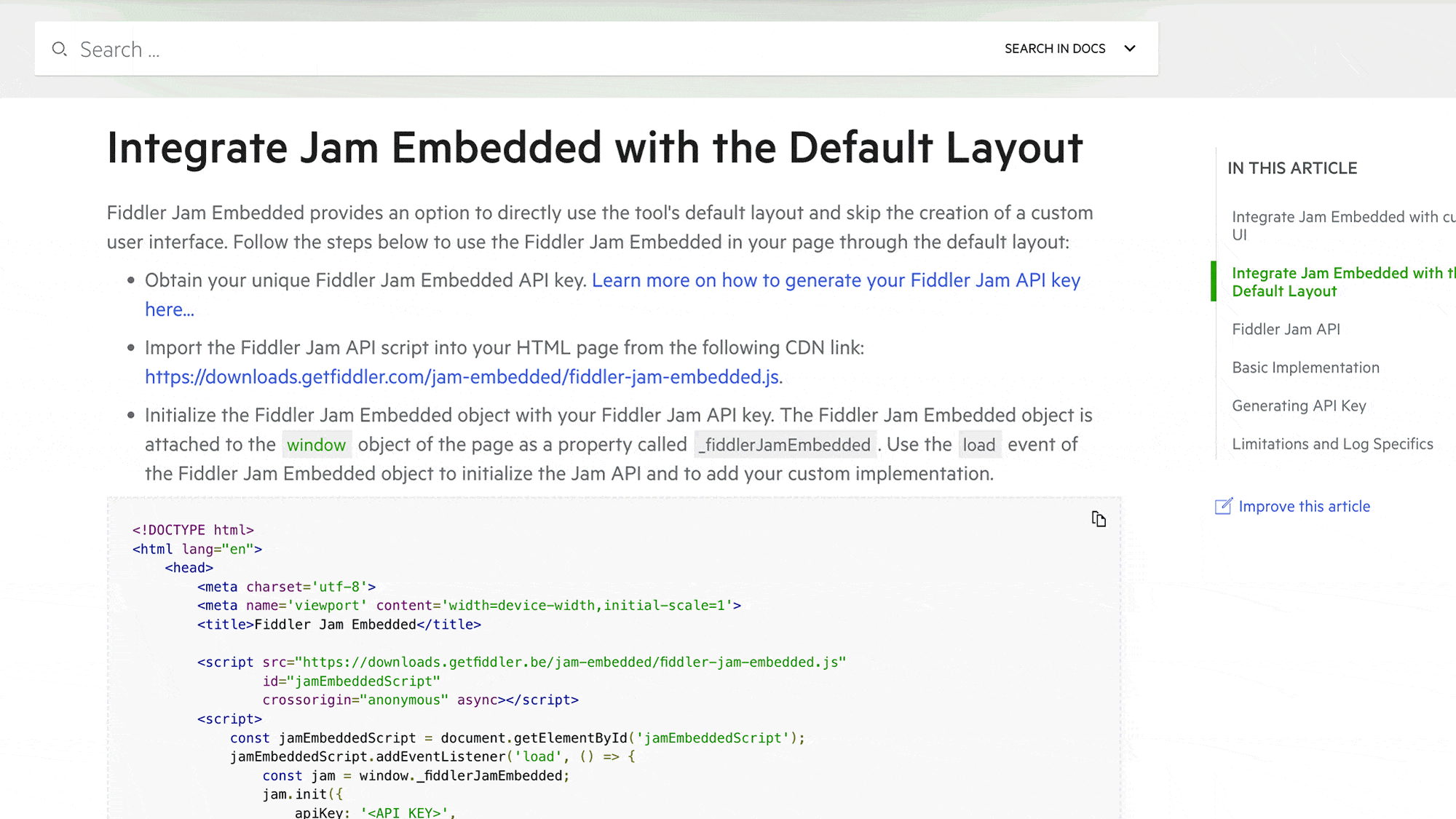
Telerik JustMock Release Highlights
.NET 7 Latest Preview Support
Through our collaboration with Microsoft and because of our commitment to the developer community, our products are always up to date with the latest technologies as they advance. With the third release of 2022, Telerik JustMock introduces support for .NET 7 Latest Preview.
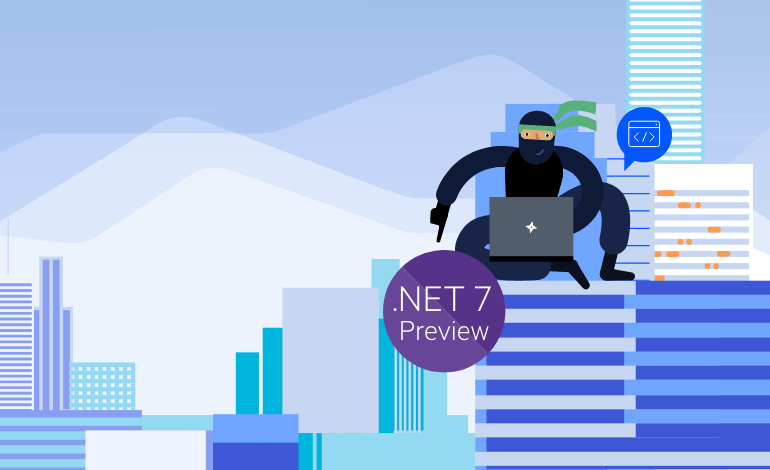
Azure DevOps Support for Visual Studio 2022
Telerik JustMock Azure DevOps task is updated to support Visual Studio 2022 and include the latest changes within Microsoft VSTest task. In addition to that, the text fields for the JustMock profiler path are now changed to file path selectors.
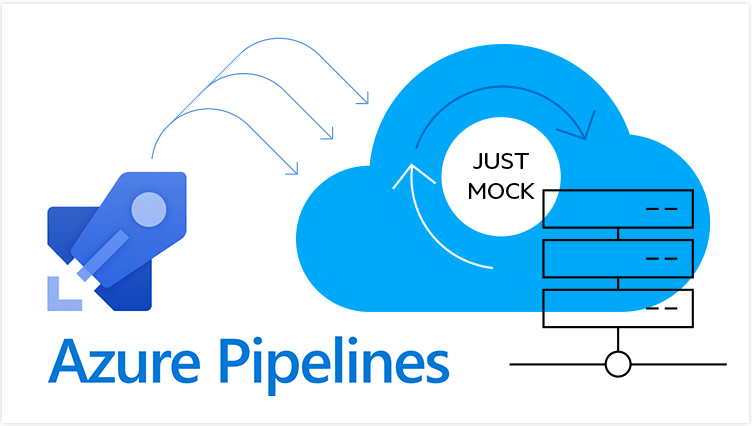
ReturnAsync
What’s more, JustMock now simplifies mocking of asynchronous methods with ReturnAsync. Up until now, you had to create your own Task result and pass it as a Return result for the mocked asynchronous method. For your convenience, we’ve implemented safeguarded method ReturnAsync that will do this for you.

Summary
If you are an existing Telerik UI or Fiddler Everywhere customer, dive right into the release by downloading the latest bits from Your Account. Or if you haven’t checked out our products recently, now is the perfect time to give them another try.

Asya Ivanova
Asya Ivanova is the Product Marketing Manager for Telerik Test Studio. A passionate technology enthusiast, she has product experience within BIM, Master Data Management and pro audio. Together with the Test Studio team she keeps an eye on ways to make test automation easier for the QA engineer. Asya is a hi fi geek, spending her time with some good old and new album records. Connect on LinkedIn.