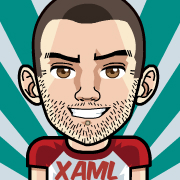Check Out What's New: Telerik UI for WPF, WinForms and UWP R3 2018 SP

Summarize with AI:
The R3 2018 Service Pack is now live, bringing you a wide range of improvements and cool features in the Telerik desktop product line – Telerik UI for WPF, WinForms and UWP.
To dive into the various improvements we made, feel free to start by checking out the release notes of the products:
Below, I wanted to introduce you to some of the highlights in this release.
Crystal Theme for WPF: Dark Variation
With the R3 2018 release of Telerik UI for WPF, just a month ago, we introduced a new, sleek looking, Mac OS inspired theme which we named Crystal (make sure to review this blog post all about the new theme for more info). Since the theme looks so awesome, today, we are adding dark variation of it so you have even more options to style your app. All you need to do is apply the theme and load the dark colors is just a single line of code:
//dark color variationCrystalPalette.LoadPreset(CrystalPalette.ColorVariation.Dark);Check out the look of some of the controls below:
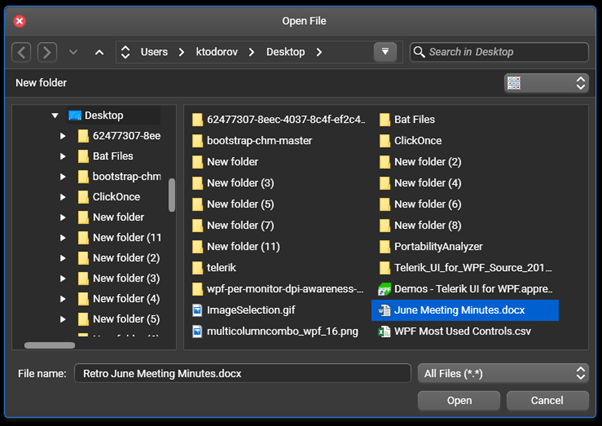
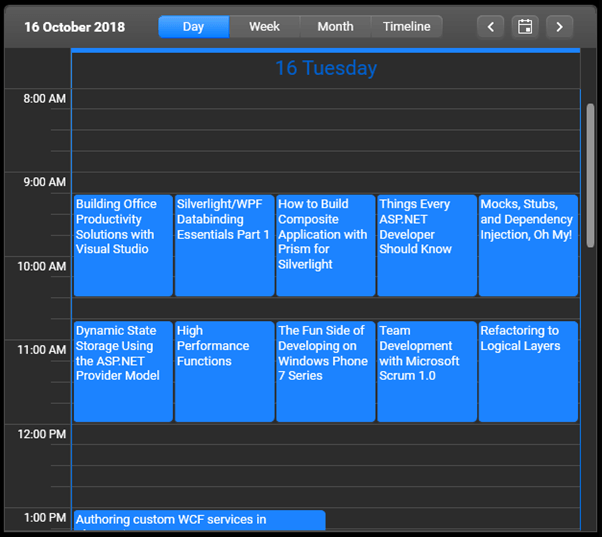
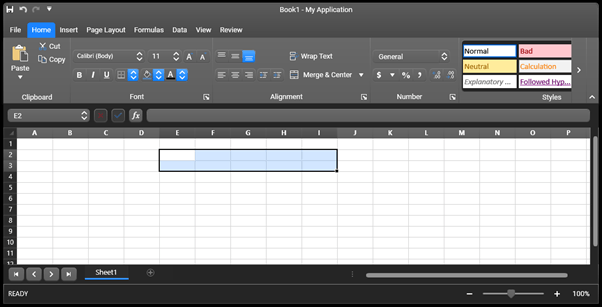
We have included the new variation in the ColorThemeGenerator (as a reminder this is the tool we provide for viewing, creating and editing themes) for WPF as well, so you can check all other controls there and play around with the colors.
HeatMap for WPF: Custom Map Source
This new feature will allow you to customize the data fetching mechanism of the control in order significantly improve the performance when dealing with a huge amount of data (for example when you need to render millions of items). This can be achieved by overriding some newly exposed methods and implementing an interface. The following image demonstrates a HeatMap with 2000 rows and 2000 columns (4 million items) rendered. For more info check this help article.
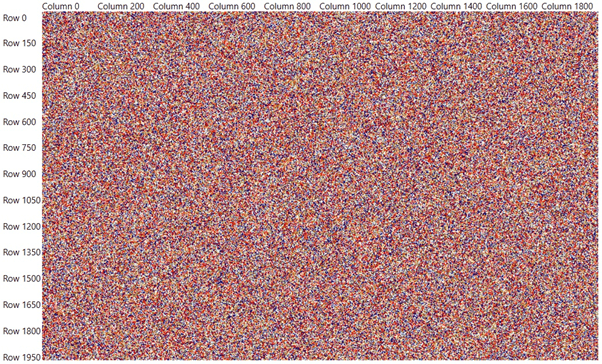
PdfViewer for WinForms: Bookmarks
Now, let’s switch gears to Telerik UI for WinForms. After introducing Bookmarks support in PdfViewer for WPF last month, it was only natural for us to make it available in RadPdfViewer for WinForms as well. Bookmarks or Outlines are a tree-structured hierarchy that the control presents as a visual table of contents separated from the actual content as a side panel. The Bookmark items allow users, by interacting with them, to navigate through parts of the document and/or invoke different actions. The control also exposes a convenient API for navigating and manipulating the bookmarks, detailed information is available in our documentation.
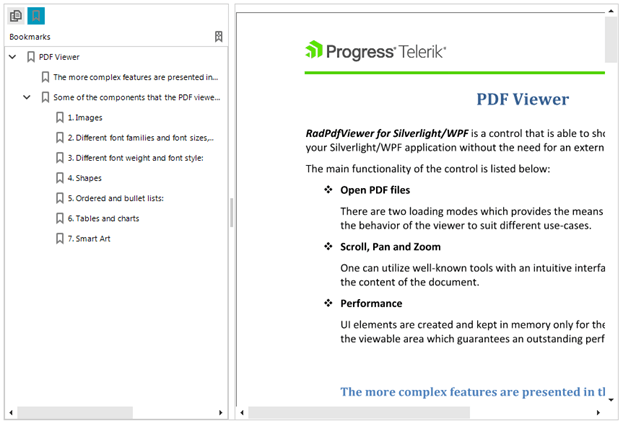
UI for UWP
What I am very excited about when it comes to Telerik UI for UWP is the fact that we have made the necessary improvements to make it fully compatible with Windows 10 version 1809.
Share Your Feedback
Make sure to download and try the latest versions of Telerik UI for WPF, Winforms, UWP and explore all the new features and themes. They are already available for download in your account.
Or download a trial right here:
UI for WPF UI for Silverlight
UI for WinformsUI for UWP
We would love to hear what you think, so please drop a comment below sharing your thoughts. You can also visit our Feedback Portals about UI for WPF and Winforms and let us know if you have any suggestions or if you need any particular features/controls. As for the open source Telerik UI for UWP - feel free to check out the source code in our GitHub repo and make a contribution! :)
In case you missed our latest official release (R3 2018), you can find some of the major updates for WPF in my blog post, for UWP here and for Winforms in this blog post.