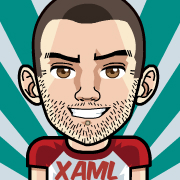Crystal Theme, MultiColumnComboBox Control & More in Telerik UI for WPF R3 2018

Summarize with AI:
The R3 2018 releases of Telerik UI for WPF and Telerik UI for Silverlight come with a brand new, modern theme, a highly requested MultiColumnComboBox control, plus plenty of other improvements.
Let's dive right in to reveal some of the highlights of the release.
MultiColumnComboBox: Beta (WPF)
I’m happy to introduce the beta version of the brand new RadMultiColumnComboBox control for WPF. This is the type of control that will allow you to save screen real estate while also providing a fully functional GridView control to users with a single click on the dropdown button. This control is very useful for looking up a record in large amount of data, as it benefits from the advanced search functionality of RadGridView.
Here is a list of some of the key features for the beta version:
- Selection modes – Single and Multiple
- Interactive selection boxes (AutoCompleteBox like)
- Complex clause filtering (quotes, negative clauses, multiple word clauses)
- Customizable filters
- Customizable RadGridView in the drop down
- Matches highlighting
- Custom keyboard and mouse navigation
- Text for empty selection
- Editor update delay
- Resizing at run-time
- Design time support
- Open drop down when typing
- Automation support level 1
We hope you'll enjoy RadMultiColumnComboBox,and please do share your feedback in the comments below or in our feedback portal. Now is the best time to give this control a try and let us know if you need any additional functionality, so we can consider it for the official release of the control.
Crystal Theme (WPF)
One of our commitments as UI components vendor is to always bring new beautiful theming options for your desktop applications. Following the Fluent Theme (from R1 2018), we are now introducing a Mac OS inspired theme, delivering the well-known look and feel to your WPF apps. Apple has been a trendsetter with their clean UI, and with the Crystal theme you will be able to bring a similar look and feel to your own apps.
You can see this theme in action on a handful of popular controls below:
As with our other recent WPF themes, you can easily customize the theme colors to suit your taste with the Color Theme Generator for WPF! For more details about all the features of the theme, please check out this help article.
FileDialogs: Network Locations (WPF)
This was the most voted feature for our FileDialogs – to add support for browsing network locations. Now it is live with this release, so go ahead and check it out! I hope this feature will unleash your productivity even further when using the FileDialogs for WPF. 😊 For more details take a look at the article from our help documentation here.
Image Editor: Selection (WPF)
Using the new selection feature, you will be able to deliver a better experience and higher productivity to your users when dealing with images. The control now provides a few built-in selection types (as well as the option to implement your own selection geometry), allowing the user to select a certain area of the image and apply effects to it.

ChartView3D: Line Series (WPF)
If you are fan of data visualization components, you will surely appreciate our new cool LineSeries3D. The line series visualizes three dimensional data represented by a line shape. For more details, feel free to check out the following link.
PdfViewer: Bookmarks (WPF)
The newest addition to the features of the RadPdfViewer this release is Bookmarks support. Bookmarks, also known as Outlines, are a tree-structured hierarchy that is shown by the viewer as a table of contents separated from the actual content in a side pane. Importing and showing documents with such a structure was one of the most highly requested features for the control.
The implementation entailed the creation of a whole new satellite control to the RadPdfViewer: RadPdfViewerNavigationPane. It can be easily added to the existing configuration with just one line of XAML:
<telerik:RadPdfViewerNavigationPane RadPdfViewer="{Binding ElementName=pdfViewer, Mode=OneWay}" />Voilà, the result can be seen in the screenshot below:
Other Features and Improvements
These are just the highlights. We have made plenty of other improvements and additions in numerous controls. You can find some of the new things below, and for a full list of the goodies of this release please refer to the R3 2018 Release Notes.
- Docking (WPF) – Now the unpinned Pane can exceed the screen boundaries through the CanAutoHideAreaExceedScreen property (link).
- GridView (WPF) - Added SelectedBackground property of GridViewRow (link) and GridViewCell (link) and CurrentBorderBrush property of the GridViewCell (link).
- Menu (WPF) - Implemented IsMainMenu property (link).
- ToolBar – Added AutoHideOverflowButton property to automatically hide the overflow button when not needed (link).
- PivotGrid – Added functionality to hide particular Subtotals through code and through ContextMenu of PivotFieldList (link).
- ImageEditor (WPF) – Zoom to mouse pointer (link).
- TreeView – Added IsSelectable property of RadTreeViewItem in order to be able to prevent the selection through UI (link).
- MaskedInput – Japanese and Chinese IME input improvements.
- Many improvements in PdfViewer, Sreadsheet and RichTextBox. These include adding the SYMBOL field to our list of supported fields and extensive changes to the DocumentPosition and DocumentSelection API.
Redesigned Documentation Sites
I am also extremely happy to announce the new redesign of the documentation sites for Telerik UI for WPF and Telerik UI for Silverlight, which have been rethought to provide a better user experience that allows you to be more productive and find the information you need even faster. Make sure to check them out and if you have any feedback – please drop us a line 😊
Sign Up for the Webinar
To see the new release in action, please join us on the Telerik UI R3 2018 webinar, on October 2, 2018 at 11a.m.
Share Your Feedback
Feel free to drop us a comment below sharing your thoughts. Or visit our Feedback portals about UI for WPF/Silverlight and Document Processing Libraries and let us know if you have any suggestions or if you need any particular features/controls.Try out the latest:
UI for WPF UI for Silverlight
In case you missed it, here are some of the updates from our last release.