A Modern Release for Telerik UI for WinForms in R3 2018

A modern Hamburger menu, Crystal theme, Agenda view in RadScheduler and Fluent inspired Demo application come in this very modern R3 2018 release of Telerik UI for WinForms.
Ready to dive into all the new updates in the latest release? Let's begin.
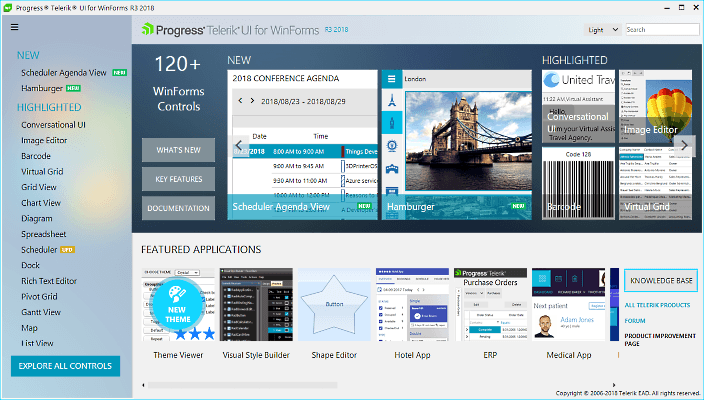
The R3 2018 release of Telerik UI for WinForms is packed with new features and improvements. Our flagship demo application has a completely new look and it is also redesigned to support screens on high DPI. The new release features the Hamburger menu, a new Crystal theme, Agenda View in RadScheduler, the RadFormConverter and more. We also worked hard to address more than 120 public feedback items.
Hamburger Menu
The Hamburger Menu is a UX paradigm incorporating a collapsible navigation pane and a sidebar menu. It is used in the modern Windows 10 applications such as Groove, Mail and Calendar. The pane works as a top-level container of other controls added to the form. We decided to implement it inside the RadPageView and add a new view to it, the Navigation View. The new view also supports four different display modes covering various use cases: Auto, Minimal, Compact, and Expanded
- Auto: This mode switches between the other modes depending on the available free space.
- Minimal: With this mode the pages items are displayed in popup, only the header and the hamburger button are visible.
- Compact: This mode displays only the icons of the pages items.
- Expanded: Displays both the icons and the text of the items.
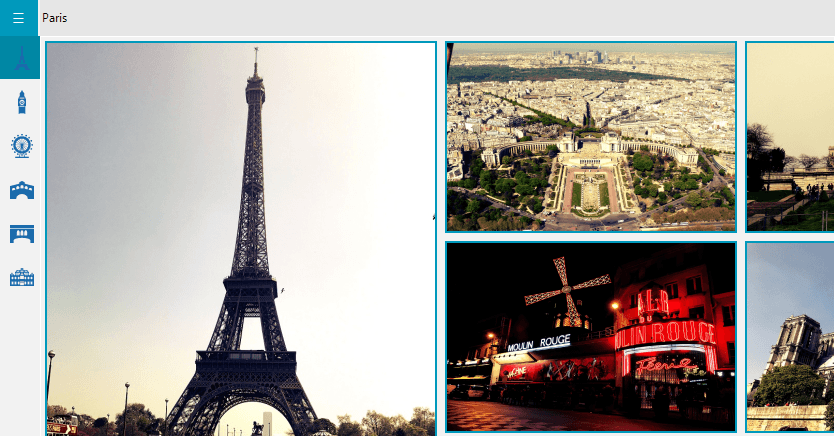
Crystal Theme
The Crystal theme is the latest addition to our themes pack. We know that staying fresh and modern with your applications is really important, so a new theme is a logical addition to the suite. Go ahead and test it in the all-new demo application or inside the ThemeViewer tool.
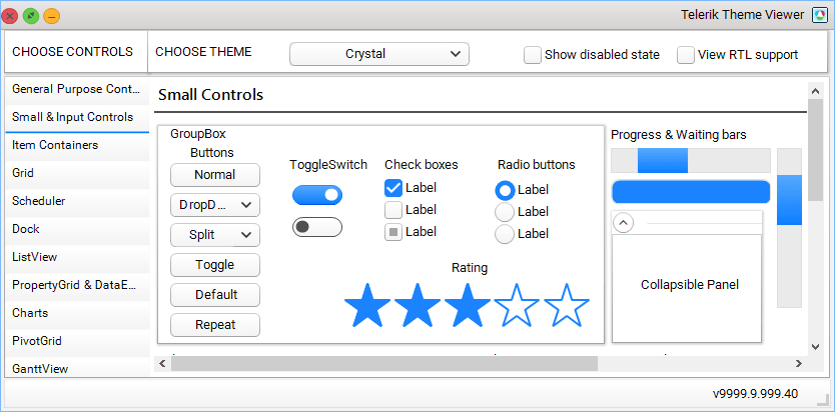
Agenda View
We are happy to introduce the Agenda View in RadScheduler. This feature has been requested by you, our users, as a result of our survey - so please, if you have great ideas, be sure not to miss the next survey. As to the Agenda View itself, it provides a convenient UI for presenting a large number of appointments in a grid-like interface. It can be operated in a similar way as the other views in the RadScheduler, and it is also added to the scheduler navigator control.
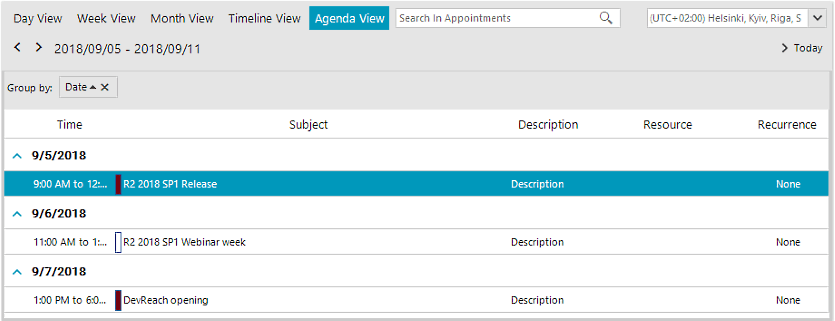
Fluent Inspired Demo Application
We also put great effort into our demo application. Now it has an awesome new design naturally inspired by the latest design threads around Fluent and supporting high DPI. Besides bringing in the latest UI and UX paradigms, the demo app can also serve the purpose of an example for achieving an auto-sizing layout. This is really important when your application scales under higher DPI.
Old Demo App vs Fluent Inspired Demo App
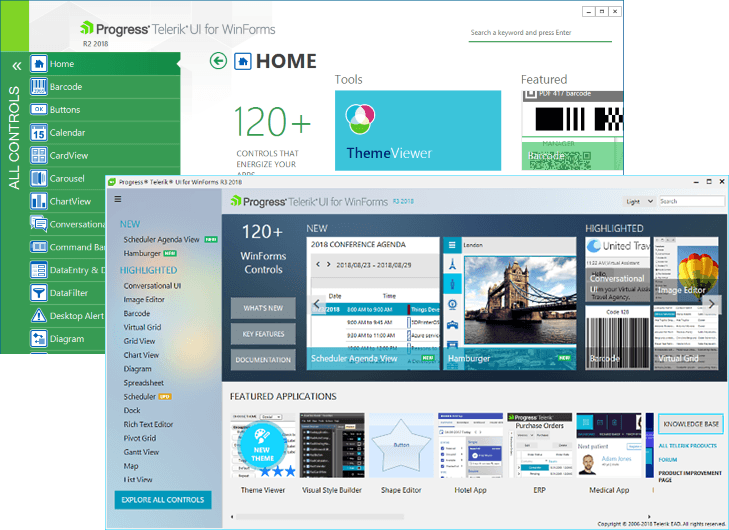
Other Top Hightlights
RadFormConverter
The RadFormConverter is a Visual Studio component which can be dragged straight from the toolbox. It is a powerful tool for converting standard forms to RadForm and RadRibbonForm. Once the standard form has been converted to a RadForm the first thing you should try is any of our awesome themes, e.g. the Crystal one.
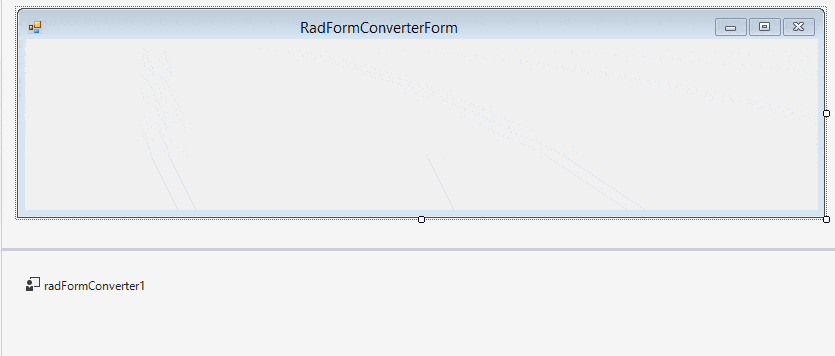
Polar Marked Zone Annotation
We have updated our popular RadChartView control with a new marked zone annotation compatible to the Polar area. It is now possible to mark certain areas of the view port and denote significant values way with arc segments.
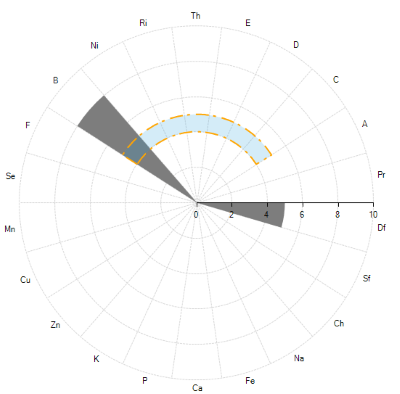
A Ton of Other Improvements
We added a lot of new features in this release, but still worked hard to address more than 120 items logged on our public Feedback Portal. Make sure to also check the release notes for a complete list of what's changed.
Try it Out
You can download and try the latest version of Telerik UI for WinForms to explore all the new features and themes.
To see the new release in action, please join us on the Telerik UI R3 2018 webinar, on October 2, 2018 at 11 a.m.
We'd love to hear how this all works for you, so please let us know your thoughts by visiting our Feedback Portal or by leaving a comment below.
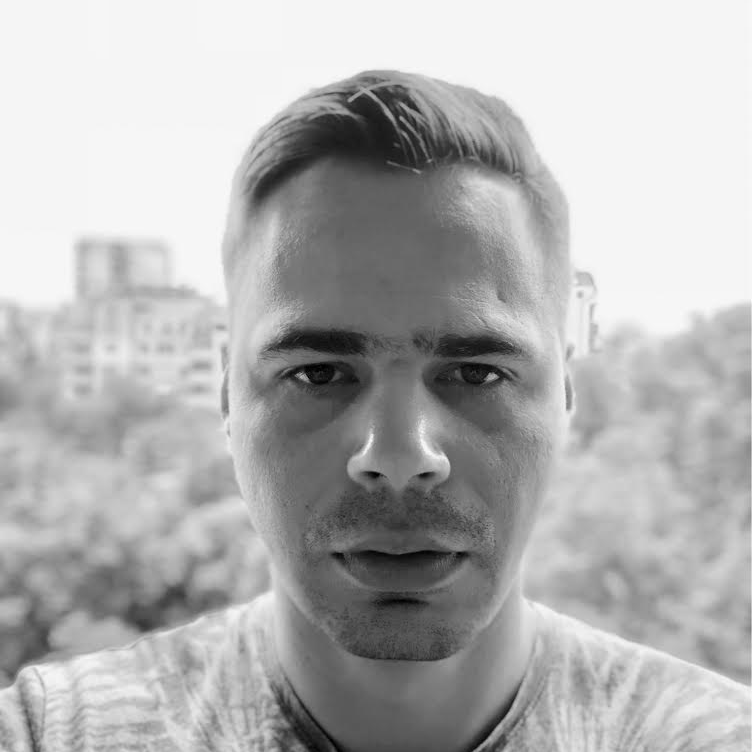
Hristo Merdjanov
Hristo joined the company in 2014 after graduating from Telerik Academy. He has been part of the WinForms team ever since. Hristo is passionate about the native technologies and WinForms in particular. Besides programming Hristo loves travelling, especially to the beach. He is also a keen tennis player.
