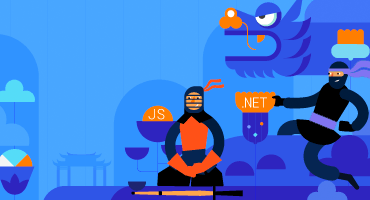New Filters and Save Options
In Fiddler Everywhere, you can now find an improved Filtering experience that combines Column Filters and the previously called Advanced Filters. To quickly narrow down traffic, you can trigger the filtering from the columns and choose a single condition. You will be prompted to apply more complex match criteria using the new Filters dialog.
The new Filter Editor allows you to quickly add multiple conditions and test different setup scenarios through the newly added checkboxes. In addition, you can now add names to your filters and save them to reuse later. You can further duplicate filters, set new conditions, revert changes, and delete filters.
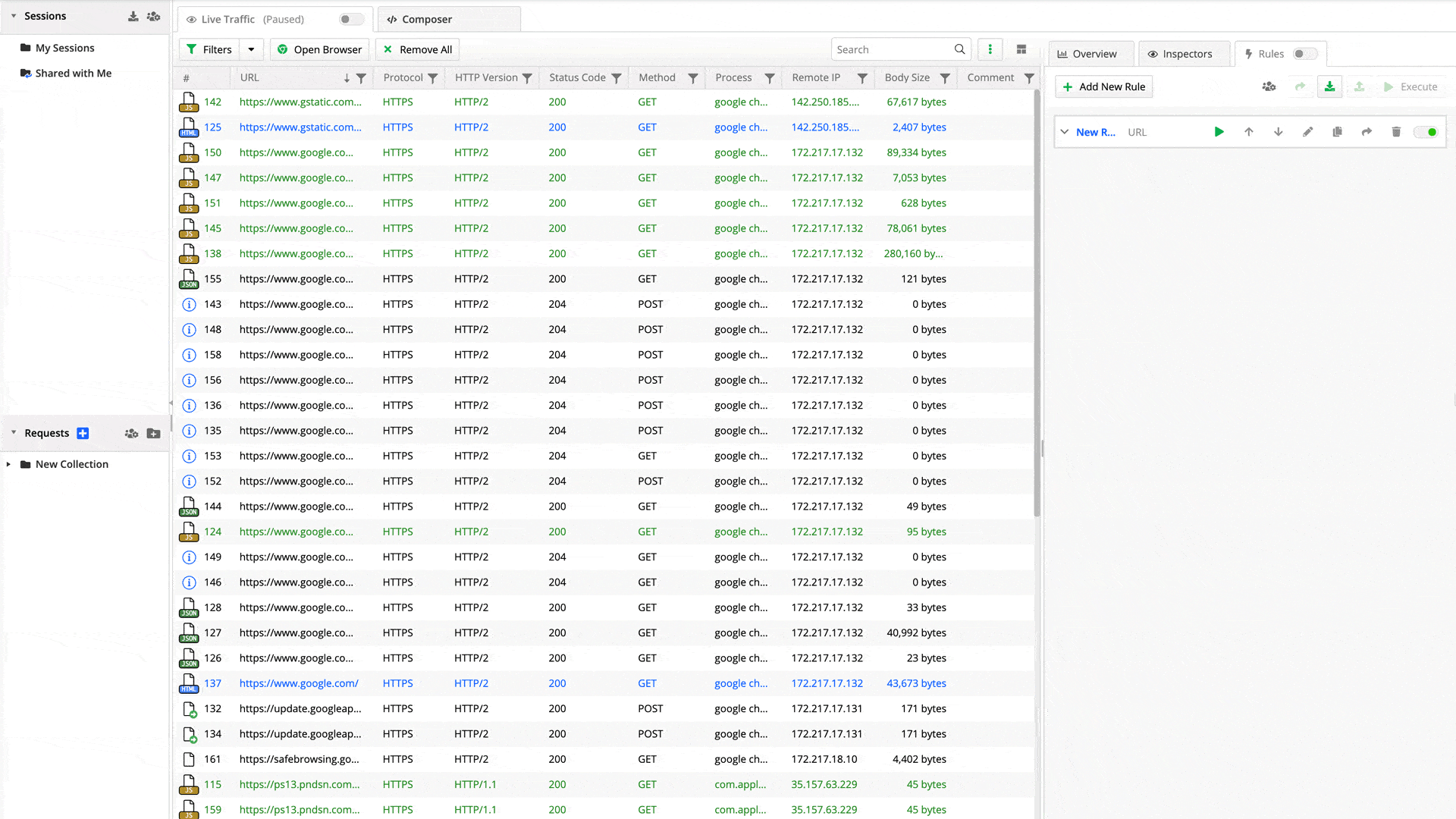
Copy Requests as Different Formats
This new feature allows you to convert one or more selected requests from the traffic list into code in a preferred format. Copy it to your clipboard to further analyze or modify it based on your preferred format:
- Copy as Powershell
- Copy as Fetch
- Copy as cURL
- Copy as Python
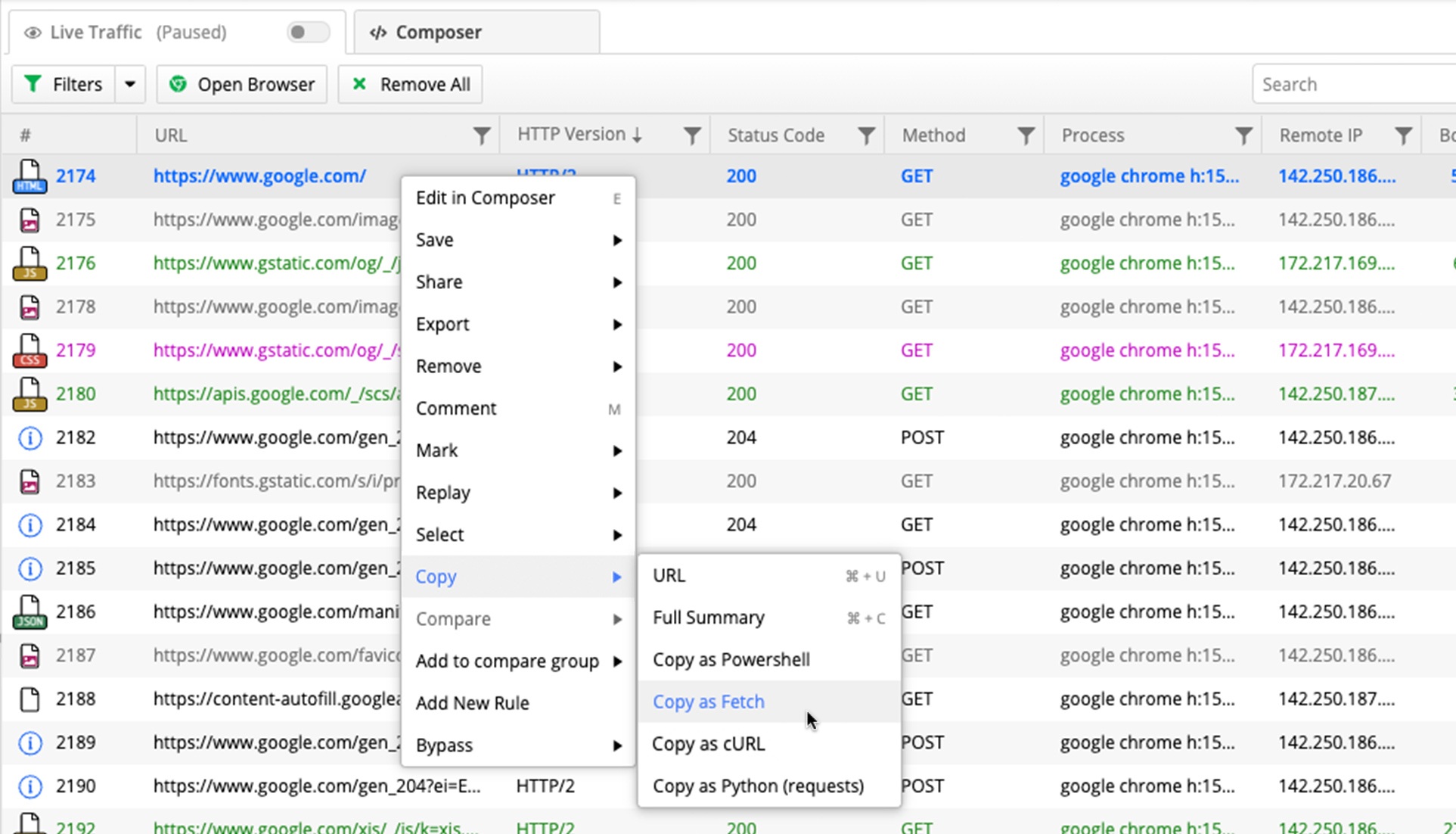
Save the Request/Response Body as a File
This feature allows you to easily download images, .js files, or any other types and use the already captured data in other applications. From the Raw, Preview, and Body sections in the Inspectors tab, you can now export the Request/Response body in the specified format through the newly added save button.
Extended Offline Support
You can now use Fiddler Everywhere even if you do not have a connection to our servers. The app will allow you extended access for a limited time without forcefully logging you out and losing your work in progress. During the time that you are offline, you will still be able to capture local traffic, analyze requests, use Rules, Filters, Comparison of sessions, and any other options that do not require cloud access!
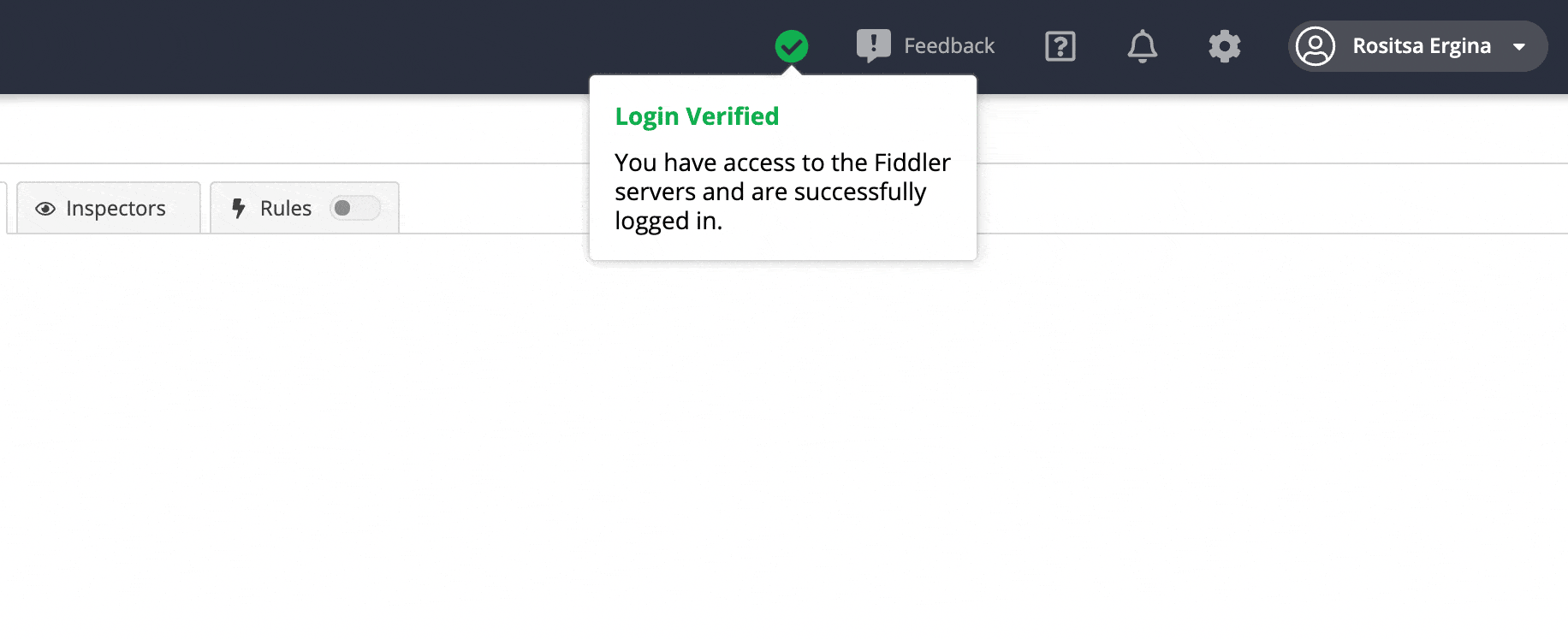
Skip Decryption for Domains
You can now specify domains in the Fiddler bypass list – those will be ignored in the operating system bypass list as well as from Fiddler's internal list which sessions need to be decrypted. Fiddler will not replace the HTTPS certificate of such sessions anymore. Add the domains from the Settings > Connections tab or through the context menu by selecting a specific session from the Live Traffic grid.
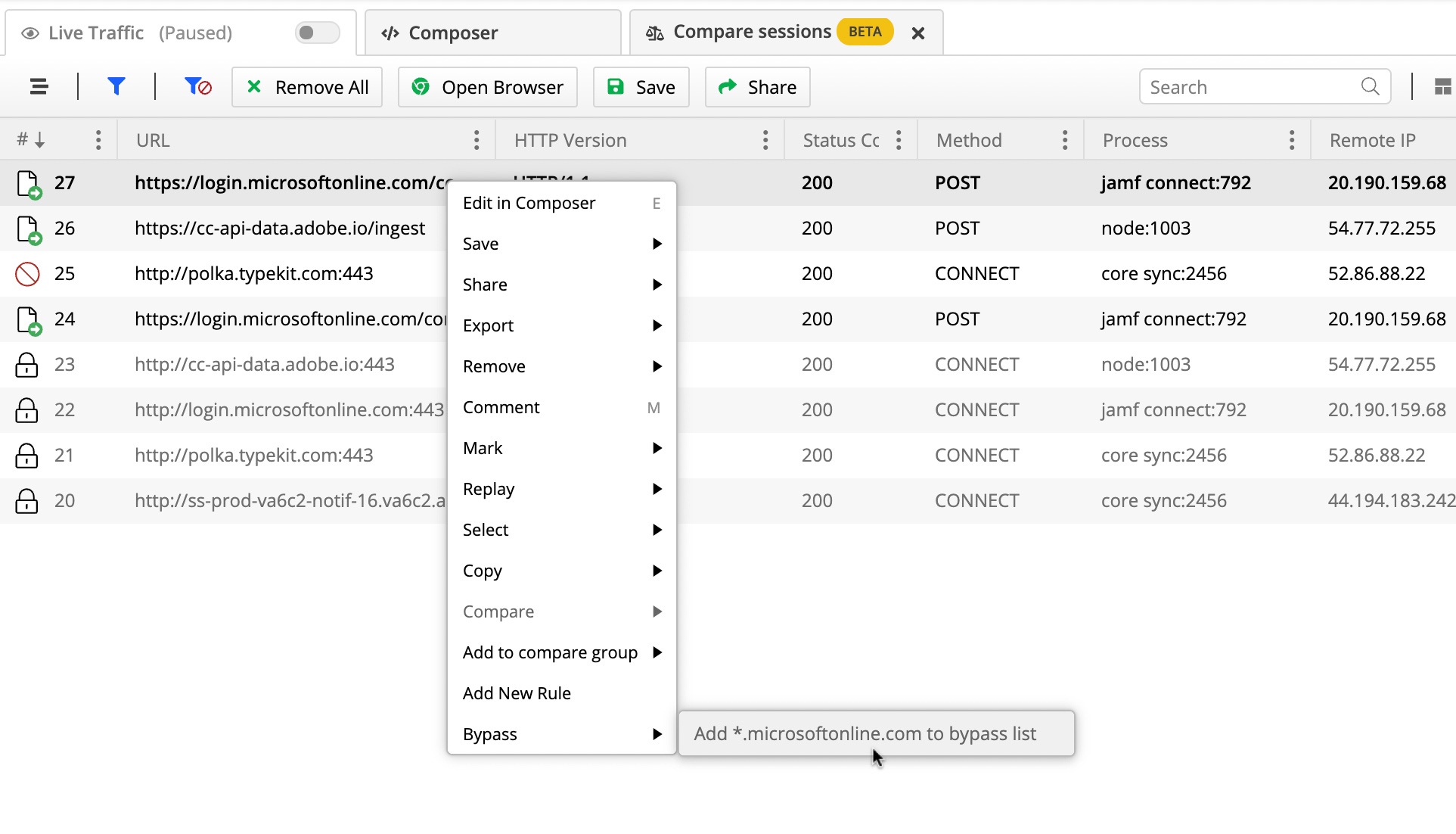
Server certificate details
In Fiddler Everywhere you can find information about server certificate and the certificate chain. You can see those details and a certificate validity indication through the chip that is displayed in the Response part of the Inspectors. In addition, the app detects if there are 30 days or less remaining until a certificate renewal is required and shows a warning for expiring certificates. The server certificate information is available as a match condition in Rules and Advanced Filters for easier filtering and marking of such traffic.
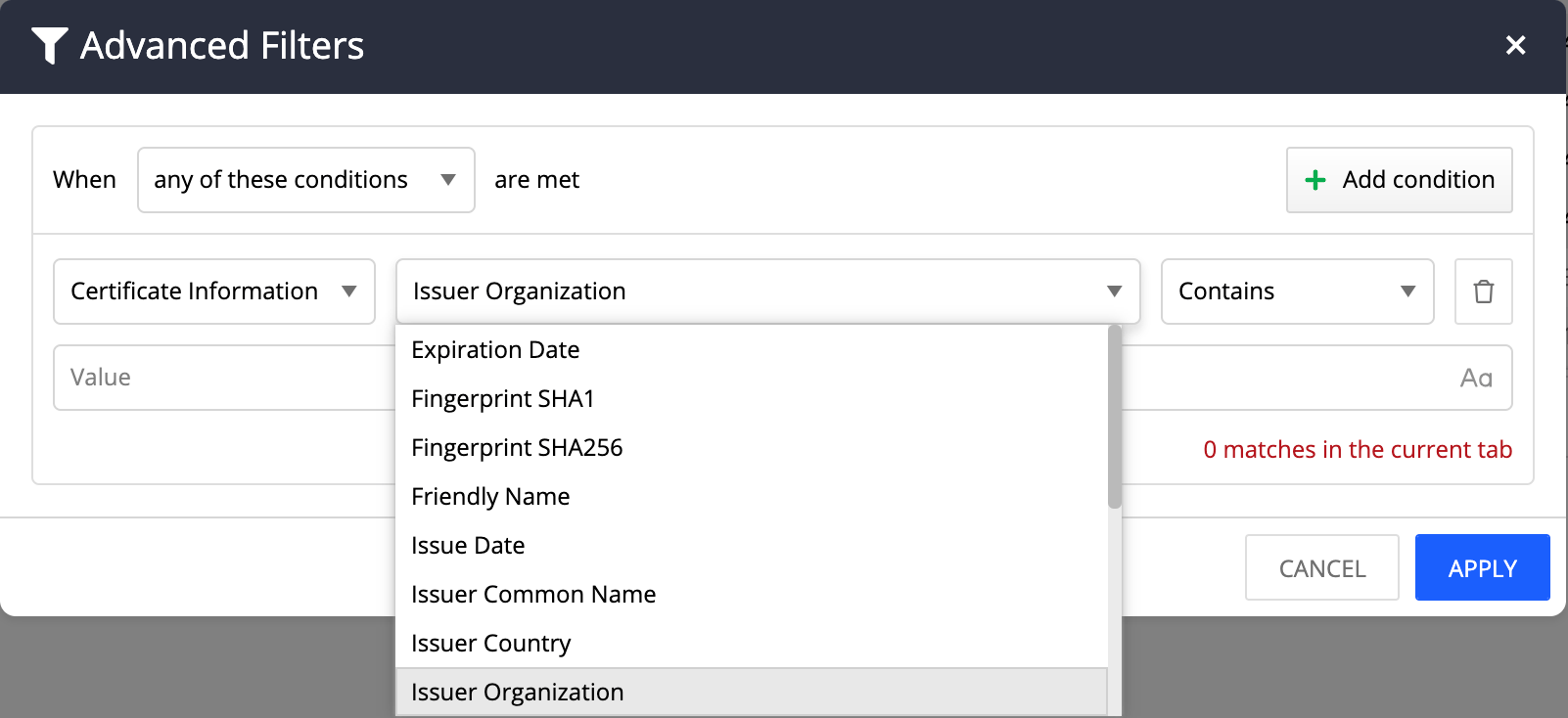
System Theme
The new Auto theme detects the OS theme you are currently using and applies the Default Light or Default Dark theme accordingly to your Fiddler Everywhere appearance. You can still change your preferred theme to work with through the Themes tab in the Settings menu.
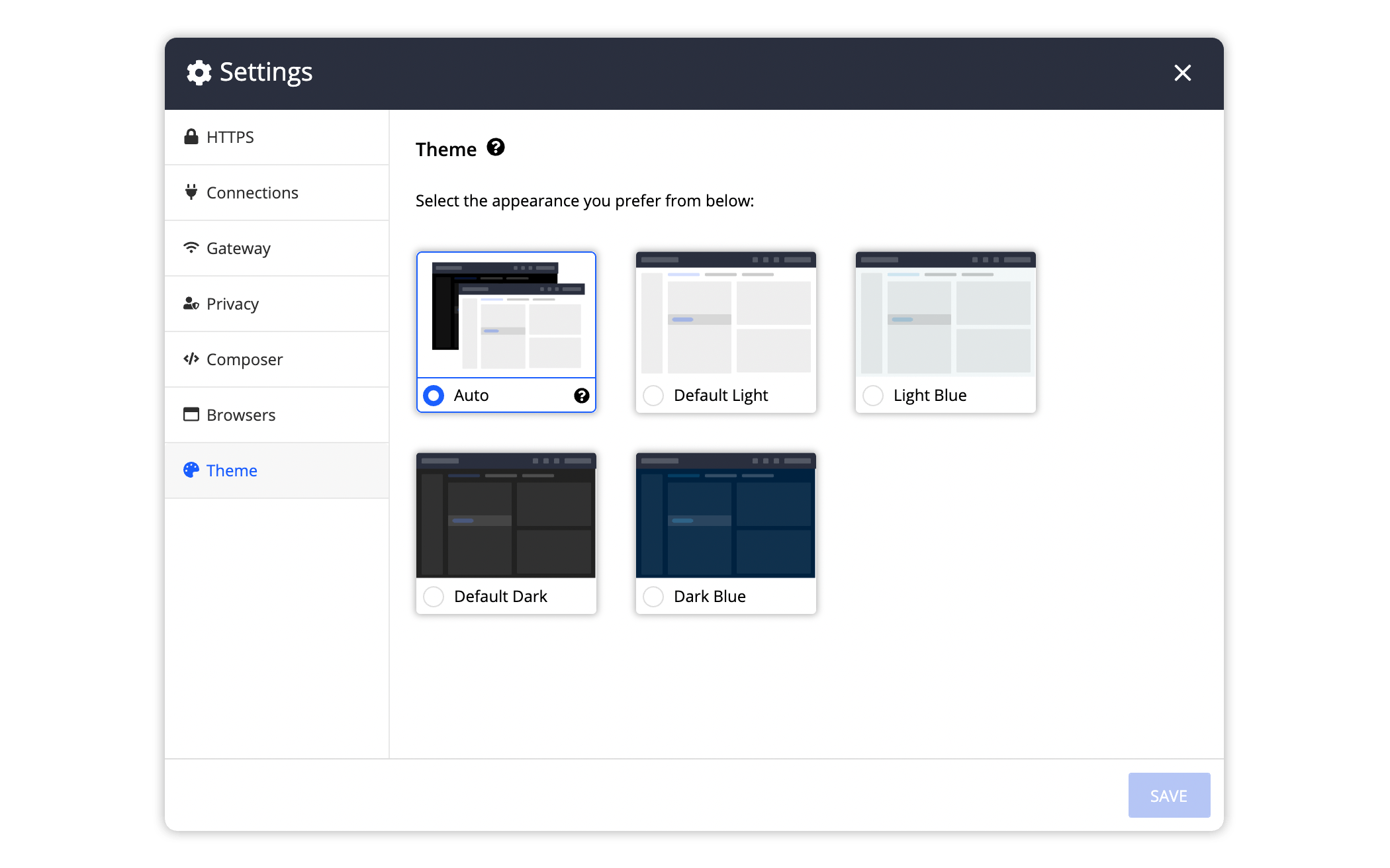
New JavaScript Body Inspector
We now provide a new highlight, selection and formatting of data right out of the box. In case you are analyzing JavaScript type of data, you can now take advantage of the dedicated JavaScript inspector in the Request and the Response Body sections.
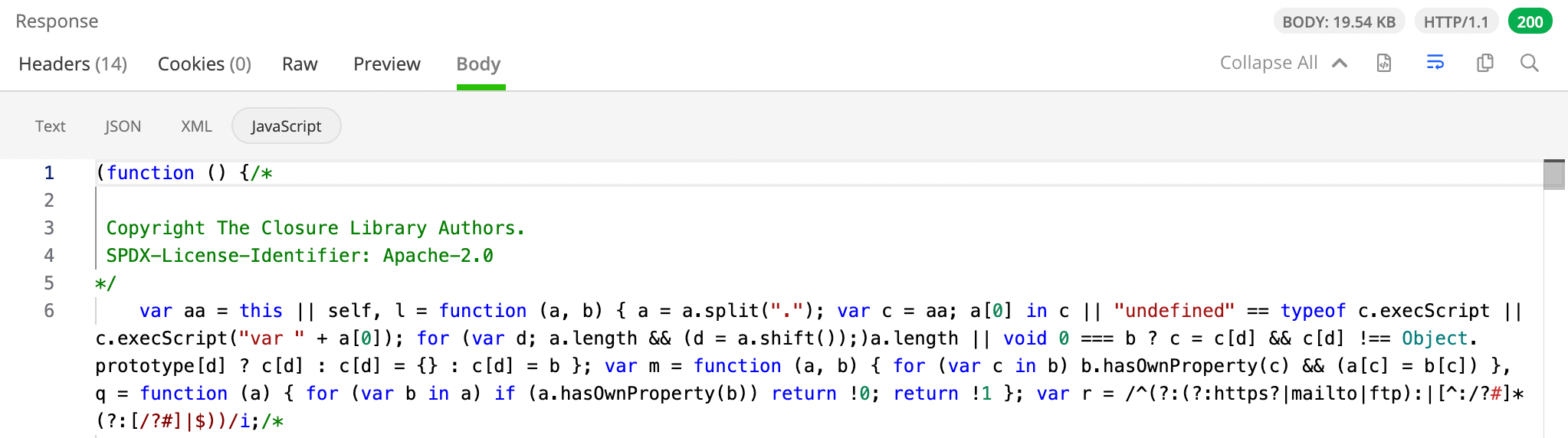
New Apple Silicon Build
For those of you who use Mac machines from the M-series chips, you now have the option to download our Apple Silicon build for Fiddler Everywhere. The new version will address potential performance issues and will allow better experience in Fiddler Everywhere.
Option To Decode Values
Fiddler Everywhere allows you to decode values from different formats directly within the application. You can select any parts of the Request and the Response tabs and trigger the decode functionality from the context menu. Apply decoding from single or multiple formats, choosing from the following: Base64, Escape sequences, Encoded URLs, Hex, and Encoded HTML.
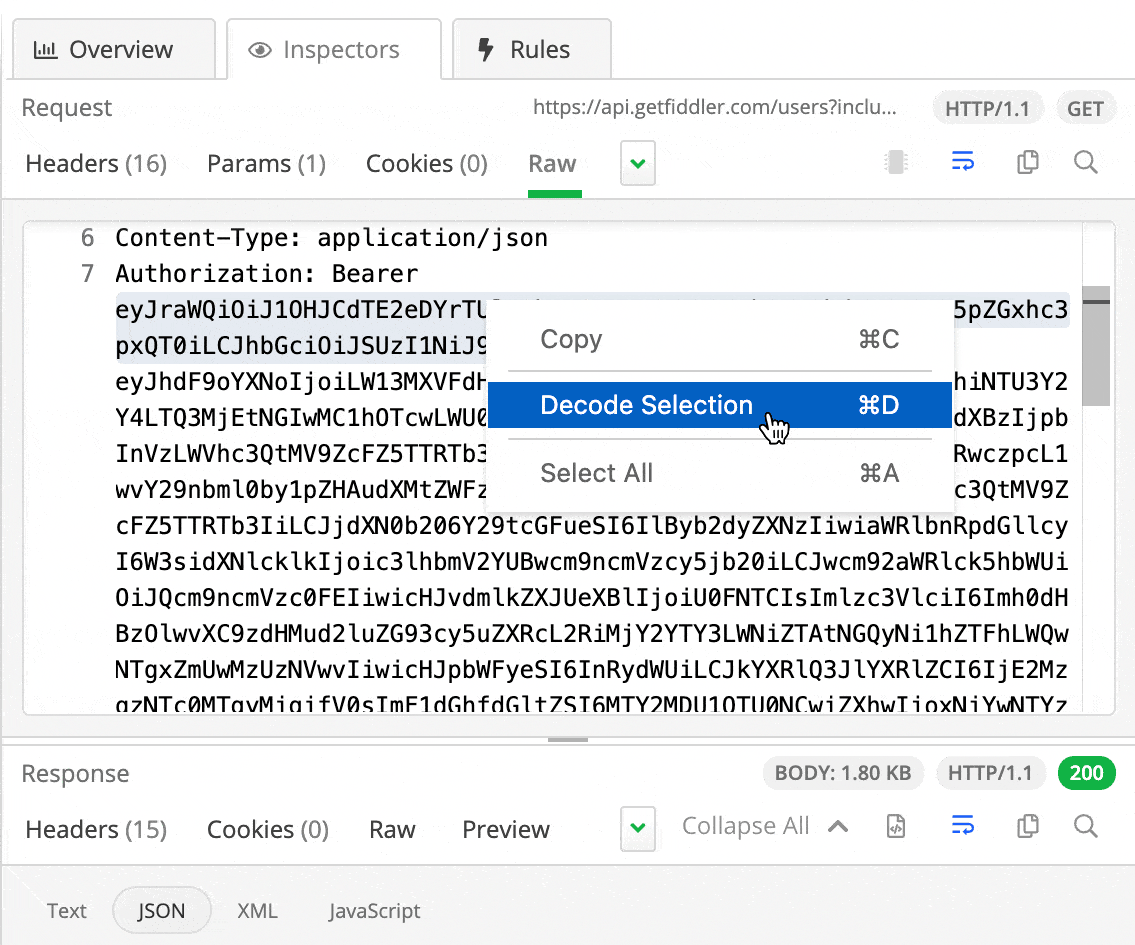
New Functionality: Switch Layout
Now you have the option of your view mode in Fiddler Everywhere. With the introduction of the 3.3 release, you can now switch the layout from vertical to horizontal. There is a new icon that pops next to the search field in the Live Traffic grid, through which you can change the appearance of the app according to your preference.
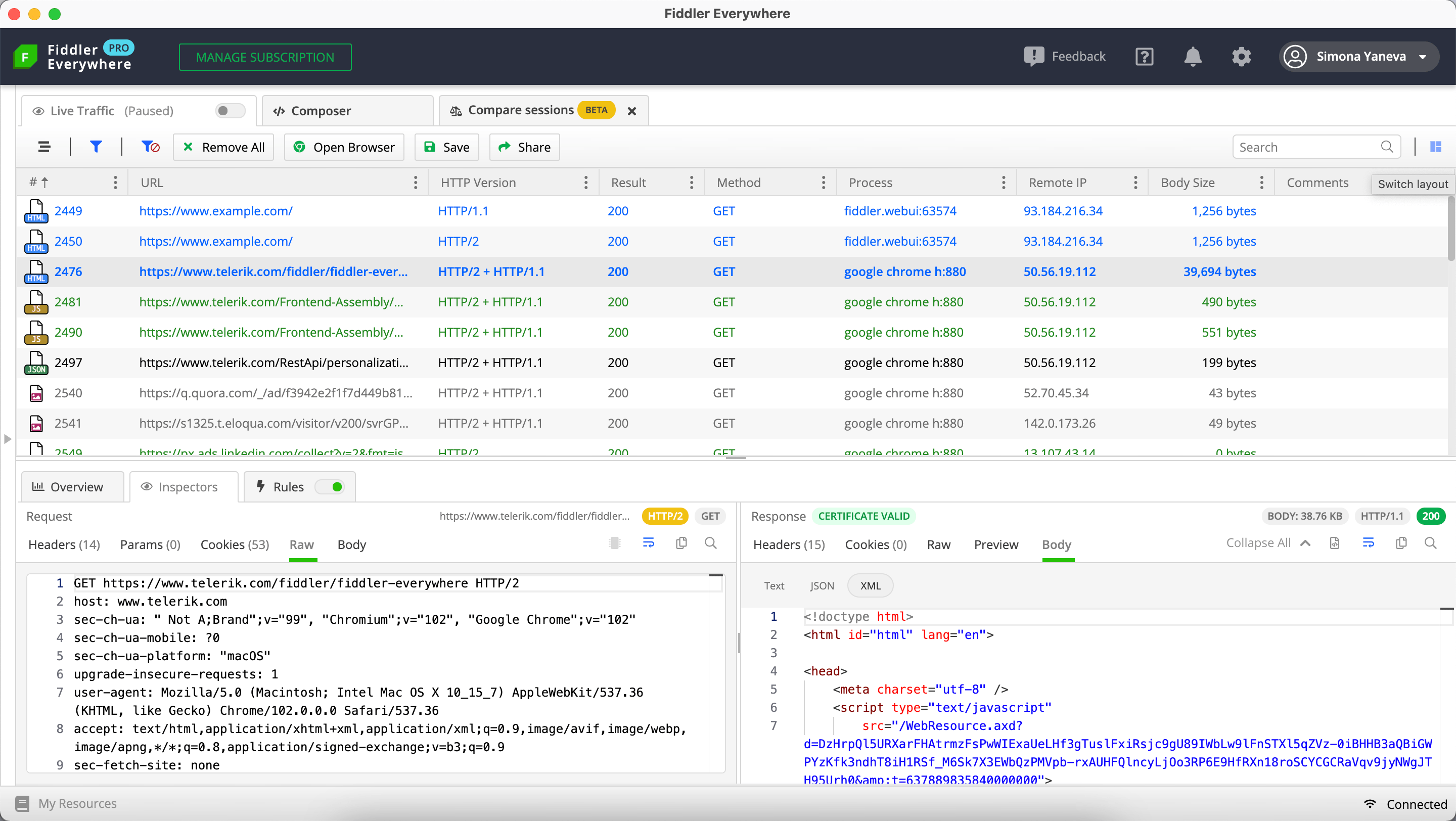
New features & Roadmap
Have a feature request?
Post your feedback via the Fiddler Everywhere Feedback portal or the Public forums
What's new across all Telerik products?

Next Steps
With dedicated technical support.
Purchase individual products or any of the bundles
Help us shape our roadmap