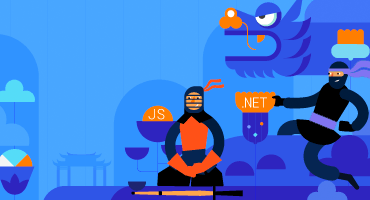Telerik UI for ASP.NET Core
What's New R3 2022
What's New HistoryNew Telerik UI for ASP.NET Core Signature Component
The new Telerik UI for ASP.NET Core Signature component enables end users to draw and place a signature using a mouse or touch device as part of a standalone signature application, a web form or integration with PDF export. The key features that users can take advantage of to customize their signatures and adapt them to their needs include different canvas options, stroke size and color, background configuration with SVG support and save as.
Explore the UI for ASP.NET Core Signature component demo.
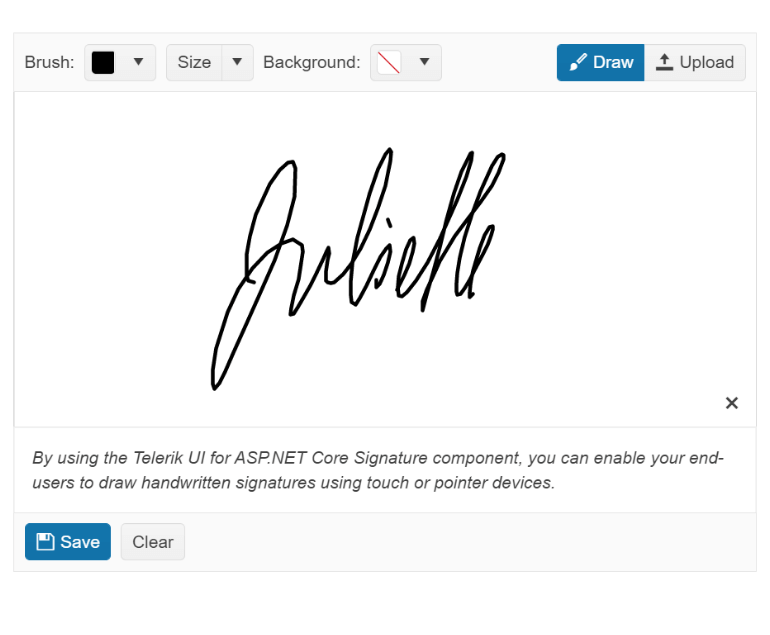
New Theme in Telerik UI for ASP.NET Core: Microsoft Fluent Design System
The new Fluent theme is now officially available for Telerik UI for ASP.NET Core, along with all other web UI component libraries. The Fluent theme follows the official guidelines of the Fluent Design System, enabling you to style all ASP.NET Core UI components as easy as it gets – by only including the new theme into your project. Those of you who already use our Fluent-themed components, can add the Fluent theme to allow any of the other available ASP.NET Core UI components to seamlessly fit in.
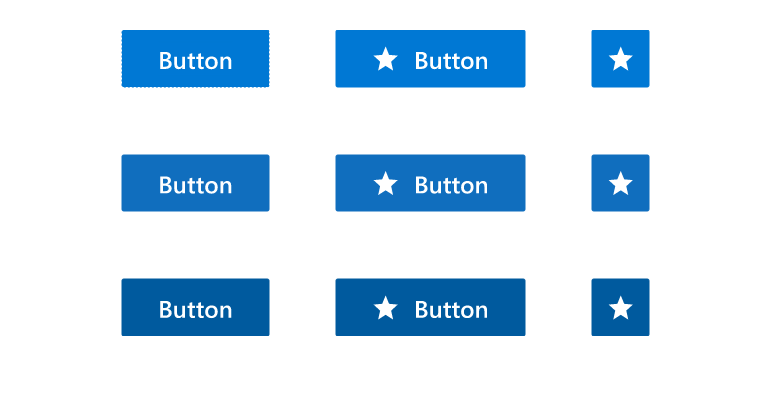
New Telerik UI for ASP.NET Core DropDownButton Button
The new Telerik UI for ASP.NET Core DropDownButton component renders as a button that opens a popup list of action items. The DropDownButton component supports icons, images, data binding, keyboard navigation, accessibility and multiple appearance customization options.
See the UI for ASP.NET Core DropDownButton component demo.
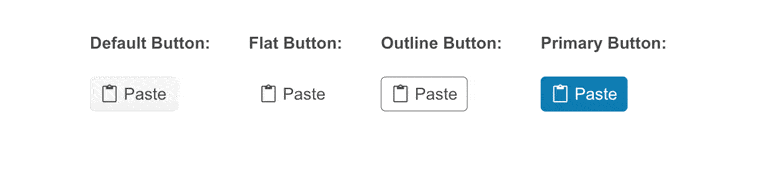
New Telerik UI for ASP.NET Core SplitButton Component
The new Telerik UI for ASP.NET Core SplitButton gives users a choice to execute the default button action or choose a secondary command from a related dropdown list. The SplitButton eliminates the need for multiple adjacent buttons, simplifies the application UI and saves screen real estate. It comes with built-in support for icons, multiple sizes, fill mode, theme color, disabling items, RTL support, keyboard navigation, accessibility and multiple UI customization options.
See the UI for ASP.NET Core SplitButton component demo.
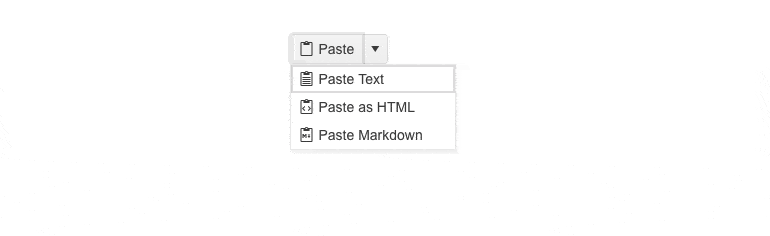
CDN Licensing for Telerik UI for ASP.NET Core
The way Telerik UI for ASP.NET Core is licensed undergoes an important change in this release. R3 2022 introduces the requirement to add a license key whenever using the CDN to reference any Kendo UI for jQuery JavaScript and CSS files. Although the license key mechanism will not break any builds, it serves as a verification step, acknowledging that you are a licensed user. Applying a license key will be as simple as adding a single line of code to your project(s).
Visual Studio Productivity Tools in Telerik UI for ASP.NET Core
Visual Studio Scaffolder
We have expanded the Telerik Visual Studio 2022 extension with one more productivity feature. The new UI for ASP.NET scaffolder in Visual Studio allows quick component scaffolding and mocking of data for some of the most used data-bound components, such as the ASP.NET Core Data Grid, TreeList, Scheduler, ListView, Gantt, Chart, Form and Editor.
Visual Studio Snippets
The Visual Studio productivity tools in Telerik UI for ASP.NET Core include dozens of code snippets, that were created to help you speed up development. Get easy access to the code snippets in Visual Studio by typing a shortcut in the IDE (e.g., “tc” for Telerik UI for ASP.NET Core) or directly the name of the component you want to apply. For instance, if you want to insert a code snippet for the DataGrid, just type “tc-g”, “grid” or “gr” to see the dropdown with all available code snippet templates. Then, using a tab sequence, you can fill out the properties, options, model and controller actions.
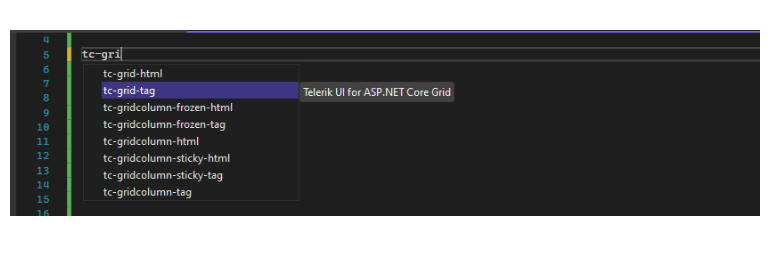
For those of you who prefer to use Visual Studio Code, you can access the code snippets pack there by installing the Telerik UI for ASP.NET Core productivity extension.
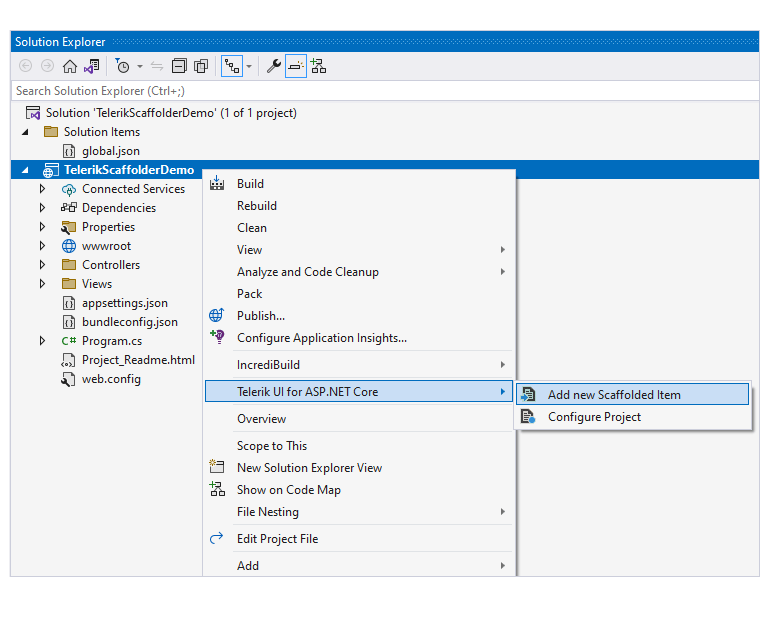
ASP.NET Core DataGrid
The Telerik UI for ASP.NET Core Data Grid UX improvements include adding a configuration option enabling/disabling column menu as well as grouping enhancements.
Enable/Disable Column Menu on a Per-Column Basis
Enabling and disabling column menu is now available out-of-the-box on a per-column basis, mimicking the behavior of enabling/disabling sorting or filtering and ensuring consistency across all Grid configuration options.
See how to configure the UI for ASP.NET Core Grid column menu.
Hide Currently Grouped Column
Another Data Grid feature added in R3 2022 is the option to hide the column or field which is currently being grouped. Previously every time a column was grouped, the column would always be displayed which was not ideal for all the Grid use cases. The new option to hide columns/fields that are being used for grouping ensures flexibility for the ASP.NET Core developers and smoother experience for the end user.
See how to hide the currently grouped column in UI for ASP.NET Core Grid.
Accessibility Improvements in Telerik UI for ASP.NET Core
Compliance with the latest accessibility standards is a big focus for Telerik UI for ASP.NET Core as it is for all our Telerik and Kendo UI component libraries. The list of the UI components that we addressed is long so here we will mention just the highlights: Drawer, Breadcrumb, TabStrip, TreeView, Editor, Toolbar and more.
Beyond updating our UI components to comply with Section 508, WCAG 2.1, and WAI-ARIA standards, R3 2022 introduces accessibility-specific demos that can be used to test any of our ASP.NET Core components with screen readers and other software used to test accessibility. Anyone that needs to run accessibility tests on any Telerik UI for ASP.NET Core component, can do so by visiting a public URL, without the help of a developer.
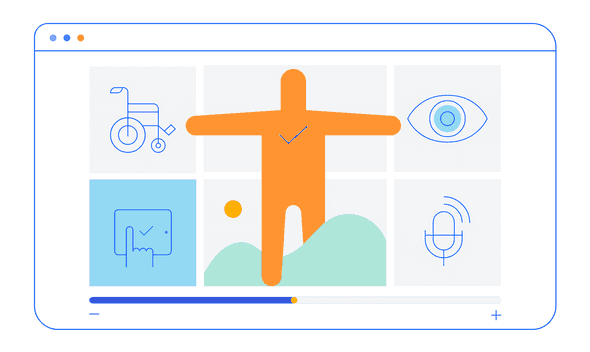
Fire `Change` Event Only When Row Select and Deselect are Performed within Multiple ASP.NET Core Components
This update applies to scenarios when the select functionality of the ASP.NET Core Components, affected by the change, is used, implying that the ‘Change event’ will only fire when a row is selected or unselected. This is behavior alternate to the event firing anytime an interaction occurs and applies to following ASP.NET Core components – Grid, Calendar, MultiViewCalendar, Listbox, ListView, TreeList, FileManager, Gantt.
ASP.NET Core PivotGrid v2 Local Data Binding
The local binding feature allows you to populate the ASP.NET Core PivotGrid v2 with local flat data. When the component is configured for local binding, it will serialize the data as part of its data source and perform all data operations on the client.
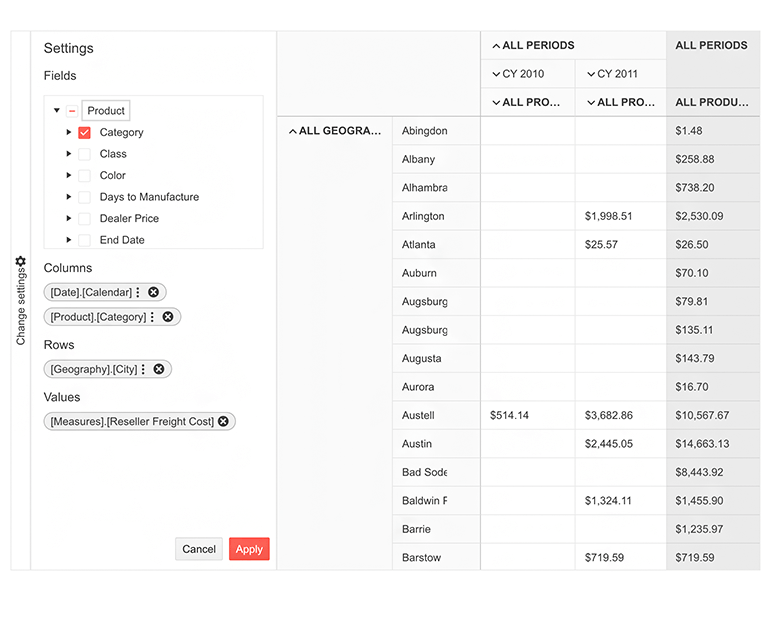
New Document Processing Libraries' (DPL) features
With R3 2022, we’ve released new features across all Document Processing libraries to support you better navigate your document formats:
New WordProcessing features:Page Numbering fields: Although the field codes are supported, we have now added a functionality that allows you to update the PAGE, PAGEREF, NUMPAGES and SECTIONPAGES fields and easily calculate their result.
See the docs for WordProcessing Page Numbering Fields
Shapes support: The shapes feature allows you to easily insert or interact with existing shapes like circles, boxes, arrows and many others directly in your documents. You can style the inserted shapes by using gradient fills and various patterns outlines, as well as change the size of the shapes and rotate them.
See the docs for WordProcessing Shapes support
New in SpreadProcessing: Repeat specific rows or columns on every printed page: This feature allows you to specify a row or a column that will be repeated on every printed page.
See the docs for SpreadProcessing: Repeat specific rows or columns on every printed page
New in PdfProcessing: PdfProcessing Signature flags support: With this new functionality, you can specify that there is a signature, even if the signature itself does not have a visual representation.
Export PDF pages to images: We have added the ability to convert the pages of a .pdf document to images. This feature will work with the .NET Standard version and does not depend on any Windows libraries.
See the docs for PDFProcessing: Export PDF pages to images
New in SpreadStreamProcessing: SpreadStreamProcessing import: This functionality allows you to read large XLSX or CSV files without loading the entire document in memory. This improves the memory footprint and the performance compared to the RadSpreadProcessing library.
See the docs for SpreadStreamProcessing: SpreadStreamProcessing Import

TagHelper Examples in Telerik UI for ASP.NET Core Demos & Docs
Telerik UI for ASP.NET Core offers HTML and TAG helpers options for initializing and configuring the UI components. Based on your feedback regarding the need for more TAG Helper demos and documentation, we made sure that there is a complete parity between all examples of the HTML and TAG Helpers and you can now easily switch the component demos between HTML and TAG Helper View.
Telerik UI for ASP.NET Core API Improvements
The quality of the ASP.NET Core API documentation is a success factor for anyone who needs to reference it. That is why this release introduces the first steps into improving the API methods documentation by adding descriptions and examples for some of the most widely utilized ASP.NET Core components. You will find improved API documentation for the DataGrid, DropDownList, DatePicker, DateRangePicker, Data Source, and Window. We will continue with the UI for ASP.NET Core API improvements throughout 2023.
Telerik UI for ASP.NET Core: Day-Zero Support for .NET 7
With the November 2022 update, we’ve released day zero support for .NET 7 for all Telerik .NET products, including ASP.NET Core, and their respective Visual Studio extensions. In addition, we’ve updated demos in .NET 7, project templates and launched new components and improvements. With this instant support, you can either upgrade your existing projects, start a new project using .NET 7 and Telerik UI for ASP.NET Core right away or do both.

Telerik UI for ASP.NET Core - R3 2022
- New Telerik UI for ASP.NET Core Signature Component
- New Theme in Telerik UI for ASP.NET Core: Microsoft Fluent Design System
- New Telerik UI for ASP.NET Core DropDownButton Button
- New Telerik UI for ASP.NET Core SplitButton Component
- CDN Licensing for Telerik UI for ASP.NET Core
- Visual Studio Productivity Tools in Telerik UI for ASP.NET Core
- ASP.NET Core DataGrid
- Accessibility Improvements in Telerik UI for ASP.NET Core
- Fire `Change` Event Only When Row Select and Deselect are Performed within Multiple ASP.NET Core Components
- ASP.NET Core PivotGrid v2 Local Data Binding
- New Document Processing Libraries' (DPL) features
- TagHelper Examples in Telerik UI for ASP.NET Core Demos & Docs
- Telerik UI for ASP.NET Core API Improvements
- Telerik UI for ASP.NET Core: Day-Zero Support for .NET 7
New features & Roadmap
Have a feature request?
Post your feedback via the ASP.NET Core UserVoice portal or the Public forums
What's new across all Telerik products?

Next Steps
See Telerik UI for ASP.NET Core in action and check out how much it can do out-of-the-box.
Check out the offers. Purchase an individual suite, or treat yourself to one of our bundles.
Try Telerik UI for ASP.NET Core with dedicated technical support.