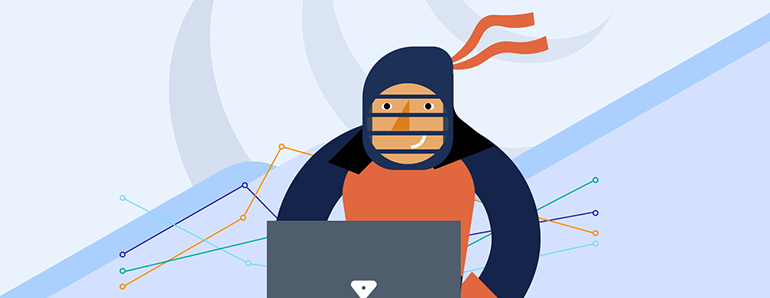Telerik & Kendo UI Blog
Your Source for .NET & JavaScript Developer Info.
Latest
-
Web
Lightweight DataTable for your Silverlight applications
UPDATE: Please visit this post for more info about dynamic objects binding! Since there is no DataTable in Silverlight I’ve created small class that can be used to generate columns and rows in runtime in similar to the real DataTable way: DataTable table = new DataTable();table.Columns.Add(new DataColumn() { ColumnName = "ID", DataType = typeof(int) });table.Columns.Add(new DataColumn() { ColumnName = "Name", DataType = typeof(string) });table.Columns.Add(new DataColumn() { ColumnName = "UnitPrice", DataType = typeof(decimal) });table.Columns.Add(new DataColumn() { ColumnName = "Date", DataType = typeof(DateTime) });table.Columns.Add(new DataColumn() { ColumnName = "Discontinued", DataType = typeof(bool) });for(var i = 0; i < 1000; i++){ DataRow row = new DataRow(); row["ID"]... -
Release
The short story of ScrollableButtonList
Boss: “George, I want you to use a good looking ScrollableButtonList here. And make that for yesterday – we are getting behind schedule already!” George: “What, for yesterday? It will take me at least a week! Come on, boss, you know how coding is!” Boss: “Do it, or you will be looking for a new job!” George (walking towards his office): “Oh maan, what am I gonna do?” George (thinking again): “Of course! I will use the Telerik WinForms Framework! I bet the ScrollableButtonList will be ready in minutes… ” This may sound bizarre, but it’s not! With the wide range...April 23, 2009 2 min read -
Web
Web 2.0 font sizes with RadInput
If you’ve spent much time visiting “web 2.0” sites, you know that large font sizes are totally “in vogue” for data entry forms. Not only are they easy for all audiences to read, but they also imply a certain level of simplicity on a website. In fact, there are even some UX experts suggesting larger font sizes are better now that high-resolution monitors are the norm and not the exception. If you’ve got a “beautifully designed” web 2.0-style site, though, and you’re working with RadInput, you know that the default skins “force” their own font size. What do you do if you... -
Desktop WinForms
Choosing between RadControls for WinForms and the standard Windows Forms controls
Ever wondered how RadControls for WinForms differ from the standard Windows forms controls? Or needed a particular feature that is supported in the standard controls, but were unsure whether Telerik has it? Regardless of whether you are just starting with RadControls for WinForms, or have a large project in the works, we have a reference white paper for you to look into. We spent some time on creating a detailed comparison between the RadControls features and the capabilities of the standard Windows Forms tools, available in the Visual Studio toolbox, so that you do not have to! This means that choosing between... -
Web
RadDocking Save/Load layout
Quite often the users might want to save and then restore the layout they have previously left when closing an application that uses any kind of docking layout management. The powerful Save/Load layout mechanism of Telerik RadDocking enables such users to accomplish this task in an absolutely straight-forward manner. The developers building the application can use the advanced API of the control and implement the needed logic with just a few lines of code. The example below demonstrates how to persist the panes’ position in a Weather Forecast Browser built specifically for this blog post. This is the first of series of blog...April 22, 2009 9 min read -
Web ASP.NET AJAX
Create Your Own T4 Item Template with “RadControls for ASP.NET AJAX VS Extensions” - Part 2
In this post we will look into the properties determining the structure of the template from our last blog post. If you haven’t read that post you can check it out “Create Your Own T4 Item Template with “RadControls for ASP.NET AJAX VS Extensions” - Part 1”! The most important file to examine is “TemplateInfo.xml”. This is the actual template and contains the declaration of the template. The “TemplateInfo.xml” file can be divided in two major parts, the “Wizard” and the “UnfoldFiles”. The “Wizard” - node contains a number of general properties for the wizard, such as its Pages, Input...April 22, 2009 2 min read -
People
Free Webinar this Thursday: OpenAccess ORM Advanced Topics
Mark your calendars! This Thursday (April 23rd) I am hosting another OpenAccess ORM webinar. If you missed the last one, I covered ORM basics and how to get started with Telerik’s OpenAccess ORM. Be sure to check it out on Telerik TV. If you’re ready for a deeper look at some of the features OpenAccess offers, then plan to stop in Thursday for an hour or so while I show you how to move your OA skills to the next level. Here’s the topic: Join Telerik Evangelist Kevin Babcock for a look at some of the more advanced features of OpenAccess...April 21, 2009 1 min read -
Release
OpenAccess 101 Webinar Follow-Up
Okay, so I am really late in posting this follow-up, but I wanted to make sure those of you who haven’t already noticed know that my last webinar, OpenAccess ORM 101, is up on Telerik TV. If you missed the webinar, or if you just want to see it again, head on over and check it out. Also, for those of you who had questions during the session or who are interested in the demos I showed during the webinar, you can find answers and source code below. Click here to watch “OpenAccess ORM 101” on Telerik TV Enjoy! [Source Code] [Q&A]...April 21, 2009 1 min read -
Desktop WPF
Maximizing space with RadExpander for WPF
When designing an application a challenge that all user interfaces must contend with is available screen real estate. While you want to maximize the information available to the user, you also want to avoid visual overload. There are a variety of controls available that allow you to minimize the impact of options on a form. For example, the RadioButtons below display three options for the user, but for each option you take up valuable screen real estate. A ComboBox offers the same choices to the user when expanded, but takes up minimal space on the form when not being used. ...April 21, 2009 3 min read -
People
Join me at the Toronto Code Camp
I wanted to mention that I am going to be at the Toronto Code Camp on April 25 in Toronto, Ontario. I will be presenting a session called “Building Business Applications with WPF, Silverlight and the Telerik RadControls”. The session should give you a good understanding of what Telerik has to offer for the WPF and and Silverlight platforms. If you are in the area I hope you will consider spending that Saturday learning. The organizers need to know you are coming, so please take a moment to register on their website http://www.torontocodecamp.net. This is the third annual event and...April 18, 2009 1 min read