
Telerik & Kendo UI Blog
Your Source for .NET & JavaScript Developer Info.
Latest
-
Release
Kendo UI R1 2020 Release Webinar Recap and Video
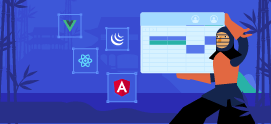 Carl, Alyssa and TJ recently shared all of the Angular, React, Vue and jQuery goodness packed in the R1 2020 release. If you missed the webinar, here's where you can watch the recording, see a summary of what's included and check out a few questions asked by your peers!
Carl, Alyssa and TJ recently shared all of the Angular, React, Vue and jQuery goodness packed in the R1 2020 release. If you missed the webinar, here's where you can watch the recording, see a summary of what's included and check out a few questions asked by your peers! -
Release
Telerik UI for Blazor 2.7.0 - MultiSelect, New Grid Features, WebAssembly Support and More
 It's still January but our second release of Telerik UI for Blazor is here. Check out the new MultiSelect component, WASM support, Grid improvements and much more.
It's still January but our second release of Telerik UI for Blazor is here. Check out the new MultiSelect component, WASM support, Grid improvements and much more. -
Release
Telerik R1 2020 Release Webinar Recap and Video
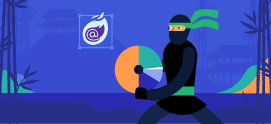 Did you miss the Telerik R1 2020 release webinar where Sam and Ed covered all things Telerik - like Blazor, ASP.NET AJAX, ASP.NET Core, ASP.NET MVC, Xamarin, WPF, WinForms, Reporting, JustMock, and Test Studio? Check out the recap, video link, and some of the questions the audience asked.
Did you miss the Telerik R1 2020 release webinar where Sam and Ed covered all things Telerik - like Blazor, ASP.NET AJAX, ASP.NET Core, ASP.NET MVC, Xamarin, WPF, WinForms, Reporting, JustMock, and Test Studio? Check out the recap, video link, and some of the questions the audience asked. -
Web Angular
A Practical Guide To Angular: Handling HTTP Operations
 Making HTTP requests and dealing with asynchronous code is vital for many applications. In this article, I'll show you how to handle HTTP operations in Angular and how to work with observables.
Making HTTP requests and dealing with asynchronous code is vital for many applications. In this article, I'll show you how to handle HTTP operations in Angular and how to work with observables. -
Desktop WPF
A Sprint to the Right Direction with the RadTaskBoard for WPF
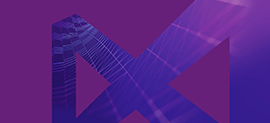 Be the first to get the latest version of Telerik UI for WPF and explore all the R1 2020 wonders. Especially, the brand-new RadTaskBoard (a.k.a KanbanBoard) control. Bring your project management to the next level with this powerful tool.
Be the first to get the latest version of Telerik UI for WPF and explore all the R1 2020 wonders. Especially, the brand-new RadTaskBoard (a.k.a KanbanBoard) control. Bring your project management to the next level with this powerful tool. -
Web React
Better Modals in React
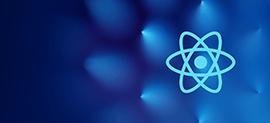 Creating modals was never such an easy task! Now we're able to create them using a React API called Portals. We're going to learn about Portals and how we can use them to create modals in React.
Creating modals was never such an easy task! Now we're able to create them using a React API called Portals. We're going to learn about Portals and how we can use them to create modals in React. -
Desktop WPF
Get Started with the FilePathPicker in Telerik UI for WPF
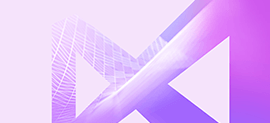 We've created an easy way to instantly turn your editor control into a file or a folder selector. Now in Telerik UI for WPF, you can take advantage of another powerful control – the RadFilePathPicker.
We've created an easy way to instantly turn your editor control into a file or a folder selector. Now in Telerik UI for WPF, you can take advantage of another powerful control – the RadFilePathPicker. -
Web React
A Beginner’s Guide to Loops in React JSX
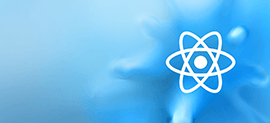 Wondering how to create loops in React? Learn about JSX and how to use methods like the map function to loop inside React JSX and render a list of items.
Wondering how to create loops in React? Learn about JSX and how to use methods like the map function to loop inside React JSX and render a list of items. -
Mobile Xamarin
What's New in Xamarin.Forms 4
 Check out the latest improvements in Xamarin.Forms 4 that will make your Xamarin development faster and easier.
Check out the latest improvements in Xamarin.Forms 4 that will make your Xamarin development faster and easier. -
Design
8 Ways to Strengthen Design-Development Collaboration
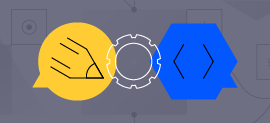 For an organization to operate at maximum efficiency, your design and development teams need to work together. Here are eight ways to improve that collaboration.
For an organization to operate at maximum efficiency, your design and development teams need to work together. Here are eight ways to improve that collaboration.


