
Telerik & Kendo UI Blog
Your Source for .NET & JavaScript Developer Info.
Latest
-
Web Blazor
A Rust Introduction to WebAssembly
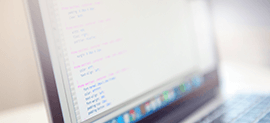 Let's look at how Wasm + Rust unlocks really exciting potential for the future of frontend web development. It's not a replacement for JavaScript — it enhances and complements it.
Let's look at how Wasm + Rust unlocks really exciting potential for the future of frontend web development. It's not a replacement for JavaScript — it enhances and complements it. -
Web Angular
How to Use *ngIf else in Your Angular Applications
 A quick tutorial on how to use the *ngIf else directive in Angular to perform comparisons in your Angular apps.
A quick tutorial on how to use the *ngIf else directive in Angular to perform comparisons in your Angular apps. -
Mobile Xamarin
Speed Up Your Development with Xamarin Hot Reload and Telerik UI
 Have you heard? Xamarin.Forms is now hotter than ever with the new Hot Reload functionality added to its toolbox. And yes... it works with Telerik UI for Xamarin!
Have you heard? Xamarin.Forms is now hotter than ever with the new Hot Reload functionality added to its toolbox. And yes... it works with Telerik UI for Xamarin! -
Web React
Building a Fully-Featured Form Component in React: KendoReact Form Example
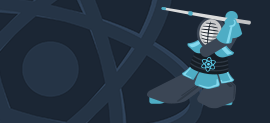 Creating forms in a React app can be tricky. You have to deal with state management, validating user input, displaying error messages, styling, and so on. Read on to see how you can easily take care of the tedious aspects of building forms using the KendoReact Form as an example.
Creating forms in a React app can be tricky. You have to deal with state management, validating user input, displaying error messages, styling, and so on. Read on to see how you can easily take care of the tedious aspects of building forms using the KendoReact Form as an example. -
Web Angular
Angular 9 Has Arrived!
 A post covering our views here at Progress on the exciting new Angular 9 release. We are so ready for the Ivy rendering engine.
A post covering our views here at Progress on the exciting new Angular 9 release. We are so ready for the Ivy rendering engine. -
Productivity Testing Release
What’s New in the Latest Test Studio Service Pack
 Test Studio is one of the first tools to support the new Microsoft Edge Chromium-based browser.
Test Studio is one of the first tools to support the new Microsoft Edge Chromium-based browser. -
Productivity Debugging
Feature Highlight: Fiddler AutoResponder
 Take a deep dive into the Telerik Fiddler AutoResponder feature. Find out how it works and when it's most useful for your web debugging.
Take a deep dive into the Telerik Fiddler AutoResponder feature. Find out how it works and when it's most useful for your web debugging. -
Web Angular React
9 Things I Learned Building the Same App with Angular and React
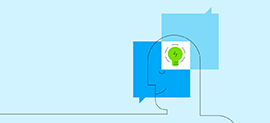 I rewrote an Angular app with React to compare and contrast Angular and React app development. Here are 9 things I learned going through the rewrite process.
I rewrote an Angular app with React to compare and contrast Angular and React app development. Here are 9 things I learned going through the rewrite process. -
Mobile Xamarin
Getting Started with List Picker for Xamarin
 Get started with the List Picker in Telerik UI for Xamarin. Using it you can easily loop items infinitely while scrolling. You can also customize the control's look through its flexible styling API.
Get started with the List Picker in Telerik UI for Xamarin. Using it you can easily loop items infinitely while scrolling. You can also customize the control's look through its flexible styling API. -
Web
Real-Time Web Chat Applications
 We explore SignalR server/client technologies to build chat applications for the web.
We explore SignalR server/client technologies to build chat applications for the web.


