
Telerik & Kendo UI Blog
Your Source for .NET & JavaScript Developer Info.
Latest
-
Productivity Debugging
Test in Production with Fiddler Everywhere
 Fiddler Everywhere can be used in some very unique situations—such as safely testing changes to an app while it's running in production!
Fiddler Everywhere can be used in some very unique situations—such as safely testing changes to an app while it's running in production! -
Design Design Systems
Building Design Systems for Apps: How and Why You Should Create a Design System for Your Apps
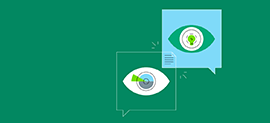 When you’re building a complex digital product and plan for long-term maintenance of that product, a design system is a must. In this post, we’ll look at five things you’ll need to do to put together effective design systems for any project.
When you’re building a complex digital product and plan for long-term maintenance of that product, a design system is a must. In this post, we’ll look at five things you’ll need to do to put together effective design systems for any project. -
Productivity Debugging
Fiddler Everywhere v0.10 is Here!
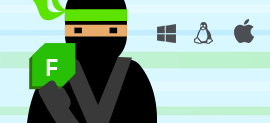 Fiddler Everywhere is more beautiful, more useful and more powerful than ever.
Fiddler Everywhere is more beautiful, more useful and more powerful than ever. -
Productivity Debugging
Fiddler for Xamarin Devs
 Fiddler is the beloved network proxy for countless developers. We look under the covers to explore how Fiddler can benefit mobile developers.
Fiddler is the beloved network proxy for countless developers. We look under the covers to explore how Fiddler can benefit mobile developers. -
Web Blazor
What Blazor Needs: An Ecosystem
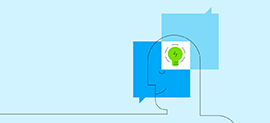 Predicting is hard, especially with Blazor. If you’re trying to decide if Blazor will take off, then don’t look at the technical specs: Look at the ecosystem that is growing up around it. That’s what happened with other successful client-side frameworks like Angular, React, and Vue.js.
Predicting is hard, especially with Blazor. If you’re trying to decide if Blazor will take off, then don’t look at the technical specs: Look at the ecosystem that is growing up around it. That’s what happened with other successful client-side frameworks like Angular, React, and Vue.js. -
Web Design UX
Dark Patterns in UX
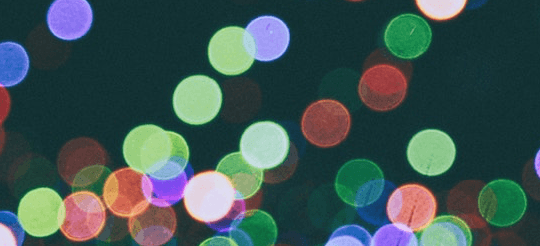 Dark patterns manipulate or trick users, rather than help them. It’s easy to try and trick your users with your UI, but don’t—it only breeds distrust in both you and the internet.
Dark patterns manipulate or trick users, rather than help them. It’s easy to try and trick your users with your UI, but don’t—it only breeds distrust in both you and the internet. -
Productivity Debugging
Introducing Collaboration—A Team Ready Fiddler Experience
 Fiddler is getting a new feature that makes collaborating with others on web debugging easier than ever. Read on to see how you can use it in your teams today.
Fiddler is getting a new feature that makes collaborating with others on web debugging easier than ever. Read on to see how you can use it in your teams today. -
People
Byteconf React 2020—Day 1 Experience
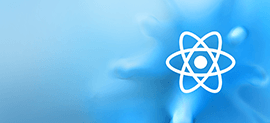 Byteconf React is a free, two-day conference that has some of the best React speakers and teachers in the world. The level of the talks range from beginner to intermediate, so you're guaranteed to learn something new, no matter your level. In this post, I share my experience and things I learned on the first day of the conference.
Byteconf React is a free, two-day conference that has some of the best React speakers and teachers in the world. The level of the talks range from beginner to intermediate, so you're guaranteed to learn something new, no matter your level. In this post, I share my experience and things I learned on the first day of the conference. -
People
I Watched All 27 React Europe Talks So You Don’t Have To
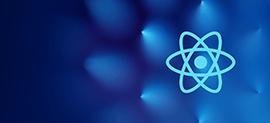 Behold! Notes from all 27 React Europe talks. Plus, embedded videos of the talks—all in one place for your viewing pleasure.
Behold! Notes from all 27 React Europe talks. Plus, embedded videos of the talks—all in one place for your viewing pleasure. -
Web Blazor
Blazor WebAssembly Goes GA!
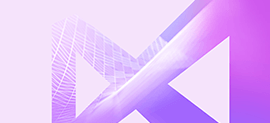 Blazor WebAssembly has officially made it to its first production release. In this post, I'm going to talk about some of the great features which shipped in that release; as well as look ahead to highlight some of the features I have my eye on for .NET 5 due in November.
Blazor WebAssembly has officially made it to its first production release. In this post, I'm going to talk about some of the great features which shipped in that release; as well as look ahead to highlight some of the features I have my eye on for .NET 5 due in November.


