
Telerik & Kendo UI Blog
Your Source for .NET & JavaScript Developer Info.
Latest
-
Web Mobile Design
Font Strategies for Fintech Websites and Apps
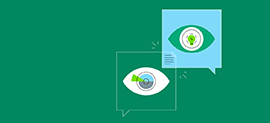 Font strategies for fintech websites and apps: Best practices and current trends used by leading financial companies.
Font strategies for fintech websites and apps: Best practices and current trends used by leading financial companies. -
Web React
Handling Middleware With Redux-Saga
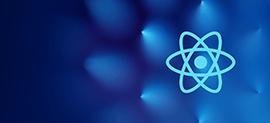 Managing a project’s state from the frontend may be stressful, especially if there is no specified logic. Redux-Saga makes things easier with the ability to test.
Managing a project’s state from the frontend may be stressful, especially if there is no specified logic. Redux-Saga makes things easier with the ability to test. -
Web Angular
Angular Basics: Tips for Structuring Your Angular Project
 Your Angular app structure will change depending on the scenario, but these tips will help get you started right every time.
Your Angular app structure will change depending on the scenario, but these tips will help get you started right every time. -
People
7.5 Reasons To Attend DevReach in Person This Year
 Hear why attending the DevReach @ Progress360 event in Boston this September 11-14 would best be experienced live and in person.
Hear why attending the DevReach @ Progress360 event in Boston this September 11-14 would best be experienced live and in person. -
Web Blazor
Master UX for Processes With the Blazor Wizard 4: Create a Dynamic Wizard
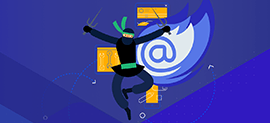 Your Blazor Wizard doesn’t have to have a static set of steps: You can respond to the user’s needs to give them the process they need.
Your Blazor Wizard doesn’t have to have a static set of steps: You can respond to the user’s needs to give them the process they need. -
Productivity Reporting
How To Easily Embed Reporting in Your Application
 After designing and styling your reporting, connecting and shaping the data, then comes the need to deliver the report to the audience.
After designing and styling your reporting, connecting and shaping the data, then comes the need to deliver the report to the audience. -
Productivity Testing
Codeless Testing: You’ve Got the Green Light—Now Start Planning for Success
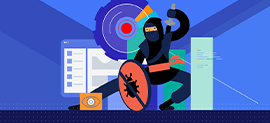 This guide explains the importance of creating a test plan and the sections to include. This guide also provides information on modular test design and codeless testing as well as tips on selecting a test tool, and test cases best suited for automation.
This guide explains the importance of creating a test plan and the sections to include. This guide also provides information on modular test design and codeless testing as well as tips on selecting a test tool, and test cases best suited for automation. -
Mobile .NET MAUI/Hybrid
Sands of MAUI: Issue #65
 Welcome to the Sands of MAUI—newsletter-style issues dedicated to bringing together the latest .NET MAUI content relevant to developers.
Welcome to the Sands of MAUI—newsletter-style issues dedicated to bringing together the latest .NET MAUI content relevant to developers. -
Productivity Document Processing
Comments Now Supported in RadSpreadProcessing
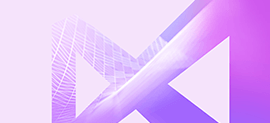 This blog shows how you can use comments in the spread processing library.
This blog shows how you can use comments in the spread processing library. -
Mobile .NET MAUI/Hybrid Desktop .NET MAUI/Blazor Hybrid
Catering to Desktop & Mobile With .NET MAUI
 .NET MAUI enables developers to target both desktop & mobile from a single codebase, but with varying user experiences.
.NET MAUI enables developers to target both desktop & mobile from a single codebase, but with varying user experiences.


