Taming the Dragon: A Toolbar’s Tale
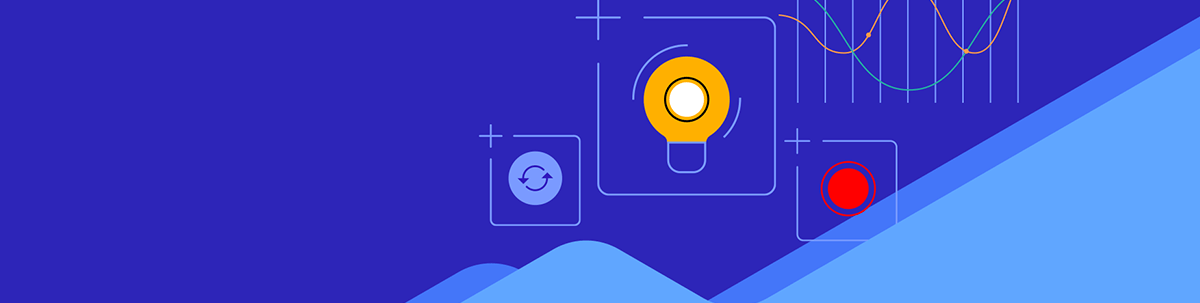
Summarize with AI:
You never forget your first design battle. Mine? A dragon.
Not a medieval beast, but a tiny, pixelated icon squeezed inside a bloated toolbar of a 3D modeling application. It wasn’t even supposed to be a dragon—it was just a 16x16 blob of green and red pixels, hand-crafted by a passionate or maybe careless developer in Paint. Instead of resembling the structural builder it was meant to represent, it looked more like a beast that is usually tamed by knights in shining armor.
The name stuck. No one called it by its function. Instead, people said: “Click the dragon.”
And the wild part? Everyone knew exactly what that meant.
Now, I had to redesign 750+ of these little legends—each with its own strange, nostalgic history.
The Toolbar Tyranny
The dragon was one icon in a labyrinth of toolbars. Over time, new features meant new buttons. More buttons. More clutter. The toolbar wasn’t a neat row of helpful shortcuts anymore. It had turned into a UX landfill, stacked high like the old versions of Microsoft Word, where functions disappeared into an icon abyss.
So, we decided to get rid of toolbars and moved to ribbons.
I redesigned the UI with smarter workflows, contextual actions and cleaner navigation. No more pixelated dragons, no more guessing games.
Or so I thought.
The Redemption
For years, toolbars in older software were a chaotic mix of actions and navigation.
A single row of tiny icons could hold anything from a direct command to a menu that reshaped the entire interface.
This inconsistency made toolbars confusing. As design systems matured, the industry began shifting away from them—favoring new navigation models. I was part of that shift.
When I started designing and implementing modern UI systems, my team embraced menus, ribbons and larger labeled icons—patterns that brought clarity and improved navigation.
As software evolved into web-based SaaS applications, navigation became even more structured, layered and nuanced. We moved toward on-demand actions, contextual UI and interfaces that guided users instead of overwhelming them.
It worked.
The experience improved. But then, something unexpected happened.
I missed the toolbar.
Not the old, bloated version, but a well-structured, well-grouped and well-positioned set of actions—a true toolbar component designed with clarity and context. In many cases, I found myself recreating toolbars without calling them that—grouping icons in a menu bar, placing action buttons together, designing around what was missing.
Eventually, I brought it back—deliberately and thoughtfully.
Taming the Dragon
Toolbars were never the problem. How we used them was.
So instead of eliminating them, we need to design them better:
Actions should be contextual. Instead of scanning icons and guessing, users should see what they need, when they need it.
Icons should be recognizable. Monotone icons and branding challenges aside, a well-placed, well-designed icon can serve as a familiar anchor in complex workflows.
Efficiency should drive the experience. Enterprise and industrial software often requires fast, precise actions. Toolbars, when designed right, accelerate productivity rather than slow it down.
With AI-driven interactions—such as predictive commands, voice-driven actions and prompt-based workflows—some might argue that traditional UI elements are becoming obsolete. However, icons and contextual action bars still play a critical role in bridging the gap between automation and user control. Clicking an action you instantly recognize, at the right moment, in the right spot? That’s powerful.
This dragon may be gone, but the lesson stays: Good UX doesn’t always mean kill it—but tame it.
What is your dragon that needs to be tamed?

Teon Beijl
Teon Beijl is a business designer with over a decade of experience in enterprise software for the oil and gas industry.
Formerly Global Design Lead for reservoir modeling, remote operations and optimization software at Baker Hughes, he now helps people who feel stuck through his own business, Unpuzzler. Teon works with leaders on business design and with professionals on career design, leveraging his experience as both designer and leader to help people create clarity and live on purpose—by design. Connect with Teon on LinkedIn or Substack.

