
Telerik & Kendo UI Blog
Your Source for .NET & JavaScript Developer Info.
Latest
-
Productivity Testing
Continuous Regression Testing—Pros, Cons & How It Works
 This guide describes the pros and cons of continuous regression testing to improve quality and reduce defects while increasing the business value of QA testing.
This guide describes the pros and cons of continuous regression testing to improve quality and reduce defects while increasing the business value of QA testing. -
Web Angular
Angular Basics: JavaScript Template Literals
 Template literals are strings that provide an easy way to create multiline strings, string interpolation and even custom functions. Let’s take a look!
Template literals are strings that provide an easy way to create multiline strings, string interpolation and even custom functions. Let’s take a look! -
Web Mobile Desktop Productivity Reporting Release
Just Announced: Progress Telerik & Kendo UI R1 2023 Release Webinars January 26, 31 & February 2
 Save your seat for the Progress Telerik and Kendo UI R1 2023 release webinars!
Save your seat for the Progress Telerik and Kendo UI R1 2023 release webinars! -
Web React
Next.js API Routes—What You Need To Know
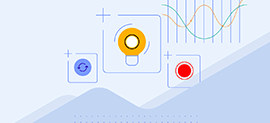 In this post, we’ll see how to set up API routes using Next.js, the request object and response helpers.
In this post, we’ll see how to set up API routes using Next.js, the request object and response helpers. -
Web ASP.NET Core
7 Tips for Building a Good Web API
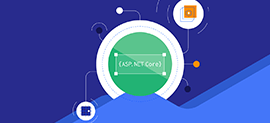 Creating a good API requires some extra care. Check out in this blog post 7 tips that will help you create a good API in ASP.NET Core.
Creating a good API requires some extra care. Check out in this blog post 7 tips that will help you create a good API in ASP.NET Core. -
Web
Introduction to Rust for JavaScript Developers
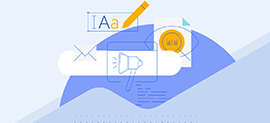 Rust is in its sixth year of being the most popular programming language. Let’s learn why!
Rust is in its sixth year of being the most popular programming language. Let’s learn why! -
Mobile .NET MAUI/Hybrid Desktop
Implementing Maps in .NET MAUI
 Learn how to add maps to your .NET MAUI applications in a very fast and easy way, with the IMap interface.
Learn how to add maps to your .NET MAUI applications in a very fast and easy way, with the IMap interface. -
Productivity Testing
Agile or Traditional Testing—Is There Truly a Difference?
 Explore the reality of software testing—are there any truly significant differences between Agile and traditional testing? Beyond scheduling, is the actual testing task any different for QA testers? Explore how little the methodology used really matters for software testing professionals.
Explore the reality of software testing—are there any truly significant differences between Agile and traditional testing? Beyond scheduling, is the actual testing task any different for QA testers? Explore how little the methodology used really matters for software testing professionals. -
Mobile .NET MAUI/Hybrid
Sands of MAUI: Issue #85
 Welcome to the Sands of MAUI—newsletter-style issues dedicated to bringing together latest .NET MAUI content relevant to developers.
Welcome to the Sands of MAUI—newsletter-style issues dedicated to bringing together latest .NET MAUI content relevant to developers. -
Web Angular
Angular Basics: Intro to Angular Interceptors
 Interceptors can help provide a great user experience in your Angular app for HTTP requests. Let’s get started!
Interceptors can help provide a great user experience in your Angular app for HTTP requests. Let’s get started!


